-
mnmonitoringAsked on November 16, 2016 at 11:19 PM
-
BJoannaReplied on November 16, 2016 at 11:32 PM
Do you want to set characters as capital letters in Email Notification? You can follow the steps provided on other thread. Only difference is that now we have new email wizard that looks differently that on screenshots from other thread, but codes provided on other thread will work in new wizard as well.
To open Source Code of email Notification you need to click on Source code icon inside of email Notification settings.
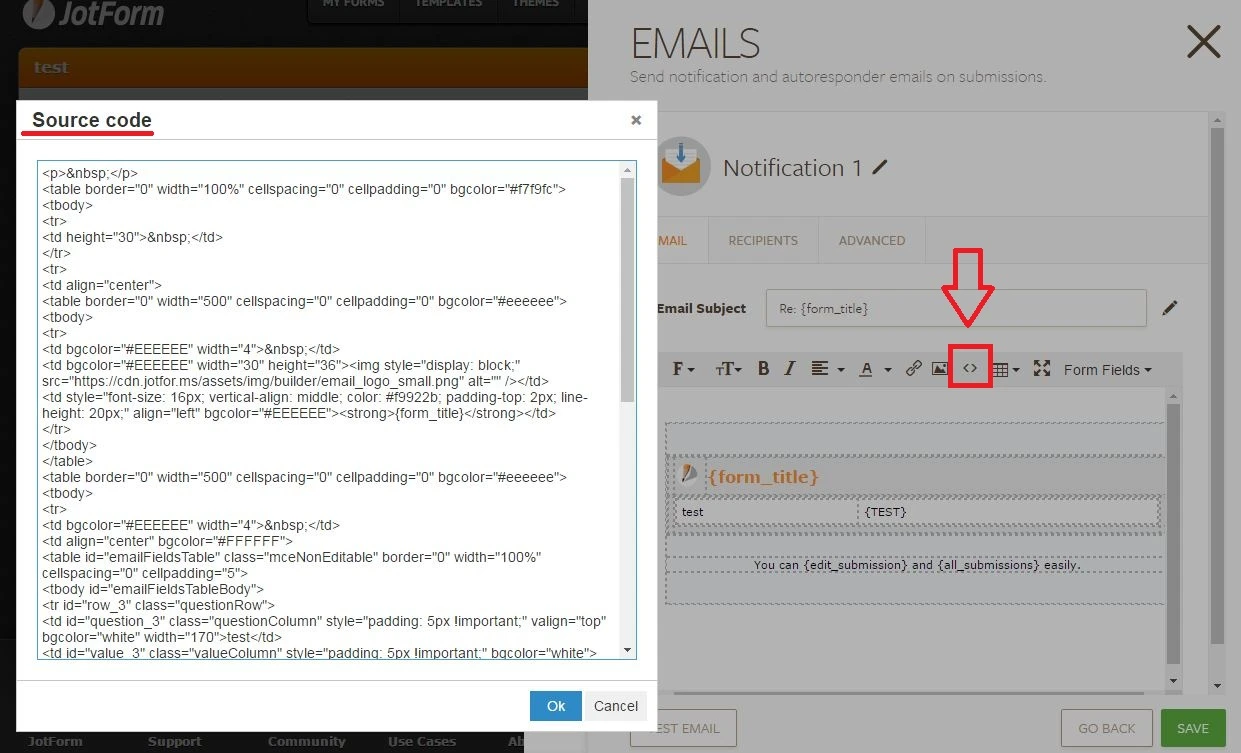
If you are unable to set this inside of your form, please provide us ID of your form and tell us what exactly you want to achieve.
Let us know if you need further assistance.
-
mnmonitoringReplied on November 17, 2016 at 9:23 AM
i would like everything to sent in capital letters.
https://form.jotform.com/63123925073149
https://form.jotform.com/63135034138145
thanks,
matt
-
David JotForm Support ManagerReplied on November 17, 2016 at 12:17 PM
Simply add the following line of code to the properties of your email notifications table: text-transform: uppercase;
a) Open your email notification on edit mode:

b) Click on the first row of the table, and then on the "Table" icon:

c) Click on Table Properties:

d) Then click on Advanced, and and paste the line of code:

Click on the "Ok" button and save everything.
See how it works:
1) Submitting form:

2) Email notification result:

Let us know if you need more help, we will be glad to assist you.
- Mobile Forms
- My Forms
- Templates
- Integrations
- INTEGRATIONS
- See 100+ integrations
- FEATURED INTEGRATIONS
PayPal
Slack
Google Sheets
Mailchimp
Zoom
Dropbox
Google Calendar
Hubspot
Salesforce
- See more Integrations
- Products
- PRODUCTS
Form Builder
Jotform Enterprise
Jotform Apps
Store Builder
Jotform Tables
Jotform Inbox
Jotform Mobile App
Jotform Approvals
Report Builder
Smart PDF Forms
PDF Editor
Jotform Sign
Jotform for Salesforce Discover Now
- Support
- GET HELP
- Contact Support
- Help Center
- FAQ
- Dedicated Support
Get a dedicated support team with Jotform Enterprise.
Contact SalesDedicated Enterprise supportApply to Jotform Enterprise for a dedicated support team.
Apply Now - Professional ServicesExplore
- Enterprise
- Pricing




























































