-
belaymanAsked on November 17, 2016 at 11:13 AM
Hey JotForm,
I have two forms (that are basically identical) which ask for minimal information (name, email) for people to volunteer for an event. Some of my users are experiencing Secure Connection Failed errors for the form.
So far, most of these users who are experiencing issues are located at a NASA center (MSFC) which is located on a military base. However, I've used Jotforms successfully for these users before, so I'm not sure why there's an issue today.
The users who are getting the error all have the same message:
"The connection to form.jotform.com was interrupted while the page was loading.
The page you are trying to view cannot be shown because the authenticity of the received data could not be verified.
Please contact the website owners to inform them of this problem." (see attached screen shot)
Do you have any insight on this issue?
Thanks!
Matt
Form pages:
http://www.inspiress.org/InSPIRESS/Fa2016_FR.html
http://www.inspiress.org/InSPIRESS/Fa2016_OH.html
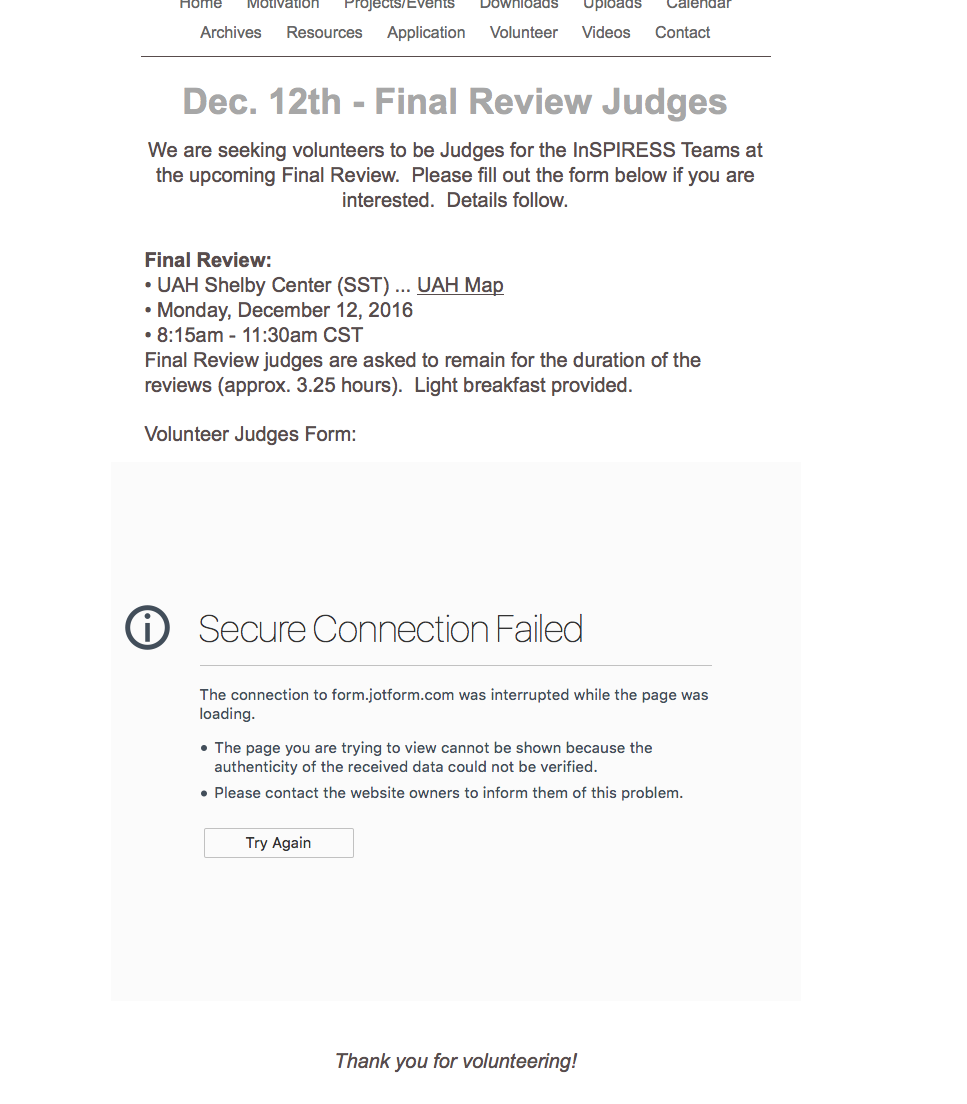
-
Kiran Support Team LeadReplied on November 17, 2016 at 12:42 PM
I have checked your web pages and see that the forms are displaying normally at my end.
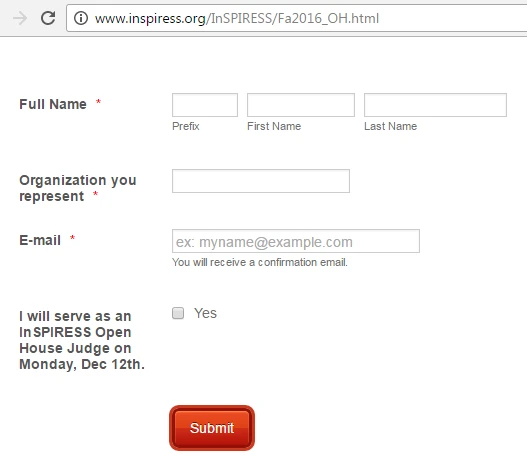
The issue may be occurring due to any restrictions in the network or with any anti-virus software installed on the PCs. Since the form is being loaded using an iframe on your webpage, it should be working fine normally. If there is any possibility, they may try whitelisting the JotForm domain (jotform.com) in the network/anti-virus software.
Hope this information helps!
-
belaymanReplied on November 17, 2016 at 4:14 PM
I heard back from the IT department at NASA MSFC, and this is what they said about the issue:
"It turns out that the domain form ‘.jotform.com’ has been blocked from access on our MSFC network due to illicit activity discovered in early August. The domain housed a credential harvester that targeted users. As a results of this activity, the block will not be removed by our Security Operations Center because ‘malicious actors often use the same resources for multiple campaigns, across multiple timeframes,’ and they deem a block to be the best way to protect our users, system access, and data."
I just wanted to let you guys know this. I know you guys can't monitor all your users' activities, but one "bad" JotForm user can spoil it for the rest of us ... as it is now spoiled for me.
If you have any advice or comments, I'd appreciate it. I'm kind-of stuck right now - JotForm can't reach about half of my user-base now.
-
Kiran Support Team LeadReplied on November 17, 2016 at 5:28 PM
I understand. There are some spammers misusing the product by registering a free account with us. We have been implementing new features and limits for the free users to avoid such cases along with security patches as well.
Since the domain jotform.com is blocked in the network, could you try changing the form URL in the iframe embed code to http://www.jotformpro.com/ and see if that helps.
-
Kiran Support Team LeadReplied on November 17, 2016 at 5:36 PM
Alternatively, you may try embedding the form using the full source code on your web page so that the form should be loaded directly from your web page. However, the submission still goes to your JotForm account if the submit URL is not blocked.
- Mobile Forms
- My Forms
- Templates
- Integrations
- INTEGRATIONS
- See 100+ integrations
- FEATURED INTEGRATIONS
PayPal
Slack
Google Sheets
Mailchimp
Zoom
Dropbox
Google Calendar
Hubspot
Salesforce
- See more Integrations
- Products
- PRODUCTS
Form Builder
Jotform Enterprise
Jotform Apps
Store Builder
Jotform Tables
Jotform Inbox
Jotform Mobile App
Jotform Approvals
Report Builder
Smart PDF Forms
PDF Editor
Jotform Sign
Jotform for Salesforce Discover Now
- Support
- GET HELP
- Contact Support
- Help Center
- FAQ
- Dedicated Support
Get a dedicated support team with Jotform Enterprise.
Contact SalesDedicated Enterprise supportApply to Jotform Enterprise for a dedicated support team.
Apply Now - Professional ServicesExplore
- Enterprise
- Pricing



























































