-
THFFAsked on November 17, 2016 at 3:45 PM
I have tried all methods of adding the form to my webpage and it doesn't work.
Every method i've used just shows a blank space when i preview it.
The screenshot below shows the empty space where the form should be
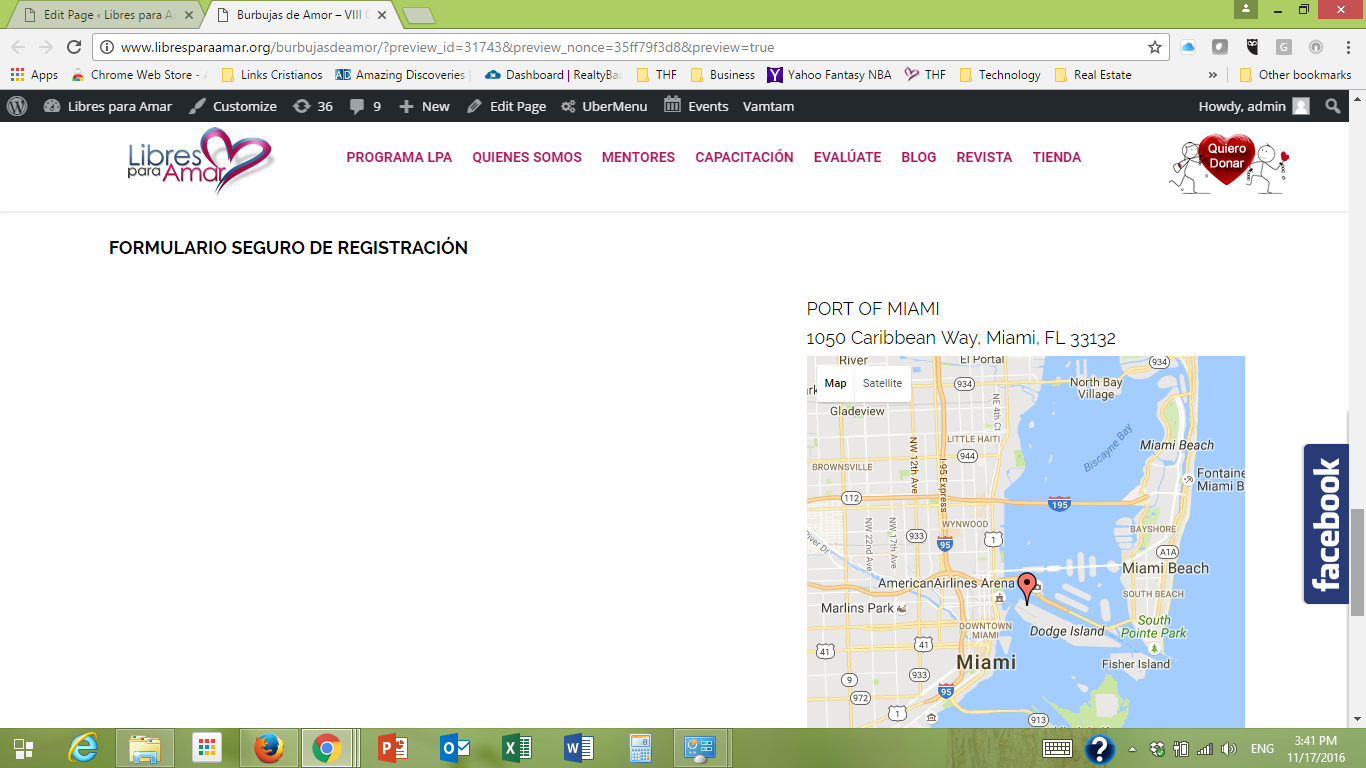
-
David JotForm Support ManagerReplied on November 17, 2016 at 5:32 PM
What embed methods have you tried? Have you tried embedding the Iframe code? If you haven't, please try: https://www.jotform.com/help/148-Getting-the-Form-iFrame-Code, and if the form does not show up, leave it like that, so we can inspect your page and see if we find something that might be preventing the form from displaying.
-
electromedicalReplied on March 1, 2017 at 1:07 PM
I've seen this problem on mobile vs desktop. Desktop works great, but on mobile... I'm forced to click the page button twice to see the form. Please advise?
Right now we are using the <iframe> embed method because it seem to load better on this Wordpress theme for desktop users.
Thoughts?
http://electromedtech.com/__Staging_Site/wordpress/shop/
-
Welvin Support Team LeadReplied on March 1, 2017 at 2:48 PM
@electromedical: I have moved your problem into a new thread. Please find it here: https://www.jotform.com/answers/1079528.
- Mobile Forms
- My Forms
- Templates
- Integrations
- INTEGRATIONS
- See 100+ integrations
- FEATURED INTEGRATIONS
PayPal
Slack
Google Sheets
Mailchimp
Zoom
Dropbox
Google Calendar
Hubspot
Salesforce
- See more Integrations
- Products
- PRODUCTS
Form Builder
Jotform Enterprise
Jotform Apps
Store Builder
Jotform Tables
Jotform Inbox
Jotform Mobile App
Jotform Approvals
Report Builder
Smart PDF Forms
PDF Editor
Jotform Sign
Jotform for Salesforce Discover Now
- Support
- GET HELP
- Contact Support
- Help Center
- FAQ
- Dedicated Support
Get a dedicated support team with Jotform Enterprise.
Contact SalesDedicated Enterprise supportApply to Jotform Enterprise for a dedicated support team.
Apply Now - Professional ServicesExplore
- Enterprise
- Pricing





























































