-
enbpubliccampusAsked on November 17, 2016 at 6:35 PM
I'm having a minor problem of not being able to prevent empty fields from being sent through email notification. I don't know if I'm able to do this with a matrix...maybe you can advise me. I've already deleted and re-created the notification email, but the empty fields still come.
Page URL: https://form.jotform.com/63206989573166 -
BJoannaReplied on November 17, 2016 at 9:44 PM
I have inspected your form and your form does not have email Notification. It only has Autoresponder email.
I have cloned your form and I added email Notification to my form and after that I made test submission. Empty fields were not shown inside of my email Notification.
However please note that even if only one option is entered inside of Matrix table, whole table will be shown.
Please create email Notification and than test your form again.
I have also tested your Autoresponder email and inside of Autoresponder email empty fields were shown. I would suggest you to delete your Autoresponder email and create new one.
Also please note that if you modify table of email Notification or Autoresponder email, hide empty field feature will not work. Empty field will be hidden only if email template is not modified.
Hope this will help. Let us know if you need further assistance.
-
enbpubliccampusReplied on November 17, 2016 at 9:57 PM
Sorry...I said "notification" when I should have said "autoresponder." I have deleted it, re-created it and tested it and it still sends empty fields. I will try again....
OK. I deleted the Autoresponder and I'm still getting empty fields after I create it again....any ideas?????

-
BJoannaReplied on November 17, 2016 at 11:26 PM
You are editing title inside of Autoresponder email.
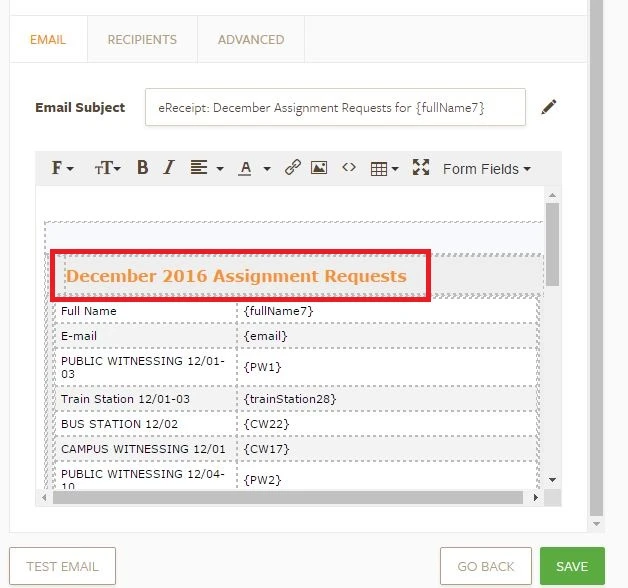
Because of that empty fields are shown. Please note that if you modify table of email Notification or Autoresponder email, hide empty field feature will not work.
Please create one more Autoresponder email and leave title as {form_title}.
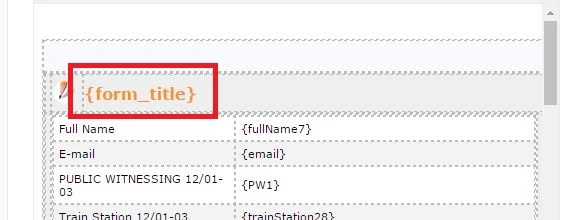
You can charge title of your form to "December 2016 Assignment Requests" if you want that that title is shown inside of Autoreponder email.
How to Change the Title or Name of your Form
Let us know if you need further assistance.
-
enbpubliccampusReplied on November 18, 2016 at 9:40 AM
Just so I'm clear on this (b/c I thought you meant the fields in the table holding the variables), I can't edit ANYTHING in the table without this happening? So, I'm a PAYING client of your company and I'm being forced to advertise for you...as if I was a "free" client? I wouldn't even be able to put our own branding in there if I wanted? As a paying client, I am not at all happy with that arrangement. I would request you pass this on to those in authority that tables need to be set up for your paying clients WITHOUT your logos, etc.
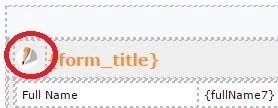
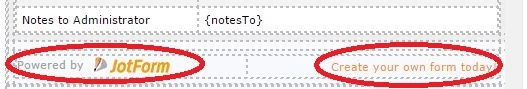
-
Nik_CReplied on November 18, 2016 at 10:08 AM
I'm sorry if I misunderstood you, but you can remove logos and everything by simply deleting them, you don't have to be a paid user, any user can do it:

If you had something else in mind, my apologies.
We'll wait for your response.
Thank you!
-
enbpubliccampusReplied on November 18, 2016 at 10:17 AM
If I remove the JotForm logos, then I'm stuck with empty fields being emailed to my people (I just tried it). So it's either I keep your logos or pay the price of removing them by having empty fields emailed out. Again, I am NOT happy with that arrangement at all!
-
Nik_CReplied on November 18, 2016 at 10:42 AM
I just tested my test form and I removed all logos and empty fields are not showing. This is my filled form:

This is my submission:

And this is my autoresponder:

As you see I didn't fill address field and it didn't come to my email.
Did you switch on 'Hide Empty Fields':

We'll wait for your response.
Thank you!
-
enbpubliccampusReplied on November 18, 2016 at 11:21 AM
That was not my result or experience. When the logos remained, I had no empty fields. When I removed them, the empty fields were sent with the email. Feel free to clone the form and try it yourself.
WITH LOGOS:
WITHOUT LOGOS:
So perhaps you can explain it to me, please?
-
Nik_CReplied on November 18, 2016 at 11:50 AM
I cloned your form and did a test submission and you're right empty fields are showing.
What I would like to emphasize is that this is not intended, I mean, we don't force our logos there in any way. I did further testing and I wasn't able to replicate this issue with my setup, meaning form with few matrix fields, removed logos, empty fields were hidden.
So, I created a new form, completely, and copied all your fields to it, deleted logos and tested, empty fields were hidden. So I would kindly ask you to check my form (it's without a theme that you set) and let us know if it is working as intended. Here is the URL: https://form.jotform.com/63225105174952
Also, if you can share which theme/template you used, it could be related to that as well.
We would really like to make it work for you!
Thank you!
-
enbpubliccampusReplied on November 18, 2016 at 12:03 PM
There was no template used. I used CSS to create it all.
-
BJoannaReplied on November 18, 2016 at 12:15 PM
You are correct you should be able to remove jotform branding and be able to hide empty fields.
I have also made few tests and I was able to replicate mentioned issue.
I found that hide empty field option is disabled when I switched to old wizard. I was able to resolve this issue by enabling hide empty fields inside of old wizard.
I have enabled Hide empty fields on your form as well. After that I have tested your form and empty field were not shown.
Please test your form again and let us know if the issue is now resolved.
-
enbpubliccampusReplied on November 18, 2016 at 12:41 PM
Yes, that did resolve it. Thanks.
This particular form was built from a template I created. I think my only concern is if this will occur again (we make a new form for each month). Unfortunately, I don't believe I have access to the older Properties/Preferences interfaces.
-
BJoannaReplied on November 18, 2016 at 12:55 PM
I am glad to hear that your issue is resolved now.
I am not sure if this would happen again. If inside of your template hide empty fields option is disabled, that most likely your new form is have that option disabled as well.
You can switch your Form Builder to old version my adding ?old at the end of the form URL inside of Form Builder.
Once you add ?old press enter key on your keyboard to reload the page.
To switch back to new wizard logout from your account and log back in.
Hope this will help. Let us know if you need further assistance.
-
enbpubliccampusReplied on November 18, 2016 at 12:58 PM
Thanks for your diligent assistance in getting this problem resolved!
- Mobile Forms
- My Forms
- Templates
- Integrations
- INTEGRATIONS
- See 100+ integrations
- FEATURED INTEGRATIONS
PayPal
Slack
Google Sheets
Mailchimp
Zoom
Dropbox
Google Calendar
Hubspot
Salesforce
- See more Integrations
- Products
- PRODUCTS
Form Builder
Jotform Enterprise
Jotform Apps
Store Builder
Jotform Tables
Jotform Inbox
Jotform Mobile App
Jotform Approvals
Report Builder
Smart PDF Forms
PDF Editor
Jotform Sign
Jotform for Salesforce Discover Now
- Support
- GET HELP
- Contact Support
- Help Center
- FAQ
- Dedicated Support
Get a dedicated support team with Jotform Enterprise.
Contact SalesDedicated Enterprise supportApply to Jotform Enterprise for a dedicated support team.
Apply Now - Professional ServicesExplore
- Enterprise
- Pricing




























































