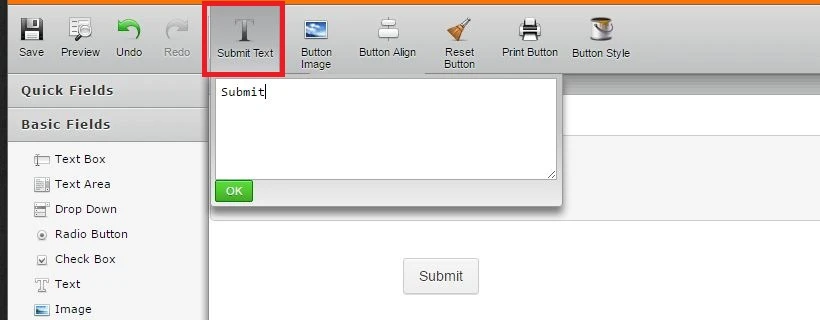-
jonbardAsked on November 17, 2016 at 8:35 PM
Hi,
I sell online courses at Teachable.com. We have embedded PDF forms as part of our classes, and I'd like the ability for students to work on these forms and then save their work (perhaps by saving the PDF to their computer so they can access their answers later).
Is this possible with Jot Form? Also, is it possible to change the "Submit" button to either "save" or "print"
Thanks!
-
BJoannaReplied on November 17, 2016 at 11:10 PM
You can convert your online JotForm form to Fillable PDF form. Fillable PDF form that can be filled and submitted in Adobe Acrobat. You will also be able to save entered data and continue later.
More about Fillable PDF forms you can find inside of this guide:
With our online forms it is also possible to save form and continue later. You might consider using one of the following options:
1. How to Enable Auto fill feature - save form entries to continue later
Auto fill method is based on browser local storage. It is saving the form data on users browser, so user can open the form later and he/she will see the past data. Note - user will need to use same browser to access data.
2. How to save form to continue later (Session method)
The Session method is saving the data on our servers. With this method you will need to use two forms, one for session generation and second as primary. Then users will be able to access their sessions from any locations.
You can change text of Submit button inside of Form Builder.
You can also add print button to your forms.
https://www.jotform.com/help/24-Print-Button-on-Forms
Hope this will help. Let us know if you need further assistance.
- Mobile Forms
- My Forms
- Templates
- Integrations
- INTEGRATIONS
- See 100+ integrations
- FEATURED INTEGRATIONS
PayPal
Slack
Google Sheets
Mailchimp
Zoom
Dropbox
Google Calendar
Hubspot
Salesforce
- See more Integrations
- Products
- PRODUCTS
Form Builder
Jotform Enterprise
Jotform Apps
Store Builder
Jotform Tables
Jotform Inbox
Jotform Mobile App
Jotform Approvals
Report Builder
Smart PDF Forms
PDF Editor
Jotform Sign
Jotform for Salesforce Discover Now
- Support
- GET HELP
- Contact Support
- Help Center
- FAQ
- Dedicated Support
Get a dedicated support team with Jotform Enterprise.
Contact SalesDedicated Enterprise supportApply to Jotform Enterprise for a dedicated support team.
Apply Now - Professional ServicesExplore
- Enterprise
- Pricing