-
kbrossettAsked on November 17, 2016 at 9:21 PM
I've followed the steps posted in previous questions regarding the save & continue feature: (https://www.jotform.com/help/97-How-to-Save-Forms-and-Continue-Later), and while it worked for me, others' information was not saved when they attempted to continue through the email link.
Also, i tried to continue after deleting all browser history and cookies and my information was not saved (on google chrome). The information also did not save after attempting to return to the form after a long period of time (one week).
Any information regarding this feature and these issues would be very helpful.
Here is a link preliminary form, which then links to the main form: https://form.jotform.com/63135319297157
Thanks! -
BJoannaReplied on November 18, 2016 at 12:27 AM
I have tested your form and link that is generated on Thank You page is correct. However link that is added inside of Autoresponder email is not correct. Value of your email field is {email275}, not {email} like it is shown inside of Autoresponder email.
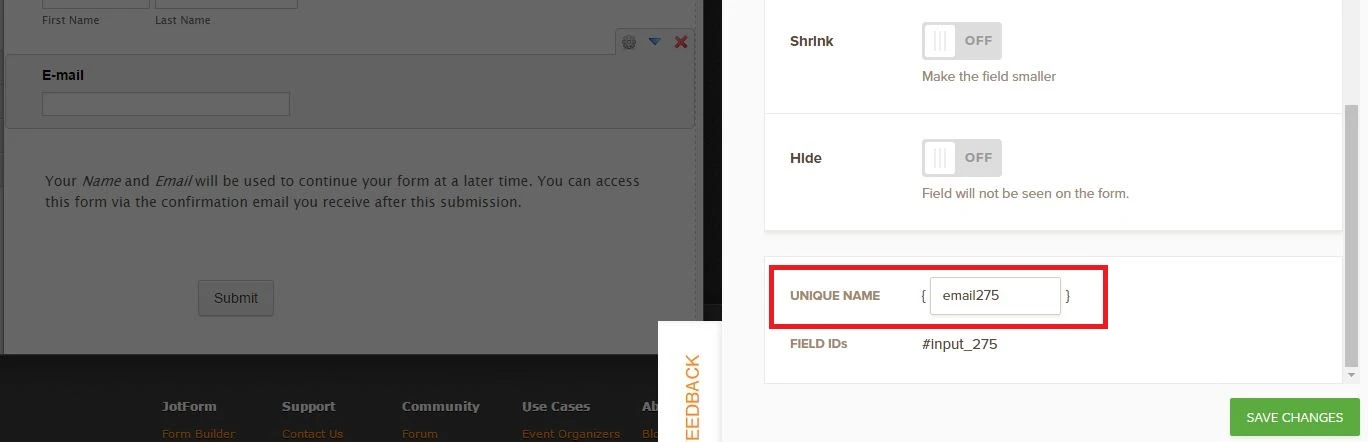
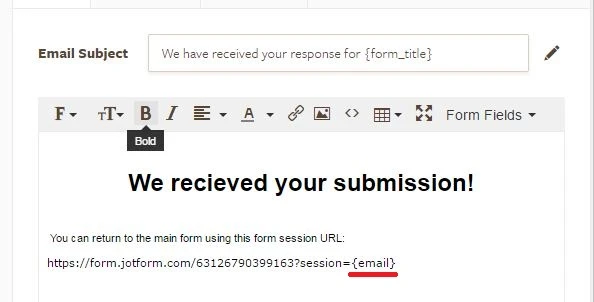
You need to set correct value of email field inside of Autoresponder email.
https://www.jotform.com/help/146-How-to-find-field-IDs-and-names
Then I tested your form with link form Thank you page and data that I entered are saved correctly. here my link: https://form.jotform.com/63126790399163?session=test12345@gmail.com
I noticed that 2nd page of your form is very long. Please note that data will be saved only if Next or Back button is used. For example I filled only several fields on your second page and then I returned to the first page with back button. After that my data was saved. However if I filled fields on 2nd page and closed the form without using next or back button data would not be saved. I would suggest you to add more page break fields to your form, because it is possible that your users will not use next or back button to save the entered data.
Data should be saved for 90 days or 3 months.
Hope this will help. Let us know if you need further assistance.
- Mobile Forms
- My Forms
- Templates
- Integrations
- INTEGRATIONS
- See 100+ integrations
- FEATURED INTEGRATIONS
PayPal
Slack
Google Sheets
Mailchimp
Zoom
Dropbox
Google Calendar
Hubspot
Salesforce
- See more Integrations
- Products
- PRODUCTS
Form Builder
Jotform Enterprise
Jotform Apps
Store Builder
Jotform Tables
Jotform Inbox
Jotform Mobile App
Jotform Approvals
Report Builder
Smart PDF Forms
PDF Editor
Jotform Sign
Jotform for Salesforce Discover Now
- Support
- GET HELP
- Contact Support
- Help Center
- FAQ
- Dedicated Support
Get a dedicated support team with Jotform Enterprise.
Contact SalesDedicated Enterprise supportApply to Jotform Enterprise for a dedicated support team.
Apply Now - Professional ServicesExplore
- Enterprise
- Pricing



























































