-
segesitAsked on November 18, 2016 at 8:55 AM
Hi,
I'm having trouble with my lightbox form embed on squarespace. I can't figure out how to change the button's aspect.
-
Chriistian Jotform SupportReplied on November 18, 2016 at 9:01 AM
Hi there,
If you can give us the link to the page where you embedded the form, we will be happy to assist. We will wait for your response.
Regards.
-
segesitReplied on November 18, 2016 at 9:09 AM
-
Chriistian Jotform SupportReplied on November 18, 2016 at 9:32 AM
Hi there,
Please try adding the CSS to the code you embedded.
<script src="https://form.jotform.com/static/feedback2.js?3.3.REV" type="text/javascript"> new JotformFeedback({ formId: "63223120956955", buttonText: "Clone of MOBIL_TIMEREGISTRERING_", base: "https://form.jotform.com/", background: "#F59202", fontColor: "#FFFFFF", buttonSide: "left", buttonAlign: "center", type: false, width: 700, height: 500 }); </script>
<style>
button#yui_3_17_2_1_1479478274688_461 {
background-color: #FFF;
color: #004238;
border: 2px solid #004238;
border-radius: 3px;
width: auto;
height: auto;
padding: 0.75em 2.5em;
text-transform: uppercase;
}
div#yui_3_17_2_1_1479478274688_462 {
text-align: center;
}
</style>
The result should be as follows.

Let us know if you need further assistance.
-
segesitReplied on November 18, 2016 at 10:09 AM
Sorry, maybe it's my fault but it doesn't work. I put your code below mine but it didn't change anything.
This is my HTML code:
<script src="https://form.jotformeu.com/static/feedback2.js?3.3.REV" type="text/javascript"> var JFL_63112704816349 = new JotformFeedback({ formId: '63112704816349', base: 'https://form.jotformeu.com/', windowTitle: 'Invia la tua candidatura', background: '#0a3b37', fontColor: '#FFFFFF', type: 'false', height: 500, width: 700, openOnLoad: false }); </script> <button class=" lightbox-63112704816349" style="margin-top: 16px"> Invia la tua candidatura </button>If i add your code: <style>
button#yui_3_17_2_1_1479478274688_461 {
background-color: #FFF;
color: #004238;
border: 2px solid #004238;
border-radius: 3px;
width: auto;
height: auto;
padding: 0.75em 2.5em;
text-transform: uppercase;
}
div#yui_3_17_2_1_1479478274688_462 {
text-align: center;
}
</style>
The aspect doesn't change.
-
Chriistian Jotform SupportReplied on November 18, 2016 at 10:27 AMAs per checking, it seems the id for the fields on your site is dynamically changing and since I use the id to implement the css design, this might be the reason why the css code was not properly implemented. Can you try to add the following css code on your form and see if this will help?<style>button.lightbox-63112704816349 {background-color: #FFF;color: #004238;border: 2px solid #004238;border-radius: 3px;width: auto;height: auto;padding: 0.75em 2.5em;text-transform: uppercase;}.code-block {text-align: center;}</style>
Do let us know if you need further assistance.
Regards. -
segesitReplied on November 18, 2016 at 10:38 AM
Now it works perfectly. Thanks
-
Chriistian Jotform SupportReplied on November 18, 2016 at 10:56 AM
Glad to hear that the code works now. If you have any other concern, please feel free to contact us again. Regards.
-
segesitReplied on November 21, 2016 at 4:03 AM
Sorry to bother you again. I would like to put this form in the same page more than once, but I've noticed that if I use that code more than once, the form doesn't work anymore. Is there something that I've to change in the code? Thanks in advance
-
sethReplied on November 21, 2016 at 6:37 AM
Hello,
In order to duplicate your buttons, write the script code once:
<script src="https://form.jotformeu.com/static/feedback2.js?3.3.REV" type="text/javascript"> var JFL_63112704816349 = new JotformFeedback({ formId: '63112704816349', base: 'https://form.jotformeu.com/', windowTitle: 'Invia la tua candidatura', background: '#0a3b37 ', fontColor: '#FFFFFF ', type: 'false', height: 500, width: 700, openOnLoad: false }); </script>
Then duplicate your buttons:
<div align= "center";>
<button class="lightbox-63112704816349" style="margin-top: 16px;"> Invia la tua candidatura </button> <br></br>
</div>
Here is what I ended up while building your web site from scratch:

Here is the code:
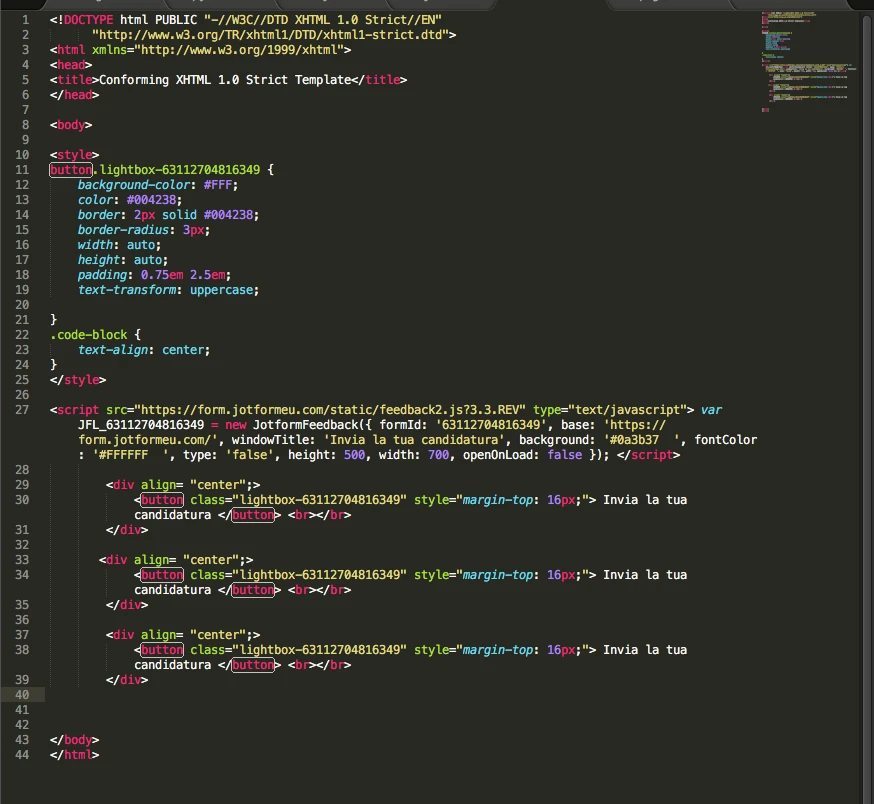
You need to be careful not to use your script twice on your page. Also make sure you used your styling. Here is the formal usage of multiple light boxes on a page:
<script src="//www.jotform.com/min/g=feedback" type="text/javascript">
new JotformFeedback({
formId:'1111111',
base:'http://www.jotform.com/',
windowTitle:'Untitled Form',
background:'#FFA500',
fontColor:'#FFFFFF',
type:false,
height:500,
width:700
});
</script>
<a class="lightbox-1111111" style="cursor:pointer;color:blue;text-decoration:underline;">Untitled Form 1</a>
<a class="lightbox-1111111" style="cursor:pointer;color:blue;text-decoration:underline;">Untitled Form 2</a>
<a class="lightbox-1111111" style="cursor:pointer;color:blue;text-decoration:underline;">Untitled Form 3</a>
I hope this answer helps. If you have any further queries please contact us again.
Regards.
- Mobile Forms
- My Forms
- Templates
- Integrations
- INTEGRATIONS
- See 100+ integrations
- FEATURED INTEGRATIONS
PayPal
Slack
Google Sheets
Mailchimp
Zoom
Dropbox
Google Calendar
Hubspot
Salesforce
- See more Integrations
- Products
- PRODUCTS
Form Builder
Jotform Enterprise
Jotform Apps
Store Builder
Jotform Tables
Jotform Inbox
Jotform Mobile App
Jotform Approvals
Report Builder
Smart PDF Forms
PDF Editor
Jotform Sign
Jotform for Salesforce Discover Now
- Support
- GET HELP
- Contact Support
- Help Center
- FAQ
- Dedicated Support
Get a dedicated support team with Jotform Enterprise.
Contact SalesDedicated Enterprise supportApply to Jotform Enterprise for a dedicated support team.
Apply Now - Professional ServicesExplore
- Enterprise
- Pricing




























































