-
mortarboardAsked on November 18, 2016 at 3:28 PM
Trying to create "For staff use only" fields.
-
Support_Management Jotform SupportReplied on November 18, 2016 at 5:26 PM
That's possible by using Conditions to show/hide fields based on user input. If you will be creating a form that will show specific fields that are ONLY AVAILABLE for staffs, then just setup a condition to match this requirement.
As a quick example, have a look at my demo form: https://form.jotform.com/63226366170958
This form has an Employee ID field that will conditionally show another input IF and ONLY IF the respondent (in this case, a staff) knows the value that needs to be entered.
In my example, use 123456 as the code to view the hidden field that was hidden by this Condition:
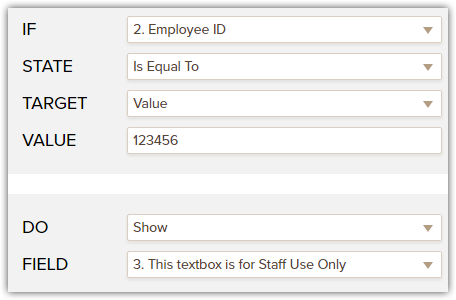
In this manner, a random respondent won't be able to see the hidden field not unless he's a staff that knows the code needed to be used.
Related guide: Smart-Forms-Using-Conditional-Logic
- Mobile Forms
- My Forms
- Templates
- Integrations
- INTEGRATIONS
- See 100+ integrations
- FEATURED INTEGRATIONS
PayPal
Slack
Google Sheets
Mailchimp
Zoom
Dropbox
Google Calendar
Hubspot
Salesforce
- See more Integrations
- Products
- PRODUCTS
Form Builder
Jotform Enterprise
Jotform Apps
Store Builder
Jotform Tables
Jotform Inbox
Jotform Mobile App
Jotform Approvals
Report Builder
Smart PDF Forms
PDF Editor
Jotform Sign
Jotform for Salesforce Discover Now
- Support
- GET HELP
- Contact Support
- Help Center
- FAQ
- Dedicated Support
Get a dedicated support team with Jotform Enterprise.
Contact SalesDedicated Enterprise supportApply to Jotform Enterprise for a dedicated support team.
Apply Now - Professional ServicesExplore
- Enterprise
- Pricing



























































