-
lipbangAsked on November 18, 2016 at 4:47 PM
Randomly all my form fields have been changed to white text. Even though the style editor and CSS are stating black.
No one can fill out my form now. Please help ASAP, we were getting ready to launch a contest. Thanks.
Page URL: http://www.lipbang.com/contest/ -
MikeReplied on November 18, 2016 at 8:20 PM
The following CSS does not work in the same manner in different browsers. Please remove it and then re-check the form.
.form-textbox {
padding : 18px 7px;
}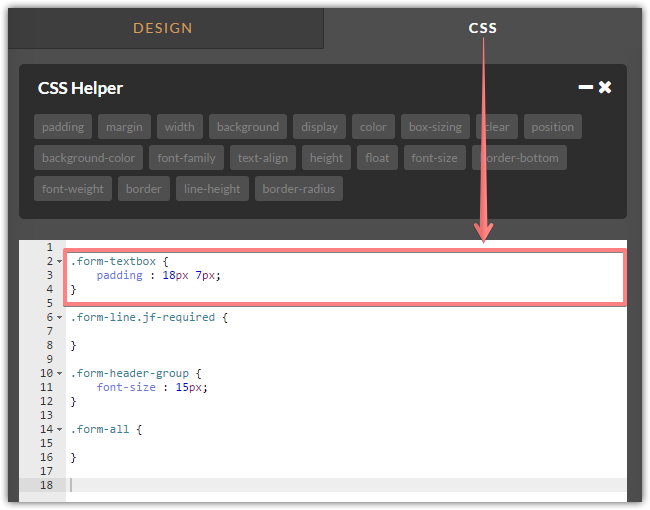
If you need any further assistance, please let us know.
-
lipbangReplied on November 21, 2016 at 1:04 PM
It must have been a temp glitch. I didn't change anything. Within 1 hour everything was back to normal.
-
lipbangReplied on November 21, 2016 at 1:44 PMIt must have been a temporary glitch. Within an hour of posting this the form went back to normal.
I didn’t change anything and it was suddenly working again.
--
Aaron Cox
Concept Naturals Inc.
Graphics Producer & Technical Director
-----------------------------------------------------------------
E: aaron@lipbang.com | O: 1.844.LIP.BANG (547-2264)
LIP FREAK
The Strongest Buzzing Lip Balm in the World
www.lipbang.com | 1-844-LIP-BANG | info@lipbang.com
9731 Topanga Canyon Place
Chatsworth, CA 91311
... -
MikeReplied on November 21, 2016 at 3:07 PM
The input text is fine in Google Chrome, but in Firefox the issue still persists since mentioned browsers handle the input paddings differently.
I would like to suggest removing the padding, or fixing the fields' height by adding the next CSS.
.form-textbox {
height: auto;
}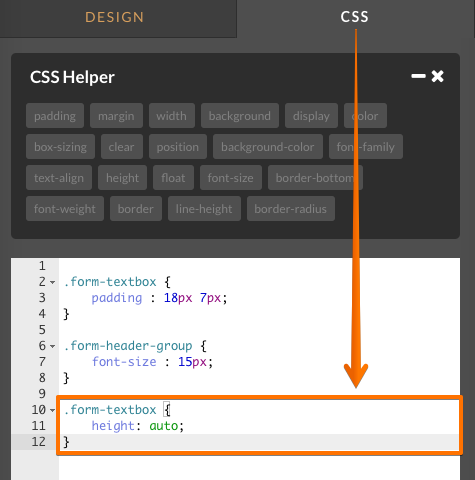
Thank you.
- Mobile Forms
- My Forms
- Templates
- Integrations
- INTEGRATIONS
- See 100+ integrations
- FEATURED INTEGRATIONS
PayPal
Slack
Google Sheets
Mailchimp
Zoom
Dropbox
Google Calendar
Hubspot
Salesforce
- See more Integrations
- Products
- PRODUCTS
Form Builder
Jotform Enterprise
Jotform Apps
Store Builder
Jotform Tables
Jotform Inbox
Jotform Mobile App
Jotform Approvals
Report Builder
Smart PDF Forms
PDF Editor
Jotform Sign
Jotform for Salesforce Discover Now
- Support
- GET HELP
- Contact Support
- Help Center
- FAQ
- Dedicated Support
Get a dedicated support team with Jotform Enterprise.
Contact SalesDedicated Enterprise supportApply to Jotform Enterprise for a dedicated support team.
Apply Now - Professional ServicesExplore
- Enterprise
- Pricing



























































