-
HeatherWalkAsked on November 18, 2016 at 7:13 PM
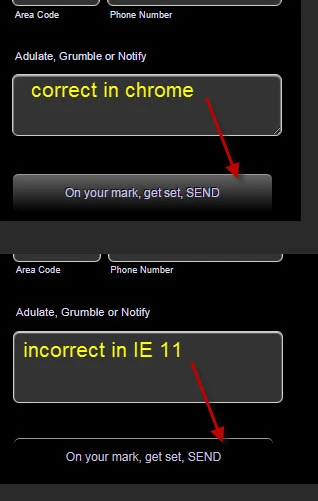
-
jonathanReplied on November 19, 2016 at 12:14 AM
I was able to see the difference as well when using the IE11 browser.

Unfortunately, IE browsers does not render correctly transparency gradient color style on its browser.
It was now supported on the new Edge browser though.

--
Alternatively, you can try re-embedding the form on your website using its source code embed. See if the default style will render properly when using the full source code of the form.
Hope this help. Let us know if issue remains.
-
HeatherWalkReplied on November 19, 2016 at 2:32 AM
Thanks for the suggestion, I did as you said resulting in no change. For now I have injected the following:
.form-submit-button {
background : #404040 !important;
}
/* Hover submit button background color*/
.form-submit-button:hover {
background : #333333 !important;
}
This will do just fine.
Best regards
-
Nik_CReplied on November 19, 2016 at 5:33 AM
On behalf of my colleague, you're welcome.
I'm glad it worked for you!
Let us know if we can be of any more assistance.
Thank you!
-
HeatherWalkReplied on November 19, 2016 at 7:23 PM
I must have given the impression the problem is solved, it is not. The css that was injected was a temporary solution until the original inquiry has been solved. To refresh, 're-embedding the form on the website using its source code embed' did not solve the problem.
Thanks
-
jonathanReplied on November 19, 2016 at 8:40 PM
We apologize for the confusion. I have now elevated this thread to the next level support
I believe this is a styling issue that can be fixed only at the back-end.
We will notify you here once we have update on the status.
Thank you.
-
Kaan JotForm UI DeveloperReplied on January 25, 2017 at 7:11 AM
Hello,
This issue caused by incomplete CSS transparency support by IE 11. However vendor prefixed css transparency is available,.form-submit-button { background: -ms-linear-gradient(top, #666666 0%, #000000 100%); }
.form-submit-button:hover { background: -ms-linear-gradient(top, #808080 0%, #1a1a1a 100%); }Adding these CSS rules to your form should fix this.
Thank you.
- Mobile Forms
- My Forms
- Templates
- Integrations
- INTEGRATIONS
- See 100+ integrations
- FEATURED INTEGRATIONS
PayPal
Slack
Google Sheets
Mailchimp
Zoom
Dropbox
Google Calendar
Hubspot
Salesforce
- See more Integrations
- Products
- PRODUCTS
Form Builder
Jotform Enterprise
Jotform Apps
Store Builder
Jotform Tables
Jotform Inbox
Jotform Mobile App
Jotform Approvals
Report Builder
Smart PDF Forms
PDF Editor
Jotform Sign
Jotform for Salesforce Discover Now
- Support
- GET HELP
- Contact Support
- Help Center
- FAQ
- Dedicated Support
Get a dedicated support team with Jotform Enterprise.
Contact SalesDedicated Enterprise supportApply to Jotform Enterprise for a dedicated support team.
Apply Now - Professional ServicesExplore
- Enterprise
- Pricing





























































