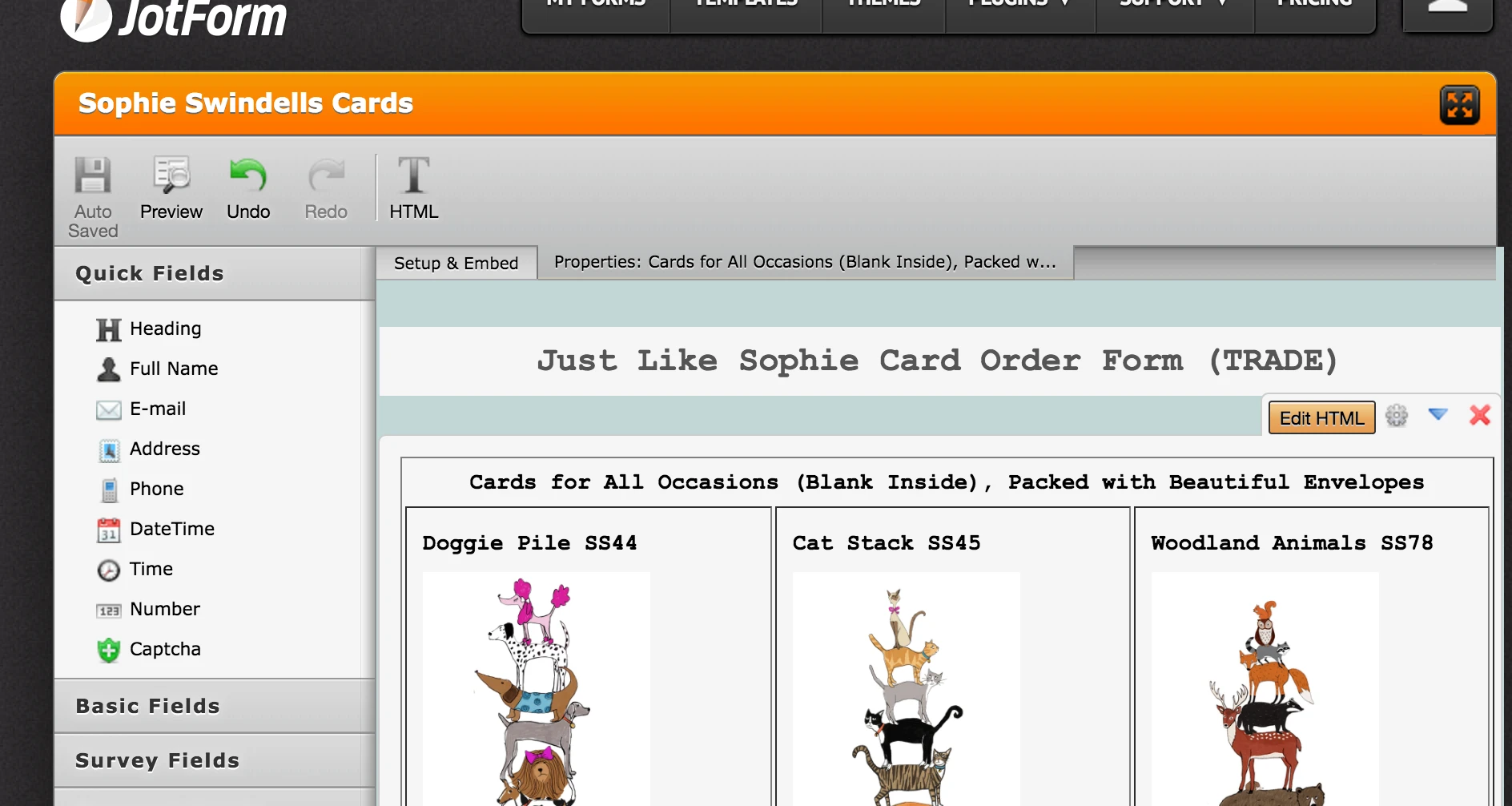-
swindellsAsked on November 21, 2016 at 6:23 AM
Hello, I have a very customised form where I edit HTML code and then upload it directly to the server. I am trying to edit the title of the form but it's not working. I tried changing it on the html code itself and then again on the Jotform. Please do you know how I could change it?
Many thanks
-
amyReplied on November 21, 2016 at 7:01 AM
Hello,
Which title do you want to change? If you could specify, it would be better. If you want to change the title: "SOPHIE SWINDELLS GREETING CARD ORDER FORM - TRADE ONLY",

You can follow these ways:
#1- Login to your account and edit your form which you want to make changes.
#2- Find the title "SOPHIE SWINDELLS GREETING CARD ORDER FORM - TRADE ONLY" and click on "Properties" button.

#3- You can change your title from "Heading Text" field.

If you want to change this title's font, please inject this css code to your custom css field:
.form-header-group .form-header {
font-family: Georgia; //For example
}
If your issue is different from this solution, please would give give me detailed information?
Thank you!
-
swindellsReplied on November 21, 2016 at 8:18 AM
Hi Amy, thank you for your response.
I tried what you suggested and changed the font family in the CSS but it didn't work. I am trying to change the font for the form from 'Courier New' to 'Apple Gothic' and I am also trying to change the header title from 'Sophie Swindells Greetings Card Trade Order Form- Trade Only' to 'Just like Sophie Card Order Form (Trade)'
As you can see in this screenshot I have changed the header in my Jotform account but it has not worked (see URL in previous post) and is still the old title. I tried to change it in the HTML code (that is separate to the Jotform) but obviously havn't done that right either. Have you any other ideas on this?
-
Chriistian Jotform SupportReplied on November 21, 2016 at 8:42 AM
Hi there,
Do you want to edit the title shown below?

Please follow the steps below to change it.


Regarding the font of your form, please take note that the new font you applied is now taking effect except to the header text.

I noticed you injected the code below.
.form-all {
font-family : 'Apple Gothic', monospace, serif;
font-size : 0.8em;
}
Please change it to the code below to change the font of the header as well.
.form-all,
.form-header-group {
font-family : 'Apple Gothic', monospace, serif;
font-size : 0.8em;
}
Let us know if you need further assistance.
-
swindellsReplied on November 21, 2016 at 10:29 AM
Thank you for your help. In the end I found a solution. As I have a fully customised form I worked out I had to edit the HTML code directly instead of changing it here on the form. By trial and error i've figured it out. Thank you
- Mobile Forms
- My Forms
- Templates
- Integrations
- INTEGRATIONS
- See 100+ integrations
- FEATURED INTEGRATIONS
PayPal
Slack
Google Sheets
Mailchimp
Zoom
Dropbox
Google Calendar
Hubspot
Salesforce
- See more Integrations
- Products
- PRODUCTS
Form Builder
Jotform Enterprise
Jotform Apps
Store Builder
Jotform Tables
Jotform Inbox
Jotform Mobile App
Jotform Approvals
Report Builder
Smart PDF Forms
PDF Editor
Jotform Sign
Jotform for Salesforce Discover Now
- Support
- GET HELP
- Contact Support
- Help Center
- FAQ
- Dedicated Support
Get a dedicated support team with Jotform Enterprise.
Contact SalesDedicated Enterprise supportApply to Jotform Enterprise for a dedicated support team.
Apply Now - Professional ServicesExplore
- Enterprise
- Pricing