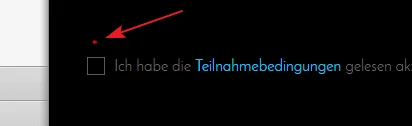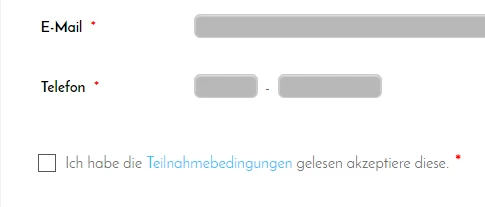-
Sam_BaAsked on November 21, 2016 at 11:27 AM
Is there a way to get rid of the one on top of the box (design issue).
Thanks for your answer.
Its my form called Man's World Go! Anmeldung
SB
-
Kiran Support Team LeadReplied on November 21, 2016 at 12:19 PM
I believe that you are referring to the Star above the checkbox of the Terms and conditions widget.
Please be noted that the Terms and Conditions widget is a required field by default and it is not necessary to mark it as a required field again. The star symbol that you are referring to is not displayed on the actual form view and you may ignore it in the form builder. Please see the screenshot below from the cloned version of your JotForm with changed background color:
Hope this information helps!
- Mobile Forms
- My Forms
- Templates
- Integrations
- INTEGRATIONS
- See 100+ integrations
- FEATURED INTEGRATIONS
PayPal
Slack
Google Sheets
Mailchimp
Zoom
Dropbox
Google Calendar
Hubspot
Salesforce
- See more Integrations
- Products
- PRODUCTS
Form Builder
Jotform Enterprise
Jotform Apps
Store Builder
Jotform Tables
Jotform Inbox
Jotform Mobile App
Jotform Approvals
Report Builder
Smart PDF Forms
PDF Editor
Jotform Sign
Jotform for Salesforce Discover Now
- Support
- GET HELP
- Contact Support
- Help Center
- FAQ
- Dedicated Support
Get a dedicated support team with Jotform Enterprise.
Contact SalesDedicated Enterprise supportApply to Jotform Enterprise for a dedicated support team.
Apply Now - Professional ServicesExplore
- Enterprise
- Pricing