-
AA_CAsked on November 21, 2016 at 1:23 PM
On My Trial Application Form (51914358490965) I have a field for the Trial Secretary's Address, I'm getting all the info except the Street. Here is what I have on the responder; not getting data in red.
Trial secretary
Name: {trialSecretaryname} Email: {trialSecretaryEmail}
Address: {address168:addr_line1}{address168:addr_line2}, {citySecretary}, {provinceSecretary}, {pcSecretary}
Phone: {trialSecretaryPh} Cell: {trialSecretaryCell}
I thought I had the field codes correct but I guess not.
Regards,
Robert
AACNever Mind I found the problem, it should be address358 not address168.
-
David JotForm SupportReplied on November 21, 2016 at 2:32 PM
Looks like you have answered your own question. If this is still not fixed, let us know and we will be happy to have a look.
-
AA_CReplied on November 22, 2016 at 9:01 AM
Thanks JF, GREAT SUPPORT TEAM!
Regards,
Robert
AAC -
AA_CReplied on December 3, 2016 at 11:14 PM
Hi,
Guess what...! ... I'm still not getting the complete address field data???????
Thought I had it fixed?
Regards,
Robert
AAC -
BJoannaReplied on December 4, 2016 at 4:52 AM
I have cloned and inspected your form.
Setting that are shown on your original post are from your email Notification.
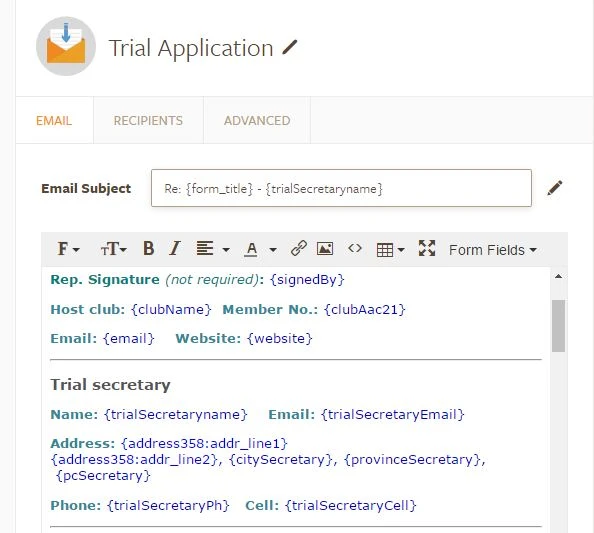
However your Autoresponder email is set like this.
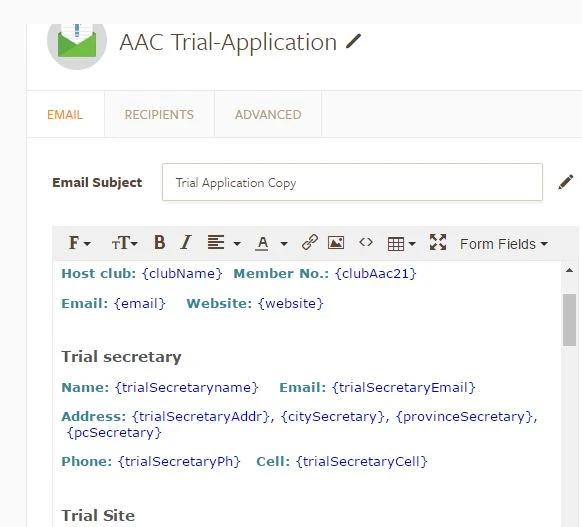
Value of Trial Secretary Address field is {trialSecretaryAddr}.
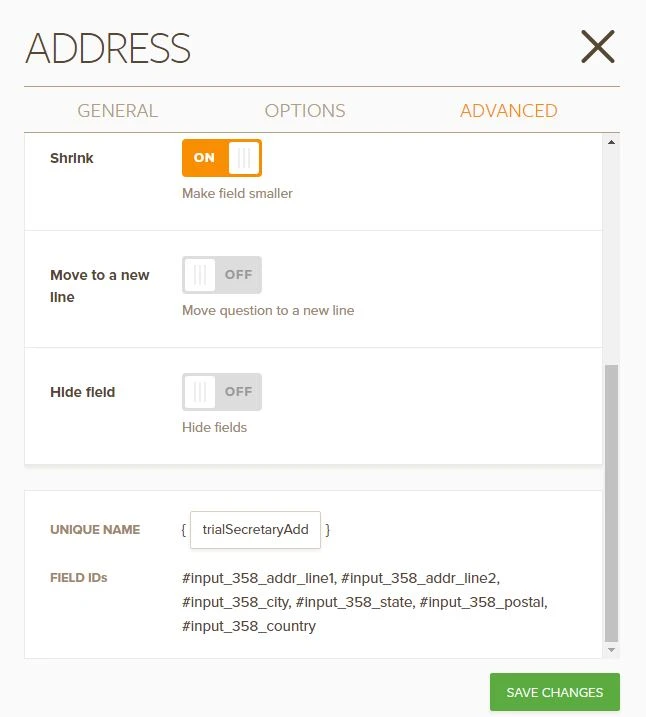
I made few tests and address was shown inside of email Notification, but it was not shown inside of Autoresponder email, although value of field is correct. On my cloned form I was able to resolve this issue by removing value of Trial Secretary Address field and adding new one.
However if you want to display address line separately, then you will need to set address line values inside of your Autoresponder email same as you have set them inside of email Notification.
Hope this will help. Let us know if you need further assistance.
-
AA_CReplied on December 4, 2016 at 8:16 PM
Hi, Thanks, makes sense, I will try option 2 (display address separately) Tomorrow.
I must say it had me a bit confused.
Regards,
Robert
AAC -
Ashwin JotForm SupportReplied on December 4, 2016 at 10:00 PM
Hello Robert,
On behalf of my colleague, you are welcome.
To try out the option to display the address separately and get back to us if you have any trouble.
Thank you1
-
AA_CReplied on December 5, 2016 at 3:07 PM
Hello again...
I've have made the change although I thought the Autoresponder email was set correctly...but your investigation showed otherwise. In any case I will see what happens with the next application and get back if I still have a problem.
Thanks again.
Regards,
Robert
AAC -
AA_CReplied on December 6, 2016 at 9:09 AM
Good day,
I just received my first application since the change and the problem persists.
Here is an image of the Autoresponder message received. Note the missing address for the secretary.
Perhaps I miss understood the solution above so I have now changed the address field to {trialSecretaryAddr}, from; {address168:addr_line1},{address168:addr_line2} I will wait and see if that works now and advise.
If this works it is interesting how these identify the same fields but give different results?
Thanks again.
Regards,
Robert
AAC
-
amyReplied on December 6, 2016 at 10:23 AM
Hello Robert,
I cloned your form on my side in order to test it and appears to work properly the address fields. Finally I made a test submission and you can see my result from the screenshot:
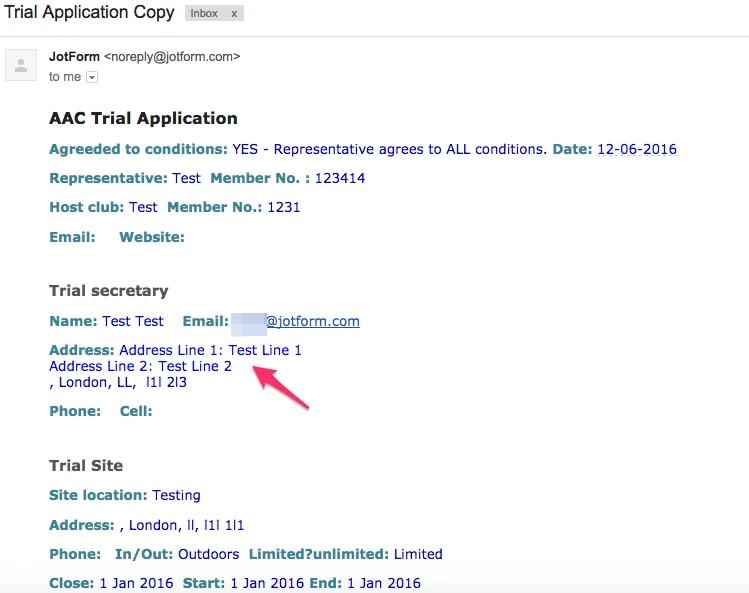
You don't need to separate the fields as {address168:addr_line1} and {address168:addr_line2}. Because unique name {trialSecretaryAddr} includes all these inputs:
#input_358_addr_line1, #input_358_addr_line2, #input_358_city, #input_358_state, #input_358_postal, #input_358_country.
We're waiting for your response.
If your problem persists, please inform us via this thread.
Thank you!
Kind Regards.
-
AA_CReplied on December 9, 2016 at 8:45 PM
Hi,
I now get the address like this;
Address: Address Line 1: 45526 Mapleton Line
Address Line 2: RR#8
, St Thomas, ON, N5P 3T3I was trying to avoid getting the now Address Line: so I will use #input_358_addr_line1, #input_358_addr_line2, now,I see my error.
This is what I have now:
Address: {#input_358_addr_line1}, {#input_358_addr_line2}, {citySecretary}, {provinceSecretary}, {pcSecretary}, {citySecretary}, {provinceSecretary}, {pcSecretary}
Thanks,
Regards,
Robert
AAC -
BJoannaReplied on December 9, 2016 at 10:17 PM
Sorry for confusion.
Address lines are not correctly set inside of your Notification and Autoresponder email. Because of that address was missing on your previous tests. Considering that value of your Trial Secretary Address field is {trialSecretaryAddr}, you should set field values like this {trialSecretaryAddr:addr_line1}, {trialSecretaryAddr:addr_line2}.
This is the result.
Here is my cloned form: https://form.jotform.com/63438516484968
Feel free to test it and clone it.
You an also check this guide: How to Strip Headers from Postal Addresses in Email Alerts
Hope this will help. Let us know if you need further assistance.
-
AA_CReplied on December 10, 2016 at 9:55 AM
HI,
Thank you!... I believe we now have the correct syntax ...
I should have had this figured out long ago ... Oh well ...
Waiting for the next submission ... Will advise ...
Thanks!,
Regards,
Robert
AAC -
AA_CReplied on December 10, 2016 at 10:44 PM
Hurray ! Hurray ! --- Fixed! Many thanks to all of you!
Regards,
Robert
AACI'm not a robot
-
Ashwin JotForm SupportReplied on December 11, 2016 at 1:11 AM
Hello,
On behalf of my colleagues, you are welcome.
I am glad to know that your issue is resolved.
Do get back to us if you have any questions.
Thank you!
- Mobile Forms
- My Forms
- Templates
- Integrations
- INTEGRATIONS
- See 100+ integrations
- FEATURED INTEGRATIONS
PayPal
Slack
Google Sheets
Mailchimp
Zoom
Dropbox
Google Calendar
Hubspot
Salesforce
- See more Integrations
- Products
- PRODUCTS
Form Builder
Jotform Enterprise
Jotform Apps
Store Builder
Jotform Tables
Jotform Inbox
Jotform Mobile App
Jotform Approvals
Report Builder
Smart PDF Forms
PDF Editor
Jotform Sign
Jotform for Salesforce Discover Now
- Support
- GET HELP
- Contact Support
- Help Center
- FAQ
- Dedicated Support
Get a dedicated support team with Jotform Enterprise.
Contact SalesDedicated Enterprise supportApply to Jotform Enterprise for a dedicated support team.
Apply Now - Professional ServicesExplore
- Enterprise
- Pricing






























































