-
rainfranciscoAsked on November 22, 2016 at 7:00 AM
But one last thing, is there a way to make the scroll bar visible in iPad? He says it's not visible in iPad and he needs that to be visible. :( Thank you as always for all the great work JotForm Team! :)
-
Nik_CReplied on November 22, 2016 at 7:18 AM
I tested your form in iPad emulator (I don't have the actual device with me) and scrollbar is showing normally in website and form:

Could you please test and let us know if the issue persists?
Thank you!
-
rainfranciscoReplied on November 22, 2016 at 7:37 AM
I think what my client meant was that he wants the scrollbar automatically visible just like when you're viewing it through a desktop/laptop. Is it possible to make it visible even if it's not yet scrolled?
-
HelenReplied on November 22, 2016 at 7:55 AM
Hi,
Thank you for contacting us.
If you can the set scrollbar automatically visible, you can insert these CSS codes to your source code before embed to your website.
overflow: scroll;
If you have still problem, feel free contact us.
-
rainfranciscoReplied on November 22, 2016 at 8:31 AM
Hi Helen!
Where in my source code should I paste/insert overflow: scroll;? Can you be more specific? Thank you! I highly appreciate all these! :)
-
candyReplied on November 22, 2016 at 8:47 AM
Hello,
You can inject the following CSS codes into your form in order to make it scrollable in mobile devices and tablet:
@media only screen and (max-device-width: 500px){ /*mobile*/
.form-all{
overflow: scroll;
}
}
@media only screen and (max-device-width: 768px){ /*tablet*/
.form-all{
overflow: scroll;
}
}
I have cloned your form in order to test it on my side. I have tried on the iPad and Android mobile phone. I have seen that a scroll appears automatically as the following screen:

Please check it and if you need further assistance, do not hesitate to contact us.
Thank you.
-
rainfranciscoReplied on November 22, 2016 at 8:58 PM
Hi again!
My client says he tested it on his ipad and there's still no automatic scroll :( What could be the problem? I tried in my emulator (responsinator) and it already has an automatic scroll bar. What could be causing this issue on the actual iPad? :( Thank you!
-
candyReplied on November 23, 2016 at 1:23 AM
Hello again,
I have tested the form on an actual iPad, not on an emulator. I have seen that scrolling is working properly just like on a PC.
I have tested the cloned version of your form on Google Chrome and Safari on real iPad as you can see the screenshot below:
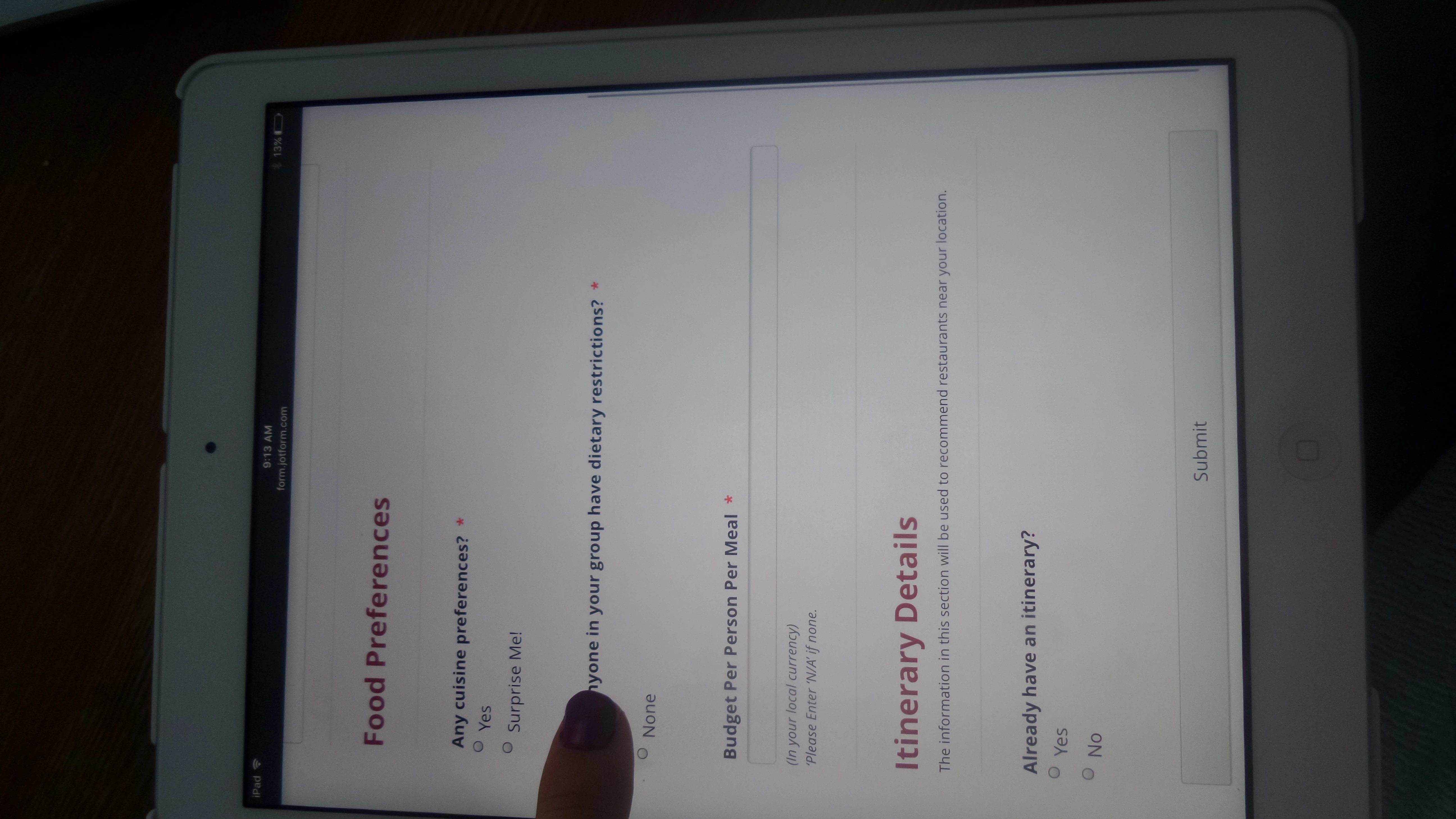
Please also find the link form of that I have tested: https://form.jotform.com/63263671516962
Thanks.
-
rainfranciscoReplied on November 23, 2016 at 7:05 AM
Hi Candy!
Yes I understand and BELIEVE that it is working in your end. My question is what can be the reason why it's not working on my client's end? (And what can be the solution to this?)
See screenshots below:
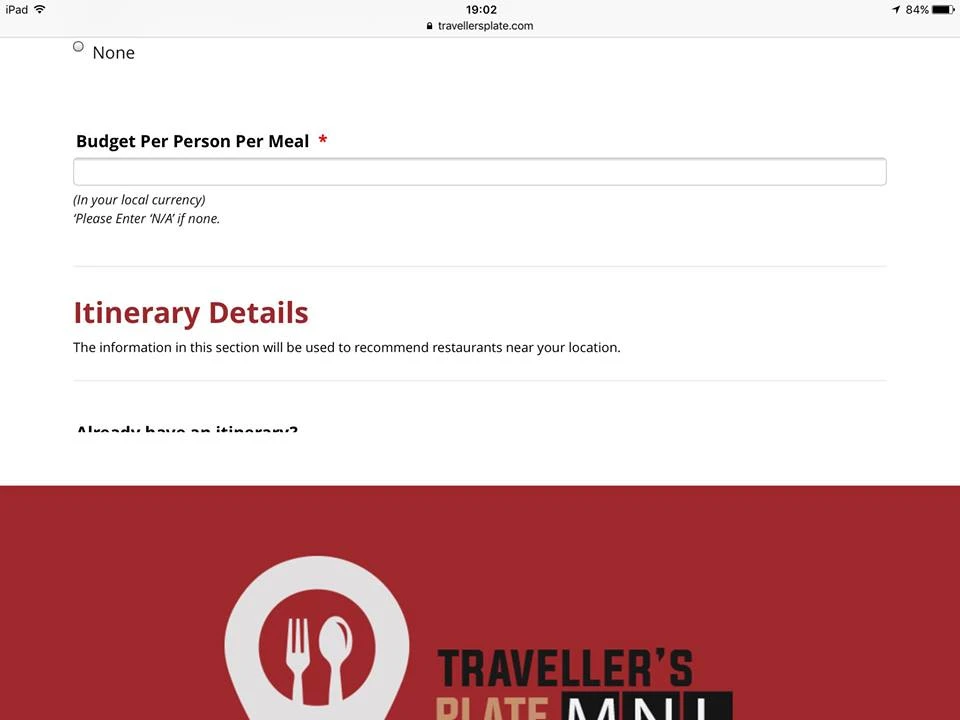
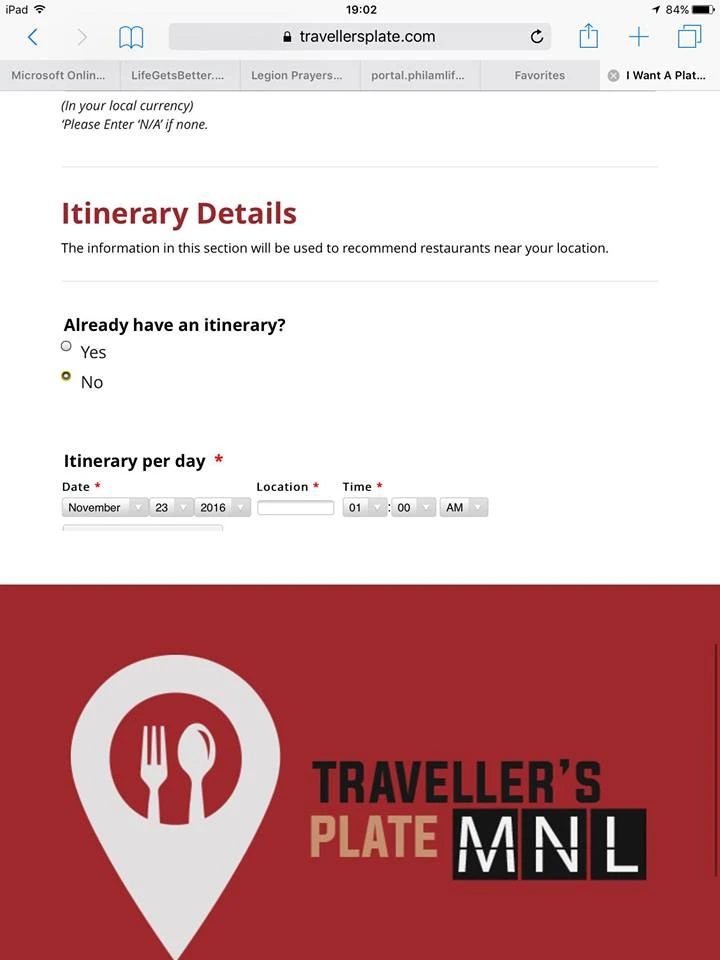
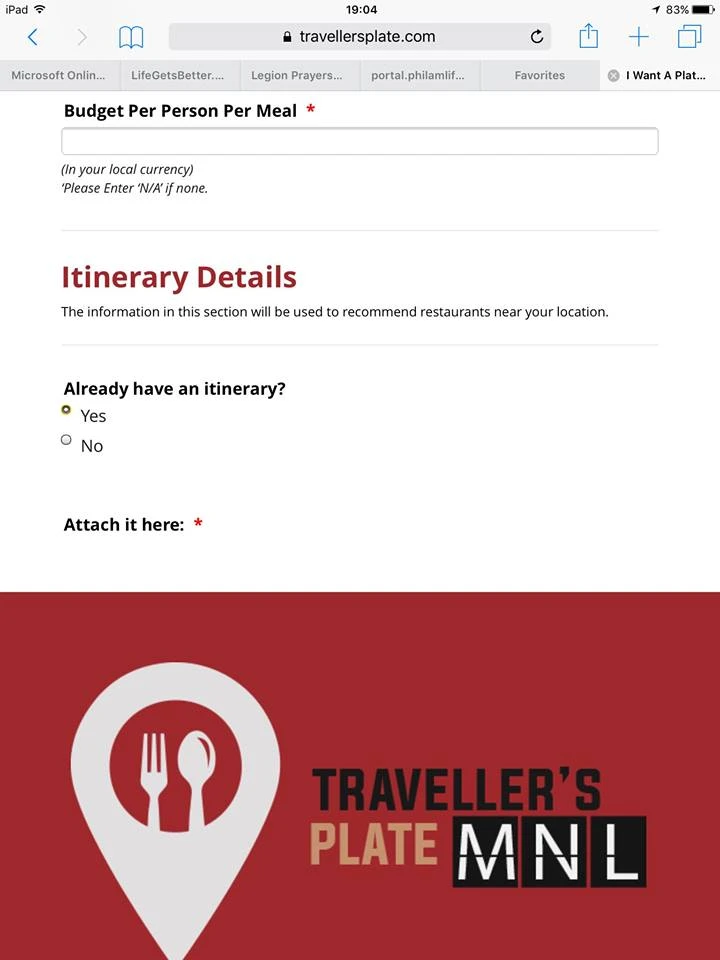
The screenshots above are from my client who uses iPad.
His questions/concerns are:
1. The scrollbar is not automatically shown, but is working. He prefers it to be shown automatically. (Just like what we're experiencing, and as shown in your screenshot. I do not have an iPad but experienced your team's solution's effectiveness through an emulator so I believe it is possible).
2. Then, he also experienced a bug/issue, Shown on the third screenshot where the Upload button near the attach it here became invisible. (which I believe should be in a separate thread?)
I hope we can come up with a solution. I am not sure why you're both using iPads and the experience is different. What can be the cause and solution to this? Again, I highly appreciate your help! God bless!
All the best,
Rain
-
candyReplied on November 23, 2016 at 7:42 AM
Hello Rain,
As I had seen in the screenshots that you had sent in the previous comment, your client is using Safari web browser in iPad. I have tried the same on iPad and finally, I was able to reproduce an issue with scrolling as you can see the following screenshot:
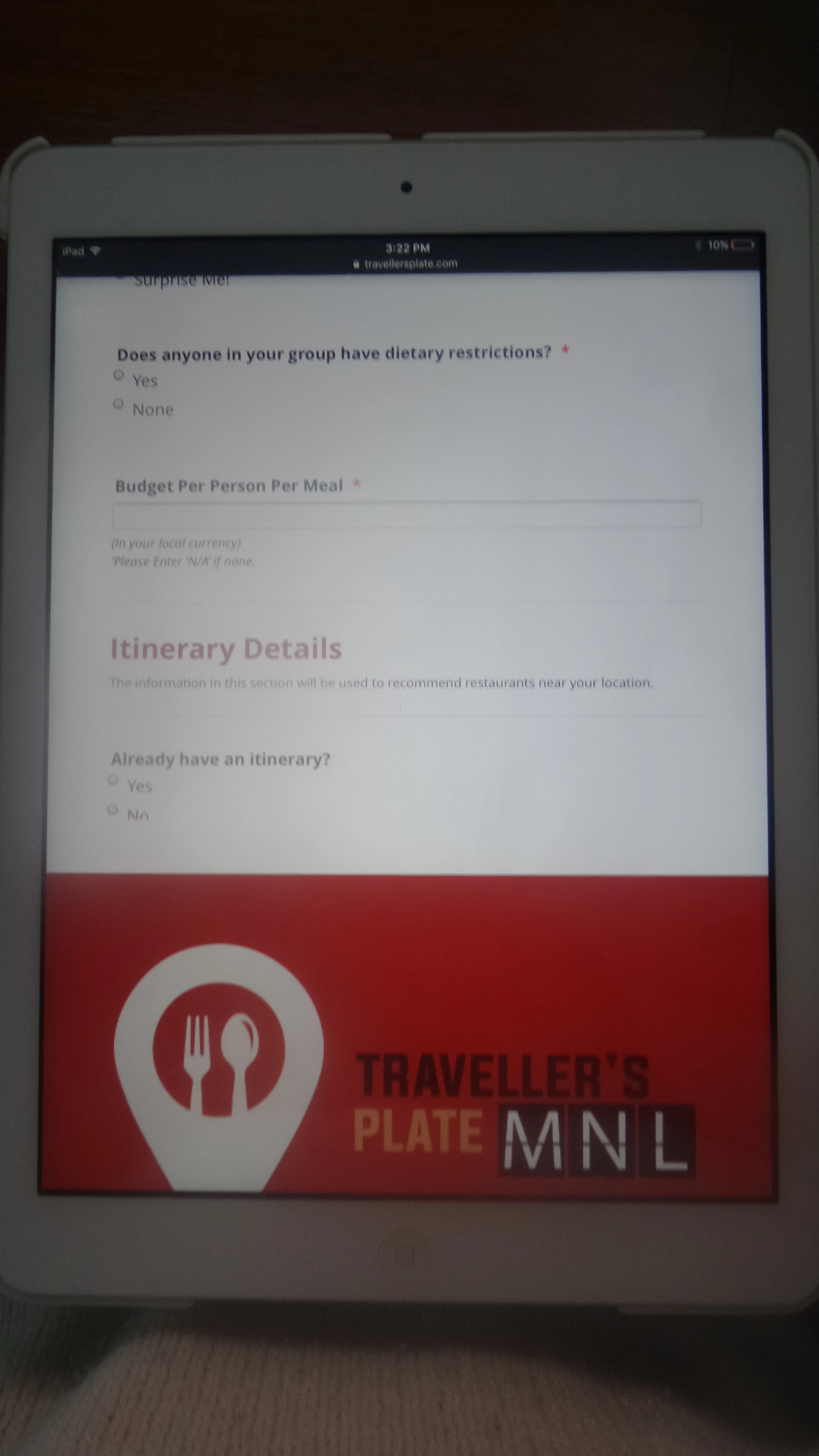
On my side, scrolling in the form does not work at all on the iPad in Safari web browser. Even, the form is unable to submit as the form looks like cut.
As I have checked, while embedding your form to your web page, you did not use iFrame. Which way did you embed your form into your web page?
I recommend you to try to embed iFrame to make it work in Safari. Hopefully, this iFrame solution will solve all the problems in iPad and mobile devices.
Please try and if you need further assistance, let us know.
Thanks.
-
rainfranciscoReplied on November 23, 2016 at 8:25 PM
Hi Candy!
I used the first iframe code Jotform team sent me. I will try the embed code from Jotform itself (as mentioned in the link you provided above). I will update you and hopefully this works! :) Thank you as always! God bless!
-
jonathanReplied on November 23, 2016 at 10:29 PM
Thank you for updating us on the status. Let us know here if issue still persist.
- Mobile Forms
- My Forms
- Templates
- Integrations
- INTEGRATIONS
- See 100+ integrations
- FEATURED INTEGRATIONS
PayPal
Slack
Google Sheets
Mailchimp
Zoom
Dropbox
Google Calendar
Hubspot
Salesforce
- See more Integrations
- Products
- PRODUCTS
Form Builder
Jotform Enterprise
Jotform Apps
Store Builder
Jotform Tables
Jotform Inbox
Jotform Mobile App
Jotform Approvals
Report Builder
Smart PDF Forms
PDF Editor
Jotform Sign
Jotform for Salesforce Discover Now
- Support
- GET HELP
- Contact Support
- Help Center
- FAQ
- Dedicated Support
Get a dedicated support team with Jotform Enterprise.
Contact SalesDedicated Enterprise supportApply to Jotform Enterprise for a dedicated support team.
Apply Now - Professional ServicesExplore
- Enterprise
- Pricing






























































