-
mikemarinosAsked on November 22, 2016 at 6:50 PM
Good morning
We seek your urgent assistance
A number of our forms autocomplete address widgets have stopper working as of yesterday. For example https://form.jotform.com/12812432222
Can you please advise what has changed and how we fix our problem
Bill Lee
Page URL: https://form.jotform.com/12812432222 -
RoseReplied on November 23, 2016 at 1:18 AM
We are sorry for the issue you have been experiencing.
I made several testings to see if there is a bug for this widget. Here is the things I did.1. I opened your form and try to fill autocomplete address widget but it did not work as you said at the first. Then, I refreshed the page and auto complete address widget worked. However, it did not work again when I tried to change address on the widget. To make widget work, you need to refresh the page each time.
2. I cloned your form to my side and the same things happened again. I removed the widget and then re-added but nothing changed, the result still remain the same.3. I created a blank form and added autocomplete widget only. It worked in the first shot as others but then stopped working again unless I refreshed the page.
Here is the gif which shows my tests on your form. I tested your form both on Chrome and Safari. The result for each browser are the same.

It seems a bug. Therefore, I'm escalating this issue to our developers for further investigations on it. Once they fix it, you will be notified via this thread.
Thank you for your understanding. -
TitusNdoka JotForm DeveloperReplied on December 4, 2016 at 9:50 PM
Please open the widget setting and add an API key.
Google Maps (whose service is used by the widget) requires an API key.
To add yours, please go to the widget settings and add one -
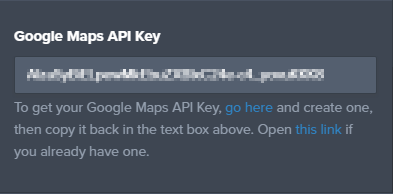
If you run into any difficulty - please let us know.
-
Riley VanHornReplied on May 10, 2017 at 4:32 PM
Even with the google API key, I can't get the autocomplete feature to work. I tried taking the key away, refreshing and adding it back, but it still doesn't work.
I have added some conditional logic to the page. I moved it after the autocomplete box thinking that might help, but it did not. Here is the link to the form. This would really help submissions if we can get it to work!
https://form.jotformpro.com/71294280120952
-
Kiran Support Team LeadReplied on May 10, 2017 at 9:26 PM
@Riley,
Since this is an old thread, your question is moved to a separate thread and shall be addressed there shortly. Please follow the link below:
https://www.jotform.com/answers/1141619
Thank you!
- Mobile Forms
- My Forms
- Templates
- Integrations
- INTEGRATIONS
- See 100+ integrations
- FEATURED INTEGRATIONS
PayPal
Slack
Google Sheets
Mailchimp
Zoom
Dropbox
Google Calendar
Hubspot
Salesforce
- See more Integrations
- Products
- PRODUCTS
Form Builder
Jotform Enterprise
Jotform Apps
Store Builder
Jotform Tables
Jotform Inbox
Jotform Mobile App
Jotform Approvals
Report Builder
Smart PDF Forms
PDF Editor
Jotform Sign
Jotform for Salesforce Discover Now
- Support
- GET HELP
- Contact Support
- Help Center
- FAQ
- Dedicated Support
Get a dedicated support team with Jotform Enterprise.
Contact SalesDedicated Enterprise supportApply to Jotform Enterprise for a dedicated support team.
Apply Now - Professional ServicesExplore
- Enterprise
- Pricing





























































