-
abuchholzAsked on November 22, 2016 at 9:33 PM
Hi! Before I asked my question, I have spent sometime looking for previous questions/answers - however, a) it didn't really answer my question b) I still didn't know how to enter the codes (even when I just copied the codes you all provided).
I'm hoping you can help me with my specific table. Full disclosure, I honestly, don't know a lot about coding.
I created a configurable list, however, in my form it runs off. Can you please advise how I can make this look presentable in a form?If it's easier, the fields don't have to all be on a single line. Please just let me know how to change that too.
Thank you,
JoyPage URL: https://form.jotform.com/63226289750158 -
Chriistian Jotform SupportReplied on November 23, 2016 at 2:57 AM
Hi,
I am currently checking your form. Please allow me sometime to further check. I will get back soon as I found a custom CSS to provide in the Configurable List Widget.
Regards
-
Chriistian Jotform SupportReplied on November 23, 2016 at 3:31 AM
Hi,
Can you please try to inject this custom CSS below?
input[type=text] {
width: 70px !important;
}
select {
width: 100px !important;
padding: 0px !important;
margin: 0px !important;
}
select.m {
width: 70px !important;
}
select.d {
width: 40px !important;
}
select.y {
width: 50px !important;
}
li#id_15 {
padding-left: 30px !important;
}
th {
font-size: 10px !important;
font-weight: normal !important;
}
.col8 {
position: absolute;
left: 0;
margin-top: 80px;
}
#list tr:nth-child(2) input, #list tr:nth-child(2) > td > select {
margin-top: 10px !important;
}
#list tr input, #list tr > td > select {
margin-top: 50px !important;
}
#list tr:first-child > .col8 {
display: none;
}
#list tr:nth-child(2) > .col8 {
margin-top: 40px;
}
#list tr > .col8:before {
content: "When did it start";
}
.add {
margin-top: 60px;
}
To inject custom CSS in the Configurable List Widget please see the screenshot below:
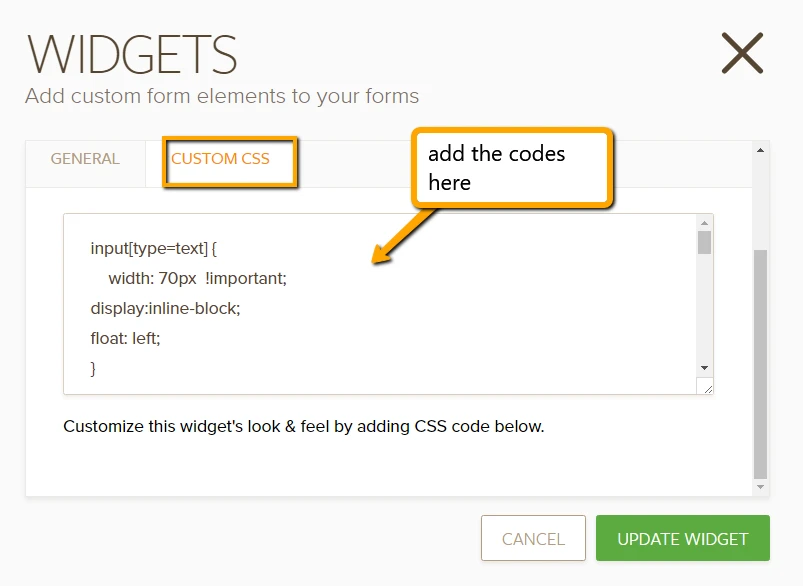
Let us know if this works.
Regards
- Mobile Forms
- My Forms
- Templates
- Integrations
- INTEGRATIONS
- See 100+ integrations
- FEATURED INTEGRATIONS
PayPal
Slack
Google Sheets
Mailchimp
Zoom
Dropbox
Google Calendar
Hubspot
Salesforce
- See more Integrations
- Products
- PRODUCTS
Form Builder
Jotform Enterprise
Jotform Apps
Store Builder
Jotform Tables
Jotform Inbox
Jotform Mobile App
Jotform Approvals
Report Builder
Smart PDF Forms
PDF Editor
Jotform Sign
Jotform for Salesforce Discover Now
- Support
- GET HELP
- Contact Support
- Help Center
- FAQ
- Dedicated Support
Get a dedicated support team with Jotform Enterprise.
Contact SalesDedicated Enterprise supportApply to Jotform Enterprise for a dedicated support team.
Apply Now - Professional ServicesExplore
- Enterprise
- Pricing



























































