-
Craig hanselAsked on November 23, 2016 at 11:45 AM
whet through entire process following the posted help instructions but now i get this error.
"invalid application credentials. Please contact form owner."
Called Dwolla and they say everything is okay on their end. My website looks good as well.
your help is needed
thanks craig
-
Kiran Support Team LeadReplied on November 23, 2016 at 1:19 PM
UPDATE: Unfortunately, Dwolla is discontinuing its product as of October 2018. But if you’re looking for an alternative to collect ACH payments through your forms, you can check out other great alternatives here.
I have tried submitting your JotForm and see that it is redirecting to Dwolla signin page normally. Were you able to fix the issue? It is required to have a Dwolla account in order to make payments through Dwolla. Did you try using a different Dwolla account to test the payment?
Please test the form using a different browser and let us know if you need any further assistance. We will be happy to assist.
-
Craig hanselReplied on November 23, 2016 at 4:44 PMDwolla support says it is on your end. here is the message they sent to me
for you to look into. Thanks
Dwolla Support
NOV 23, 2016 | 03:07PM CST
Good afternoon-
Thanks for your call. I've attached a screenshot of the error message that
appears after attempting to submit the payment. Below, I've pasted the url
of the error screen.
https://www.jotform.us/dwolla_complete.php?sid=355744030282496094&type=
donation&formID=63266412903150&formUrl=vwC60hsOA1GnB079GyYvRfoNrQMzud
151KdZCBoLZwU8M6E6FKX9wZaHn9tH3Bp2tVCl3QUDUqBkaKhiWp97yA%3D%
3D&checkoutId=8517b138-7f43-4987-9c74-69f78dd567cb&error=
failure&error_description=Lakeshore+RV+Resort+%26+
Campground+does+not+accept+payments+from+this+application.
Sincerely,
Dwolla Support
Please provide feedback on your Dwolla experience!
---- Message Disclaimer -----
This e-mail message is intended only for the use of the individual or
entity to which it is addressed, and may contain information that is
privileged, confidential and exempt from disclosure under applicable law.
If you are not the intended recipient, any dissemination, distribution or
copying of this communication is strictly prohibited.
For your reference this is Case #: 216126
[[e6d16b499584b8b326ad931d3a5679d245b0bfff-838894515]]
Attachments area
... -
Welvin Support Team LeadReplied on November 23, 2016 at 7:58 PM
I'm also not getting the error. Submitting your form takes me to Dwolla login screen:
https://www.dwolla.com/Payment/Register/18f68d4f-0431-4ba4-adaa-4892b8674207
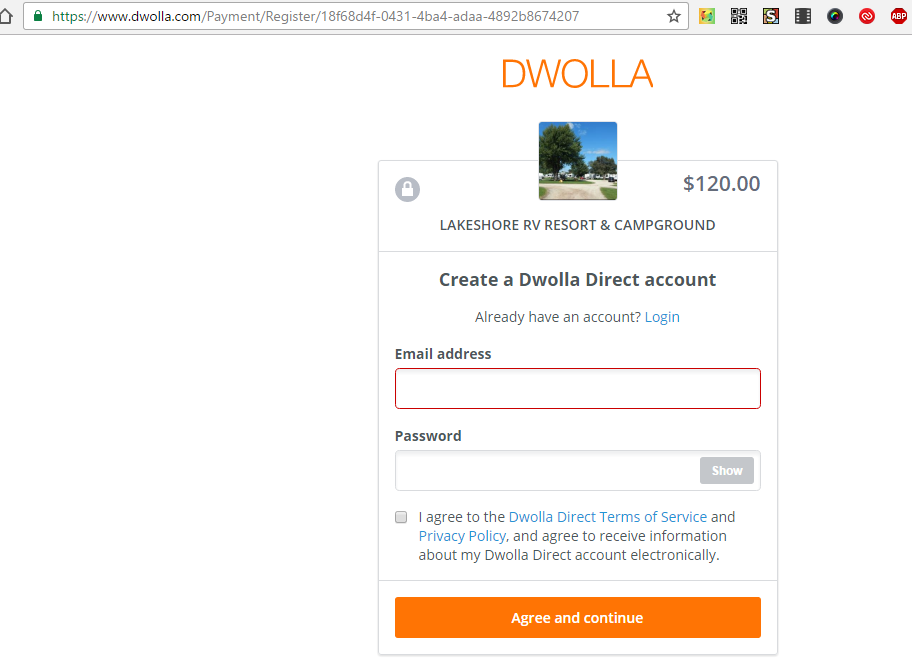
I've tested your form here: https://form.jotform.com/63266412903150.
Can you confirm if you have it fixed?
- Mobile Forms
- My Forms
- Templates
- Integrations
- INTEGRATIONS
- See 100+ integrations
- FEATURED INTEGRATIONS
PayPal
Slack
Google Sheets
Mailchimp
Zoom
Dropbox
Google Calendar
Hubspot
Salesforce
- See more Integrations
- Products
- PRODUCTS
Form Builder
Jotform Enterprise
Jotform Apps
Store Builder
Jotform Tables
Jotform Inbox
Jotform Mobile App
Jotform Approvals
Report Builder
Smart PDF Forms
PDF Editor
Jotform Sign
Jotform for Salesforce Discover Now
- Support
- GET HELP
- Contact Support
- Help Center
- FAQ
- Dedicated Support
Get a dedicated support team with Jotform Enterprise.
Contact SalesDedicated Enterprise supportApply to Jotform Enterprise for a dedicated support team.
Apply Now - Professional ServicesExplore
- Enterprise
- Pricing




























































