-
cnumbAsked on November 23, 2016 at 12:29 PM
Hi I am trying to create this new form and the fields are not able to be filled in. I have checked to ensure that they were not set as read-only and they're not.
This happened after I copied and pasted multiple fields in the form.
Thanks,
Joel
-
David JotForm SupportReplied on November 23, 2016 at 2:03 PM
It looks like the input for your text boxes is too short to allow for entering text. Adding the following code to your form will fix the height issue:
https://www.jotform.com/help/117-How-to-Inject-Custom-CSS-Codes
.form-textbox {
padding: 0px 10px;
height: 22px;
}Here is how the form would look with the code added:
https://form.jotform.com/63275165488971
-
cnumbReplied on November 23, 2016 at 3:50 PM
Hi,
I have tried this and I still have the same issue, also when I enter text in the boxes that will allow me to, the input is centered.
Thanks,
Joel
-
David JotForm SupportReplied on November 23, 2016 at 5:10 PM
I am not sure why it is not working in your copy. If you would like, you can clone a copy of mine to your account:
https://www.jotform.com/answers/668928-Where-can-I-find-the-form-URL-of-my-form
Here is my copy of the form:
https://form.jotform.com/63275165488971
The formatting looks to be correct.
-
cnumbReplied on November 23, 2016 at 9:15 PM
David,
Thank you for the offer to use your form. As usual your support is excellent.
The problem I have with using it is that I have had absolutely no luck with making things work since version 2. Getting fields to line up, formatting fields, etc. has become a hit or miss situation.
Your product was great, I had no issues creating forms fairly quickly, some of them with pretty complex calculations. Now it seems that every time I create a new form, I end up abandoning it and have to start over again.
This has cost me considerable inconvenience and wasted time, especially when there are numerous calculated fields in the form.
Just so you know that this isn't just a frustrated newbie, I have attached the URL to a form created before all of the 'Improvements' were made to your app.
I have recommended your product to quite a few colleges since subscribing to JotForm. I can't however, in good conscience, at this time ,to continue to sing the praises of your product in it's present state.
I am really hoping that this makes it to your senior people, I was really a big fan, I hope somehow the present status of the product gets rectified.
I would appreciate any suggestions to get up and running without running into issues constantly.
https://www.jotform.com//?formID=43317261722954
-
jonathanReplied on November 23, 2016 at 11:04 PM
Hi Joel,
We apologize for any inconvenience caused. I also reviewed your form https://www.jotform.com/63266259070255 and I was able to see some issues in using the form.

Upon working on a clone of your form on my Form Builder, I was able to identify what was the caused of the issue.
The injected CSS code was missing a dot(.) for the form-textbox class. It should be like this...
.form-textbox {
padding : 0px 10px;
height : 22px;
}
.form-header-group {
margin : 0px 0px 0px 10px;
}
The additional CSS code was for the Header if you want to move it more to the left so that it will be aligned with all the other fields below it.
Here is the video when I was fixing it on my form https://www.jotform.com/63278360642963

Hope this help. Let us know if still did not resolve it for you.
Thanks.
-
cnumbReplied on November 24, 2016 at 7:19 PM
Hi Jonathan,
That worked perfectly, thanks so much. I have one other question if you don't mind? How do I change the width of a single field?
For instance the Address and Company fields.
https://form.jotform.com/63266259070255
Thanks,
Joel
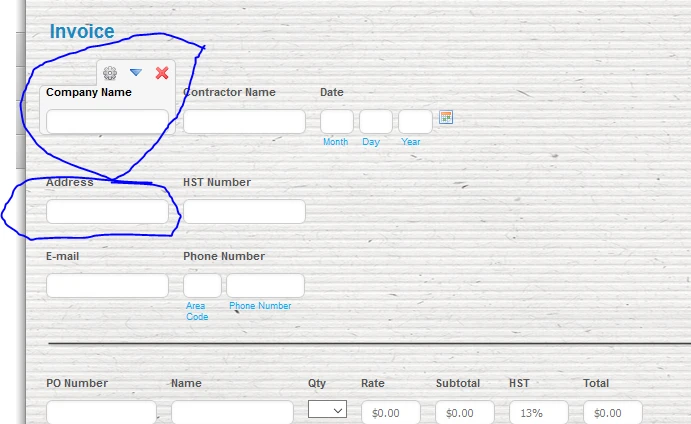
-
Chriistian Jotform SupportReplied on November 24, 2016 at 9:16 PM
You can inject the custom CSS code below to change the width of the Company and Address field. You can change the value of the yellow highlighted text to change the width of the Company, and the blue highlighted text for Address width.
#cid_4, #cid_100 {
max-width: 100%;
}
#input_4 {
max-width: 300px !important;
}
#input_100 {
max-width: 300px!important;
}
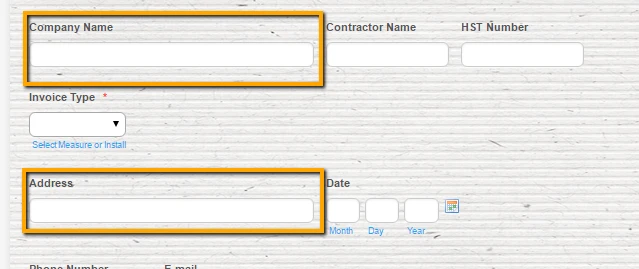
If you need further assistance, please let us know.
Regards.
- Mobile Forms
- My Forms
- Templates
- Integrations
- INTEGRATIONS
- See 100+ integrations
- FEATURED INTEGRATIONS
PayPal
Slack
Google Sheets
Mailchimp
Zoom
Dropbox
Google Calendar
Hubspot
Salesforce
- See more Integrations
- Products
- PRODUCTS
Form Builder
Jotform Enterprise
Jotform Apps
Store Builder
Jotform Tables
Jotform Inbox
Jotform Mobile App
Jotform Approvals
Report Builder
Smart PDF Forms
PDF Editor
Jotform Sign
Jotform for Salesforce Discover Now
- Support
- GET HELP
- Contact Support
- Help Center
- FAQ
- Dedicated Support
Get a dedicated support team with Jotform Enterprise.
Contact SalesDedicated Enterprise supportApply to Jotform Enterprise for a dedicated support team.
Apply Now - Professional ServicesExplore
- Enterprise
- Pricing





























































