-
MasalamediaAsked on November 23, 2016 at 6:52 PM
I've been trying to set up a calculation widget but have repeated problems. Yes, I've cleared by browser cache repeatedly.
If I go in and type commas between values for an average calculation, it doesn't work because the calculation widget sees those commas as text. You have to click twice on commas to turn them into separators. This is not explained anywhere and is confusing.
Further, if I go back into the calculation a few times, for example to change the # of decimal places to display, eventually the widget breaks and displays the "copyright" © symbol around the calculation and the raw data separated by text commas. I then have to re-do the calculation all over from scratch, which is big time waster.
See screen shot https://www.dropbox.com/s/r44incghn6yq0xc/Screenshot%202016-11-23%2015.50.34.png?dl=0
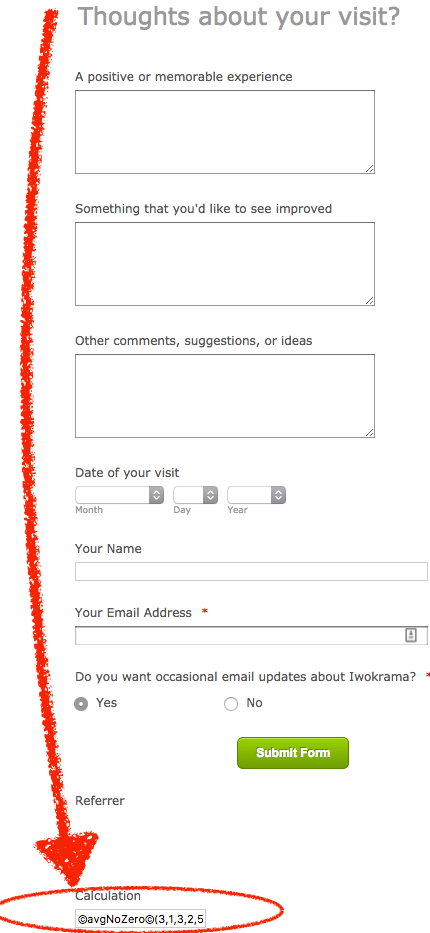
-
MasalamediaReplied on November 23, 2016 at 6:54 PM
I am continuing to work on this form and cannot have it broken like this. I've cloned the broken version of the form here - please examine.
https://form.jotform.com/63277614055962
-
jonathanReplied on November 23, 2016 at 9:39 PM
I checked it using a cloned version of your form https://www.jotformpro.com/form/22818026430952 and it seems to be working now as it should.

The calculation formula is good.

Please let us know if still not resolve.
Thanks.
- Mobile Forms
- My Forms
- Templates
- Integrations
- INTEGRATIONS
- See 100+ integrations
- FEATURED INTEGRATIONS
PayPal
Slack
Google Sheets
Mailchimp
Zoom
Dropbox
Google Calendar
Hubspot
Salesforce
- See more Integrations
- Products
- PRODUCTS
Form Builder
Jotform Enterprise
Jotform Apps
Store Builder
Jotform Tables
Jotform Inbox
Jotform Mobile App
Jotform Approvals
Report Builder
Smart PDF Forms
PDF Editor
Jotform Sign
Jotform for Salesforce Discover Now
- Support
- GET HELP
- Contact Support
- Help Center
- FAQ
- Dedicated Support
Get a dedicated support team with Jotform Enterprise.
Contact SalesDedicated Enterprise supportApply to Jotform Enterprise for a dedicated support team.
Apply Now - Professional ServicesExplore
- Enterprise
- Pricing



























































