-
artsvilleAsked on November 24, 2016 at 3:26 PM
How change the form's name in the tab (on edge of a Web page)? The form's name is not the one I want when we publish the form. I send you one example but the problem is for four forms I created.
(Excuse my mistakes, English is not my maternal language.)
Thanks a lot!
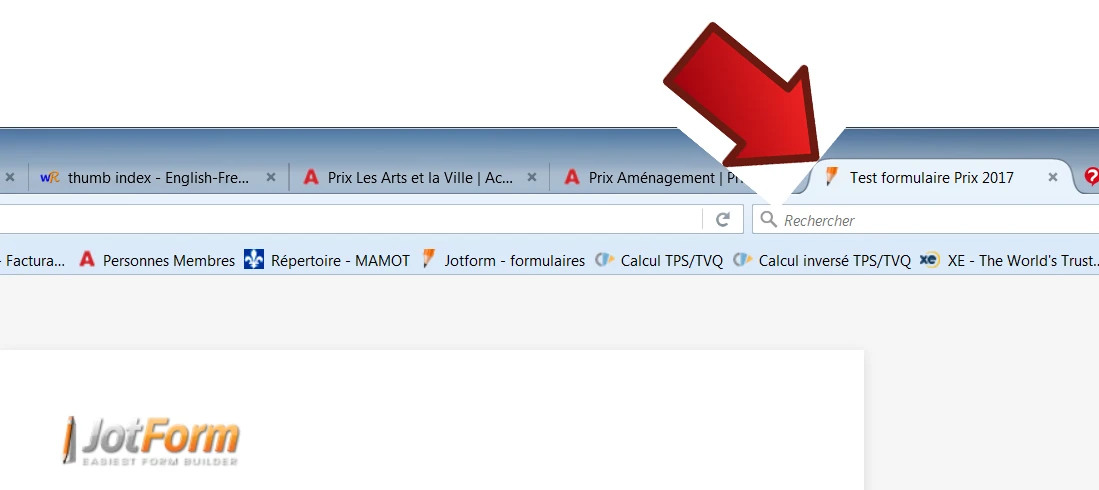 Page URL: https://form.jotform.com/63156670957264
Page URL: https://form.jotform.com/63156670957264 -
Nik_CReplied on November 24, 2016 at 3:36 PM
Here is how to change the title in tab:
1. Go to Preferences-Advanced page:
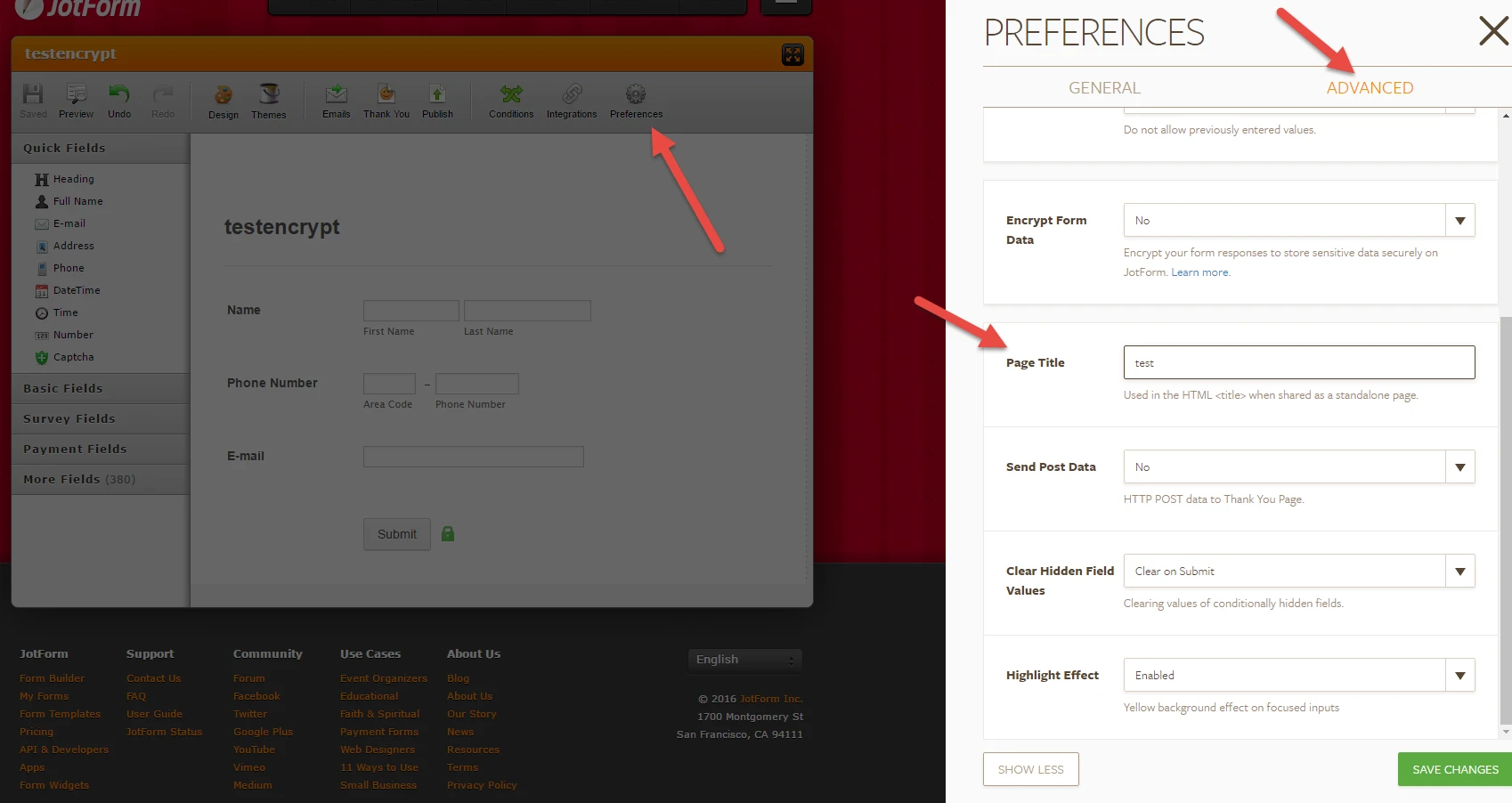
2. And adjust your Title right there.
If you have any further questions please let us know.
Thank you!
-
artsvilleReplied on November 25, 2016 at 9:44 AMHi,
Thanks for your rapid answer.
However, I’m not able to change the title. I don’t see the same thing that you send me in your print screen.
There’s what I see :
In « Preferences » : « General », I see a text zone where I can change the title, but the title that appears is already correct even if it’s not the case in the tab when we publish the form…
Thanks to help me.
Have a nice day,
Caroline Chabot
Adjointe administrative
Les Arts et la Ville
870, avenue De Salaberry, bureau 124
Québec (Québec) G1R 2T9
T. : 418 691 7480
C. : administration@arts-ville.org
W. : www.arts-ville.org
cid:image001.png@01D209E9.0471C300
De : JotForm [mailto:noreply@jotform.com]
Envoyé : 24 novembre 2016 15:36
À : administration@arts-ville.org
Objet : Re: How change the form's name in the tab (on edge of a Web page)?
A new response has been received:
JOTFORM
Answered by Nik_C
Here is how to change the title in tab:
1. Go to Preferences-Advanced page:
2. And adjust your Title right there.
If you have any further questions please let us know.
Thank you!
View this thread on browser » Unsubscribe Thread
1480019775
... -
Nik_CReplied on November 25, 2016 at 9:57 AM
I'm sorry if I wasn't clear enough.
I created this gif guide for you:

That field is the actual title that appears in the tab of your Browser.
If you have any further questions please let us know.
Thank you!
-
artsvilleReplied on November 25, 2016 at 11:44 AMHi,
Don’t worry, you don’t have to be sorry. J
The title that appears actually when I open the form is correct.
The title that I want to change it is the one that appears when we publish the form. When a user follows the link placed on our Web site, he see the title « Test formulaire Prix 2017 » :
I don’t know how to ask my question on an other way…
Thanks,
Caroline Chabot
Adjointe administrative
Les Arts et la Ville
870, avenue De Salaberry, bureau 124
Québec (Québec) G1R 2T9
T. : 418 691 7480
C. : administration@arts-ville.org
W. : www.arts-ville.org
cid:image001.png@01D209E9.0471C300
De : JotForm [mailto:noreply@jotform.com]
Envoyé : 25 novembre 2016 09:57
À : administration@arts-ville.org
Objet : Re: How change the form's name in the tab (on edge of a Web page)?
A new response has been received:
JOTFORM
Answered by Nik_C
I'm sorry if I wasn't clear enough.
I created this gif guide for you:
That field is the actual title that appears in the tab of your Browser.
If you have any further questions please let us know.
Thank you!
View this thread on browser » Unsubscribe Thread
1480085877
... -
JanReplied on November 25, 2016 at 1:27 PM
I was able to replicate the issue when I opened your form. You need to change the "Page Title" in the Preferences > Advanced tab just like my colleague Nik_C suggested. Here's how:
1. Click the "Preferences" button in the toolbar.

2. In the Preferences wizard, go to "Advanced" tab and then click the "Show More" button.

3. Scroll down and you'll see "Page Title". Please change it and then click the "Save Changes" button when you're done.

If you are in the Form Builder V4, you can find this option in the Form Settings. Here's a guide:
1. Click the "Settings" tab.
2. Make sure you are under the "Form Settings" section.
3. Click the "Show Advanced" button.
4. Scroll down and you'll see the "Page Title" field. You can now edit the "Page Title".
5. Click the "Save Changes" button at the bottom of the page.
If you're still having issues, let us know so that we can login to your account and change the Page Title for you. You just need to provide your preferred title.
Hope that helps. Thank you.
-
artsvilleReplied on November 25, 2016 at 2:44 PMThanks a lot! It’s exactly that!
Caroline Chabot
Adjointe administrative
Les Arts et la Ville
870, avenue De Salaberry, bureau 124
Québec (Québec) G1R 2T9
T. : 418 691 7480
C. : administration@arts-ville.org
W. : www.arts-ville.org
cid:image001.png@01D209E9.0471C300
De : JotForm [mailto:noreply@jotform.com]
Envoyé : 25 novembre 2016 13:27
À : administration@arts-ville.org
Objet : Re: How change the form's name in the tab (on edge of a Web page)?
A new response has been received:
JOTFORM
Answered by Jan
I was able to replicate the issue when I opened your form. You need to change the "Page Title" in the Preferences > Advanced tab just like my colleague Nik_C suggested. Here's how:
1. Click the "Preferences" button in the toolbar.
2. In the Preferences wizard, go to "Advanced" tab and then click the "Show More" button.
3. Scroll down and you'll see "Page Title". Please change it and then click the "Save Changes" button when you're done.
If you are in the Form Builder V4, you can find this option in the Form Settings. Here's a guide:
1. Click the "Settings" tab.
2. Make sure you are under the "Form Settings" section.
3. Click the "Show Advanced" button.
4. Scroll down and you'll see the "Page Title" field. You can now edit the "Page Title".
5. Click the "Save Changes" button at the bottom of the page.
If you're still having issues, let us know so that we can login to your account and change the Page Title for you. You just need to provide your preferred title.
Hope that helps. Thank you.
View this thread on browser » Unsubscribe Thread
1480098454
... -
artsvilleReplied on November 29, 2016 at 11:44 AMHi,
Thanks a lot for your precedent answer.
I have another question. To create a new form, I used a copy of one created
before, then I modified. I dont know if its the raison why its not the
rigth title that appears when we receive forms completed by people?
An example here :
Les Arts et la Ville - Candidature 2017 -
Prix Citoyen de la culture Andr-Daigle
You see Prix Citoyen de la culture Andr-Daigle , but that is the title
of a another form I used to create a new form. The right title for this one
should be PRIX ARTISTE DANS LA COMMUNAUT2017 Artistes professionnels
ou collectifs dartistes . All seem correct in the form and I also checked
preferences
Where it can be link?
Thanks,
Caroline Chabot
Adjointe administrative
Les Arts et la Ville
870, avenue De Salaberry, bureau 124
Quec (Quec) G1R 2T9
T. : 418 691 7480
C. : administration@arts-ville.org
W. : www.arts-ville.org
cid:image001.png@01D209E9.0471C300
... -
David JotForm SupportReplied on November 29, 2016 at 12:42 PM
If you clone a form, it will retain the previous page tab title. Same goes for email titles. Check your email notifications to ensure they have been updated as well.
-
artsvilleReplied on November 29, 2016 at 2:44 PMHi,
But, if I changed the tab after I cloned the form, can I do the same thing to be sure to receive the correct title for e-mails?
You writed me to check my notifications, and I checked, but…
I’m not sure if you can change that title and how (for their reception by e-mail)? When I see my e-mail box in Jotform, all seems me correct, but, in this case, e-mails are transfer to an extern e-mail adress to be manage by the responsible for that subject.
Thanks,
Caroline Chabot
Adjointe administrative
Les Arts et la Ville
870, avenue De Salaberry, bureau 124
Québec (Québec) G1R 2T9
T. : 418 691 7480
C. : administration@arts-ville.org
W. : www.arts-ville.org
cid:image001.png@01D209E9.0471C300
De : JotForm [mailto:noreply@jotform.com]
Envoyé : 29 novembre 2016 12:42
À : administration@arts-ville.org
Objet : Re: How change the form's name in the tab (on edge of a Web page)?
A new response has been received:
JOTFORM
Answered by david
If you clone a form, it will retain the previous page tab title. Same goes for email titles. Check your email notifications to ensure they have been updated as well.
View this thread on browser » Unsubscribe Thread
1480441366
... -
David JotForm SupportReplied on November 29, 2016 at 3:57 PM
Click on the "Emails" tab, then, mouse over the email notification and click on "Edit":
From the next screen, change the title in the body of your email notification to your new title:
-
artsvilleReplied on November 30, 2016 at 11:44 AMThanks a lot! I will try this!
Caroline Chabot
Adjointe administrative
Les Arts et la Ville
870, avenue De Salaberry, bureau 124
Québec (Québec) G1R 2T9
T. : 418 691 7480
C. : administration@arts-ville.org
W. : www.arts-ville.org
cid:image001.png@01D209E9.0471C300
De : JotForm [mailto:noreply@jotform.com]
Envoyé : 29 novembre 2016 15:57
À : administration@arts-ville.org
Objet : Re: How change the form's name in the tab (on edge of a Web page)?
A new response has been received:
JOTFORM
Answered by david
Click on the "Emails" tab, then, mouse over the email notification and click on "Edit":
From the next screen, change the title in the body of your email notification to your new title:
View this thread on browser » Unsubscribe Thread
1480453050
...
- Mobile Forms
- My Forms
- Templates
- Integrations
- INTEGRATIONS
- See 100+ integrations
- FEATURED INTEGRATIONS
PayPal
Slack
Google Sheets
Mailchimp
Zoom
Dropbox
Google Calendar
Hubspot
Salesforce
- See more Integrations
- Products
- PRODUCTS
Form Builder
Jotform Enterprise
Jotform Apps
Store Builder
Jotform Tables
Jotform Inbox
Jotform Mobile App
Jotform Approvals
Report Builder
Smart PDF Forms
PDF Editor
Jotform Sign
Jotform for Salesforce Discover Now
- Support
- GET HELP
- Contact Support
- Help Center
- FAQ
- Dedicated Support
Get a dedicated support team with Jotform Enterprise.
Contact SalesDedicated Enterprise supportApply to Jotform Enterprise for a dedicated support team.
Apply Now - Professional ServicesExplore
- Enterprise
- Pricing





























































