-
darrellnwaAsked on November 25, 2016 at 10:25 AM
WHEN EVER I TRY TO TURN ON THE ENCRYT KEY IT WON T ALLOW FOR ME TO DOWNLOAD WHATEVER IM SO POST TO DOWNLOAD IT JUST OPENS A WHITE SCREEN AND NEVER POP UP WITH DOWNLOAD
-
David JotForm Support ManagerReplied on November 25, 2016 at 11:36 AM
Are you saying that the encryption key file is not downloading? https://www.jotform.com/help/344-Encrypted-Forms-and-How-to-Use-Them
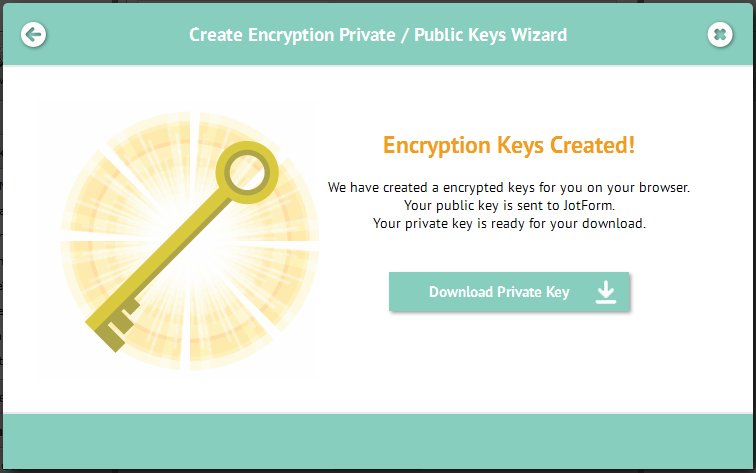
Please try using another browser, we recommend using Chrome or Firefox. Let us know if you need more help.
-
darrellnwaReplied on November 25, 2016 at 12:01 PM
 IT IS NOT DOWNLOADING ANYTHING I HAVE TRIED IT ON TWO COMPUTERS AND IT WONT WORK IT JUST SHOWS A WHITE SCREEN
IT IS NOT DOWNLOADING ANYTHING I HAVE TRIED IT ON TWO COMPUTERS AND IT WONT WORK IT JUST SHOWS A WHITE SCREEN -
darrellnwaReplied on November 25, 2016 at 12:44 PMIT IS NOT DOWNLOADING ANYTHING I HAVE TRIED IT ON TWO COMPUTERS AND IT WONT
WORK IT JUST SHOWS A WHITE SCREEN
... -
BJoannaReplied on November 25, 2016 at 2:18 PM
I have tested Encrypt Form Data on my form and I was not able to replicate mentioned issue. Create encryption keys window was not white.
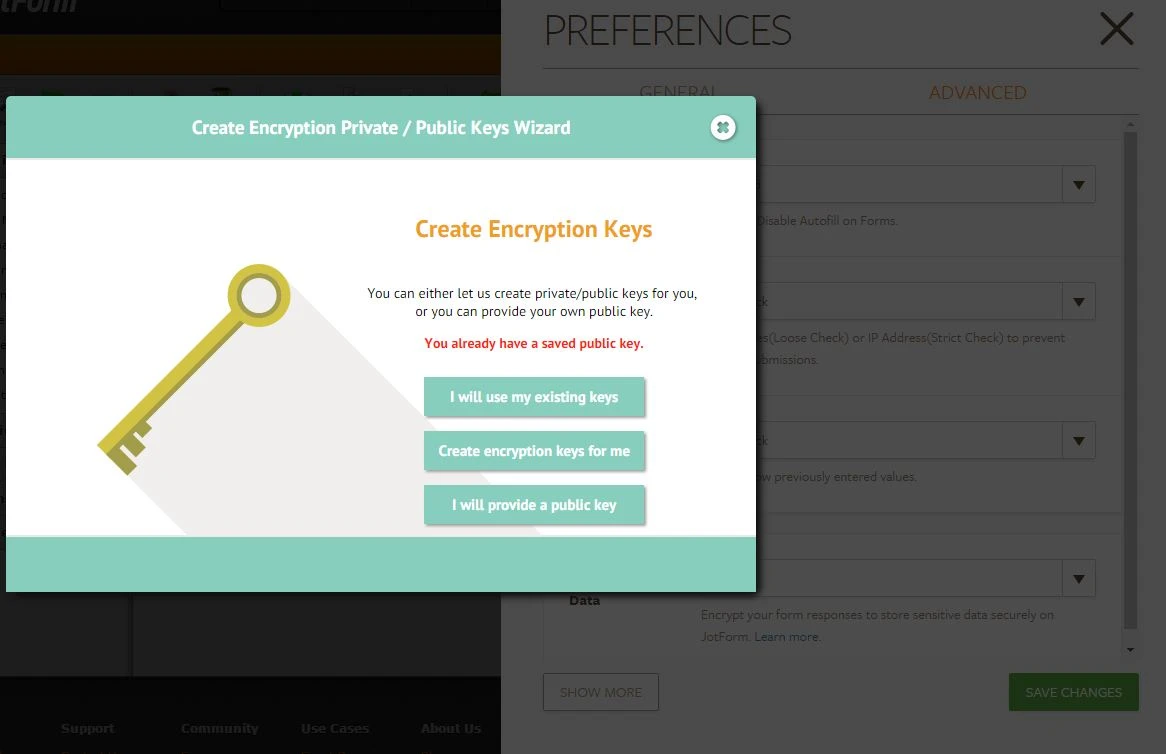
Do you have issues with your form http://www.jotform.us/form/63265293930156? I have inspected that form and I saw that it is encrypted. If you did now downloaded your key, please set Encrypt Form Data option to NO and then try to use some other browser to see if create encryption keys window will show properly. I have used Google Chrome. You can also try to use incognito mode.
Hope this will help. Let us know if you need further assistance.
- Mobile Forms
- My Forms
- Templates
- Integrations
- INTEGRATIONS
- See 100+ integrations
- FEATURED INTEGRATIONS
PayPal
Slack
Google Sheets
Mailchimp
Zoom
Dropbox
Google Calendar
Hubspot
Salesforce
- See more Integrations
- Products
- PRODUCTS
Form Builder
Jotform Enterprise
Jotform Apps
Store Builder
Jotform Tables
Jotform Inbox
Jotform Mobile App
Jotform Approvals
Report Builder
Smart PDF Forms
PDF Editor
Jotform Sign
Jotform for Salesforce Discover Now
- Support
- GET HELP
- Contact Support
- Help Center
- FAQ
- Dedicated Support
Get a dedicated support team with Jotform Enterprise.
Contact SalesDedicated Enterprise supportApply to Jotform Enterprise for a dedicated support team.
Apply Now - Professional ServicesExplore
- Enterprise
- Pricing




























































