-
BackdropCityAsked on November 27, 2016 at 5:50 PM
is there a way to create a code so that when someone picks a date on a calendar it is not any less than 10 days from the current date? I want it to 'gray out' the options prior to 10 days before today. If not then can it display an error message if a date is picked too early?
-
jonathanReplied on November 27, 2016 at 5:58 PM
You can achieve this using the Limit Date feature of the Date Time field.
Review the user guide here : How-to-Use-the-Date-Limits-Option
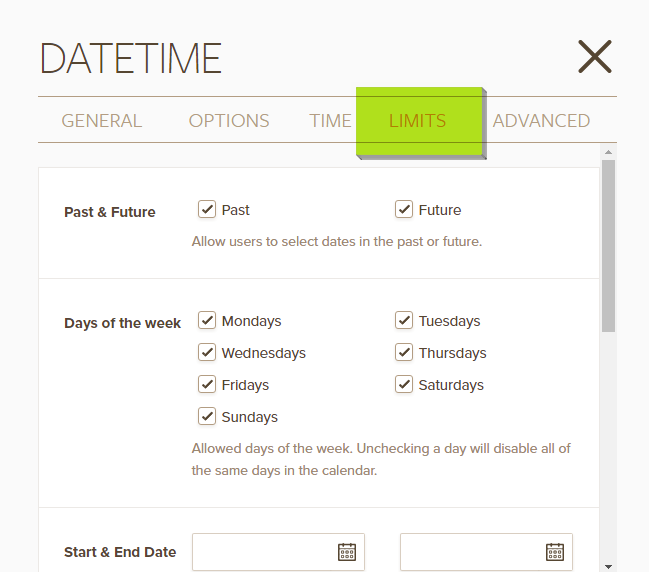
so in your case the Disable Date Ranges is the option.
Hope this help. Let us know if you need further assistance.
Thanks.
- Mobile Forms
- My Forms
- Templates
- Integrations
- INTEGRATIONS
- See 100+ integrations
- FEATURED INTEGRATIONS
PayPal
Slack
Google Sheets
Mailchimp
Zoom
Dropbox
Google Calendar
Hubspot
Salesforce
- See more Integrations
- Products
- PRODUCTS
Form Builder
Jotform Enterprise
Jotform Apps
Store Builder
Jotform Tables
Jotform Inbox
Jotform Mobile App
Jotform Approvals
Report Builder
Smart PDF Forms
PDF Editor
Jotform Sign
Jotform for Salesforce Discover Now
- Support
- GET HELP
- Contact Support
- Help Center
- FAQ
- Dedicated Support
Get a dedicated support team with Jotform Enterprise.
Contact SalesDedicated Enterprise supportApply to Jotform Enterprise for a dedicated support team.
Apply Now - Professional ServicesExplore
- Enterprise
- Pricing



























































