-
katischwiegerphotographyAsked on November 27, 2016 at 8:12 PM
I have never had a problem before. I have embedded 4 other forms and now I'm embedding another and it will not work.
-
BJoannaReplied on November 27, 2016 at 10:50 PM
I have inspected website you provided and I found four embedded forms on four webpages. Three of them are shown correctly and the one this page http://www.katischwiegerphotography.com/wedding-questionnaire is not displayed. Is that the page you are having issues with?
Form that is embedded on mentioned page is not shown, because it is deleted. Name of the form is [Imported Form] Wedding Questionnaire. I have found mentioned form inside of Trash folder on your account. You can restore your form form Trash folder, by selecting your form and clicking on Restore button.
Inside of this guide you can also find how to restore deleted forms:
https://www.jotform.com/help/134-How-to-Restore-Deleted-Forms
If you have issues with some other form, please provide us exact URL of the page where your form is embedded.
Hope this will help. Let us know if you need further assistance.
-
katischwiegerphotographyReplied on November 28, 2016 at 9:23 AM
No, I deleted that one on purpose. This is a new form. I'm trying to use the Embed code to put on my website and it just won't show up at all. It's the KSP Newborn Contract.
-
KadeJMReplied on November 28, 2016 at 10:12 AM
Thank you kindly for clarifying the issue with us a bit more.
You mean this form here https://form.jotform.com/63317711214144 correct?
May we know which page you're trying to embed the 5th form you've mentioned isn't working and where on the page you are trying to place it?
I've spent some time looking through your site and the page my colleague mentioned previously but, I only saw one this time and I didn't see any others listed on that page including the new form.
I see that you are embedding the jsform script so I'd suggest that you try using the iframe code instead this time to test and see if that helps to resolve this issue for you to get it working.
If you have anymore problems with it thought just let us know.
-
katischwiegerphotographyReplied on November 28, 2016 at 7:28 PM
Ok, this is the webpage: http://www.katischwiegerphotography.com/newborn-questionnaire
I currently have the iFrame code embedded right now. And that is what it looks like.
-
katischwiegerphotographyReplied on November 28, 2016 at 7:32 PM
But then I have this form http://www.katischwiegerphotography.com/senior-portrait-questionnaire
that I embedded to that webpage a long time ago but when I go to edit the page, the ebed code isn't there anymore. So I don't know what's changed. I'm so confused.
-
BJoannaReplied on November 28, 2016 at 9:09 PM
On second webpage you provided http://www.katischwiegerphotography.com/senior-portrait-questionnaire form is shown correctly and it is embedded with script code. However it is not the same form as form on first page. ID of this form is 41958558214160.

On first webpage http://www.katischwiegerphotography.com/newborn-questionnaire you provide form is not shown correctly.
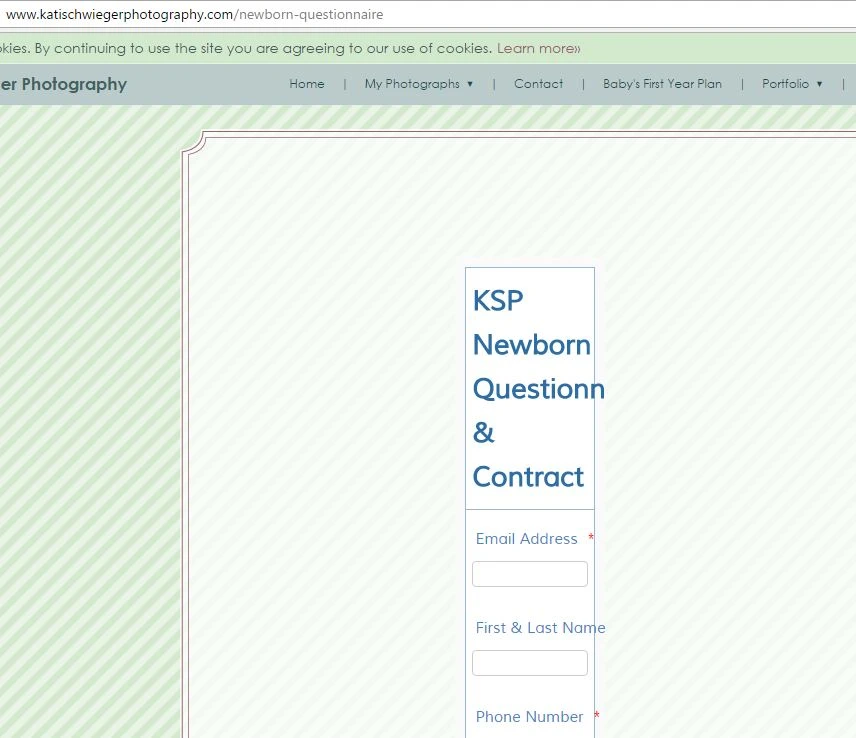
ID of this form is 63317711214144 and form is embedded with iFrame code. This form is not displayed correctly because of other elements of your webpage.
Object with class zb-embed, inside of which iFrame code of your form is added has position set to absolute. This should be changed to relative or removed.
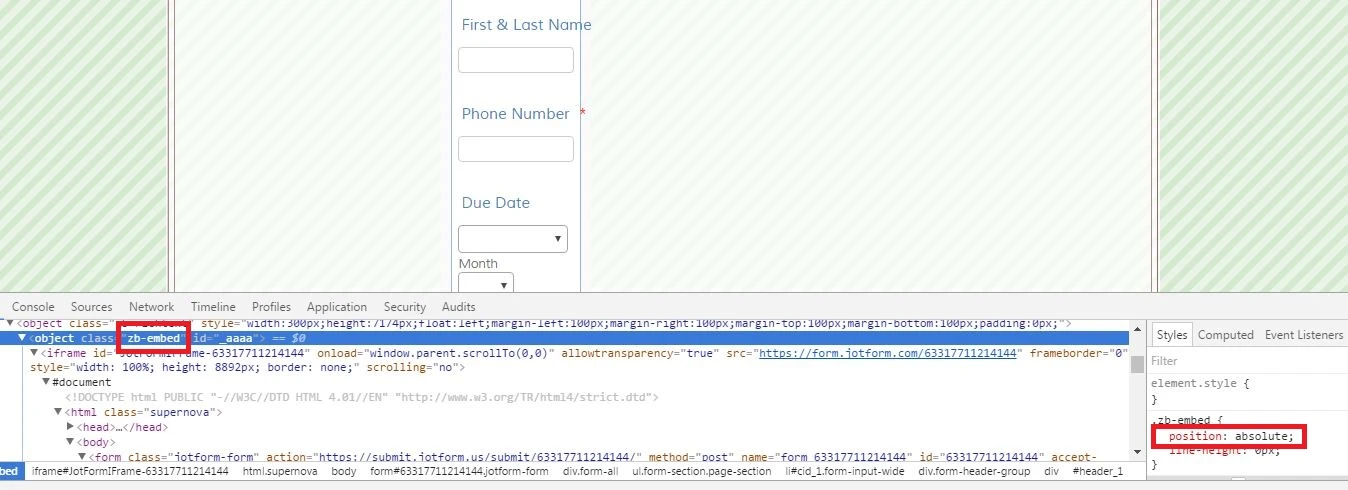
And inline width of class zb-richtext is set to 300px.

You can change it to 750px and then your form will be shown correctly.
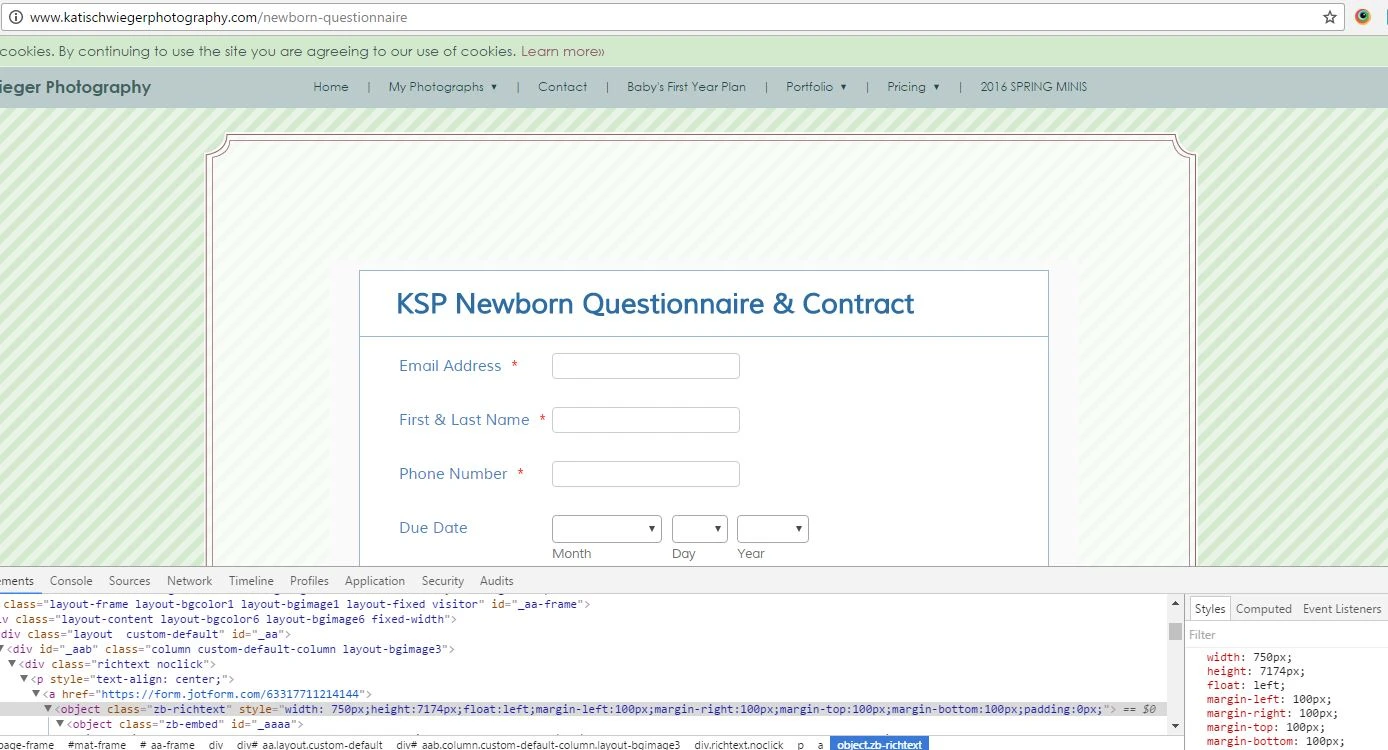
Also it seems that you have added link of your form at some point. You can remove it.
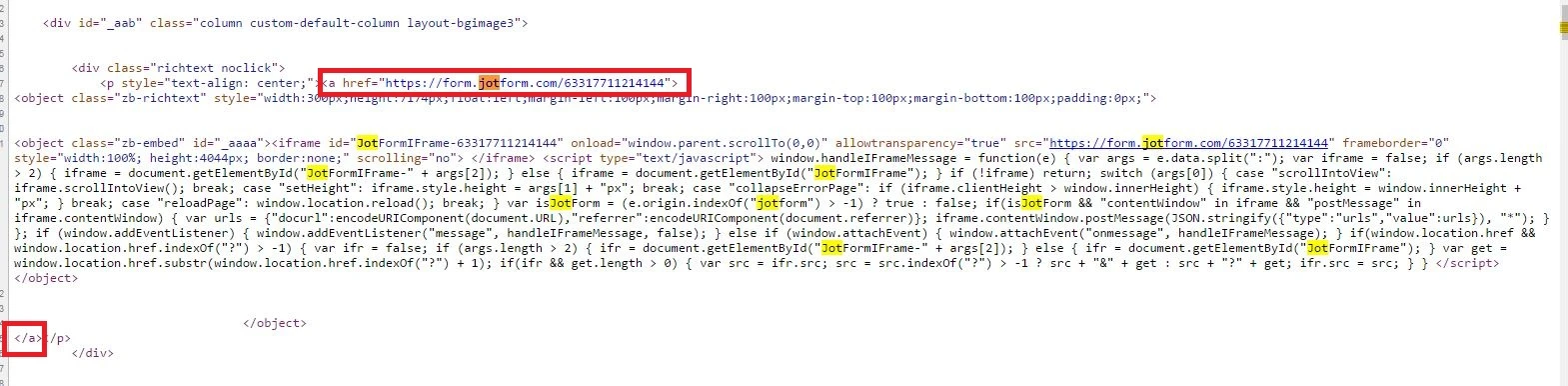
Hope this will help. Let us know if you need further assistance.
-
katischwiegerphotographyReplied on November 29, 2016 at 10:44 AM

This is the only place I have to edit what my form will look like when it shows. Where can I edit that information?
-
katischwiegerphotographyReplied on November 29, 2016 at 10:46 AM
I guess I don't understand what's changed. I embedded my Senior Portrait Questionnaire exactly the same as I am trying to embed this new questionnaire and the Senior one worked fine but this one is not.
-
KadeJMReplied on November 29, 2016 at 11:37 AM
We do apologize about this continuing to be an issue for you.
Something else you can try is just using the iFrame to see if that helps at all and leaving out the second part of it that contains the script that was included with the iframe code.
Try Only This from the iFrame Code:
<iframe id="JotFormIFrame-63317711214144" onDISABLEDload="window.parent.scrollTo(0,0)" allowtransparency="true" src="https://form.jotform.com/63317711214144" frameborder="0" style="width:100%; height:539px; border:none;" scrolling="no"> </iframe>
Leave Out This iFrame Code Script:
<script type="text/javascript"> window.handleIFrameMessage = function(e) { var args = e.data.split(":"); var iframe = false; if (args.length > 2) { iframe = document.getElementById("JotFormIFrame-" + args[2]); } else { iframe = document.getElementById("JotFormIFrame"); } if (!iframe) return; switch (args[0]) { case "scrollIntoView": iframe.scrollIntoView(); break; case "setHeight": iframe.style.height = args[1] + "px"; break; case "collapseErrorPage": if (iframe.clientHeight > window.innerHeight) { iframe.style.height = window.innerHeight + "px"; } break; case "reloadPage": window.location.reload(); break; } var isJotForm = (e.origin.indexOf("jotform") > -1) ? true : false; if(isJotForm && "contentWindow" in iframe && "postMessage" in iframe.contentWindow) { var urls = {"docurl":encodeURIComponent(document.URL),"referrer":encodeURIComponent(document.referrer)}; iframe.contentWindow.postMessage(JSON.stringify({"type":"urls","value":urls}), "*"); } }; if (window.addEventListener) { window.addEventListener("message", handleIFrameMessage, false); } else if (window.attachEvent) { window.attachEvent("onmessage", handleIFrameMessage); } if(window.location.href && window.location.href.indexOf("?") > -1) { var ifr = false; if (args.length > 2) { ifr = document.getElementById("JotFormIFrame-" + args[2]); } else { ifr = document.getElementById("JotFormIFrame"); } var get = window.location.href.substr(window.location.href.indexOf("?") + 1); if(ifr && get.length > 0) { var src = ifr.src; src = src.indexOf("?") > -1 ? src + "&" + get : src + "?" + get; ifr.src = src; } } </script>
However, since you said it's working with your other forms and based on my colleagues response above I am wondering if perhaps the theme is blocking the form from being added to the page area where you've been attempting to embed it. For instance the theme's containers and setup could be covering it up hence what was said about the z-axis which is masking it from view.To try to assist with getting to the bottom of this problem moreover I've created a trial testing account for us to check on it a bit more with your forms.
However, to check it more accurately for such may we know what theme you chose in zenfolio?
- Mobile Forms
- My Forms
- Templates
- Integrations
- INTEGRATIONS
- See 100+ integrations
- FEATURED INTEGRATIONS
PayPal
Slack
Google Sheets
Mailchimp
Zoom
Dropbox
Google Calendar
Hubspot
Salesforce
- See more Integrations
- Products
- PRODUCTS
Form Builder
Jotform Enterprise
Jotform Apps
Store Builder
Jotform Tables
Jotform Inbox
Jotform Mobile App
Jotform Approvals
Report Builder
Smart PDF Forms
PDF Editor
Jotform Sign
Jotform for Salesforce Discover Now
- Support
- GET HELP
- Contact Support
- Help Center
- FAQ
- Dedicated Support
Get a dedicated support team with Jotform Enterprise.
Contact SalesDedicated Enterprise supportApply to Jotform Enterprise for a dedicated support team.
Apply Now - Professional ServicesExplore
- Enterprise
- Pricing




























































