-
wahchanAsked on November 28, 2016 at 12:52 AM
My form can be submitted even though the {KUL} field or {SLG} field or {PHG} field or {N9} field or {JHR} field or {PG} field or {PRK} field or {MLK} field is not being filled (all that are required field).
Please rectify. Thanks.
Page URL: http://xmasyec2016.wahchan.com.my -
omerorkun JotForm Data ScientistReplied on November 28, 2016 at 1:30 AM
Hi,
I have cloned your form and found out that you have hidden fields which are conditionally shown. I have tried to submit your form without filling one of those required fields. However, I did not replicate the issue. Please see:

The required field needs to be filled and the form seems to be functioning as expected. Can you confirm this on your end as well?
Please let us know if the issue still persists.
Thank you
-
wahchanReplied on November 28, 2016 at 1:46 AM
Hi Owen,
I suspect the hidden field didn't show up after "(Please choose a state)" field is selected which cause the form can be submitted without the hidden field is filled.
Would you please investigate on that? Thanks.
-
Özlem JotForm DeveloperReplied on November 28, 2016 at 2:21 AM
Hi,
I have cloned your form to my side and checked your conditions.
I also didn't replicate your issue. Please have a look at the following video:

Could you please share a screenshot or video about your issue? Please explain your issue more detailed too. You can have a look at the following guide: How-to-add-screenshots-images-to-questions-in-support-forum
In addition, I have made some changes on my cloned form. I have only "Show" all hidden fields on your form. Please note that if you are using "Show/Hide" conditions for some form fields and ,for example, if you "Show" a field by condition, this field is hided by default or vice versa.
Please try to replicate your issue on this cloned form: https://form.jotform.com/63320778179969
I'll be awaiting for your reply.
Thank you.
-
RoseReplied on November 28, 2016 at 6:35 AM
We are sorry for this inconvenience.
I was also not able to reproduce the same issue on my end and on your form as my colleagues.It was not allowed to submit form before filling each required fields. In addition to that, whatever I select in the first dropdown, the connected sub fields to it was displayed,too.
On the other hand, I understood what you have been referring when I checked your submissions. I found out that below submissions did not include the sub dropdown fields as you mentioned.

This is also happening sometimes not every time as I figured out. I'm escalating this issue to our developers for further inspection. Once they fix it, you will be notified via this thread.
Please note that these submission are the ones I realised. If there are more, please let us know.
-
wahchanReplied on November 29, 2016 at 11:49 PM
Hi Rose,
Any outcome of your investigation? Thanks.
-
omerorkun JotForm Data ScientistReplied on November 30, 2016 at 12:59 AM
Hi,
We have not had an update about your issue. You will be notified through this thread as soon as we found out what's wrong about it.
We really appreciate your patience.
Regards
-
wahchanReplied on December 9, 2016 at 4:02 AM
Any updates?
-
Elton Support Team LeadReplied on December 9, 2016 at 5:45 AM
@wahchan
I think there's a little confusion here.
Note that the fields you've mentioned are connected with show/hide conditions. By default, conditionally hidden field values are cleared upon submission. I think your users have filled the dropdown fields but since only visible fields are recorded and conditionally hidden fields are cleared, they came out empty in your email.
Example:
If I'm going to select "Kuala Lumpur" in the first dropdown, only the field connected to it will be recorded. The rest will be cleared when the form is submitted even if they're filled.
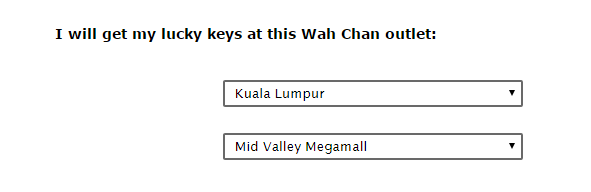
If you don't want the form to clear the conditionally hidden field values, you will have to set "Clear Hidden Field Values" to "Don't Clear" in your form preferences.
Here's how:
1. While on edit mode, click Preferences
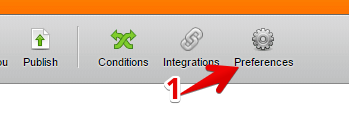
2. Go to Advanced tab
3. Click the Show More button
4. Set the following option to Don't Clear
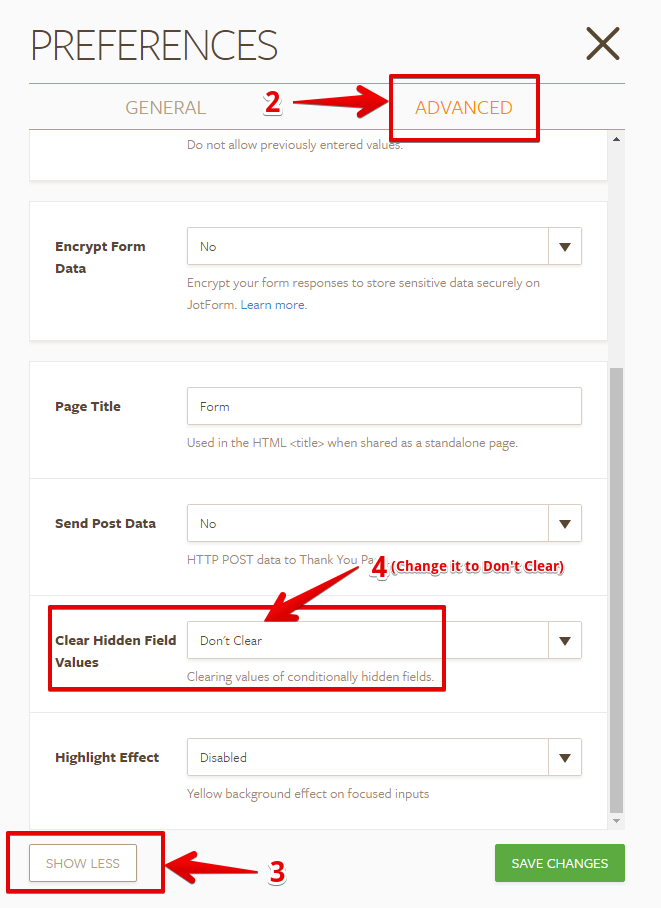
Hope this helps!
-
burak JotForm DeveloperReplied on March 14, 2018 at 7:14 AM
Hello,
Sorry for the inconvenience.
This issue doesn't seem reproducable. In addition, most probably, this is fixed due to the developments since this issue raised. Upon checking, i see that your form doesn't get submission since 2017. Can you confirm your problem resolved?
- Mobile Forms
- My Forms
- Templates
- Integrations
- INTEGRATIONS
- See 100+ integrations
- FEATURED INTEGRATIONS
PayPal
Slack
Google Sheets
Mailchimp
Zoom
Dropbox
Google Calendar
Hubspot
Salesforce
- See more Integrations
- Products
- PRODUCTS
Form Builder
Jotform Enterprise
Jotform Apps
Store Builder
Jotform Tables
Jotform Inbox
Jotform Mobile App
Jotform Approvals
Report Builder
Smart PDF Forms
PDF Editor
Jotform Sign
Jotform for Salesforce Discover Now
- Support
- GET HELP
- Contact Support
- Help Center
- FAQ
- Dedicated Support
Get a dedicated support team with Jotform Enterprise.
Contact SalesDedicated Enterprise supportApply to Jotform Enterprise for a dedicated support team.
Apply Now - Professional ServicesExplore
- Enterprise
- Pricing































































