-
johnAsked on November 28, 2016 at 12:45 PM
Hello, we are trying to build quote request forms that link with mailchip, get response, or aweber. When people complete all 20 fields and press 'send', we need each persons results to land in our email. Meaning, we need one email per form completed, and this email would contain ALL of the answers (maybe even each question with the answers) they answered. DOES YOUR software do it this way? Many software just sends an alert to our email when a form was submitted, then when we want to see individual results we cannot, it only shows the averages of all forms submitted.
So, please tell me if each time someone submits a form, can yours:
A- email us the notification of form completed, and then hold this form so we can easily see each form in a pdf or similar version so we can clearly know who completed it, and their exact answers they provided (maybe even with the original questions per answer)
B- email us a notification, and have the individual questions and responses inside the email.
C- email us a duplicate of each individual form submitted with the answers on it
D- email us a notification a form has been submitted and have a link provided we can click on that easily takes us to the completed form with questions and answers.
Please tell me how it works. thank you
-
KadeJMReplied on November 28, 2016 at 1:52 PM
Thank you for your interest in jotform and I'd be more than happy to shed some light on the questions you're asking.
(A) email us the notification of form completed, and then hold this form so we can easily see each form in a pdf or similar version so we can clearly know who completed it, and their exact answers they provided (maybe even with the original questions per answer)
Yes our form service sends you emails with all of the submission answers to whichever email address you specify but, by default it will always be your account email address unless changed.
Your emails are sent when you receive submissions from a user on an individual basis meaning you will receive multiple unless you change that setting to prevent it or depending on your usage.
Please see https://www.jotform.com/help/25-Setting-Up-Email-Notifications for details.
You can also attach or view a pdf version of your submission in the email setup if needed or alternatively it's also available for download in the submission viewer.
To get a better understanding of the settings in there you can refer to this guide here https://www.jotform.com/help/30-Explanation-of-Email-Notification-and-Autoresponder-Settings for additional help.
(B) email us a notification, and have the individual questions and responses inside the email.
Your email notification will always show both the question and it's answer from the user by default unless you change the template to exclude one or the other.
(C)- email us a duplicate of each individual form submitted with the answers on it
If you wish to receive a duplicate of the submission to your email address you can just set up another email notification.
D- email us a notification a form has been submitted and have a link provided we can click on that easily takes us to the completed form with questions and answers.
You can add in a editable link to view and modify it or alternatively view a pdf online from it. This is done inside the email notification template.
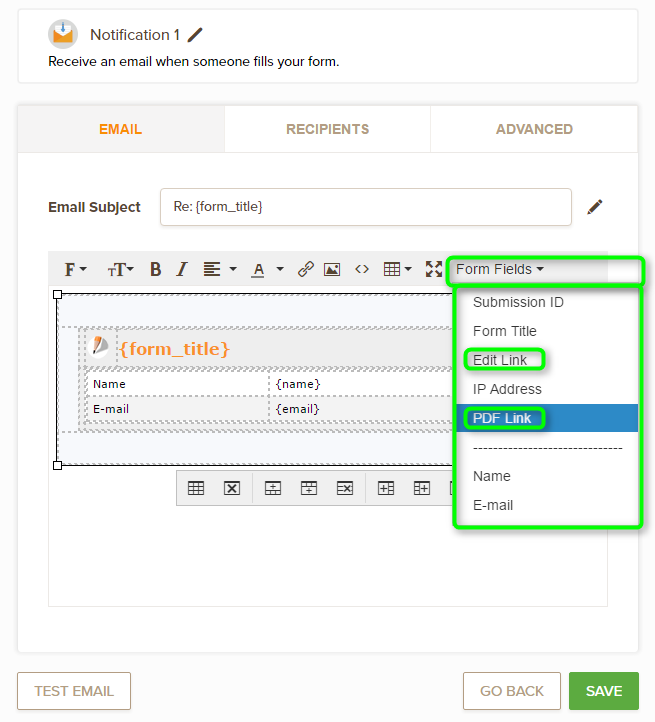
- Mobile Forms
- My Forms
- Templates
- Integrations
- INTEGRATIONS
- See 100+ integrations
- FEATURED INTEGRATIONS
PayPal
Slack
Google Sheets
Mailchimp
Zoom
Dropbox
Google Calendar
Hubspot
Salesforce
- See more Integrations
- Products
- PRODUCTS
Form Builder
Jotform Enterprise
Jotform Apps
Store Builder
Jotform Tables
Jotform Inbox
Jotform Mobile App
Jotform Approvals
Report Builder
Smart PDF Forms
PDF Editor
Jotform Sign
Jotform for Salesforce Discover Now
- Support
- GET HELP
- Contact Support
- Help Center
- FAQ
- Dedicated Support
Get a dedicated support team with Jotform Enterprise.
Contact SalesDedicated Enterprise supportApply to Jotform Enterprise for a dedicated support team.
Apply Now - Professional ServicesExplore
- Enterprise
- Pricing



























































