-
FOSCP2016Asked on November 28, 2016 at 8:40 PM
On the Siesta Key Beach Form, I created tellgrace@gmail.com as a subuser but she does not get the notifications of activity from a jot form. Help
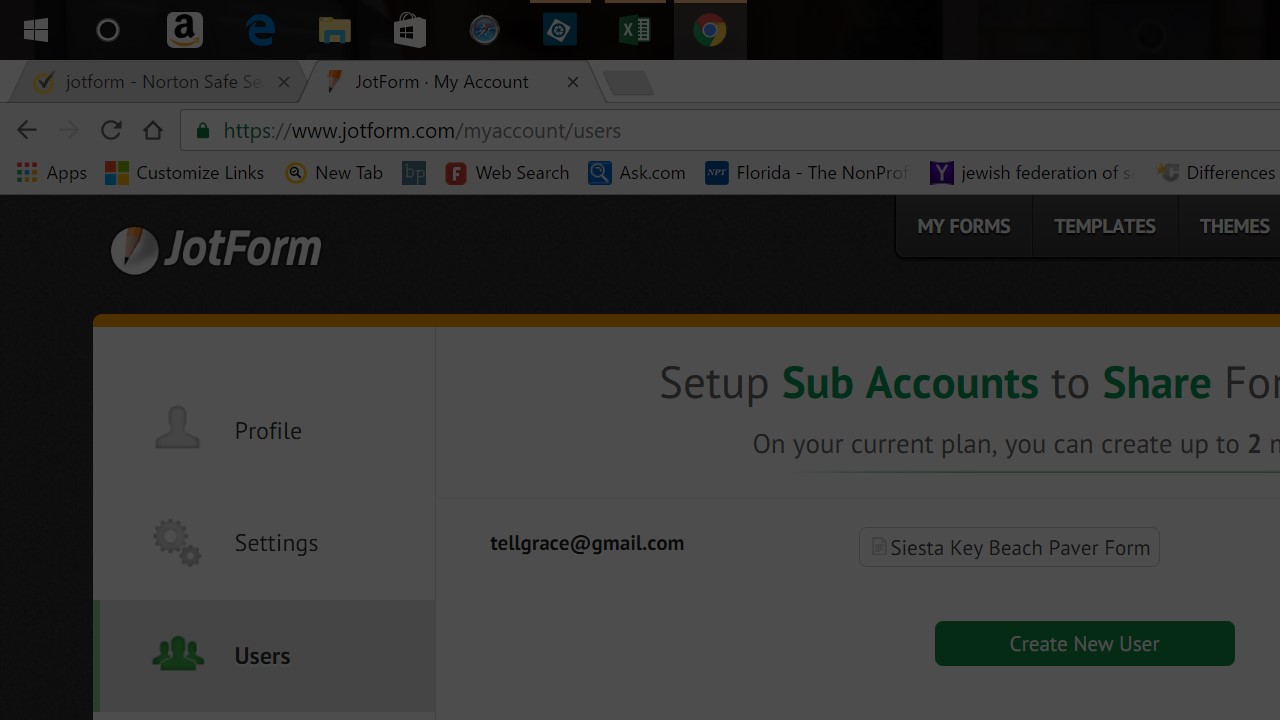
-
Kevin Support Team LeadReplied on November 28, 2016 at 9:59 PM
I have checked the sub-user you have set up and I can see it has been properly added, since there is not any account related to that email address your user should receive an invitation to create an account.
The email address is not currently in our bounce list, one of the reasons why emails do not send, but since you're using a Gmail account I would suggest you to ask your sub-user to check on the spam folder, may be that the email ended up in this folder, please check the email should be there since I have tested this feature and noticed it works on my end.
Please do let us know how it goes.
-
FOSCP2016Replied on November 29, 2016 at 11:44 AMThank you for your response. My sub user did not receive an email asking her to create an account.
Can you generate a new invitation so she receives a copy of siesta key jot forms? Thank you
Sent from my iPad
... -
Kevin Support Team LeadReplied on November 29, 2016 at 12:10 PM
It seems weird that the email does not send since I have tested again on my end and I can see the email is sent, I have tested with a Gmail account without a JotForm account and I can see the email invites to create an account on JotForm.
What I would suggest you is to create an account using the email address tellgrace@gmail.com this way the shared form should appear there, but that email address must be used, even if the email is sent the account will still be required to have access to the form as sub-user.
Do let us know how it goes.
- Mobile Forms
- My Forms
- Templates
- Integrations
- INTEGRATIONS
- See 100+ integrations
- FEATURED INTEGRATIONS
PayPal
Slack
Google Sheets
Mailchimp
Zoom
Dropbox
Google Calendar
Hubspot
Salesforce
- See more Integrations
- Products
- PRODUCTS
Form Builder
Jotform Enterprise
Jotform Apps
Store Builder
Jotform Tables
Jotform Inbox
Jotform Mobile App
Jotform Approvals
Report Builder
Smart PDF Forms
PDF Editor
Jotform Sign
Jotform for Salesforce Discover Now
- Support
- GET HELP
- Contact Support
- Help Center
- FAQ
- Dedicated Support
Get a dedicated support team with Jotform Enterprise.
Contact SalesDedicated Enterprise supportApply to Jotform Enterprise for a dedicated support team.
Apply Now - Professional ServicesExplore
- Enterprise
- Pricing



























































