-
mmitchellhrAsked on November 29, 2016 at 9:05 AM
How can I use the form i just created on an android? I downloaded the application but all it shows are submissions, not the actual for for use?
-
candyReplied on November 29, 2016 at 9:15 AM
Hello,
In order to make your form mobile friendly, please add "Mobile Responsive Widget" into your form.
I have cloned your form in order to test it on my side and I have added Mobile Responsive Widget to the form. I have tested it on my Android Mobile phone as you can see the following screenshot:

Also, please check our related document: https://www.jotform.com/help/311-How-to-make-forms-mobile-responsive
If you need further clarification, let us know.
Thanks.
-
mmitchellhrReplied on November 29, 2016 at 10:45 AMI’m sorry - but i cannot see how to fill out the form on my device. I think I enabled the mobile response widget, but I still dont see where I can collect data from my device. Can you give me a play by play?
... -
candyReplied on November 29, 2016 at 10:53 AM
Hello,
First of all, you should open the internet application on your mobile phone.
After, you need to write your form link (http://www.jotform.me/form/63333111912444) into your mobile phone web browser address bar as the following screenshot:
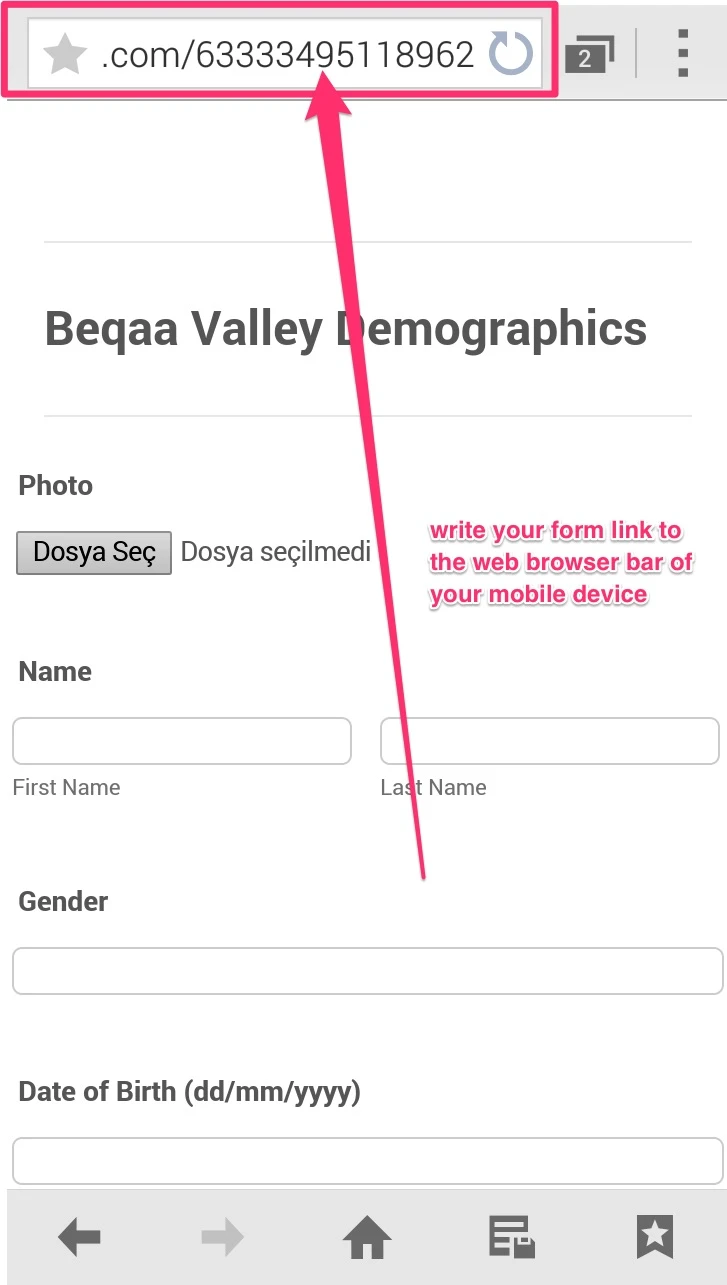
Finally, click "Enter" or "Go".Your form will be shown on the browser and you will able to fulfill the form.
Please try and if you need more assistance, let us know.
Thanks.
- Mobile Forms
- My Forms
- Templates
- Integrations
- INTEGRATIONS
- See 100+ integrations
- FEATURED INTEGRATIONS
PayPal
Slack
Google Sheets
Mailchimp
Zoom
Dropbox
Google Calendar
Hubspot
Salesforce
- See more Integrations
- Products
- PRODUCTS
Form Builder
Jotform Enterprise
Jotform Apps
Store Builder
Jotform Tables
Jotform Inbox
Jotform Mobile App
Jotform Approvals
Report Builder
Smart PDF Forms
PDF Editor
Jotform Sign
Jotform for Salesforce Discover Now
- Support
- GET HELP
- Contact Support
- Help Center
- FAQ
- Dedicated Support
Get a dedicated support team with Jotform Enterprise.
Contact SalesDedicated Enterprise supportApply to Jotform Enterprise for a dedicated support team.
Apply Now - Professional ServicesExplore
- Enterprise
- Pricing



























































