-
curatorialassistanceAsked on November 29, 2016 at 11:43 AM
My form is lagging for some reason. It's a bit long, but I can't really get around that. Is there anything I can do to make this move faster?
https://form.jotform.com/63145743580154
Page URL: https://form.jotform.com/63145743580154 -
John_BensonReplied on November 29, 2016 at 1:05 PM
Hi,
I cloned your form and I was not able to replicate the issue. I was able to load your form and browse your form without lagging. Here's a screen animation of your form loading and scrolling down:

My computer specs:
Intel i3 4160
8GB Ram
500GB Storage
Windows 10 newest version
Google Chrome newest versionCan you please try it again using different browser (Mozilla Firefox or Google Chrome)? Also, there's a possibility that your form is too long which is why it is lagging or loading slow.
Hope that helps. If you need any further assistance, please let us know. Thank you.
-
curatorialassistanceReplied on November 29, 2016 at 2:44 PMHi,
No, I mean that filling out the form takes forever. Please advise.
Thanks
L
Laura Sumser
Manager of Exhibitions
Curatorial Assistance Traveling Exhibitions
113 East Union Street | Pasadena | CA | 91103
626.577.0044 | laura@curatorial.org
www.curatorial.org
... -
John_BensonReplied on November 29, 2016 at 4:34 PM
Thank you for contacting us again.
I was able to replicate the issue when I tried filling out your form. It just lags and even stop on the first field. I was able to see the culprit, you have enabled the "Continue Forms Later" in the Advanced Preferences. This function is not recommended for long forms. Here's a screenshot:
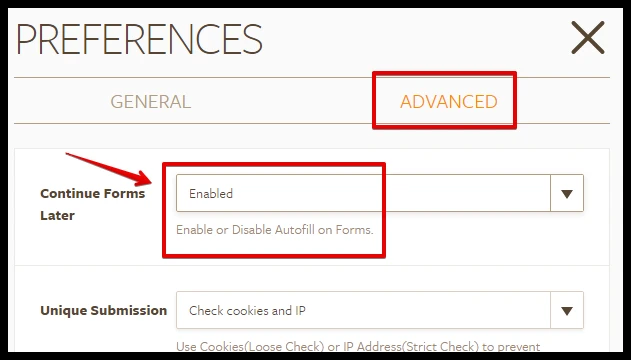
Here's the result after disabling the Continue Forms Later:

We have a work around if you want to allow the user to save the form and continue later. Here's a guide: https://www.jotform.com/help/97-How-to-Save-Forms-and-Continue-Later
Hope this helps. If you need further assistance, please contact us again. Thank you.
- Mobile Forms
- My Forms
- Templates
- Integrations
- INTEGRATIONS
- See 100+ integrations
- FEATURED INTEGRATIONS
PayPal
Slack
Google Sheets
Mailchimp
Zoom
Dropbox
Google Calendar
Hubspot
Salesforce
- See more Integrations
- Products
- PRODUCTS
Form Builder
Jotform Enterprise
Jotform Apps
Store Builder
Jotform Tables
Jotform Inbox
Jotform Mobile App
Jotform Approvals
Report Builder
Smart PDF Forms
PDF Editor
Jotform Sign
Jotform for Salesforce Discover Now
- Support
- GET HELP
- Contact Support
- Help Center
- FAQ
- Dedicated Support
Get a dedicated support team with Jotform Enterprise.
Contact SalesDedicated Enterprise supportApply to Jotform Enterprise for a dedicated support team.
Apply Now - Professional ServicesExplore
- Enterprise
- Pricing



























































