Adding extra power to your forms is one of the reasons people love Jotform. Beyond simple forms fields such as text, file uploads, and dropdowns, Jotform has close to 400 widgets. These include a wide range of specialized fields including fancy checkboxes, image sliders, and signature fields. If you haven’t already, be sure to check out all our widgets which can really make your forms stand out.
There’s great news! We just added a new widget that all users can enjoy- the XVerify Email widget. It’s a simple email field that will verify that the email address users enter on your form is correct and working.
Jotform has more than one email field, all of which check the validity of email addresses. The most basic just checks that it looks like an email address, and the more complex will send a verification code to their email so users can confirm.
XVerify Email widget is different. It tells you whether an email address will or won’t work, without any extra steps from you or the user. It’s all handled on the backend. To set it up, first you need to register for an account with XVerify. Then you need to add Jotform.com as a trusted domain on XVerify’s My Account panel.
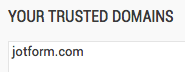
Once that’s done, make note of your XVerify API key found on the Implementation tab. This needs to be entered into Jotform’s Xverify Widget setup panel.
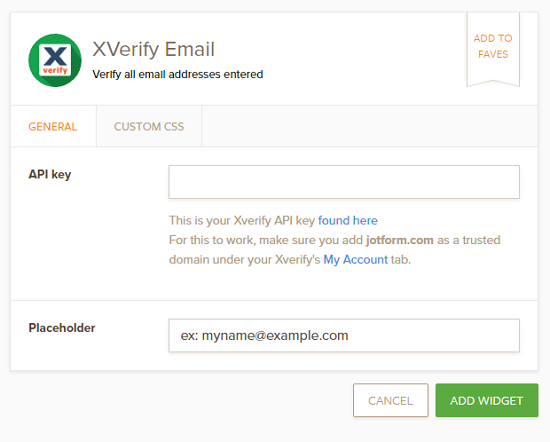
Once set up, you can post your forms and collect information as you normally would. Users are notified once they enter an email address whether it’s valid or not.











































































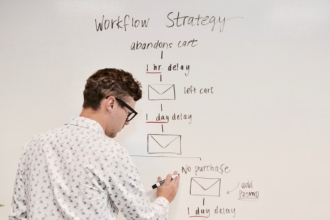





















Send Comment:
2 Comments:
More than a year ago
Please help do the verify the Emil address on jotform
More than a year ago
Considering the accuracy rate and free trial features, I'd advise working with mailcheck.co