Surveys provide helpful information across industries, roles, and functions. Marketers use surveys to conduct research to see if there’s product/market fit for a potential business idea or product. Human resource professionals may survey the company to find out preferences for company retreat locations. Psychologists conduct surveys to collect participant information and analyze behavior. School administrators use surveys to improve educational outcomes by assessing instructors, gathering student feedback, and understanding staff and student needs. Without a doubt, surveys are tremendously useful in a variety of situations.
Forget the needless paperwork and hassle that comes with mail surveys. They take too long, there’s a risk of loss in the postal system. And conducting surveys over the phone? Talk about inefficiency. Probably more than a few hang-ups and voicemails that you want to deal with. Take your surveys online! Use Jotform to create free online surveys, and to easily track survey respondents.
How do you get started making a survey with Jotform?
1. Easily drag-and-drop your way to a great survey.
Jotform’s Form Builder is an intuitive way to create a survey. It’s self-explanatory and only takes a few minutes of playing around with the tool! You can browse Jotform’s templates where you can browse ready-made surveys, or create your own. Under “Survey Fields,” you can drag-and-drop form fields like star ratings, scale ratings, and more. You may want to add advanced form fields (here at Jotform, we call them widgets) to take your survey to new heights. Jotform’s widgets range from the Date Picker widget which lets survey respondents to choose a date in calendar form, to the Orderable List widget which lets people set options in the order that they like by dragging and dropping.
2. Design your form.
Use the Form Designer to make your survey look its best. Add your organization’s logo, colors, and fonts of choice. Your survey form can feature photos and images that reflect your organization, or that sum up the gist of the form. The choice is yours!
3. Click Publish.
Once you click the “publish” button, your survey is live! That’s all there is to it. Once survey responses come rolling in, they will automatically be emailed to you as well as conveniently stored in your Jotform dashboard. Jotform makes it easy to track your survey in real time. Of course, if you’d rather not receive emails about survey responses you can turn them off. You can also set it so that responses automatically populate in an Excel spreadsheet or in another data collection tool of your choice. Jotform is integrated with dozens of business tools like Excel, Dropbox, Google Spreadsheets, and more. Check out Jotform’s integrations here.
What is your favorite way to track survey respondents?



























































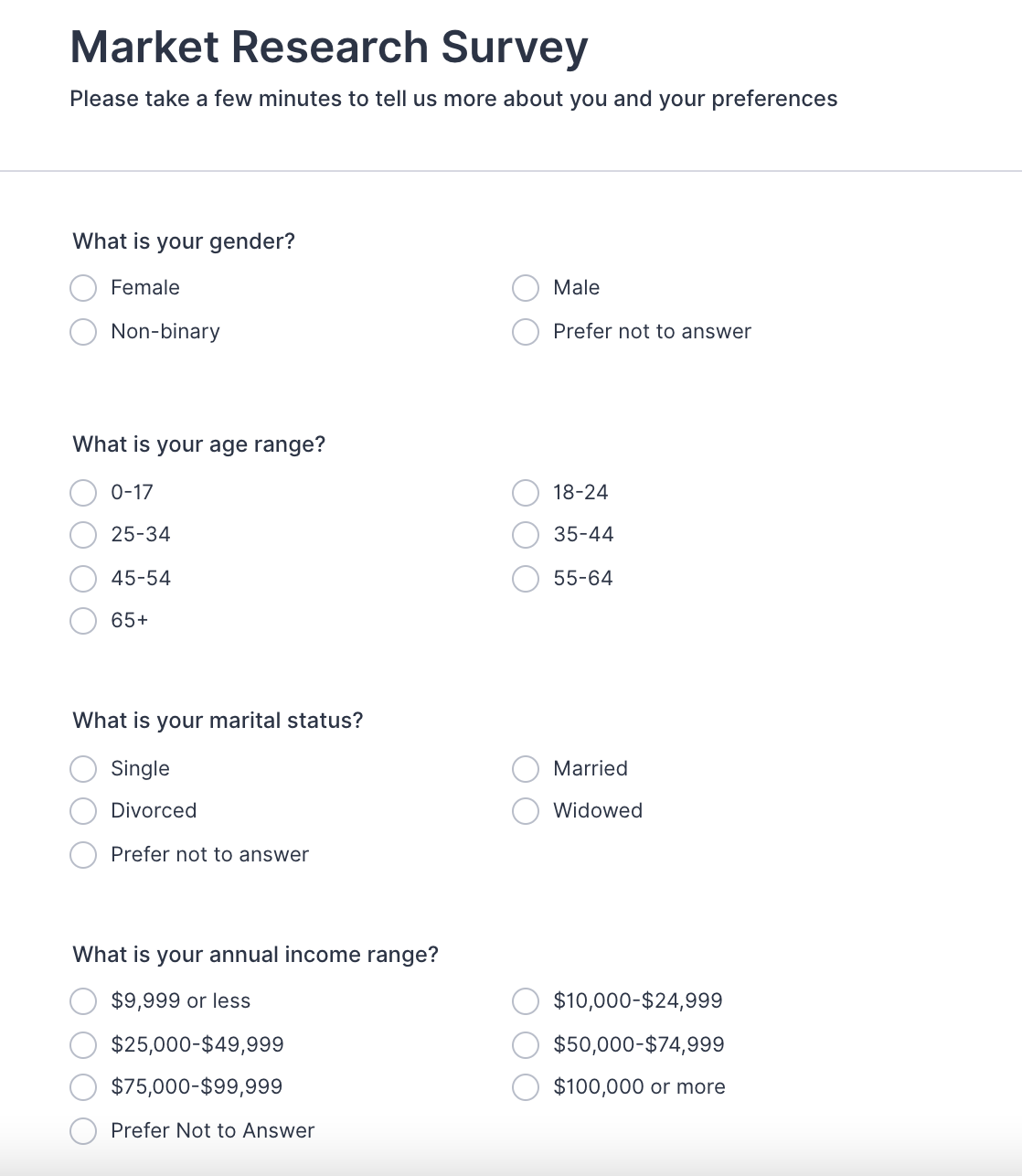












Send Comment:
8 Comments:
More than a year ago
Is there a way to send email reminders to people who have not completed a response when using anonymous surveys?
(I know some tools can do that in the background without the surveyor being able to trace person to response)More than a year ago
Great job and it is very well done i really like your sayings thus it is nice and very much interesting too.
More than a year ago
Hi Aytekin,
Good job, did you have any article about comparing your form and Google form? Which better?
Wynn
More than a year ago
СЕРВИС ОТЛИЧНЫЙ!
More than a year ago
Thank you so much for this ;)
More than a year ago
EXCELENTE APLICACION PARA MI LABOR DOCENTE. ESTARE PENDIENTE PARA PREMIUN.
GRACIASMore than a year ago
Hello,
Great. Is it possible thus to have a NPS (Net Promoter Score) calculated ?Best regards.
More than a year ago
Keep it up. your forms are easy and accessible.