There’s an easier, more professional way to create forms than by using MS Word — and it doesn’t have to cost you a dime. Jotform’s been in the form business for over a decade, offering a drag-and-drop form builder that requires zero technical experience. And as many Microsoft Word users have found, it’s the perfect upgrade for creating forms.
Below are just a few of the main reasons that Jotform is the ideal alternative to MS Word for building forms. Or you can just get started by creating your first forms for free.
Spectacular Designs
If you had to pinpoint one thing where Microsoft Word forms really don’t impress, it’s design. And that’s OK. After all, it’s intended to be a word processor, not a design tool. But that’s where Jotform comes in handy. Making aesthetically-pleasing forms with Jotform is a simple, fun process. And the prettier the form, the better the experience for the form responder — meaning you’ll get more responses!
Embeddable
One big advantage to using Jotform is the ability to embed your forms directly onto your website, which can be done by simply copying and pasting some code. Having your form on your website makes distributing the form much less difficult. You can also use Jotform forms as standalone links, perfect for emailing the form to people or using it on social media.
Just so you know
Sign up for a free Jotform account to create powerful online forms in minutes — with no coding required!
Mobile-Ready
Word wasn’t created with today’s mobile world in mind, but Jotform is. Jotform’s forms, whether they’re published as standalone links or embedded on your website, look fantastic on mobile phones and tablets. That means they can be filled out by respondents anywhere, anytime.
Jotform also has mobile apps for iPhone and Android, so you can receive push notifications on your phone whenever someone submits a response. You’ll always be in the know about your form’s activity, even without logging into your account from a desktop.
Analytics
With Jotform, you can review your form’s performance in Form Analytics, a feature that shows conversion rates, locations of respondents, and which devices are being used to submit responses over selected date ranges. There’s no equivalent to this within MS Word, where you have no real idea if people are even viewing the forms you’ve sent.
3rd Party Integrations
It’s nice to be able to receive form submissions, but what if you need that information sent to your CRM, uploaded into your email marketing list, or logged in a spreadsheet? Jotform thought about that already, and built integrations with dozens of the most popular business applications so your data automatically interacts with the tools you use everyday. You can even process payments through Jotform forms using any of its several payment processing partners, like PayPal and Square.
Easy to Fill Out
It can’t be overstated how important it is that your form is easy to fill out, and that’s really where Jotform shines. The forms aren’t just easy for you to create, but they’re extremely simple for the end user to fill out. Unlike Microsoft forms, Jotform has options for clearly marking required fields, including images to select as responses, and highlighting form fields when you click on them to make it easier to see. So if you’re hungry for responses, it’s best to have a form that guides people through the process.
Microsoft Word is a terrific tool for creating documents, but Jotform is here to save you from substandard forms. Whether you’re trying to collect applicant information, sell event tickets, or survey your customers — Jotform is the obvious choice. The best part? It’s free to use! Get started by signing up here.


























































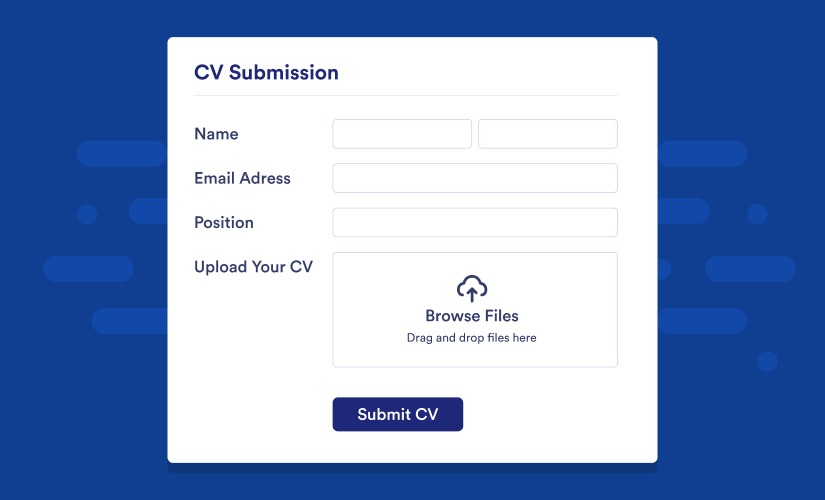

.png)
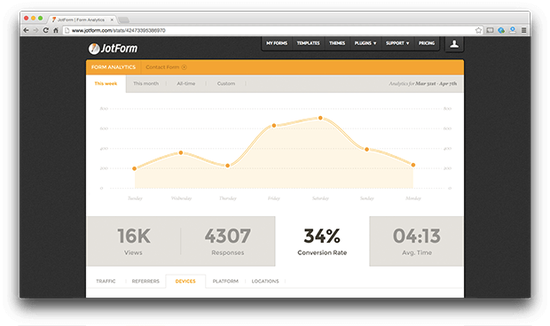












Send Comment: