With Jotform’s new integration partnership with BluePay, United States and Canadian Jotform users now have a new way to process credit cards through their online forms. Processing application fees, event tickets, product orders, and donations is just a few setup clicks away.
Some of the main reasons merchants love using BluePay to process payments include:
- – Ability to accept all major credit cards
- – A suite of fraud management tools
- – Level 3 processing for large ticket processing
- – Simple returns and voids
- – E-check and ACH check processing
- – Award-winning phone, email and live chat support
See BluePay forms in action here.
Jason Smith, founder of GivingTools and a customer of Jotform and BluePay, says, “With Jotform’s new BluePay integration, our customers can get amazingly low rates and the flexibility and rock-solid interface that Jotform has perfected.”
Getting started with BluePay and Jotform is a breeze. If you haven’t created a merchant account with BluePay, you can do that here.
If you currently have a BluePay account, setting up with Jotform takes less than 60 seconds.
Step 1: Click or drag the BluePay icon from the Payments tab in the Jotform form builder.
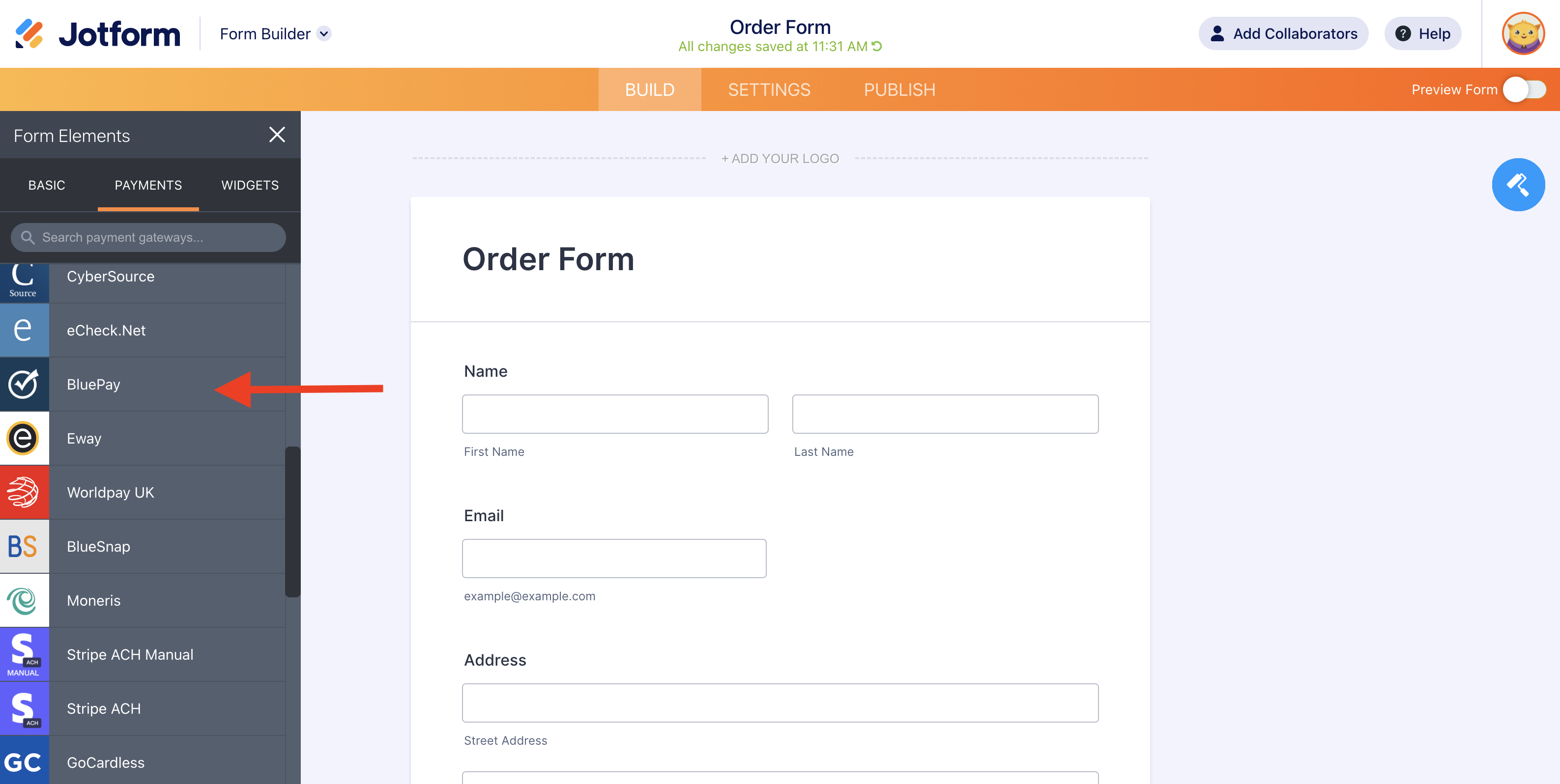
Step 2: Add your BluePay Account ID and API Secret, both found in your BluePay account settings.

Step 3: Then all you need to do is label what you’re selling through your form. Simple as that!

Have you tried processing BluePay payments through Jotform? Tell us about your experience in the comments!


























































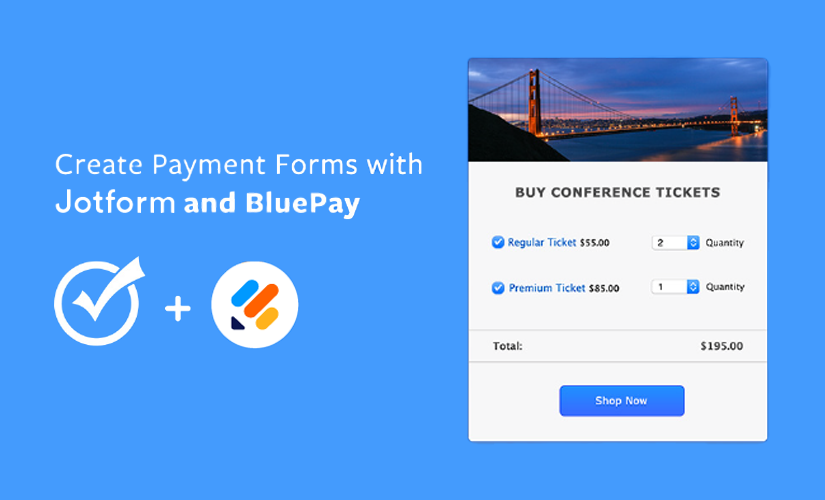













Send Comment:
7 Comments:
More than a year ago
41 BBB Complaints so far
-------------More than a year ago
Just tell me the processing fees in % form. Not mentioned anywhere the previous solutions are not clear.
More than a year ago
hi
good solution , what is the transaction fee for credit card or ACH ?More than a year ago
I just need your product to capture securely the CC and billing address info so I can apply CC for my clients vacations so I won't need Blue Pay to actually process payments, can that be done?
More than a year ago
Can't find it anywhere. What is the processing fee?
More than a year ago
Think again...
---------------More than a year ago
How do I setup a donation form for our Church?