You never forget your first sale. And for online shop owners, the rush of that digital ‘cha-ching’ can leave you craving more. More sales, more customers, more growth. Feed your craving—and build your bottom line—by pairing the power of Jotform with your Shopify storefront. Here are a few ideas for building forms that boost online sales.
1. Capture Leads Before You Launch
No one wants to throw open the doors to their online store only to be greeted with crickets. Even if your idea is still a twinkle in your eye, you can still capture early interest with a landing page. A landing page is a way to showcase what’s to come and tease your products before they’re ready to sell. Most importantly, it allows you to start building an email list of people who are interested in your vision and want to learn more about what you’re creating behind the curtain.
With a few simple tweaks, you can transform the password-protected page of your Shopify store (the page visitors see if your store is under development) into a pre-launch landing page. That way, as soon as your store is up and running, you can alert your list and score your first sales right off the bat.
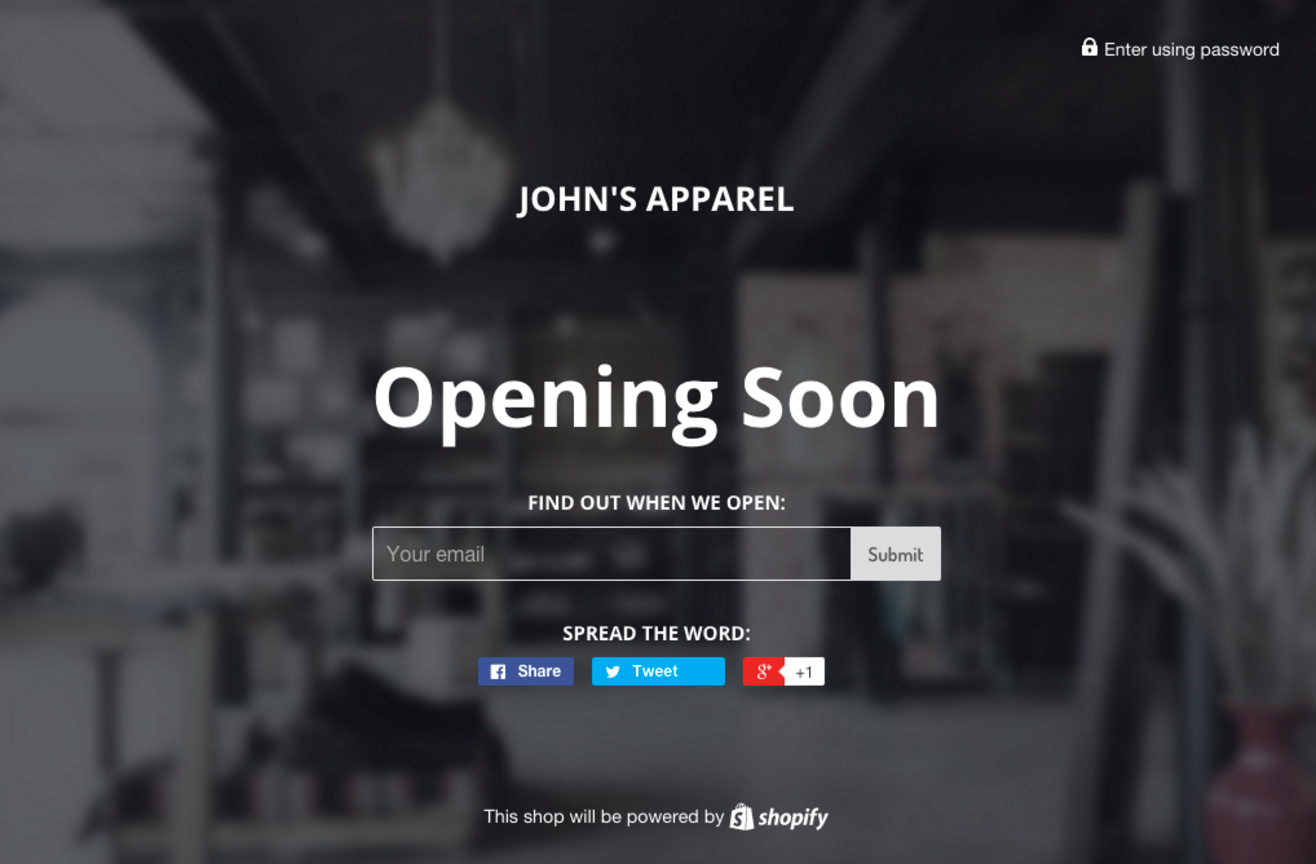
If you’d rather not mess with code, another option is to build a separate landing page using a tool like Unbounce. With a drag-and-drop builder and a dead-simple interface, any member of your team can build a custom landing page to get your new venture off the ground. Then, embed a Jotform to collect info like name and email and start building your early-interest list.
2. Create a Referral Program
Referral programs can turn your customers into evangelists, but building a program from scratch can feel daunting. The good news is you don’t need developer chops to leverage your loyalists. Use a Jotform template like this one to create a form that asks a customer to refer a few friends who might be interested in your business.
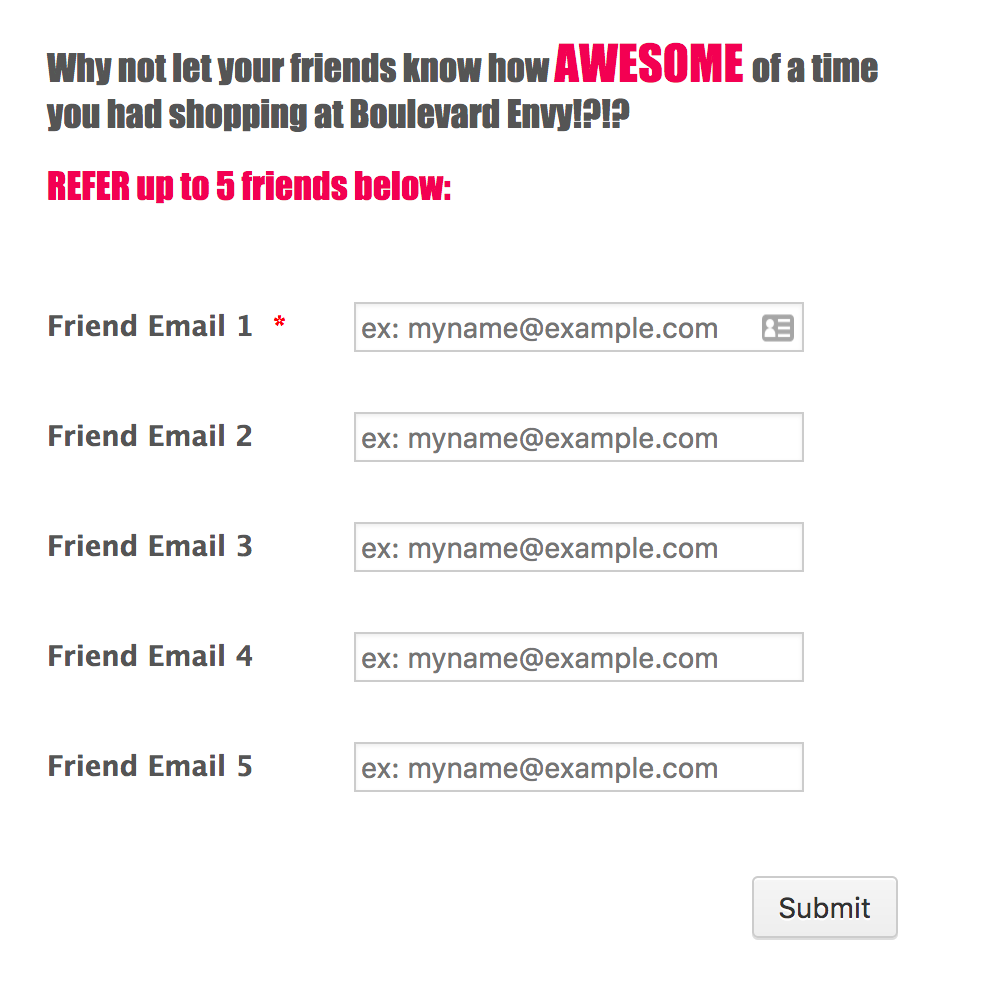
It’s a good idea to incentivize your customers with a discount or a free gift. After all, they’re putting a few leads directly in your hands! You can set up an autoresponder that sends a thank you email (along with any incentive you promised) after they submit the form.
As for the email addresses you just collected, treat these like gold! You’ve just landed hot leads that need to get into your pipeline ASAP. One way to move them seamlessly into your CRM or email list is to use app automation tool, Zapier. Zapier is a web app automation tool that lets you send form data from your JotForms to over 750 apps, including Asana, Pipedrive, Microsoft Excel online, and more—no coding knowledge necessary. With a few clicks, you can create Zaps (automations) that link all the tools you use in one seamless workflow, automating the manual tasks you’d rather not spend time on. With Zaps like these, you can add your new referrals straight to your CRM or to a list in your email marketing app.
3. Take the Pulse of your Customers
Wondering what your customers love and what they can live without? Ask them! Spin up a Jotform survey and email it out to your customers. Then, use what you hear to improve your store. Use one of more than a dozen survey widgets to power up your Jotform to add form tabs and progress bars to encourage completion.
4. Build an Email List
Just because your store is live doesn’t mean you should stop collecting email addresses. To an online retailer, an email address is the currency of digital marketing. You can use your list to:
- – Share exclusive offers
- – Upsell current customers to other items you sell
- – Help retain visitors who abandon their carts
Depending on your store, you might have a few different forms that build different lists. A newsletter subscription form can automatically subscribe visitors to your blog, and a form on your homepage can offer a discount for first-time customers in exchange for their email.
5. Make Sales From Anywhere
You can create new orders on the fly by connecting a Jotform to your Shopify store via Zapier. With an automation that creates a new order every time the form is submitted, the sky’s the limit. For example, you can embed the form in an email so customers are one click closer to converting. Or you can create an order on behalf of customers if they give you their information over the phone or in person.
Bonus: Enrich Your Form Data with Lead Scoring
In our research, we’ve seen that fewer fields in our forms, lead to higher conversion rates. But the more information you have about your customers, the more personalized your sales can be. With Lead Score by Zapier paired with Jotform, you can have the best of both worlds. After you capture an email address through any form—a pre-launch form, newsletter subscription, new order form, etc—you can enrich your customer data with additional information like their name, company, company size, industry, location, and more! It also scores the customer fit of the person to help you zero in on your leads most likely to convert.
Over to You!
Whether you’re a seasoned store owner or the new shop on the (online) block, connecting your storefront to Jotform can help you scale your business and improve your workflow. Adding in automation via Zapier puts some extra rocket fuel in the engine so your efforts are streamlined and seamless. If you want to try out a few automations for yourself, get started with the ideas in this post or explore the other Zaps that let you connect Jotform to more of your favorite tools.


























































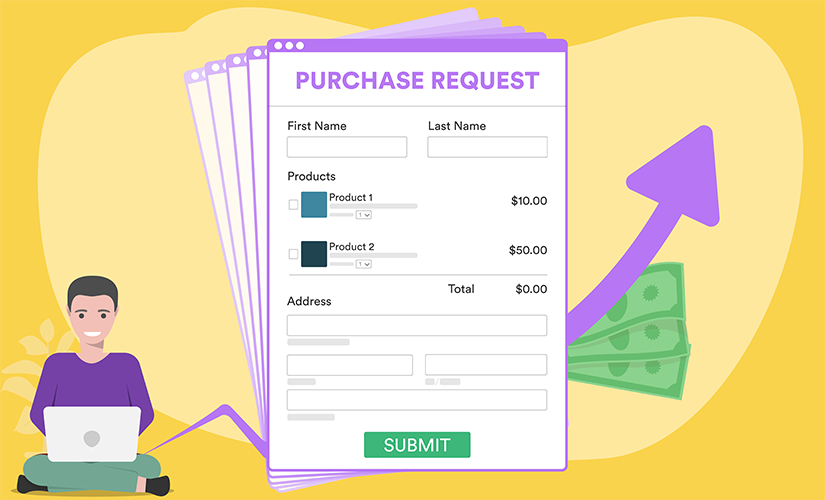


















Send Comment: