The way to improve your website is not to try to come up with grand ideas. It’s to make small improvements every single day. The best websites find ways to continuously learn from their users.
Run Usability Tests
If you have never run usability tests on your site in the past I can guarantee you that this will be the biggest thing you have ever done to improve your website greatly.
We use usertesting.com to run usability tests quickly and on the cheap. Create a list of tasks that can be completed on your website within 15 minutes. You pay usertesting.com $39 and their testers earn $10 per test. The testers record their screen and voice using usertesting.com’s recorder while completing the tasks you provided. You will get the test results within hours.
We always run tests when we have a new feature to release. We run the test and watch the results as a team. When we see problems we pause the video and discuss solutions. If you have a large development team I recommend a high-quality projector and nice laser pointers for fun. 🙂
If you do not have the budget another simple way to do user testing is to do what is called a “corridor testing”. Get a friend or colleague, bribe her with coffee and give her a written list of tasks to complete. Then watch and take notes. Do not interfere or help.
Keep a Bug Database
Always keep a list of bugs and enhancements. Even if you have a small website with a short list, having the list will encourage you to constantly think about how to improve your website.
We have a custom written bug/enhancement ticket system integrated with our forum and support system. Even for simple improvement requests we will open tickets and keep track of them.
We currently have 469 tickets in our system and we resolve around 50 issues per month. We constantly get new tickets since Jotform has hundreds of features and people use it in different ways. For example, I just added tickets about formatting currencies in our google spreadsheet integration and a bug that happens when you set a required grading question to 0.
If you have a short list you can use Google Spreadsheets to track the list. Keep it sorted by priority or sections of the site.
Seek Feedback and You Shall Get It
When a user gets frustrated in your site you want to hear about it. Have a short contact form on your site and make it easy to find. Jotform makes this incredibly easy. We have lots of great looking contact form templates.
I love feedback buttons on the side of the page. They give your users a quick and easy way to let you know about their frustrations. Do not use one of those tools that require users to create an account on their site. Use Jotform feedback buttons. They are highly customizable and easy to setup.
Have a Forum
If you have many users on your site having a forum is a great way to engage your users.
Attend your forum daily and answer all threads. Do not just setup a forum and abandon it. Don’t be afraid to be the only one who posts on the forum at the beginning. If it is empty use it like a blog or faq and post daily. Keep it open to all visitors. Do not ask for registrations to view or post.
Our forum and support system is integrated. If you check a “Private” checkbox your questions are only seen by the support team. Otherwise, it is posted in the public forum. Having most support requests publicly answered on our site lets other users find answers without having to ask them to us.
We also let users post comments on most of the pages. This gives them an ability to let us know what they think about that page or feature. We are also aware of problems more quickly.
Use Cloudflare or a CDN
CloudFlare is a distributed DNS based reverse proxy service that speeds up and protects websites.
Cloudflare speeds up your site by behaving like a CDN. It keeps your JavaScript, CSS and Image files cached on its edge servers so that they are served fast.
Since we have to constantly kick out phishers we were getting hit by massive DDoS attacks once every year. Since we started using Cloudflare we have not been hit once. We are not even aware of the DDoS attacks. Cloudflare also protects you against spam bots and bad spiders.
Keep Sign Up Forms Short and Sweet
We want visitors to try out Jotform easily so we do not require users to signup to create forms or use them on a site. That works great for us.
Push sign-up forms as deep as possible and keep them short and sweet. Don’t ask users things like date of birth unless you really have a use for it. Before adding every question ask yourself “Am I really ready to sacrifice 5% of my users for this information?” Because that’s what you are doing with every question you add.
Keep Things Simple
Get rid of clutter. Use google analytics to find out what features are being used and cut the dead weight. ‘Nough said.
Improve Your Web Site Every Day
Obsess about your website. Improve a small part of it every single day. If you do not change it for a long time you will be afraid to break it. Make it easy to make changes. If it will take you a long time to change something on your site you might not bother with it.
We have continuous deployment system and we release a new version of our site at least 20 times every day. When one of our developers commits a change it takes about 1 minute for that change to be live for our users. We run lots of automated tests in parallel to make sure we don’t break the site but we also make sure we can release new versions quickly. Automate as much as possible.
Do you have any tips to share? Please comment below.






























































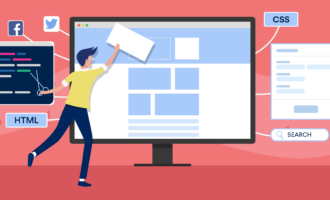











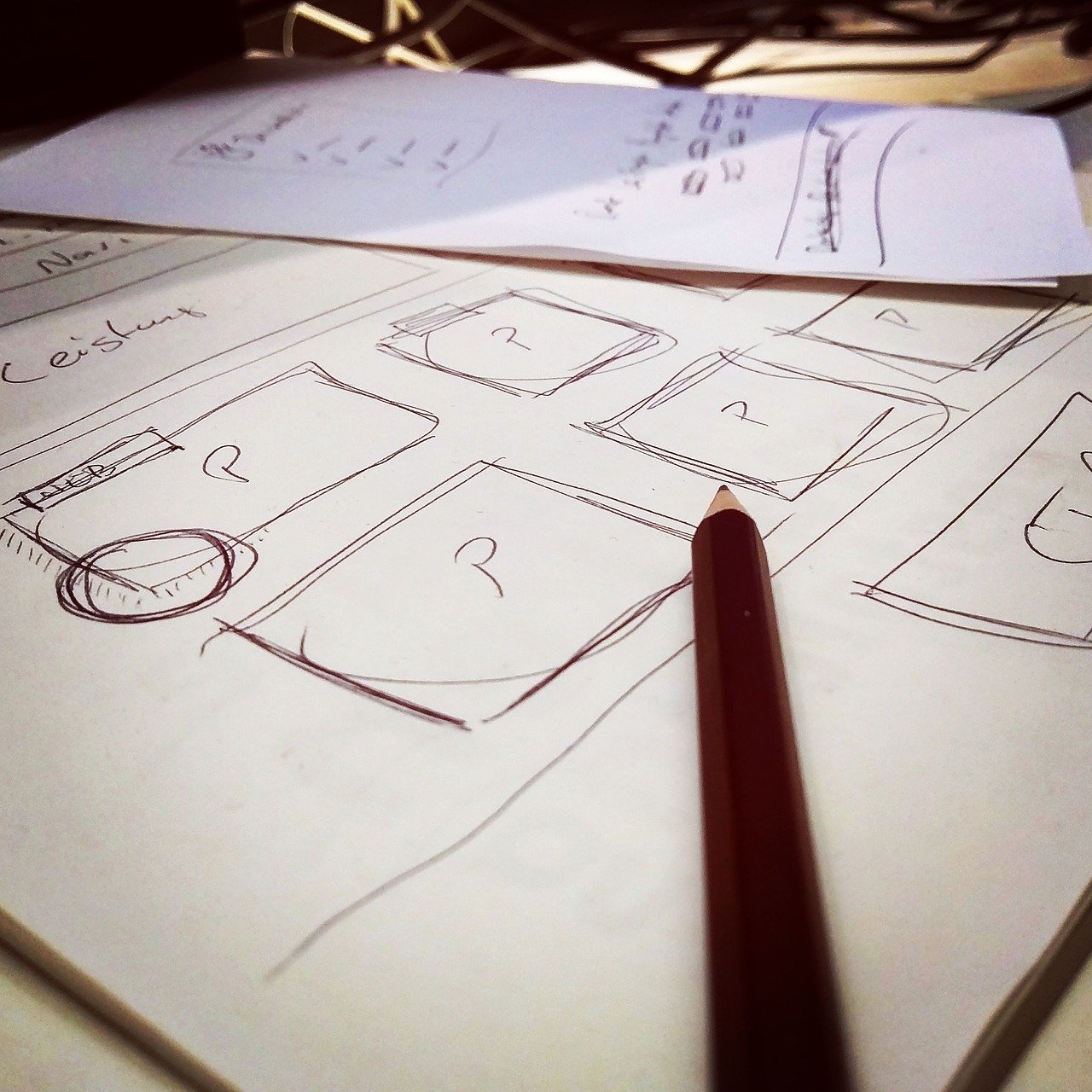







Send Comment: