It can be tough out there for organizations today.
You have to deal with the challenges of an evolving work landscape. You need to recruit and retain talented workers. You have to navigate a once-in-a-century pandemic.
And you have to determine the best way to provide easy and accessible transaction solutions for your customers, because advances in technology dictate how people do business.
Last year we introduced Jotform Apps to help organizations establish a consumer-facing mobile presence and assist with team collaboration.
Now that many of you are online with a freshly created app, 🤟🏽 you’re ready to meet a new group of business challenges.
Since our launch, nearly one out of every three apps created through Jotform have included payment forms. That points to a need for more flexibility in setting up storefronts and categorizing the products available in your apps (since everyone does business on their phones).
Also, you may need to coordinate order logistics, payment workflows, and complex processes like HIPAA compliance or document coordination in one platform.
Maybe you need to find a solution for paper-heavy purchase orders, or save your customers time by providing them with prefilled purchase order forms.
To solve these nuanced needs, we created Jotform Store Builder to help you easily create a mobile storefront for your small business, entrepreneurship, healthcare practice, nonprofit — you name it.
According to a survey by Top Design Firms, 79 percent of small businesses build apps by outsourcing to either an app development team or a freelancer.
With the store builder, you can sidestep the time, cost, and fuss of outside app development. Now you’re empowered to market wholesale goods and services, health and beauty services, food and beverages; solicit donations; or whatever you do in a more versatile way.
TL;DR: Jotform Store Builder benefits at a glance
- Offer your goods and services to consumers, businesses, vendors, and donors through your app for an improved purchase experience.
- The store builder supports nearly 30 payment gateways, enabling you to collect payments for consumer and wholesale orders.
- Create apps with multiple product lists (without using a form) to sell products or collect purchase orders.
- Customers can track their orders and order status in a customized Sentbox.
- You can manage, share, and collaborate on your app orders internally/externally and with third-party solutions via Jotform Tables.
- Building a no-code app is fun and easy — plus, Jotform collects no fees for creating your app or selling your products.
- All apps work on iOS and Android platforms by default, and any changes you make to your app will automatically update in real time, saving you development time and money.
In this post, we’ll share an infographic showing app payment activity trends, a review and how-to for the new Jotform Store Builder, an apps customer spotlight, and registration details for our webinar on June 22.
Exploring the many uses of Jotform Store Builder
Months ago our team began examining the most popular industries and uses of the apps you’ve built. Our goal was to enhance Jotform Apps so it could better serve your workflow needs.
Our research led directly to the creation of Jotform Store Builder, whose features create a more convenient and engaging mobile experience for your customers (thus improving overall conversion rates and brand awareness).
The data reveals that more organizations should capitalize on no-code app creation to take their business mobile and handle their product and service payment needs.
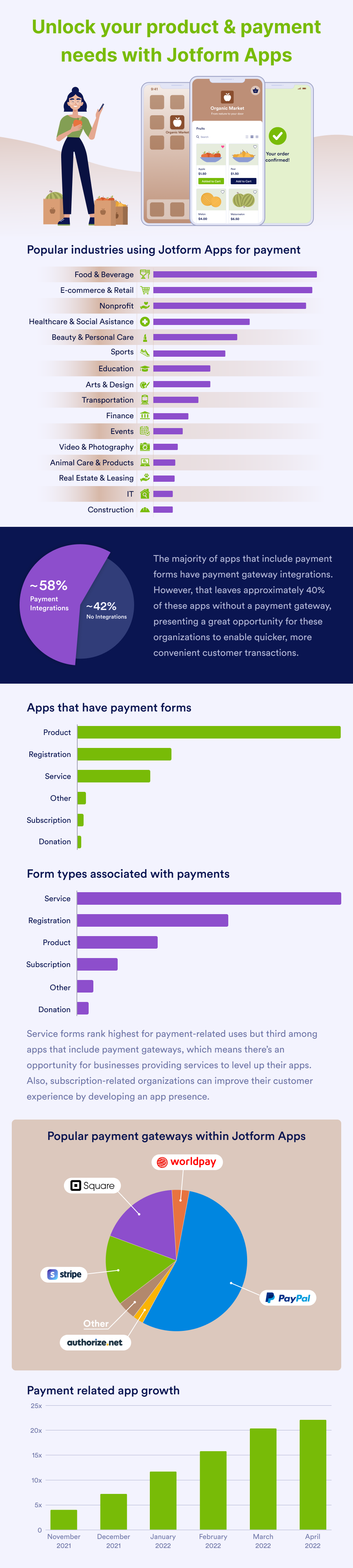
Jotform Store Builder feature review
We couldn’t be more excited to meet the next phase of your business needs by helping you build your store with Jotform Apps.
Start selling online in minutes by creating an app that can handle multiple product lists, with nearly 30 different payment gateways to choose from. Your customers will enjoy an improved experience and simplified reorders thanks to a new Sentbox that allows them to monitor their order status.
Add in the associated banners, videos, FAQs, contact info, and any related forms you need, and your mobile business is good to go.
Now let’s dive into the new features!
Jotform Store Builder review
There are two ways to access Jotform Apps: You can click on the Get Started button from the Jotform Apps product page on the website, or click on the dropdown in the top left corner of your dashboard to select My Apps.
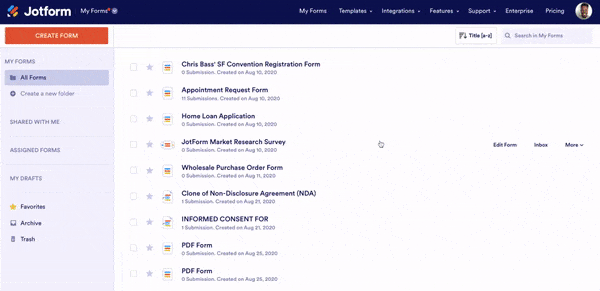
When you click Create App, you can start from scratch, choose a template, or clone an existing app (very handy if you’ve already created apps for your organization).
For our purposes, I’m using a template to build my barber shop app.
Because barber shops and salons offer a variety of products and services, this provides a good example of setting up multiple product lists and booking services, as well as selling goods.
Within the App Builder, I’m going to add a new page to set up my products for sale. New pages can be added either in the app or by clicking the button at the bottom of the screen.

Adding product lists
Once I’ve set up my new page, it’s easy for me to drag and drop the Product List element onto the new app page.
After adding my first list to my app, I can click on the element’s Product Settings to edit and format my list.
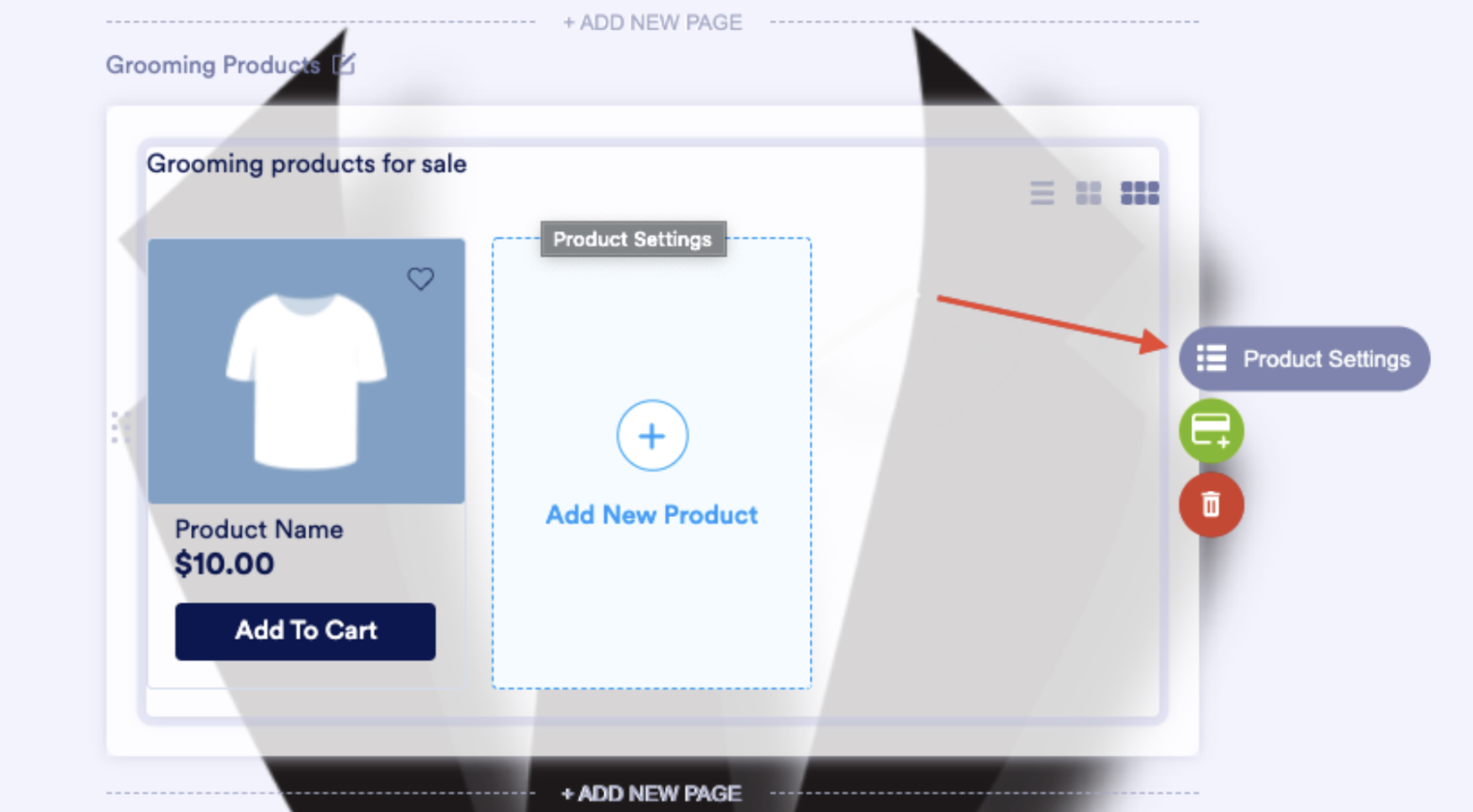
I’ve added a handful of hair and grooming-related products to my list, including details like price, product descriptions, and images.
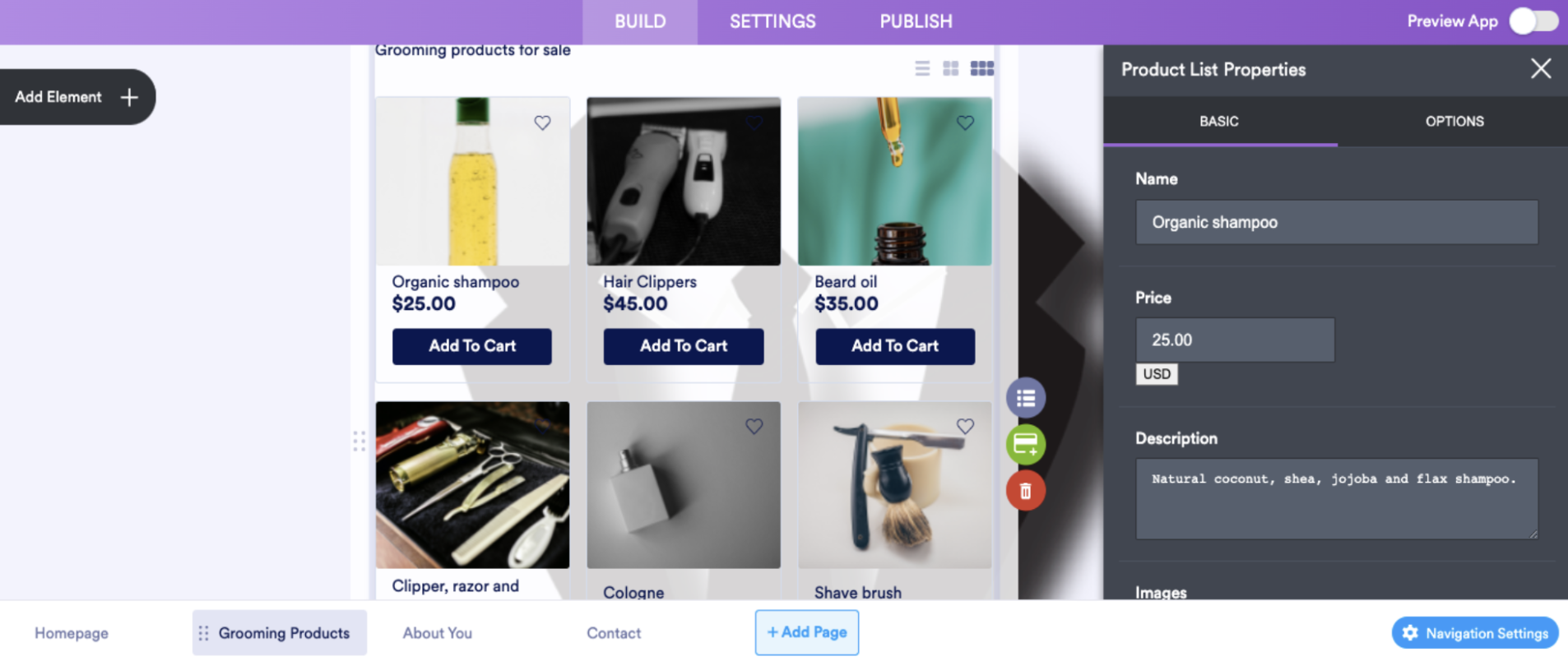
Within the Product List Properties on the right of the screen, you can also auto scale images to fit and duplicate added products (by clicking on the gear icon of a given product).
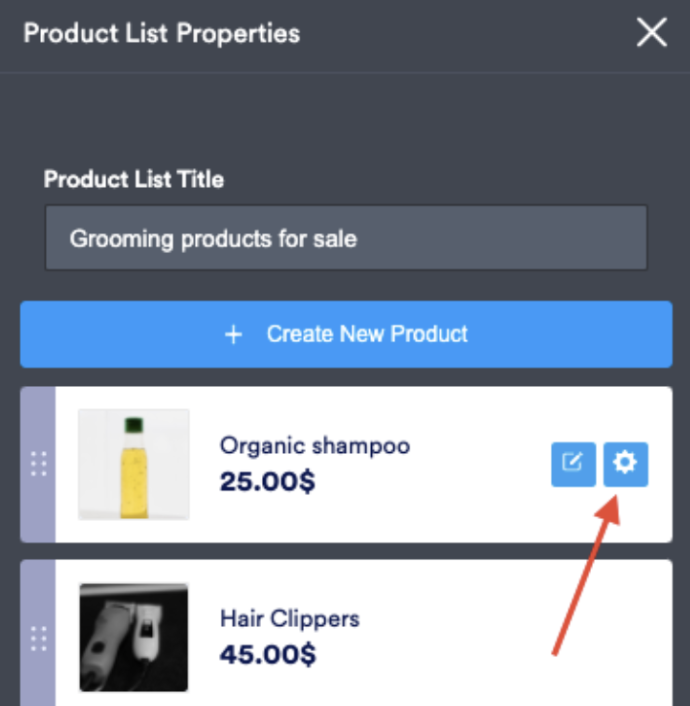
Additionally, in the Options tab, you can give your customers the ability to select multiple quantities and view additional product options such as product color, size, and more.
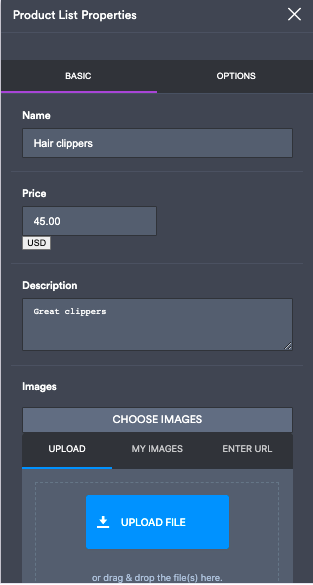
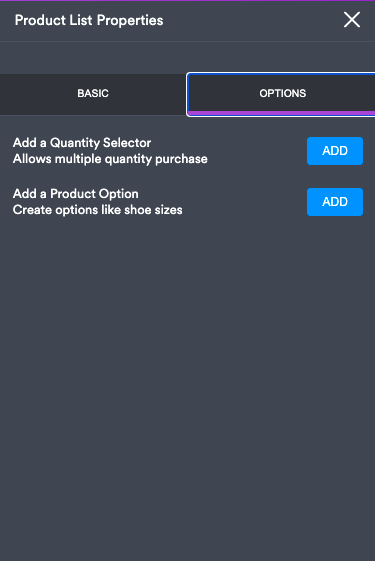
For added flexibility, it’s easy to add products and images directly in the Product List element while building your app.
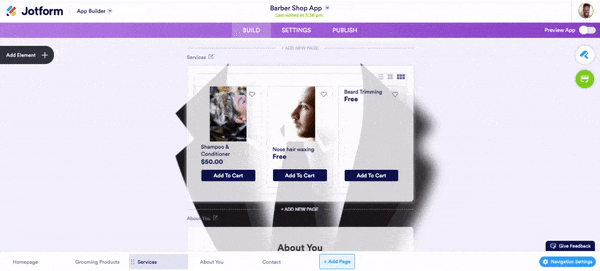
Pro Tip
The product list will help you build customer engagement. There are now “heart” icons on each product picture so users can save their favorite products to a list. You can also include multiple images for products, giving customers a better feel for the products you’re showcasing.
Here, I’ve created a second product list for haircut types and services (on a new page).
Having more than one product list in your app means you can lay out separate product pages/sections without having to add multiple forms (that each contain a product list).
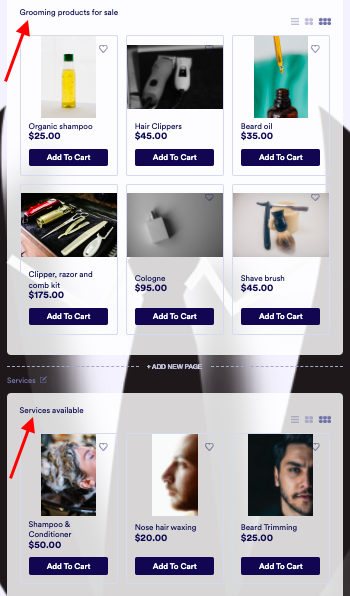
Did you know
Jotform users who are embedding forms into their websites can now build an app with multiple forms and directly embed the app instead of embedding multiple forms?
Payment gateways
By supporting nearly 30 payment gateways in our store builder, Jotform empowers your business (and customers) with unparalleled accessibility.
To access your payment gateway options, simply click on the Add Payment button that appears when you click on the Product List element (you can also click the Payment Integration button on the top right of the screen).
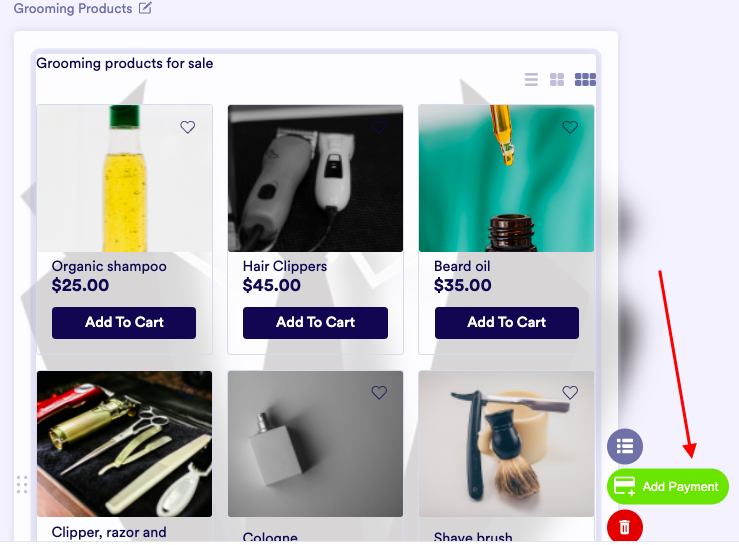
In the Payment Method tab of the Payment Settings window, you can choose which customer checkout fields you’d like to include in your shopping cart.
In the Product Settings tab, you can adjust the layout of your product list, set the currency type, and enable product search within your app.
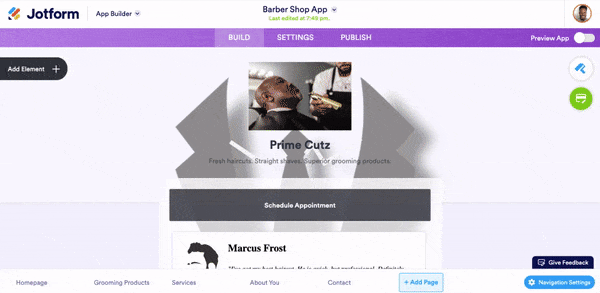
Click on the Add Payment Integration button to select the gateway you’d like to integrate for your app’s cart.
Choose from PayPal (including Business, Checkout, Pro, and Invoicing), Stripe and Stripe Checkout, Square, Authorize.net, Venmo, Apple Pay and Google Pay, and many more gateways.
Once you make your selection, you’ll be prompted to authorize your chosen payment gateway account. I’ve chosen Square, a payment gateway that happens to be an end-to-end payment processor as well.
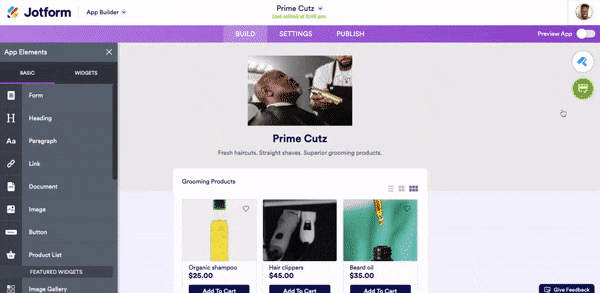
You can run your gateway in test mode first. And, as a helpful hint, when you select Square (or Stripe) as your payment gateway, you’ll also have the ability to enable Apple Pay and Google Pay since those gateways are both compatible with these mobile wallets.
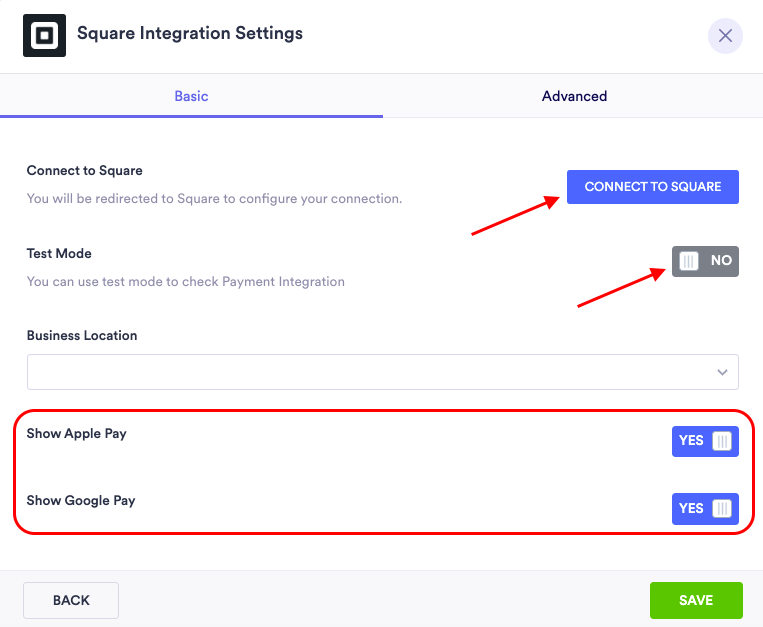
Square’s advanced settings give you card charging and customer receipt options (helpful for different types of businesses), plus the ability to customize the display wording.
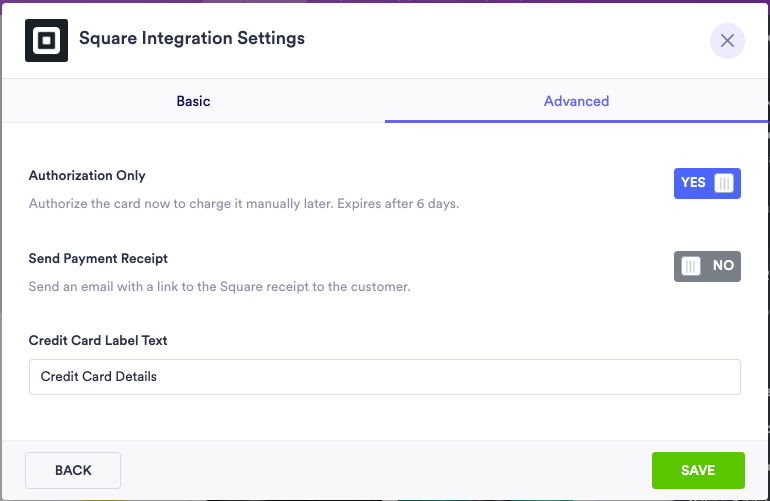
When you’re done, click the Connect to Square button, and you’re good to go.
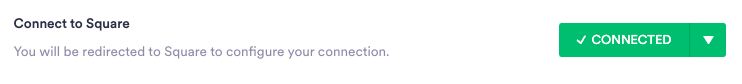
Now that I’ve set up the product lists and a shopping cart for my barbershop’s app, I can preview what it will look like when my customers access it.
You can see that separate pages have been set up to hold my product lists for both grooming products and barber services.
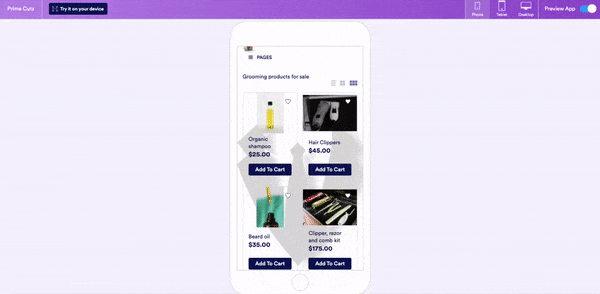
If you’re ready to share your app with your customers, you can do so in the Publish tab of the App Builder. Share and distribute your app by copying your app’s link, downloading a QR code, or embedding your app within a website.
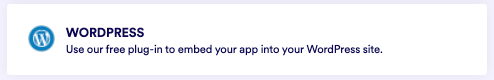
Another distribution option for store owners who work with WordPress is our new Jotform Shopping Cart plug-in for WordPress.
App shopping cart, Sentbox, and more
Within the store builder, your customers can select products, view product descriptions, and manage their items (add more/less or delete items) in your app’s shopping cart.
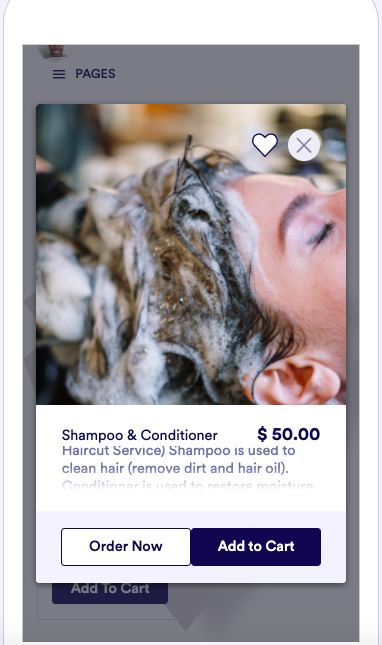
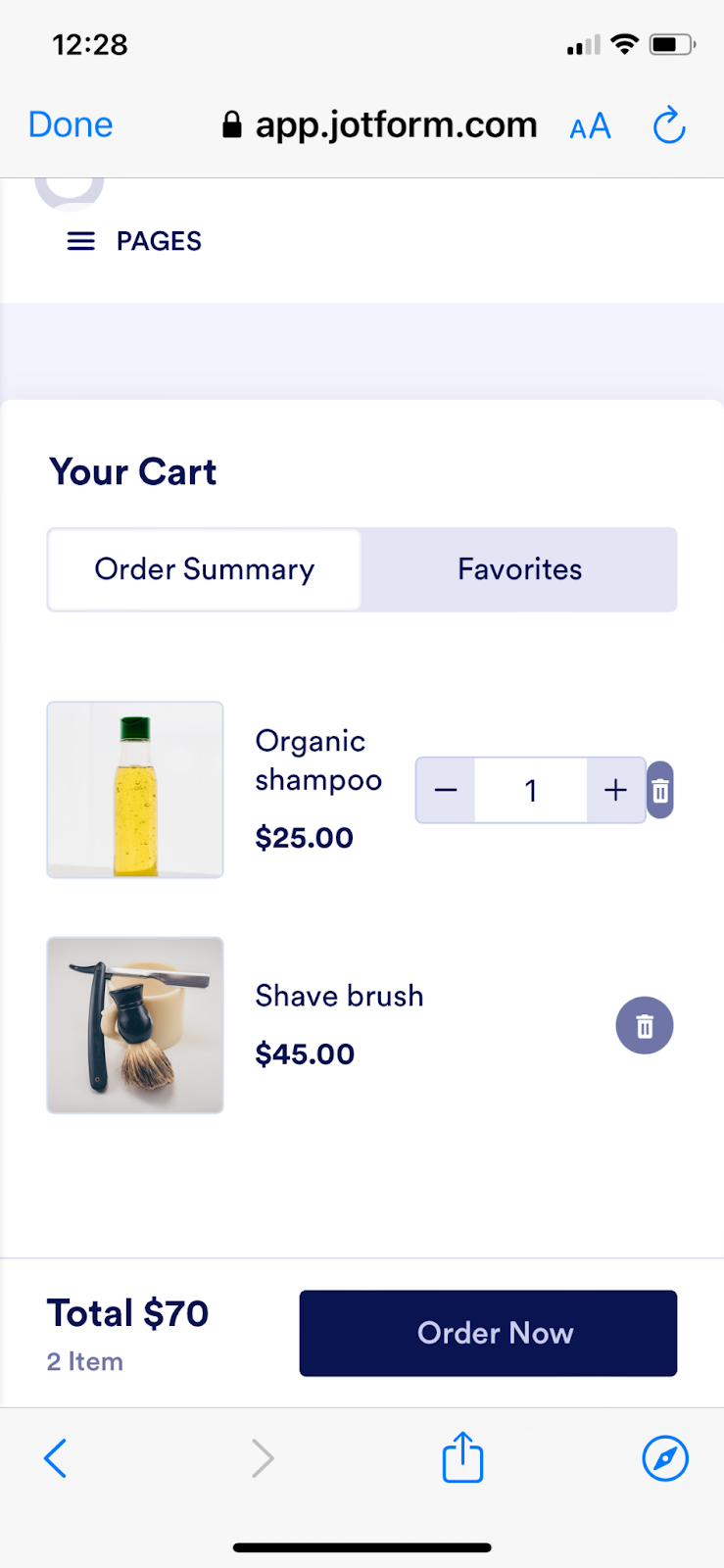
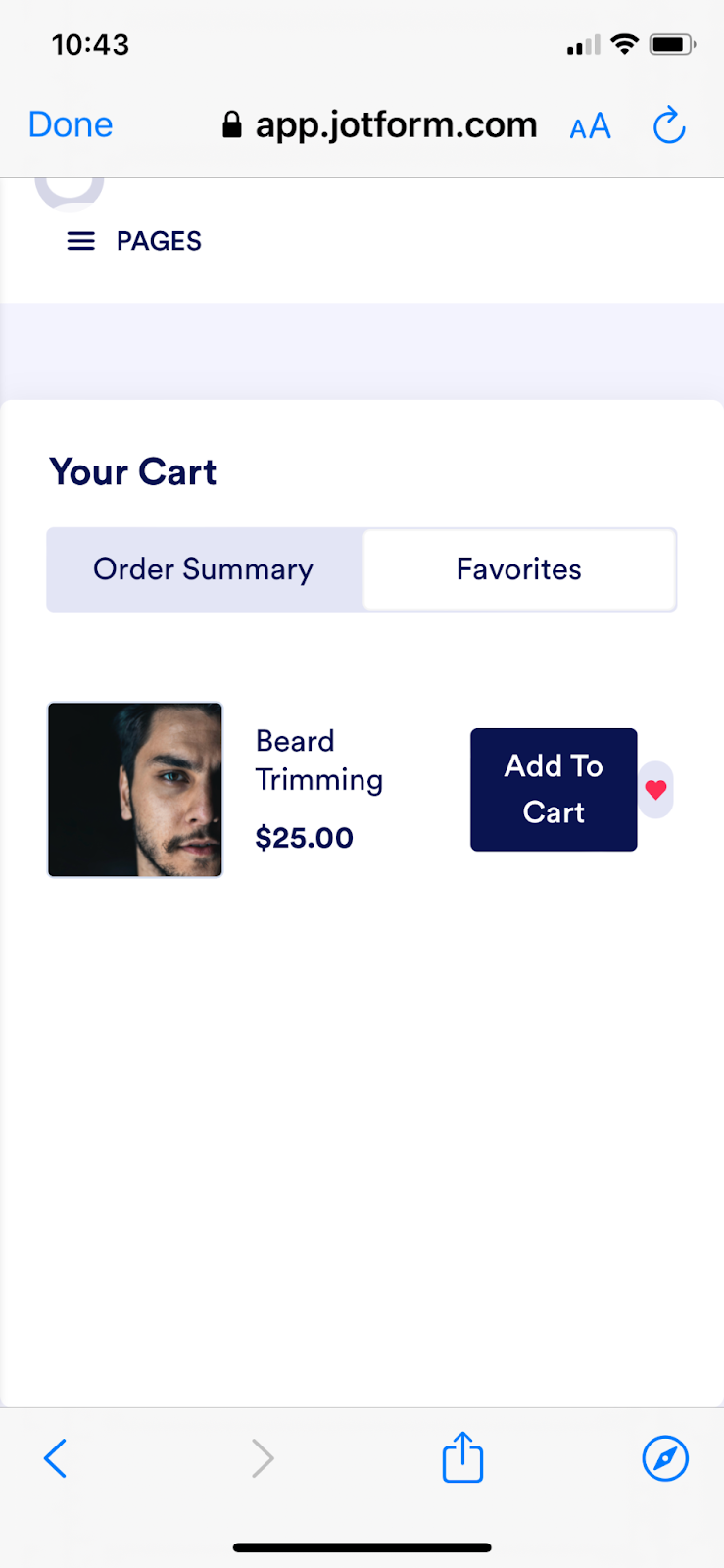
Your customers can also engage with your app by “favoriting” certain products that they can later purchase from the Favorites section in their cart.
When your customer is ready to check out, they’ll enter the specified fields you enabled in the Payment Settings screen and be able to submit payment via credit card or Apple Pay/Google Pay (depending on their browser).
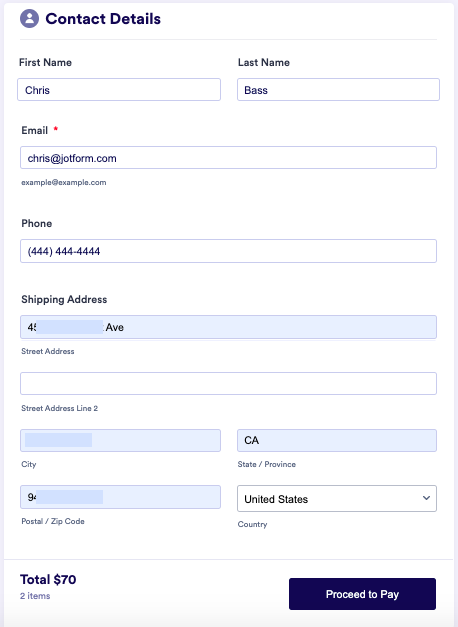
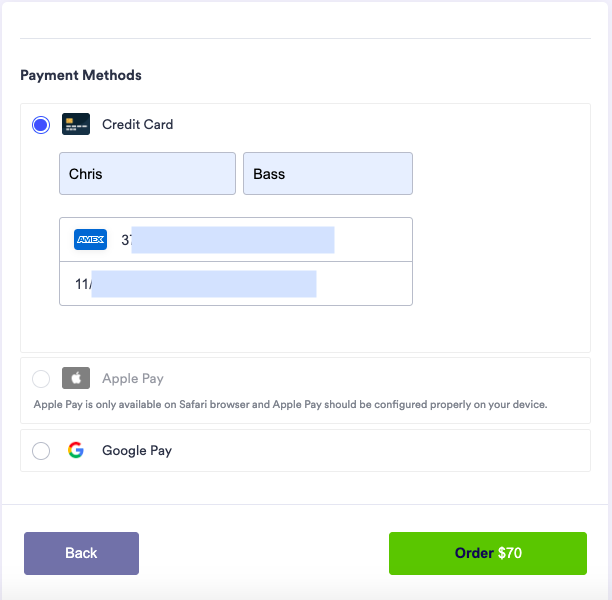
Keep in mind that the customer checkout fields you require in your app will later be available/accessible to your team in Jotform Tables, which we’ll talk about shortly. 👍🏾
The best thing? It doesn’t matter what mobile device your customer is using; their payment will be processed simply and easily.
Post-purchase, when customers want to track their orders or order status, they can access your app’s Sentbox. It’s a cool way to further engage your customers and give them easy access to their purchase history with your brand.
How it works: when you add a product list to your app, a new menu item called Previous Orders will be added automatically in the dropdown of your customer’s account profile.
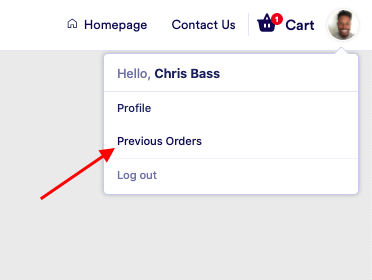
Upon clicking, they’ll be delivered to the Sentbox where they can view their order information, including customer details and transaction ID.
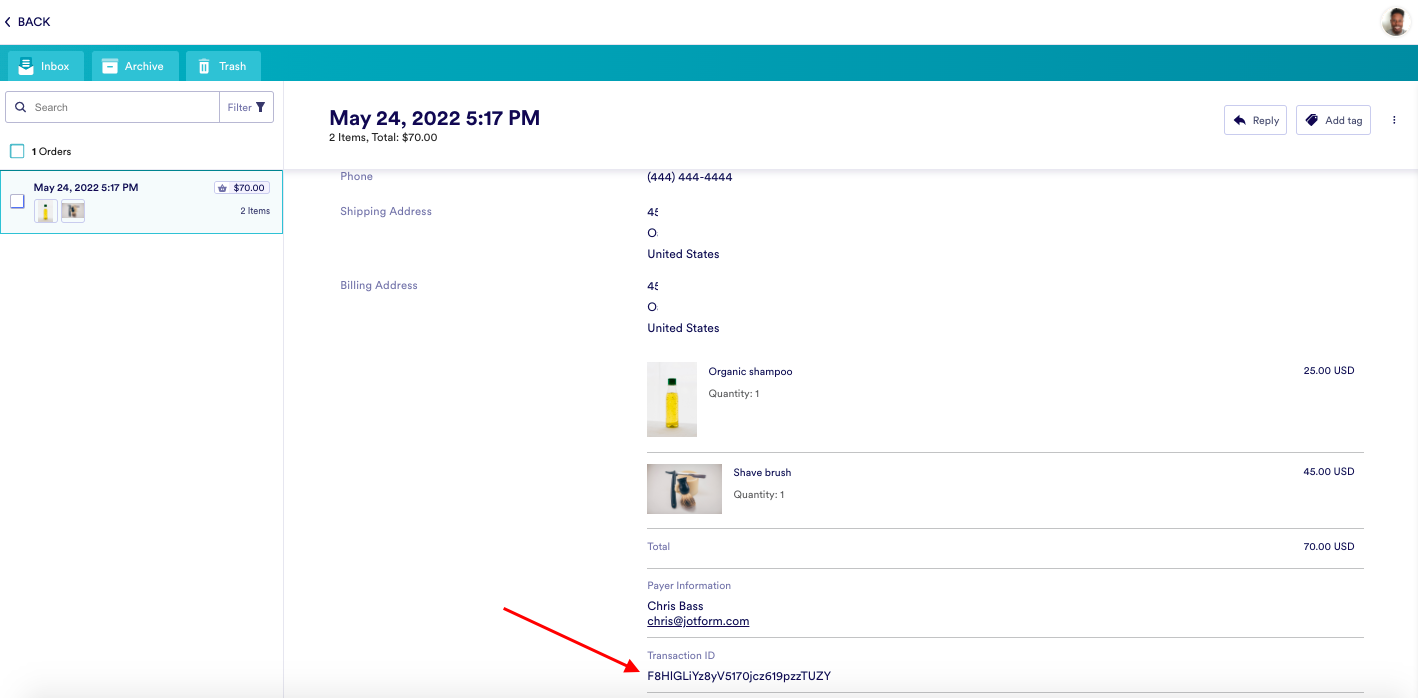
Be aware that the Sentbox the customer sees within their app for past purchases is separate from the Sentbox data element in the App Builder (which allows the user to view form submissions they’ve made).
Last, a huge benefit of taking your business mobile with Jotform Apps is that you can use other platform’s products to streamline your team’s workflow.
As purchases and purchase orders flow in from your app, you can track all of your customers’ orders in Jotform Tables and Jotform Inbox.
Jotform Tables allows you to manage, share, and collaborate on your customer orders and details internally and externally. That means order fulfillment (including updating status), communication, and even internal reporting can be done from the same database.
As an example, in my table below, you can see I’ve created an action button to email the customer. But action buttons can just as easily be created for sending order information to third-party apps like Google Workspace, Slack, ClickUp, and more.
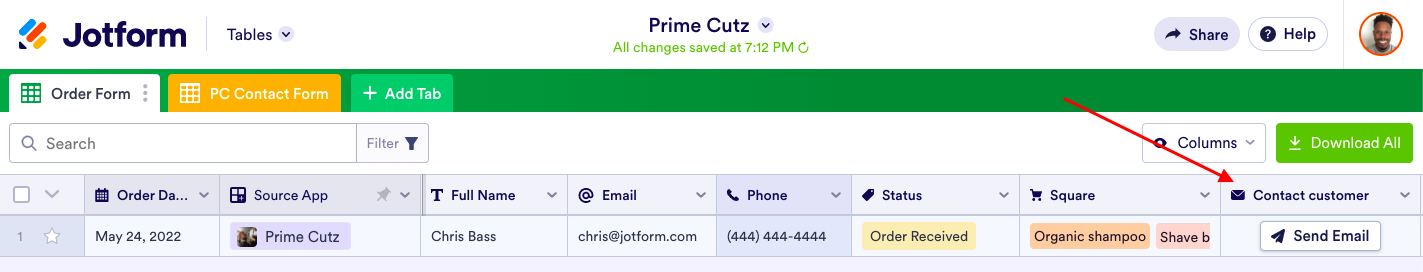
With the functionality of Jotform Tables, you can even link a stock spreadsheet tab to the order tab in your app’s table to maintain real-time inventory of your stock as orders come in.
Finally, you can reach out to your app users easily, directly from your table or from your Inbox.
Jotform Apps helps a family business serve its community and scale up
There are many stories about how Jotform, and a no-code app a small business or organization built itself, fueled positive change, allowing users to effectively handle and scale a business to new heights.
As it happens, one customer example in the health services category may provide some insight for this very scenario.

The challenge
uMedMarket, a family-run online healthcare marketplace that helps people shop for outpatient services like MRIs and CT scans, quickly pivoted to COVID testing when the pandemic hit its community in South Carolina.
Since the state was required to provide testing at no cost, the father and son team affiliated themselves with a state lab, got supplies, and started testing in an effort to better serve their community.
But they faced logistical challenges.
“At first, it was a nightmare,” said Dan Grisell, one of the cofounders. “The first time we did testing for the public, we were using a combination of payment on the website, plus a Google form, plus a secondary form patients had to fill out by hand and send to us, and it was just a mess.”
Grisell explained that they were using a popular e-commerce plug-in on their website for payment, which resulted in multiple steps, confusion, and a longer purchase experience that occurred separate from their forms.
This hurt their ability to scale and properly serve their community.
The solution
In search of a better customer experience, Grisell discovered Jotform. The integrated payment gateway form solution and worry-free features offered by Jotform streamlined uMedMarket’s workflow on the back end.
At the time, the state of South Carolina required testing providers to collect sensitive health data securely and submit it on a designated PDF for each patient. So uMedMarket found significant value in Jotform’s HIPAA compliance and Smart PDF capabilities.

In addition to facilitating payment, uMedMarket needed to provide convenient mobile access and an onsite kiosk, enable e-signatures, and email community members with relevant information. All of this could be managed easily with Jotform’s many payment gateways, a no-code mobile interface, online signature widgets, kiosk mode, and notification preferences.
The results
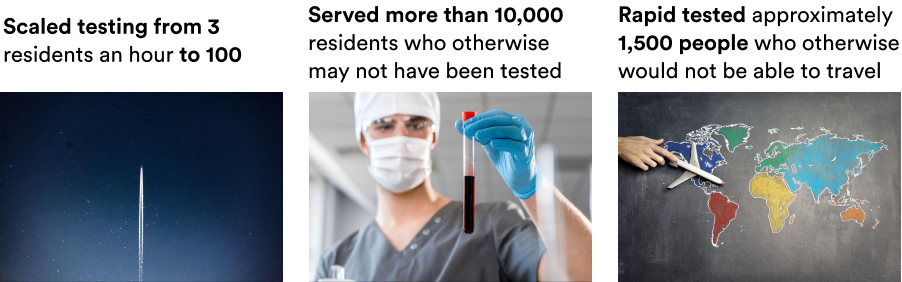
“We went from filling out paperwork by hand onsite to everything’s done beforehand and we’re good,” says Grisell. “Export customer data to a spreadsheet, print that to a label, put the label on a test tube so everything matches…. It’s just phenomenal. The lab has everything streamlined, legible, and in the right place. Jotform changed the way we could do COVID testing.”
Recently, uMedMarket has focused on travel testing for international business travelers. The entire workflow is much faster: two hours from initial form to result.
And because uMedMarket has frequent flying clients, Grisell sends them a prefilled form with their information to save valuable time.
Finally, since launching last year, Jotform Apps has helped uMedMarket build its business even faster. The Grisells look forward to the Store Builder features improving customer engagement.
“The mobile app helps a lot since a majority of our users find our site on their phone. Now we redirect everyone to the mobile experience and our site’s COVID-19 button takes them straight to the app, making everything so much easier.
Just having an app is easier. It makes us look professional and communicates to our customers that we put time and effort into the process.”
Conclusion
We couldn’t be more thrilled that so many organizations are using Jotform Apps for their business — and it’s only getting better!
Data has shown that small businesses are seeing more value in having their own mobile app and that 74 percent of small businesses currently without an app plan to build one in the next few years.
Jotform Store Builder offers your organization a key mobile storefront and a logistical and workflow solution. It provides your customers with an easy way to connect to your business through mobile access, a convenient payment solution, and a better experience.
App templates
To give your mobile store a jump start, you can access several free store templates for Jotform Apps. These templates will help you set up your brand and products in just the right way.
The app templates can either be used as-is or customized by brand style, form and payment requirements, product requirements, and more. Plus, there’s no coding required — use our easy drag-and-drop functionality to add logos, change app elements, and/or update your app’s design.
Here’s a quick rundown of a few sample app templates.
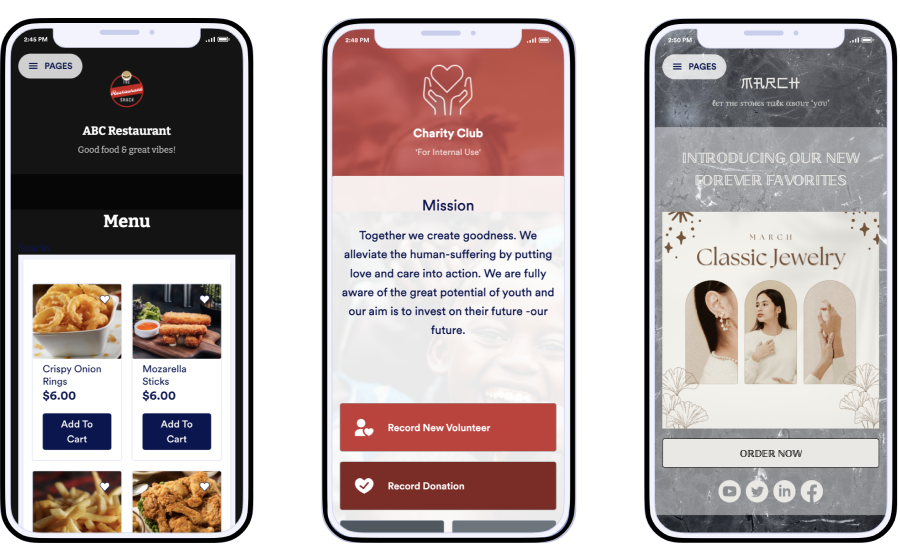
- Restaurant app template: Whether you’re running a restaurant, catering business, or food delivery service, our restaurant templates make it easier than ever to collect and track reservations, take orders and payment, share menus, update inventory, and more.
- Retail app template: The retail or shop app template will streamline the way you take and fulfill mobile orders. Enhance your product listings with robust features, gather feedback through contact forms, and collect signed consent forms.
- Salon app template: By integrating multiple product lists, payment gateways, and appointment scheduling into your salon’s app, you’ll simplify the booking process and product purchases on your back end and make collaboration a snap. Your customers will love it.
- Pet store template: The pet store template bundles multiple helpful forms together, including a pet information form, a pet supply order form, and a grooming appointment form, so you can sell pet supplies online and collect all the relevant information. Having all of your forms accessible from mobile devices will help make your brand essential to your customers.
Jotform Store Builder webinar
If you’d like to learn more about Jotform Store Builder, our webinar manager Morgan Ziontz will hold a discussion on Thursday, June 22, 2022/11 a.m. PDT. You can register here.
Or, if you’d like to do a deep dive on your own, check out our store builder user guide.
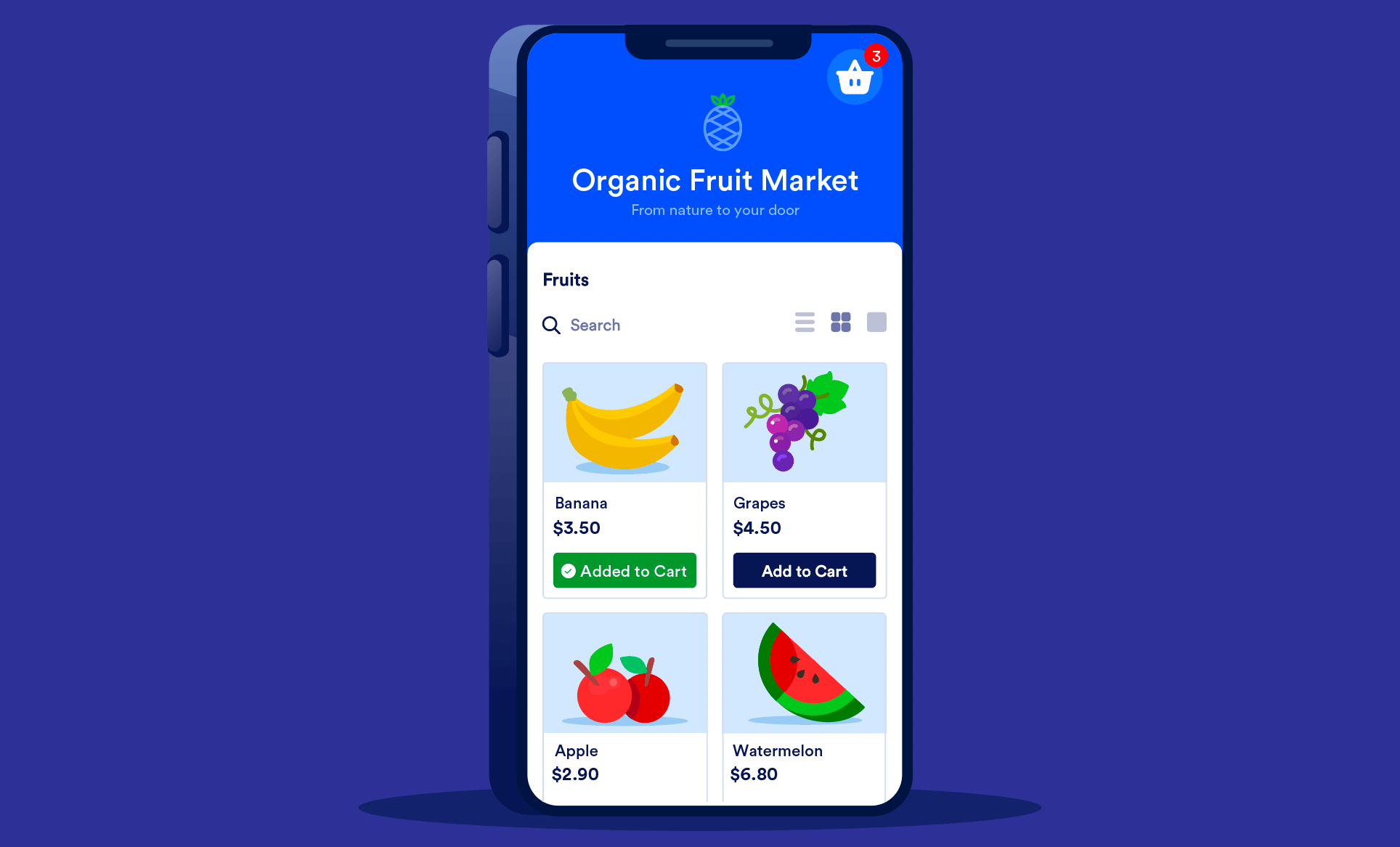




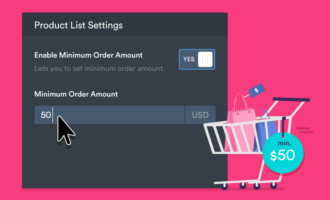










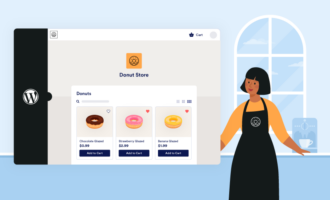








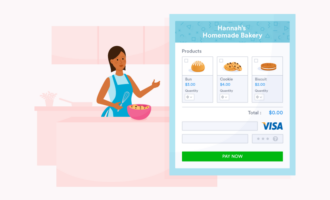










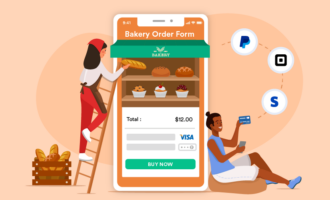





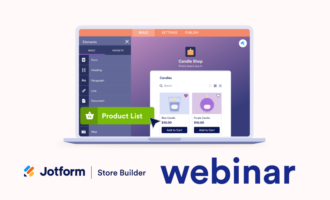





Send Comment: