10 alternatives to HelloSign
Electronic signature software — which enables you to sign documents electronically — is essential in the digital age, especially as more and more people are working remotely and dealing with clients or colleagues in different locations. Even if you need a signature from someone on the other side of the world, e-signature software makes it quick and easy to finalize legally binding documents.
Built for companies of all sizes, Dropbox Sign (formerly known as HelloSign) is a popular web-based e-signature tool. Users can embed signing functions into their website by adding just a few lines of code. Dropbox Sign is currently part of the tech stack at many big digital brands, including Twitter and Lyft.
While Dropbox Sign has merits, it does have some limitations in an enterprise environment, particularly when it comes to integrations and freemium features. If you’re searching for Dropbox Sign alternatives, below are eight options to investigate, along with some insights on each.
1. Jotform Sign
Jotform Sign lets you create, collect, and track signed documents with ease. With top-notch security features, including 256-bit SSL encryption; GDPR, CCPA, and PCI compliance; as well as optional features that help with HIPAA compliance, you can gather signatures for even the most sensitive documents. Just drag and drop elements in the Jotform Sign Builder to create polished, professional-looking, signature-ready documents.
How it’s different from Dropbox Sign
Jotform Sign is part of a larger suite of tools that Jotform offers. You can create just about any kind of form imaginable with Jotform’s Form Builder, from contracts to registration forms to summer camp waivers. And Jotform integrates with more than 200 other apps, from payment gateways to project management software.
Jotform Sign is available with all plans, including the free plan. The option that helps with HIPAA compliance requires a Silver plan, which starts at $39 per month when billed annually.
Send my document for signature
File type is not allowed.
Maximum file size limit exceeded. (5MB)
Something went wrong.
2. PandaDoc
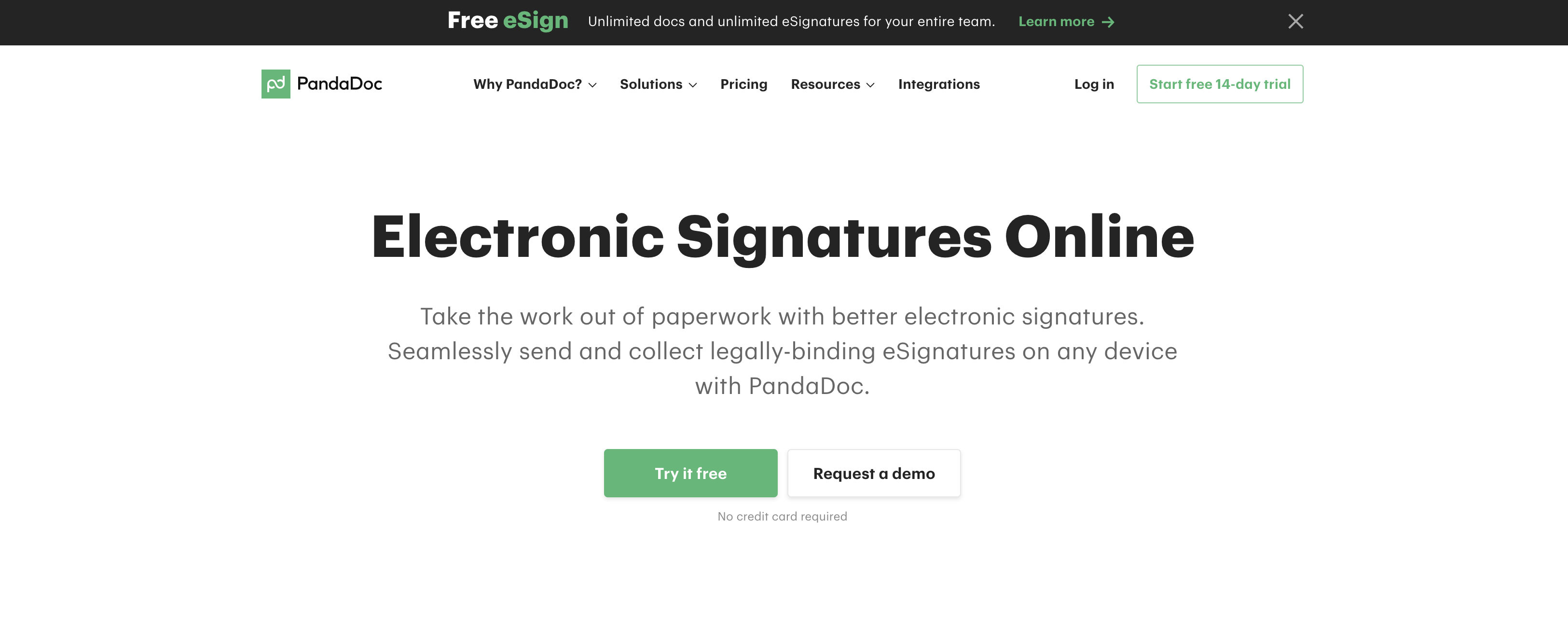
PandaDoc is a document automation SaaS program with a range of useful features, including built-in e-signature capability, a document builder, and workflow management.
Largely due to its 24–7 customer support and wide array of integrations, TrustRadius declared PandaDoc the best document automation software for small and medium-sized businesses, granting the company the 2020 Top Rated Award for Electronic Signatures.
How it’s different from Dropbox Sign
Dropbox Sign’s free plan limits users to three documents per month. The PandaDoc free plan allows companies to upload, send, and collect signatures on an unlimited number of documents for an unlimited number of users.
Also, while Dropbox Sign integrates only with Salesforce and HubSpot, PandaDoc boasts more than a dozen customer relationship management (CRM) integrations.
3. DocuSign
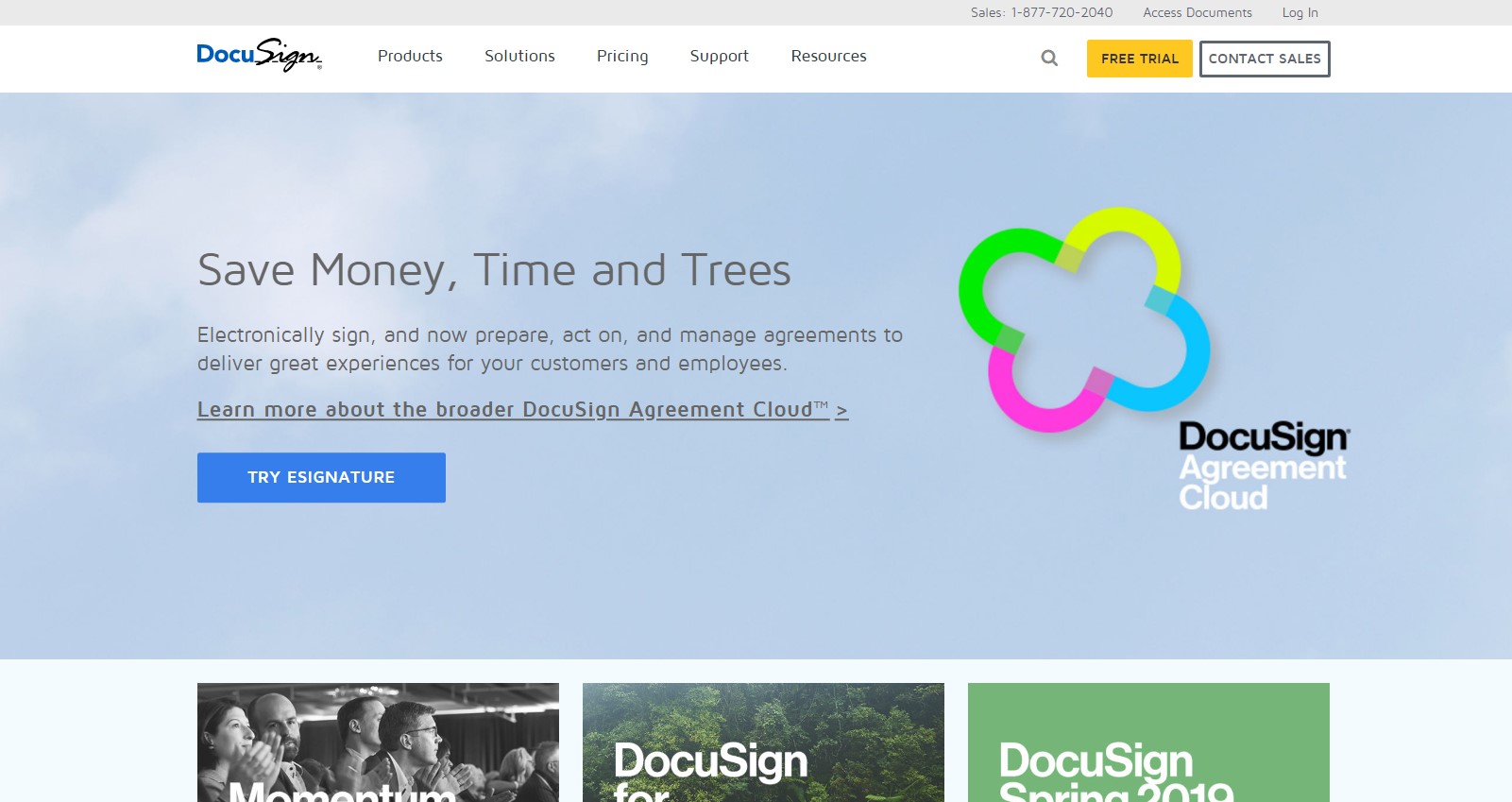
DocuSign makes it easy for companies to capture and store signed contracts, streamlining operations in all departments.
The e-signature software syncs with many popular enterprise tools, such as Google Docs and Microsoft Suite, making it a simple addition to an existing software stack.
How it’s different from Dropbox Sign
DocuSign has a similar platform to Dropbox Sign, but the former has a more user-friendly interface that’s easier to navigate. In addition, DocuSign’s individual plan costs $5 less at $10 per month.
4. ZorroSign
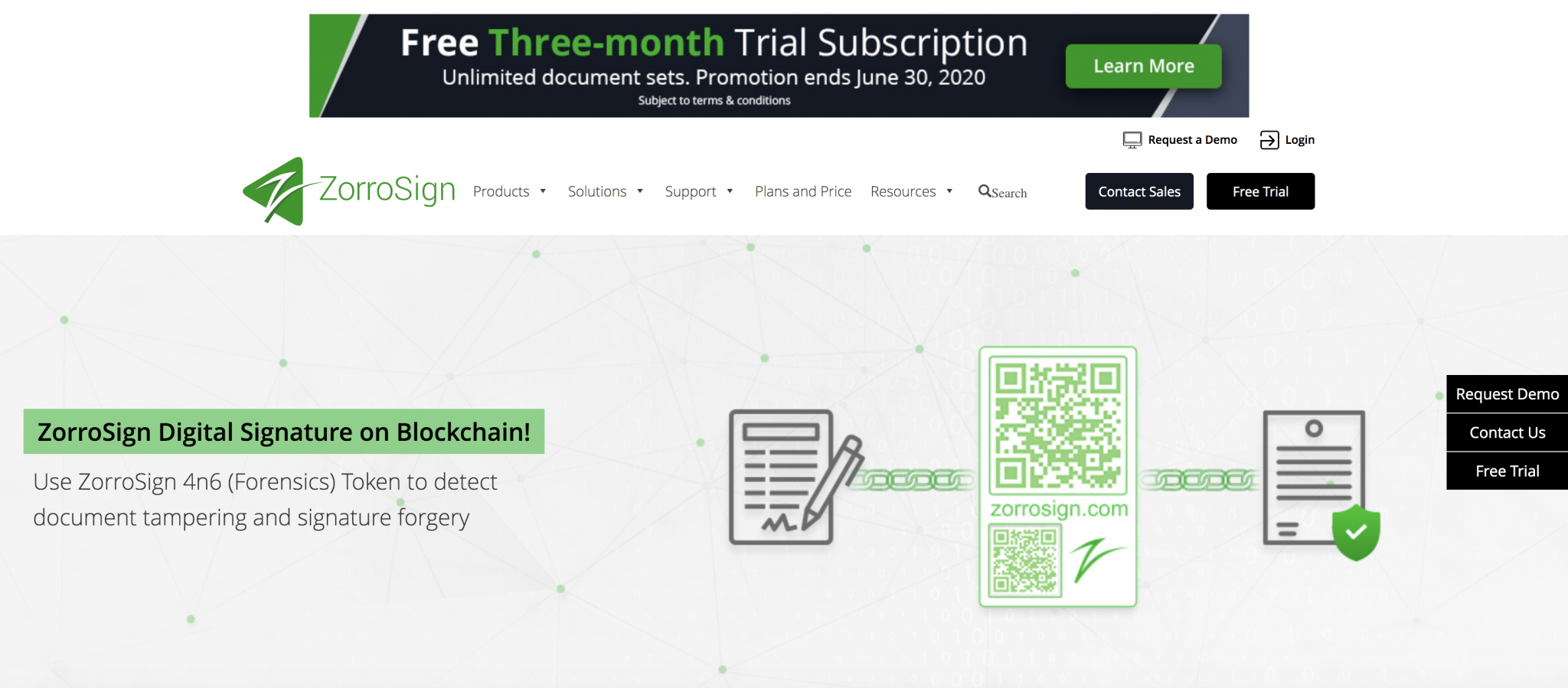
ZorroSign is an electronic signature and digital transaction management platform — essentially, a cloud service designed to manage document-based transactions like payroll and employee onboarding.
ZorroSign is built on Blockchain technology that uses proprietary forensics software to detect document tampering and signature forgery. This higher level of security gives it an edge over some of its competitors and makes it an excellent choice for organizations where security is paramount, such as those in government and the legal and healthcare industries.
Another plus is that ZorroSign is an eco-conscious company. It has pledged to plant a tree for every 8,000 pages saved by users on the platform.
How it’s different from Dropbox Sign
The company’s patented 4n6 (forensics) token uses a private permission-based blockchain for verification, security, and audit trails. Companies can view the audit trail for any document, ensuring an unprecedented level of security and control over sensitive information and high-value contracts.
5. SignNow
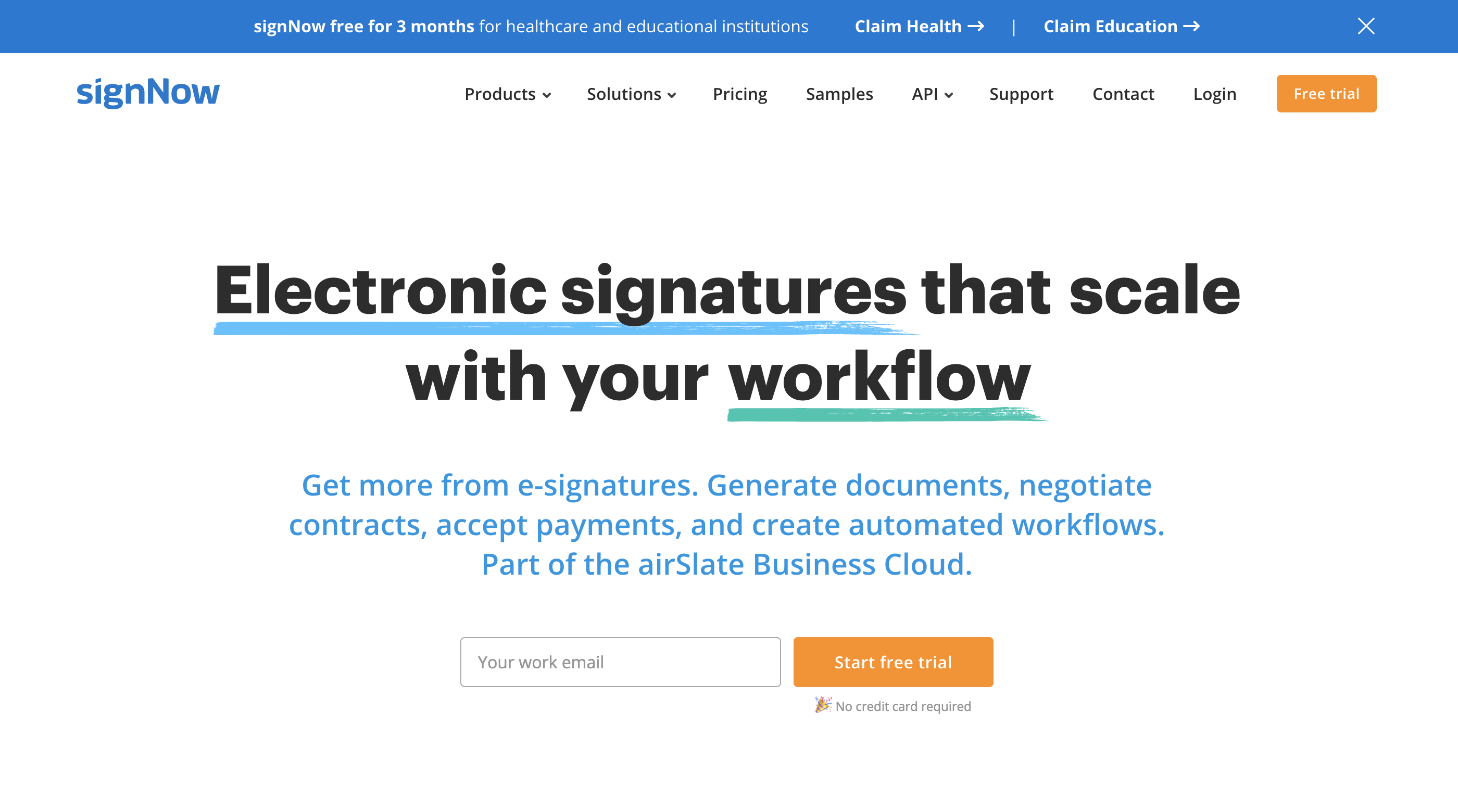
Formerly known as CudaSign, SignNow enables you to acquire and add legally binding signatures to vital documents and send them to relevant parties, without leaving your web browser. You can even send documents for bulk signing with just a few clicks.
With its elegant user interface and multiple integrations with common enterprise applications, including Google Drive, SignNow is the preferred e-signature software for many Fortune 500 companies.
How it’s different from Dropbox Sign
SignNow is noted for its first-rate customer service department, and its paid plans are less expensive than Dropbox Sign, making it a solid choice for small businesses on a budget.
6. DottedSign
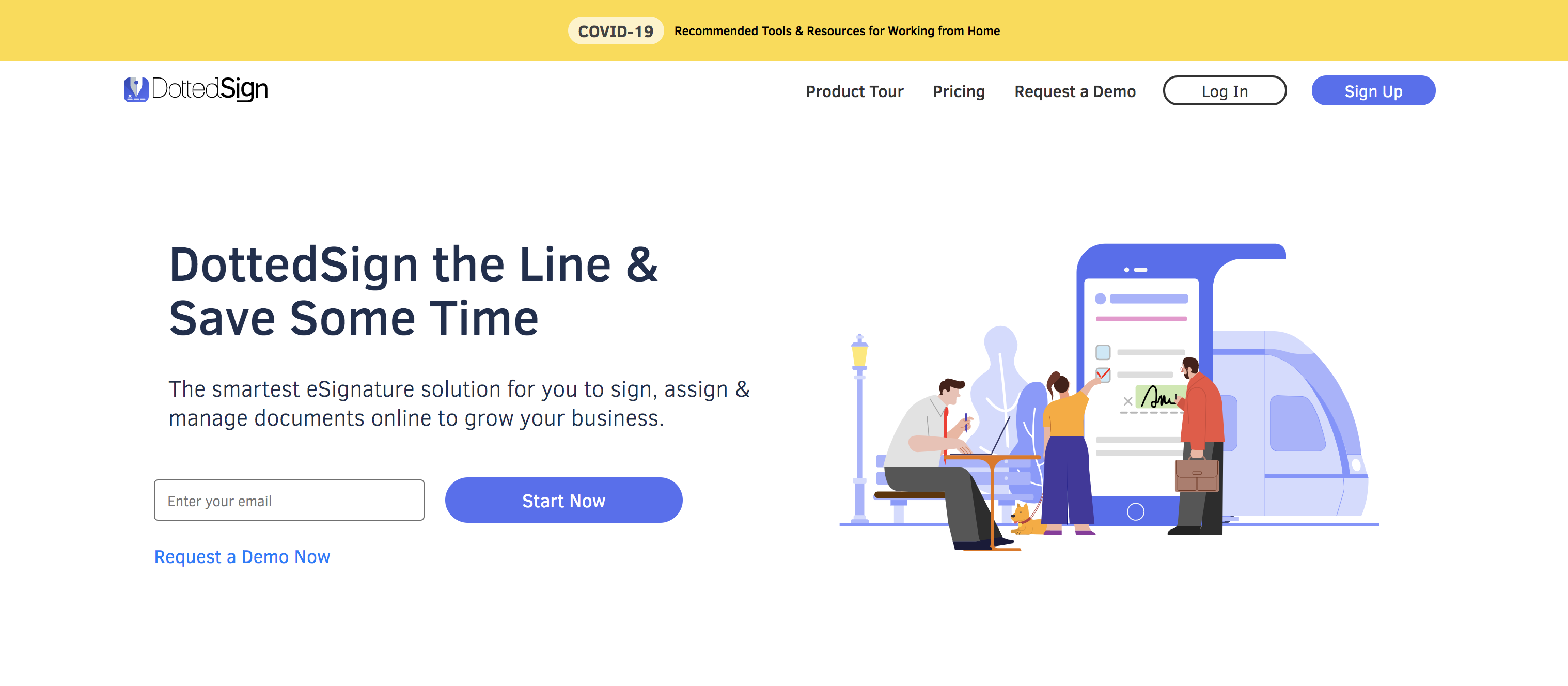
DottedSign is a cross-platform signature tool for signing and managing documents online. It was specifically designed for mobile devices and can be used on iOS, Android, and web browsers. The freemium plan offers the option to monitor signature tasks by checking what has been signed and what’s still pending.
This tracking feature helps with organization and management when you’re dealing with a lot of documents or need multiple parties to sign the same document.
How it’s different from Dropbox Sign
DottedSign has a mobile-friendly user interface, and you can easily manage signature tasks with its visual progress bar and search tool.
7. SignEasy
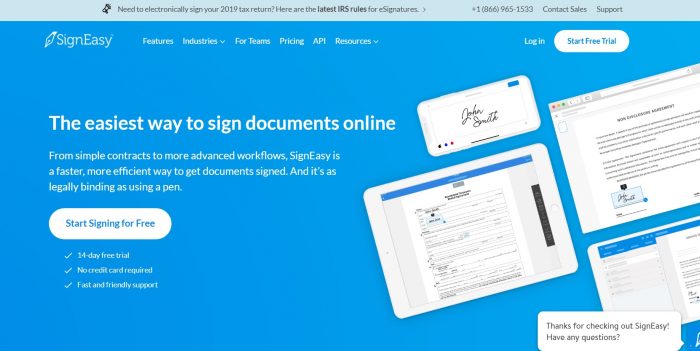
SignEasy is mobile-first software that allows users to electronically fill in and sign documents from their smartphone, tablet, or laptop. This program is used in more than 180 countries and across many industries, including legal, sales, insurance, real estate, and healthcare.
How it’s different from Dropbox Sign
SignEasy is easier to set up than Dropbox Sign. It’s also easier to conduct business on SignEasy, so you can close deals faster and reduce document turnaround times.
8. Secured Signing

Secured Signing is an e-signature app that offers encrypted single or multi-sign options, in case you need to get signatures from several people on the same document. Secured Signing has integrations with Google and Microsoft email clients and office suites, which facilitate simple document sharing.
How it’s different from Dropbox Sign
In addition to the standard features expected on these tools, this software has unique functionality that allows you to add a reviewer to verify your signed documents. You can also record two parties at the exact moment they sign.
9. RightSignature
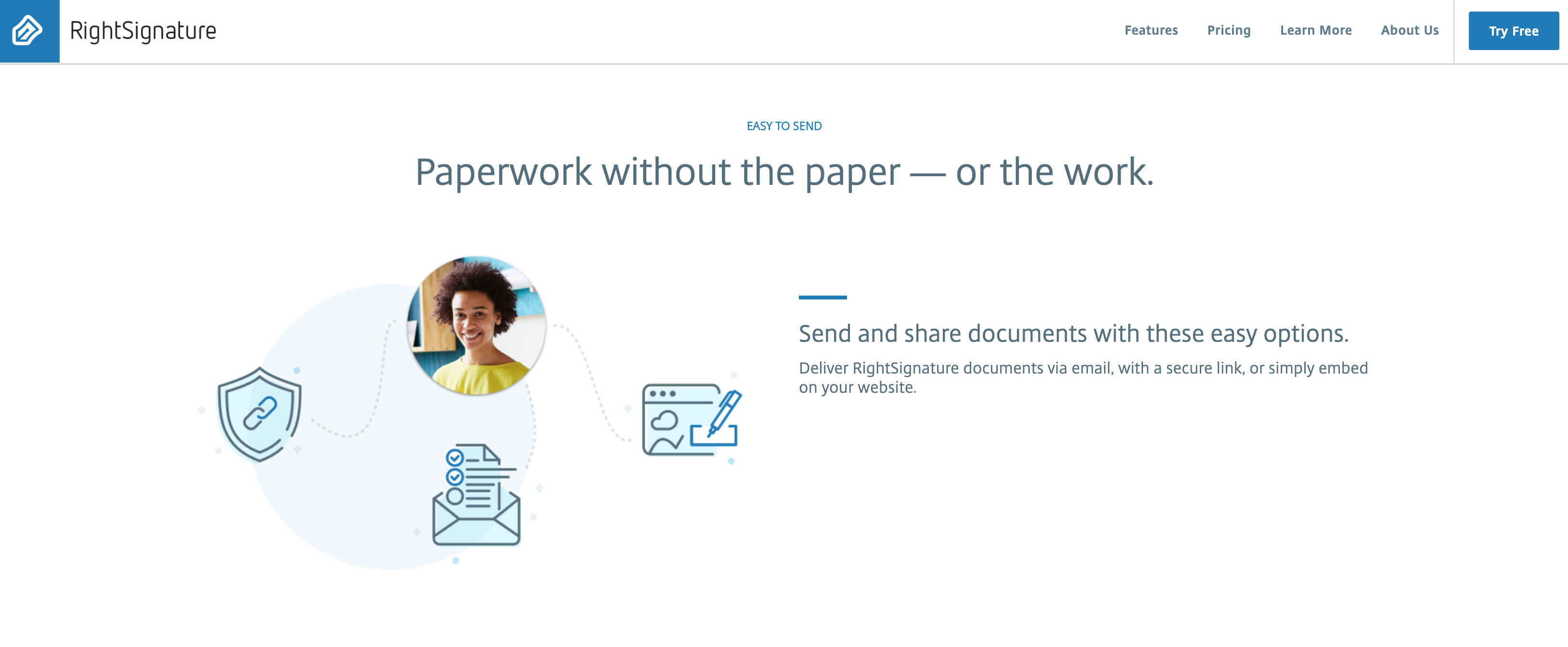
RightSignature is online signature software that allows you to seamlessly send and sign documents. You can send a document to one or more recipients and set the order in which they should sign. The software integrates with many cloud and workflow management services that make the document collection process smoother for both you and your users.
RightSignature also offers a high level of protection by providing physical and online security. User data is encrypted and stored in a word-class server infrastructure.
How it’s different from Dropbox Sign
RightSignature’s mobile applications make collecting electronic signatures on mobile devices easy. Apps are available both in the Google Play store and the App Store.
10. SignX
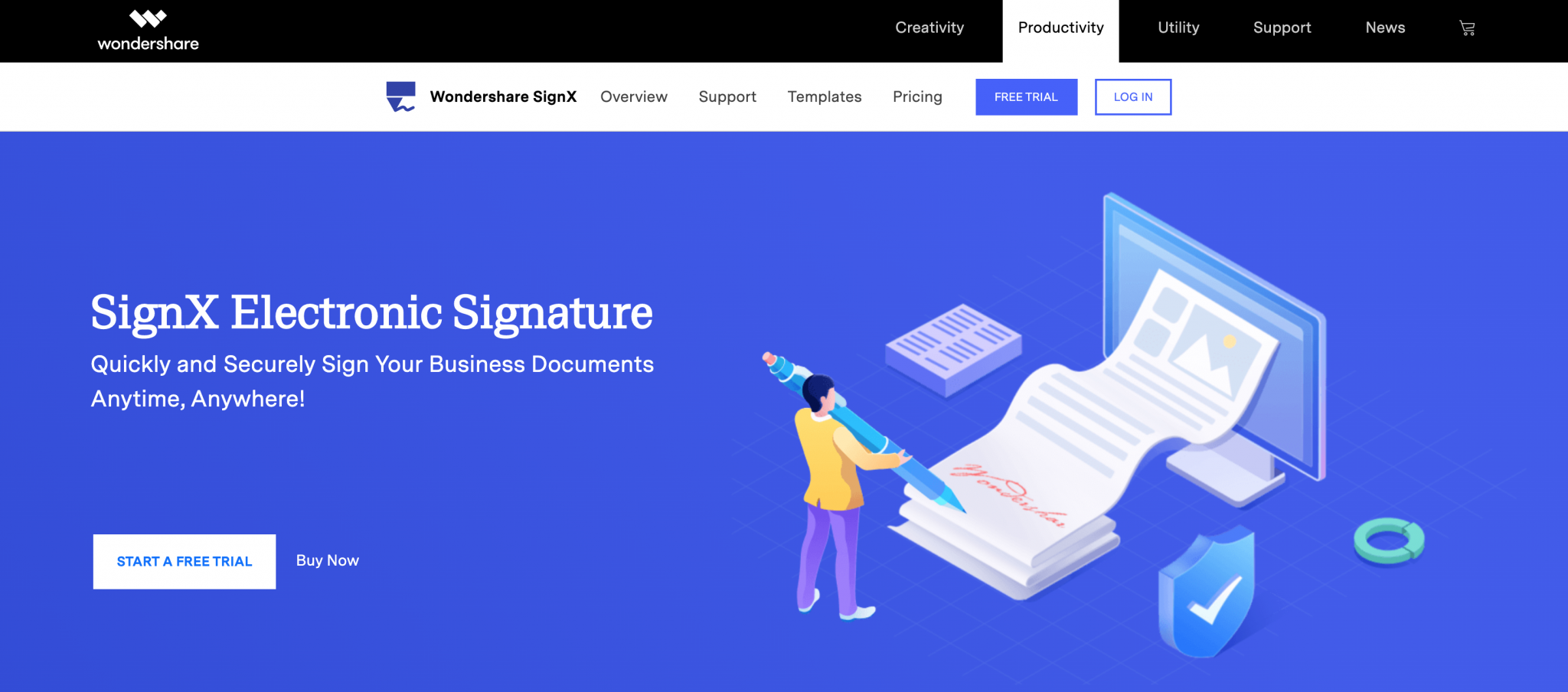
Wondershare’s SignX product allows you to seamlessly edit your documents and create workflows with maximum efficiency. With SignX, you can send documents to multiple users, and they can sign them in any order. The sophisticated tracking system keeps detailed logs and shows all account activity, including pending approvals, documents seen by the recipient, and completed documents.
How it’s different from Dropbox Sign
Compared to Dropbox Sign, SignX’s paid plans are less expensive, which makes SignX a good choice for individuals and businesses on a budget. While the individual plan costs $6.99 per month, enterprise-level pricing starts at $154.34 a year for 2 users and changes with the number of users on the plan. Discounts are available for annual subscriptions.
Is a standard e-signature tool enough?
Dropbox Sign is an excellent tool for managing document signatures, but it’s not the only one on the market. If you just want standard e-signature software to speed up internal processes and client communications, any one of the tools on this list can help. To pinpoint the one that’s right for you, consider the integrations and additional features you need, like multi-sign capability or audit trails. Whatever tool you choose, the time you’ll save will be well worth the effort.

AS ALWAYS, CONSULT AN ATTORNEY BEFORE RELYING ON ANY FORM CONTRACT OR CONTRACT TEMPLATE. THE CONTENT ABOVE IS FOR INFORMATIONAL PURPOSES ONLY.































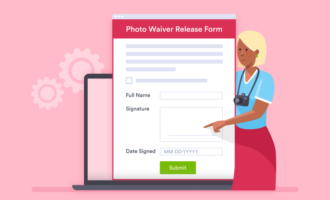










Send Comment: