If your business is reopening under new protocols to guard against COVID-19, you may need to provide personal protective equipment (PPE) for your workers. This can include masks, face shields, clothing, gloves, sanitation materials, and more — anything your employees need to perform their duties safely around each other and customers.
Jotform’s online Form Builder makes creating, assigning, and keeping track of PPE request forms easier than ever. Simply follow the steps below to create your own PPE request form to share with your employees.
Step 1: Create a request form
You can build a request form from scratch or use our PPE request form template. Include any necessary informational fields such as Name, Email, and Address (if equipment needs to be shipped to a residence, for instance).
You can also include fields for position or job title, which you can collect using a Short Text, Dropdown, or Single Choice field. Just select one of these form fields from the Form Elements menu on the left side of the screen.
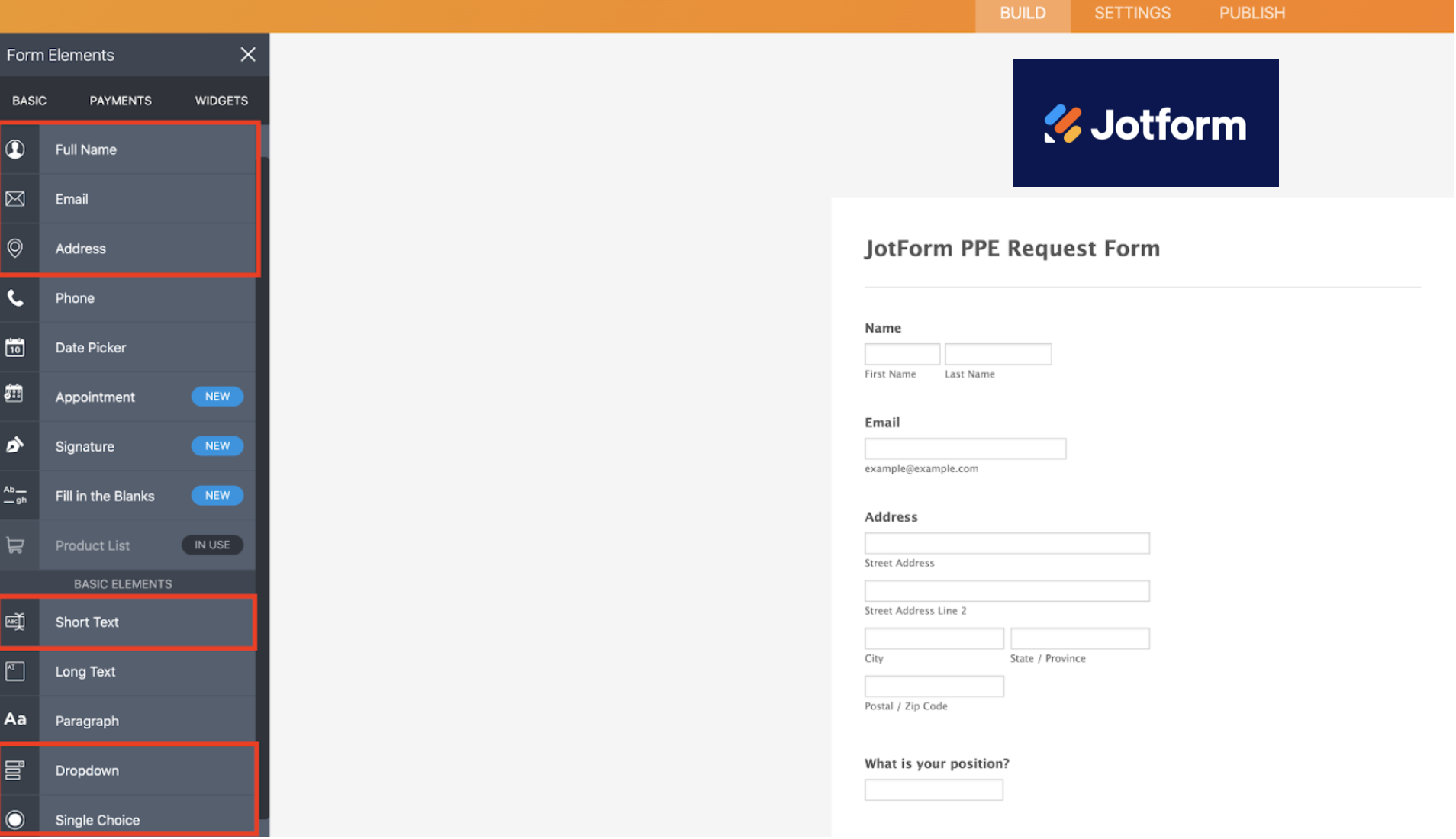
Step 2: Configure your product list
Use a Product List field to include the PPE options your employees can request.
If you want to edit the listings, click on the button with the three parallel lines that appears to the right of the Product List field. You can add products and customize each selection with quantity options, size selectors, images, and more. (Check out this article for more on customizing the Product List field.)
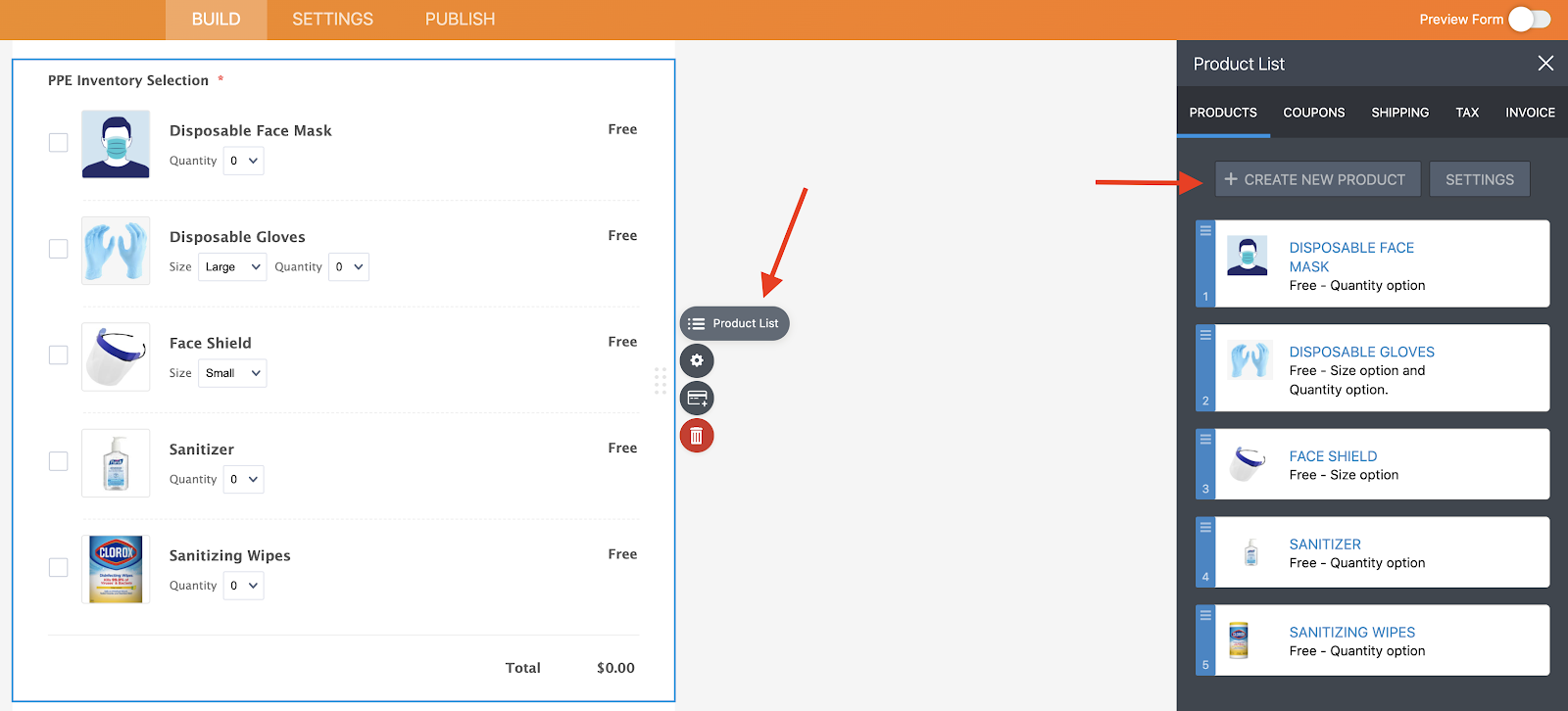
Step 3 (optional): Include distribution preferences and/or special requests
You may need employees to specify how they want the materials distributed (e.g., to their home address or at work), and whether they have any special requests or accommodations.
For distribution selection, you can use a Dropdown or Single Choice field. A Long Text field works well for the special request accommodation.
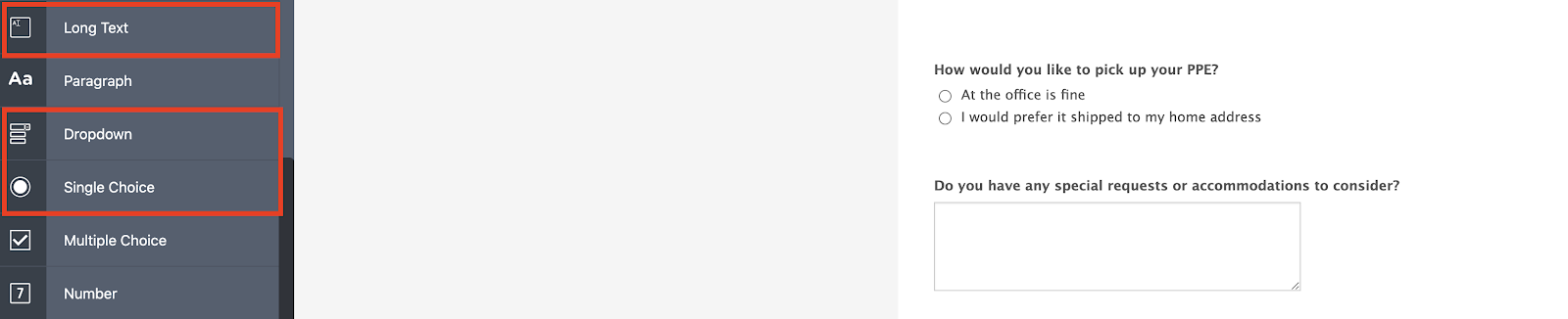
Step 4: Assign forms
Once your form is ready to be filled out, you can assign it to specific people in your organization. Click on Publish in the top menu and then Assign Forms in the left menu.
From here, you can generate a link to share the form with designated assignees, enter individual emails or upload mailing lists, or — if you’re a Jotform Enterprise user — assign it to everyone in your organization. Learn more about assigning forms on our blog.
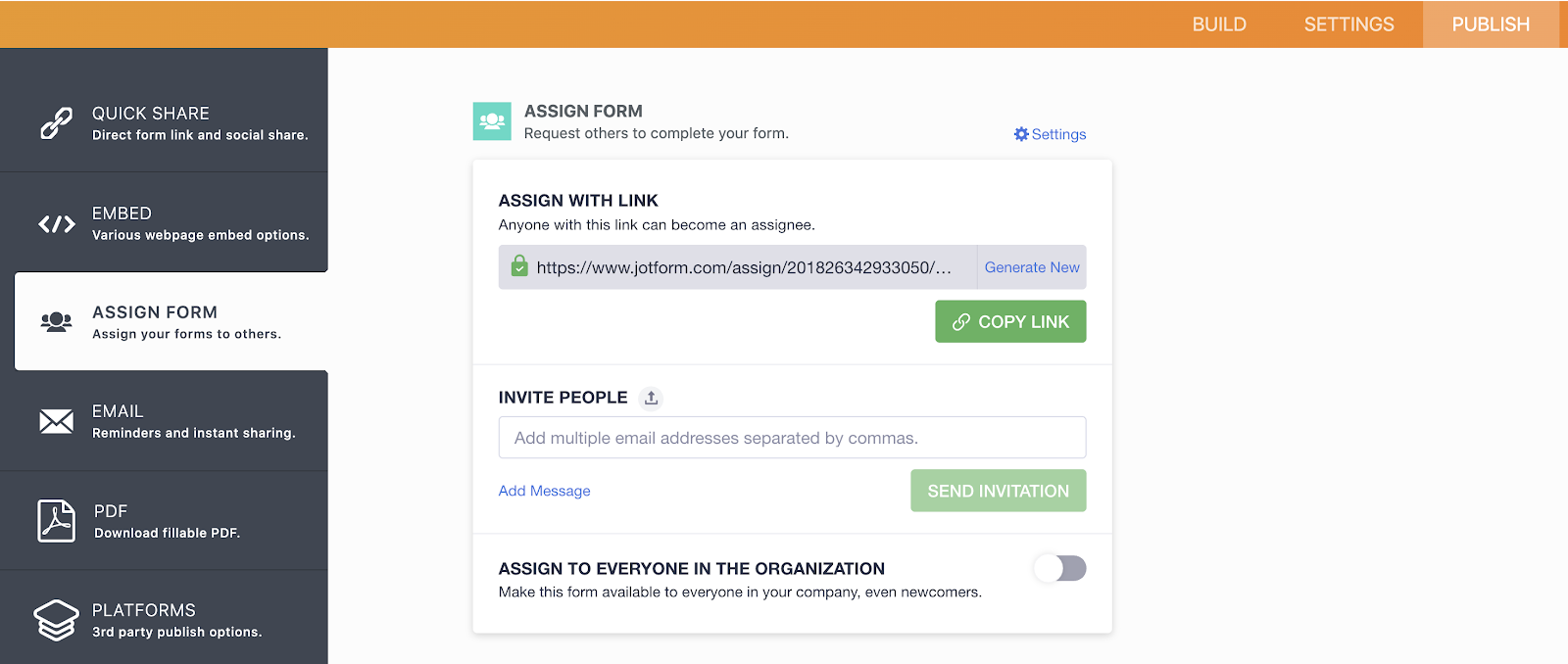
With this tool, you’ll be able to collect, catalog, and track all your organization’s PPE needs, so you can ensure your employees are safe. Hopefully, this will make one aspect of running your business in the current climate a little easier.
Does your business need PPE to comply with state or federal guidelines? If so, have you faced any struggles as you’ve managed an increase in PPE demand? Let us know in the comments.


























































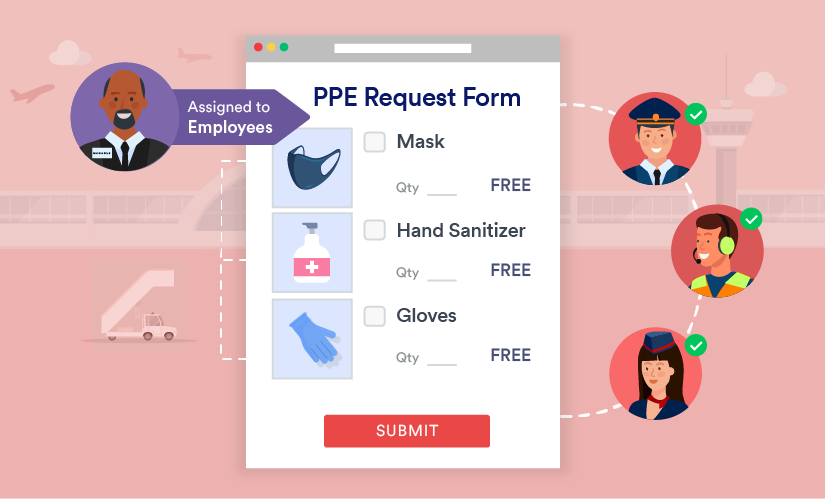











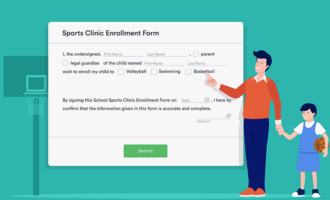





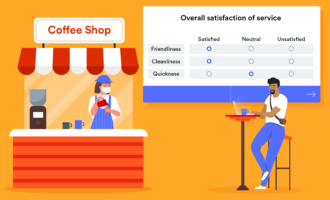













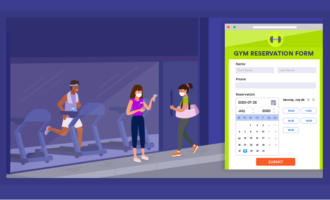





Send Comment: