Jotform Teams has the power to transform and improve your organization’s collaboration by providing a new, streamlined way to accomplish goals. How do we know? From experience, of course.
At Jotform, we use our own products long before we deem them fit for our valued users. In this case, we trusted Jotform Teams to power our biggest event of the year, Jotformers Week. More than 170 Jotform employees from 26 countries descended on our office in Ankara, Turkey, to work together and celebrate the debut of Jotform Sign. Behind the scenes, Jotform Teams helped us coordinate it all.
Jotform Teams allows Enterprise customers to create shared workspaces for forms and data. These customers can create multiple teams within their organization and share ownership of Jotform assets, such as tables, apps, approvals, and more. Role-based access provides unparalleled visibility for administrators and flexible options for managers.
Jotform Teams at a glance
- Shared workspace: Team members can access assets in one place.
- Role-based access: Team admins can set access levels for each teammate.
- Automatic sharing: Just move existing assets to your team workspace to share them with the team.
- Admin console: Add users, create teams, and manage assets.
- Activity log: Monitor the latest changes to your shared assets.
Customizable workspace: Make each shared workspace unique, with team avatars, background images, and more.
Jotform Teams was exactly what we needed to organize Jotformers Week. Members of seven different Jotform departments and our COO formed the Jotformers Week Committee. From their shared Jotform Teams workspace, the committee brought Jotformers from around the globe together so we could skip Zoom calls and have an amazing time working, learning, and celebrating together.
50-plus Jotform assets, one shared workspace
In June, Jotform staff around the world, from San Francisco to Australia, heard the exciting news from CEO Aytekin Tank: Jotformers Week was officially set to take place in Ankara, and we were all invited.
Jotformers Week at a glance
- 176 Jotformers flown to Ankara
- 340-plus flights coordinated
- 26 countries represented
- 450-plus Jotformers working and celebrating together
While many of us simply worried about packing our bags for the trip, an enormous undertaking had begun. Staff from a variety of teams at Jotform — workplace, localization, support, finance, accounting, and executive operations — started working together to coordinate Jotformers Week.

Since Jotform Teams was under development and being fine-tuned, the timing was perfect for the Jotformers Week Committee to give it a test run.
They created a shared workspace and added a robust to-do list with the Jotform Form Builder. The team quickly added more assets to their new environment. First up, they sent an RSVP form to each Jotformer via email to gather preferred travel dates. Soon after, the committee distributed a passport upload form and a dietary restrictions form.
The Jotformers Week Committee ended up with more than 50 assets, including Jotform Tables, Jotform Approvals, auto-generated reports, and Jotform Apps. The Jotformers Week App, in particular, helped Jotfomers prepare for their trip, with accommodation and shuttle details, a list of FAQs, a link to edit their RSVP form, and more.
“Having everything in one place for everyone to track, check, and edit data required a user-friendly workspace. Jotform Teams made it possible for us with its simple interface,” said Ozan Güngör, member of the localization team and key figure on the committee. “All members in the workspace could successfully find the information they needed.”
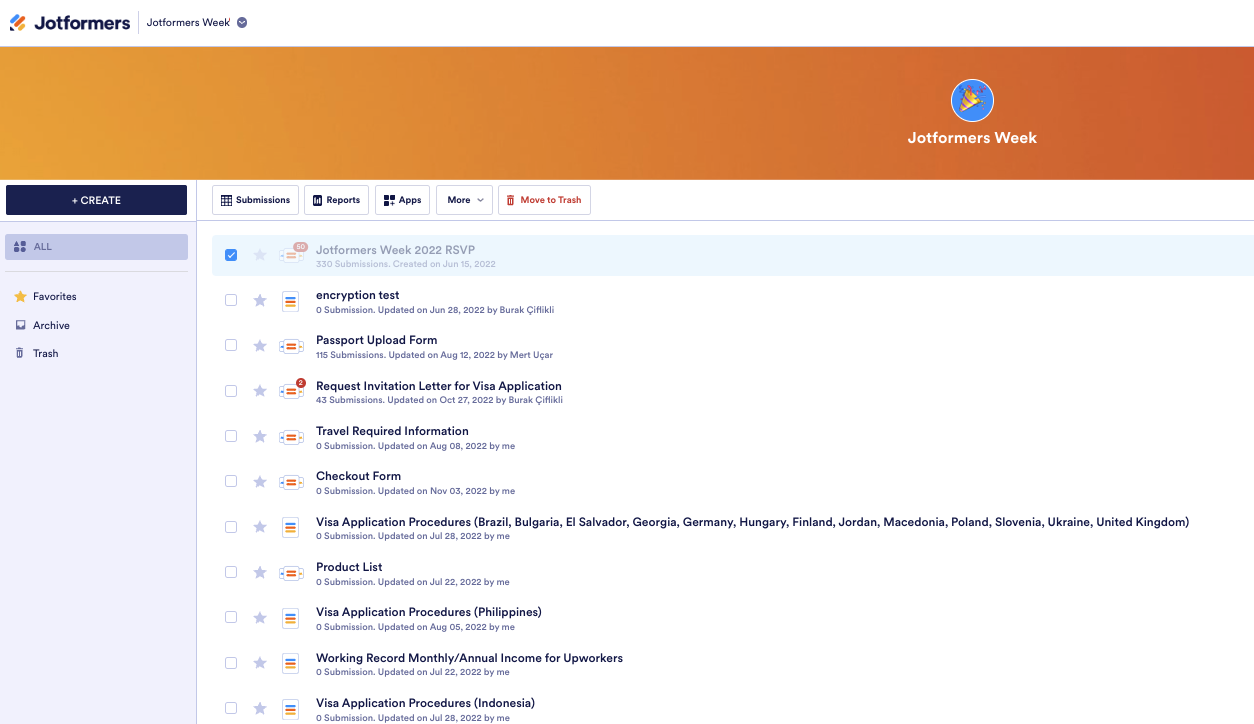
The shared workspace that is Jotform Teams is a simple yet powerful solution that saves a ton of time. Rather than sharing each Jotform asset individually, different members of the committee could add tools to the workspace, and they were automatically available to everyone.
With help from the Jotform Teams activity log, everyone could stay in the know regarding the latest changes, edits, and updates. This made it easier for the committee to cross items off their to-do list and keep track of complex tasks, such as coordinating hotel accommodations, airport shuttles, our Jotform Sign release party, and hundreds of flights for incoming Jotformers.
Working smarter together
Jotform is all about saving you time, and Jotform Teams is certainly no different. Since all the data collected with Jotform is automatically available to view with Jotform Tables, the committee already had the ideal organization tool.
And since their tables were housed in Jotform Teams, multiple members of the committee could check and double check the data, especially as some Jotformers made changes to their plans, such as what day they preferred to arrive in Turkey and depart for home.
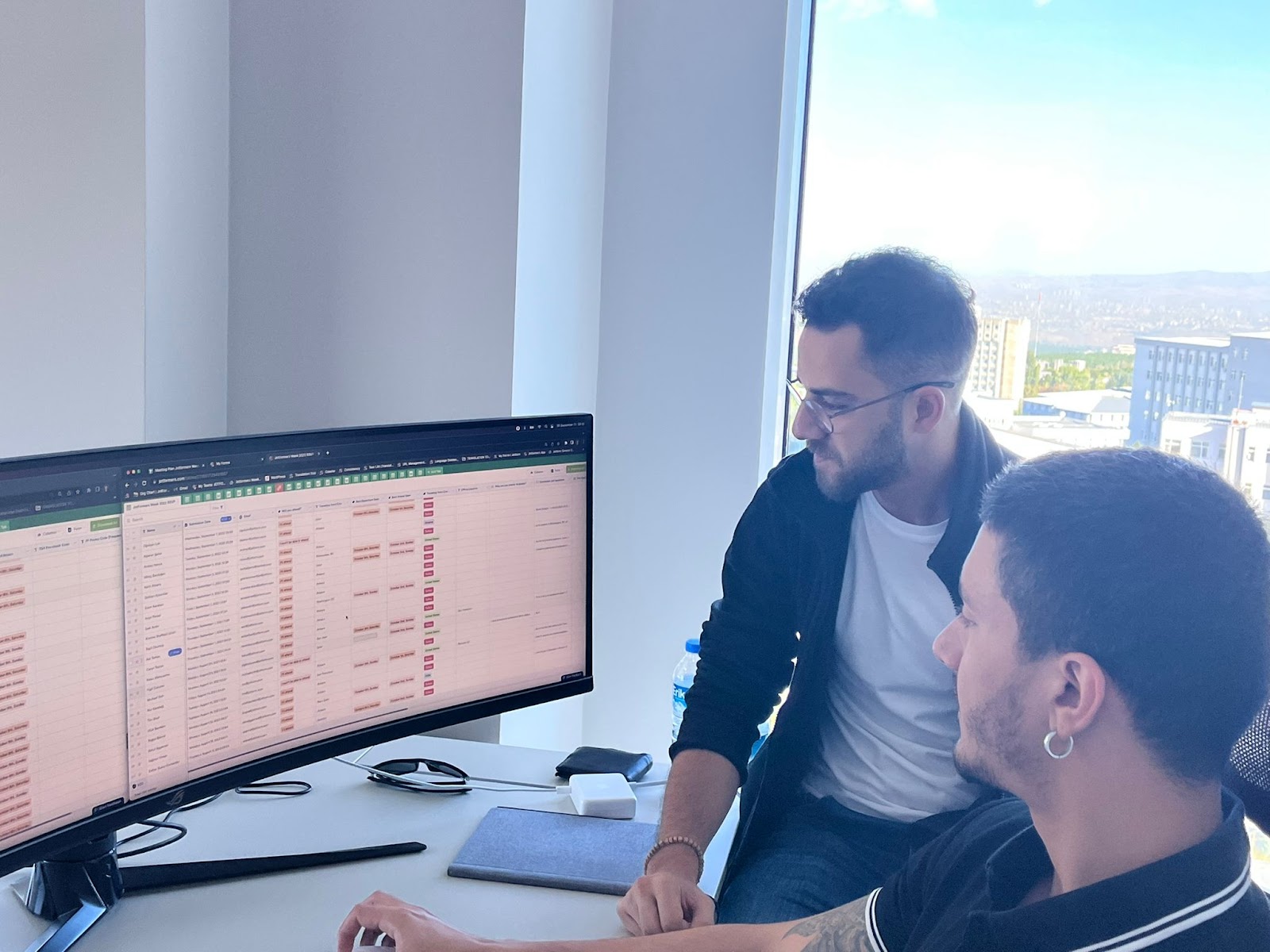
Role-based access in Jotform Teams played a part here as well. When extra help was needed, the committee could add new members to their shared workspace and assign them a specific role. In many cases, added members were assigned the role of Creator so they could view and edit forms but not view confidential data, simply because they had no need to access it.
Altogether, the process saved time and made it possible to plan flights with accuracy. Because the team could easily keep track of what had been done and what still needed to be completed, that daunting task went smoothly.
Jotform Teams: A shared space for forms and data
The committee relied heavily on Jotform Tables, but you can add a variety of assets to your Jotform Teams workspace and create assets without leaving the workspace. Jotform Teams supports classic and card forms, Jotform Approvals, Jotform Tables, automatically generated reports, Jotform Apps, and Jotform Sign documents.
Transferring your assets to a shared workspace or creating an asset within your shared workspace takes mere seconds. As we do with all of our products, we’ve prepared a variety of resources to show you exactly how easy it is.
Internal use case: Adding Jotform Apps to Jotform Teams
The impetus for creating Jotform Teams came from user feedback. During development, our user research team interviewed beta users to learn about use cases and how to refine the product.
While using Jotform Teams to organize Jotformers Week, the committee had input of their own. As they created the Jotformers Week App and tried to share it, the team realized that there wasn’t a way to add apps to the Jotform Teams workspace. They reached out to the Enterprise product team, which promptly implemented a solution.

Though Jotformers Week has come and gone, we welcome your feedback as you dive into Jotform Teams. Interaction with our users is an important part of our culture at Jotform.
Celebrating together is another part of our culture. Though each Jotform office around the world makes a point to acknowledge dedication, hard work, and accomplishments, Jotformers Week takes that ideal to another level.
Jotformers Week: The fruits of our labor
Thanks to the Jotformers Week Committee and Jotform Teams, Jotformers Week went off without a hitch. From all around the world Jotformers arrived in Ankara and were picked up in airport shuttles organized from the committee’s Jotform Teams shared workspace.
Fittingly, we shared workspaces — the physical kind — as we met colleagues face to face, in many cases for the first time.
Jotform released Jotform Sign during Jotformers Week, so naturally, a celebration was in order. The Jotformers Week Committee once again delivered, this time with an incredible Jotform Sign release party. Hundreds of Jotformers shared food, stories, laughter, and culture as we solidified bonds that, in most cases, had started from thousands of miles away.
It was an incredible party that clearly demanded a lot of preparation. Thanks to the committee and Jotform Teams, we created memories to last a lifetime — and definitely until the next Jotformers Week.

In addition to the Jotform Sign release party, there were presentations and meetings to collaborate in person, continue forming bonds, and plan for the future of Jotform, including the release of Jotform Teams.
We also cheered for our company basketball team, which features Tank as team captain.

And we held our weekly demo day on Friday. It was a fitting end to the week, as an event that’s usually distributed to Jotformers outside of Turkey via recorded video was held live for everyone.

Conclusion
Jotform Teams has the power to significantly change how Enterprise customers use Jotform to get work done. Shared workspaces, role-based access, and activity logs are just the beginning.
As our Jotformers Week Committee displayed, the real power lies with you, our customers. Jotform Teams is built to assist you in whatever you need to get done — even if you want to organize a weeklong adventure for 450 of your colleagues from all over the world.
So what will you do with Jotform Teams? With our latest innovation at your fingertips, it’s time to start thinking big. Talk to our Enterprise representatives today to start your journey.
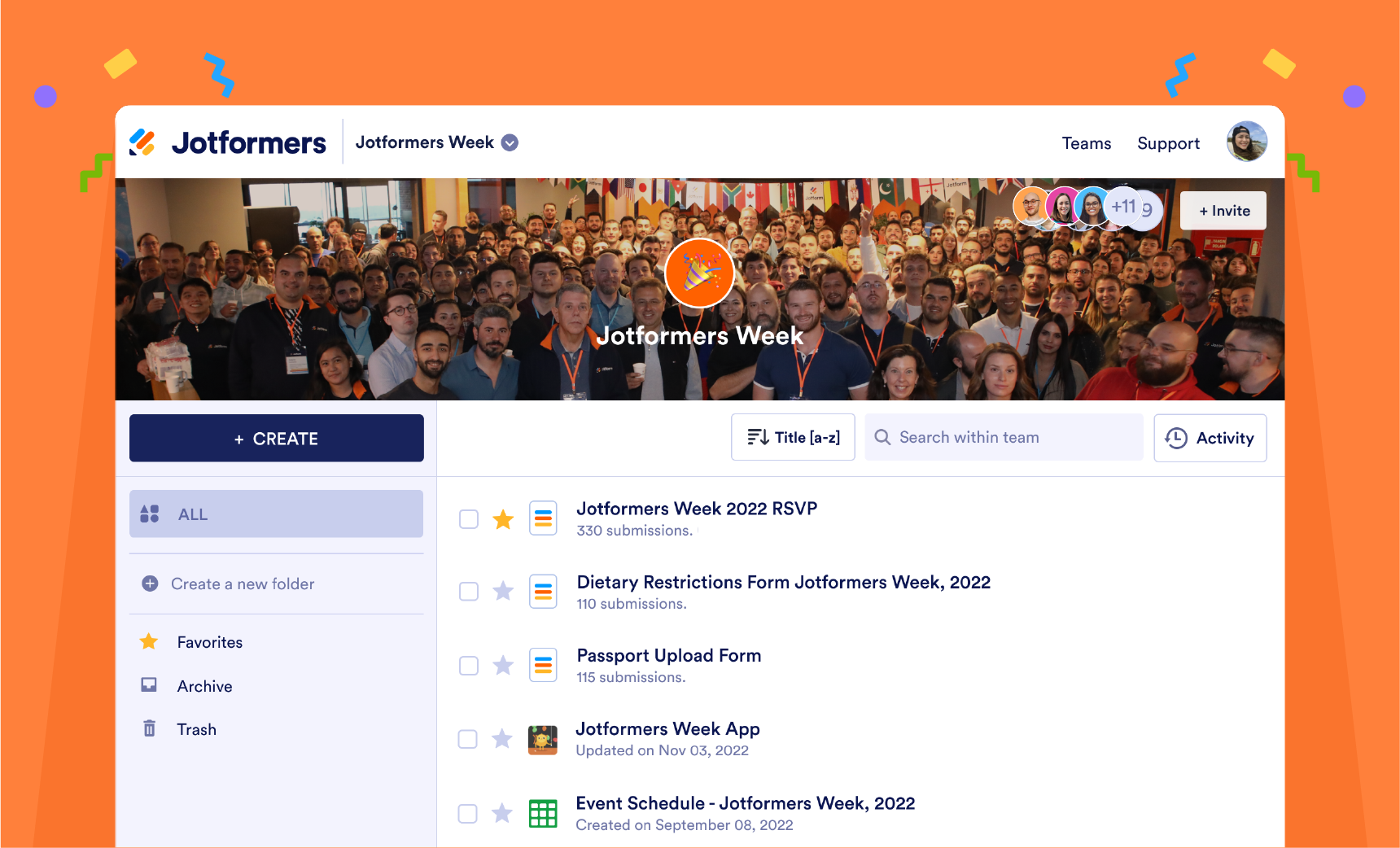





Send Comment: