Jotform is thrilled to introduce our Jotform Shopping Cart plug-in in conjunction with Jotform Store Builder. With this plug-in, you can swiftly embed your online store into your WordPress site and transform your website into an e-commerce marketplace.
Your store will operate in multiple formats, too. With Jotform Store Builder, you can create an online shop that looks great as a mobile app and on desktop computers. It only takes minutes to do, thanks to Jotform’s drag-and-drop, no-code tools.
With Jotform Store Builder, you can enjoy these features and more:
- An improved Product List element that allows you to add products without leaving the builder
- Brand-new shopping cart functionality
- Order tracking via Jotform Tables and Jotform Inbox
- The ability to customize your store’s branding with logos, color schemes, fonts, and a mobile app splash screen
Jotform Store Builder is compatible with 25-plus payment gateways, including PayPal, Apple Pay, and Google Pay, and there are no added transaction charges from Jotform. Embed options add to the versatility of Jotform Store Builder, with our WordPress plug-in leading the way.
Simple, seamless collaboration
The Jotform Shopping Cart plug-in for WordPress is super easy to use. Both Jotform and WordPress are built for seamless customization.
Once your store is ready to go live, the basic steps are as follows:
- Add the Jotform Shopping Cart plug-in to WordPress.
- Select the Jotform store you want to embed.
- Publish or update your WordPress web page or post.
The plug-in provides a way to add your store to WordPress in just a few clicks. You don’t even have to leave WordPress. Once you’ve embedded your Jotform store, your organization will be optimized for e-commerce with a WordPress website and a versatile mobile app from Jotform.
Jotform Shopping Cart for WordPress step by step
To embed your Jotform store into your WordPress site, first log into your WordPress account. If you don’t have a WordPress account, you can quickly create one with an email address or sign in with your Google or Apple account.
Next, look for the Plugins tab on the left side of the screen. Click the tab and select Add New. Search for Jotform and the Jotform Shopping Cart plug-in. Be sure to select the correct plug-in, as there are four Jotform WordPress plug-ins to choose from.
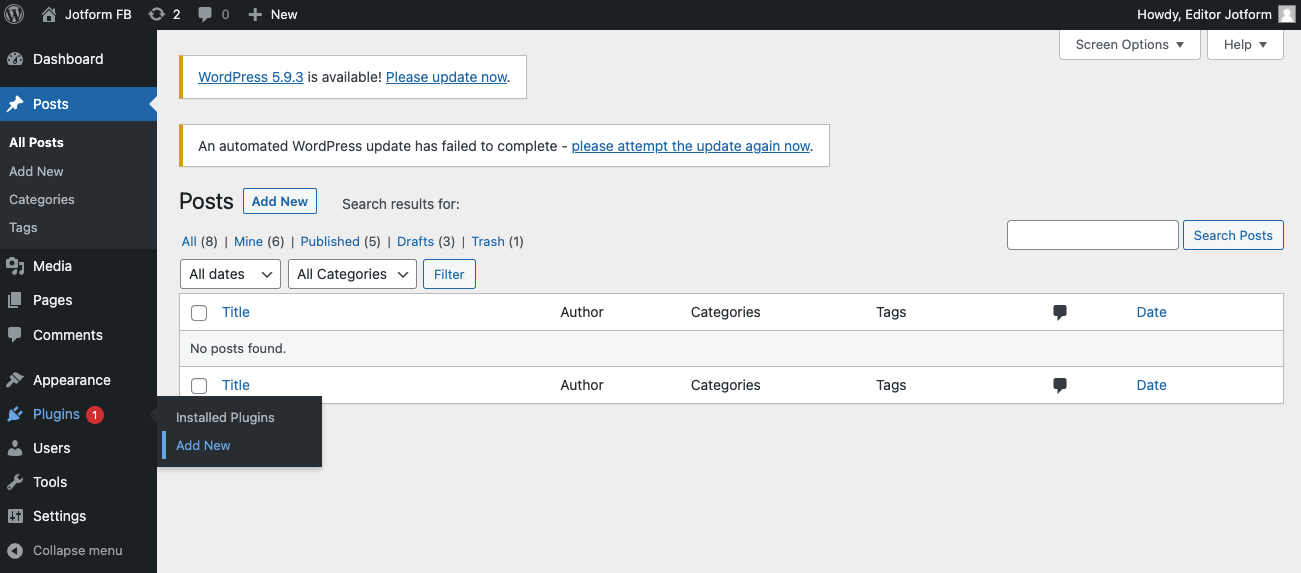
After installation is complete, the Jotform Shopping Cart plug-in will be available in WordPress. Now it’s time to add your new Jotform store to your WordPress site in just a few clicks.
Add your store to your WordPress post or page
Open the WordPress post or page that you’d like to serve as home base for your Jotform Store. If you don’t have a post or page ready to go, you can find the Pages and Posts tabs in the WordPress options menu on the left of the screen. Click Pages or Posts, then select Add New.
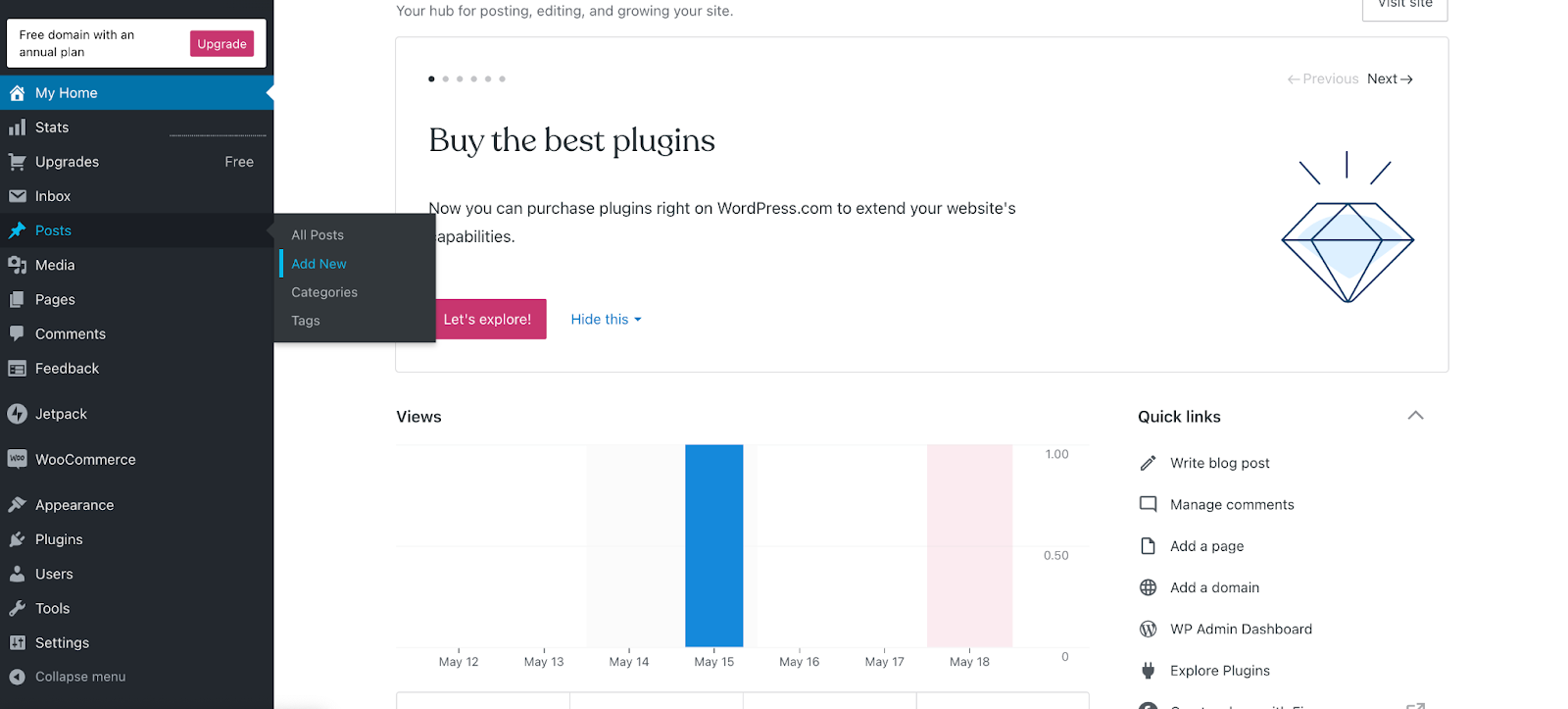
Once your page or post is open and ready to edit, find the plus sign in the top left corner of the screen or within the main area of the web page. This button unlocks the WordPress Block Editor. Click the plus sign and search for the newly installed Jotform Shopping Cart plug-in.
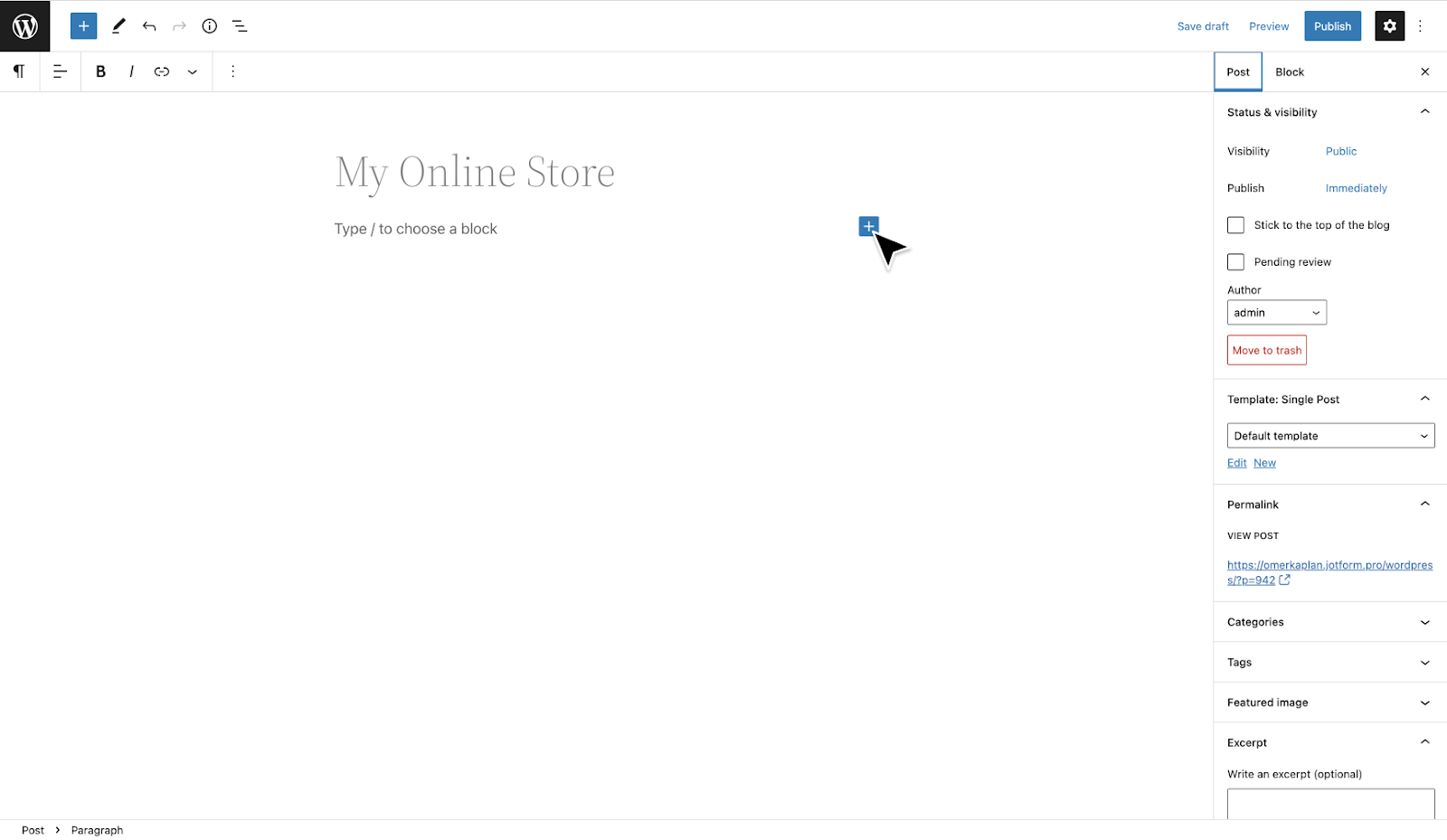
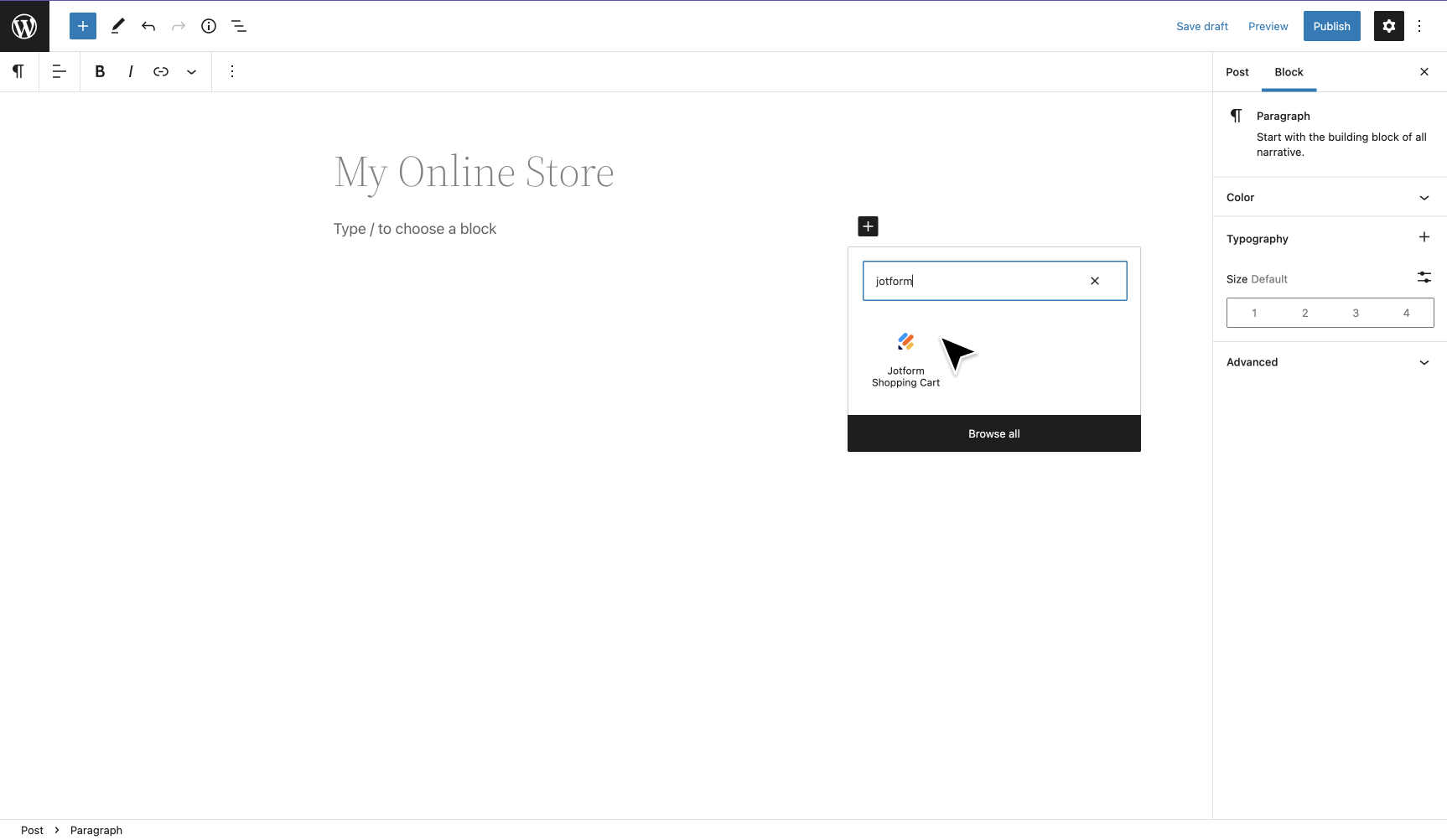
Once you’ve selected the Jotform Shopping Cart plug-in, a new block will appear in the editor. Click the blue button labeled Select Store. A menu listing your Jotform stores will appear.
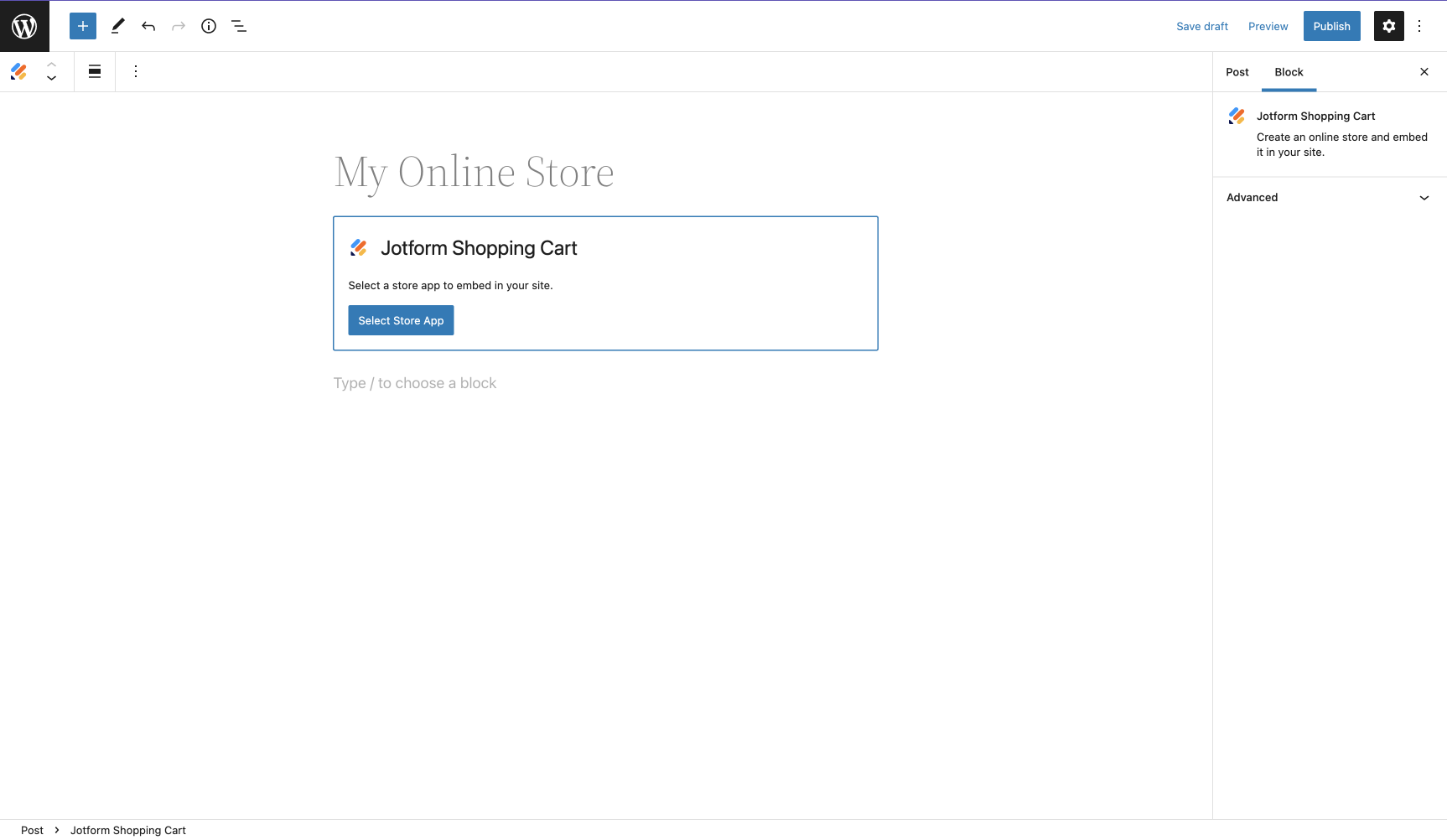
Choose your store, and click the Continue button.
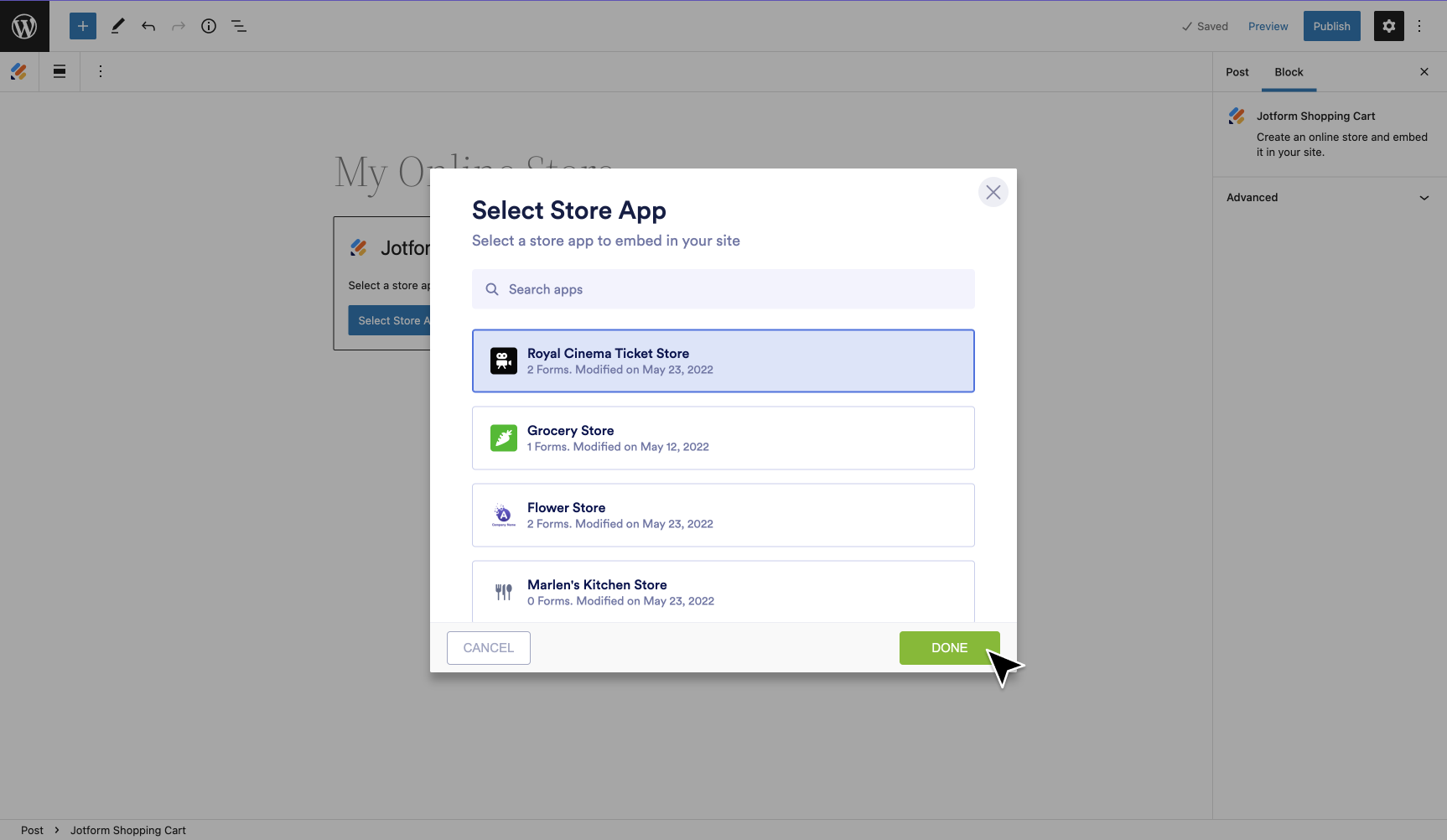
Now, all that’s left to do is publish or update your WordPress post or page and, with it, your Jotform store.
Publish your Jotform store on WordPress
To publish your page or post with your Jotform store embedded, click the blue Publish button on the top right section of your screen.
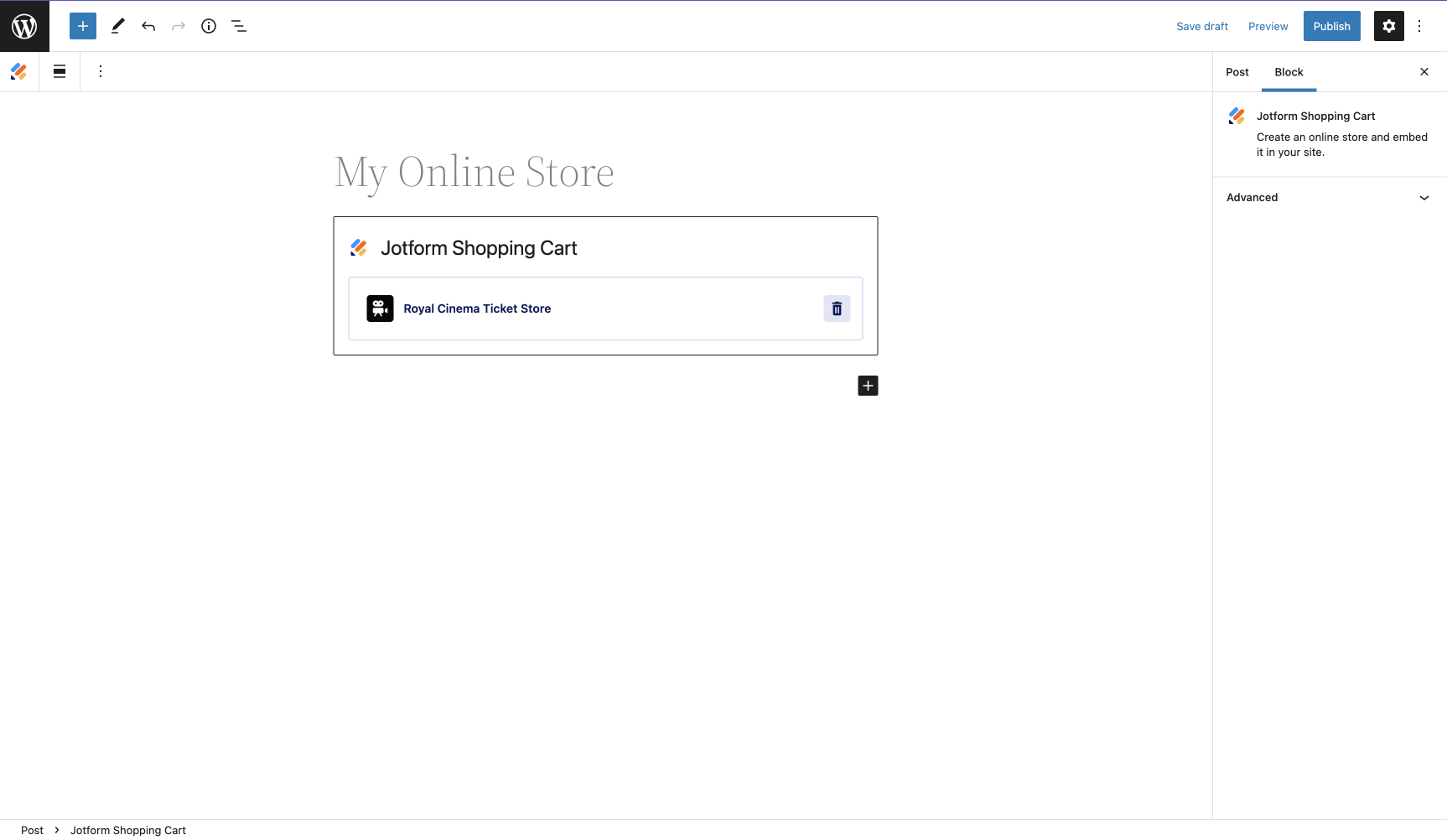
If you’re adding your store to an already published page or post, click the blue Update button at the top right of your screen.
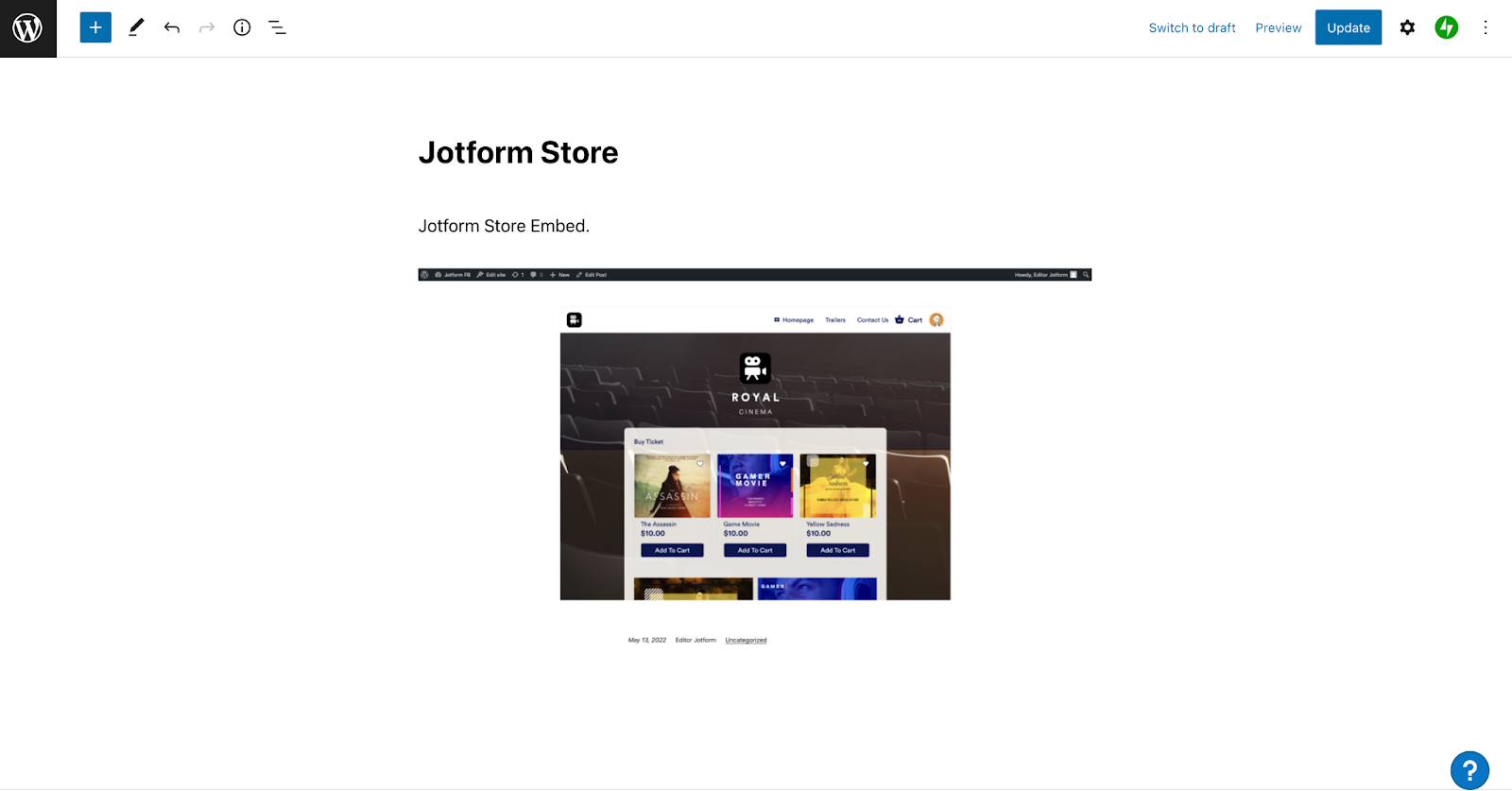
Now take a look at your page or post and your new e-commerce marketplace. This is exactly how your Jotform Store will appear on its own with its unique URL, but it’s conveniently embedded within your WordPress website.
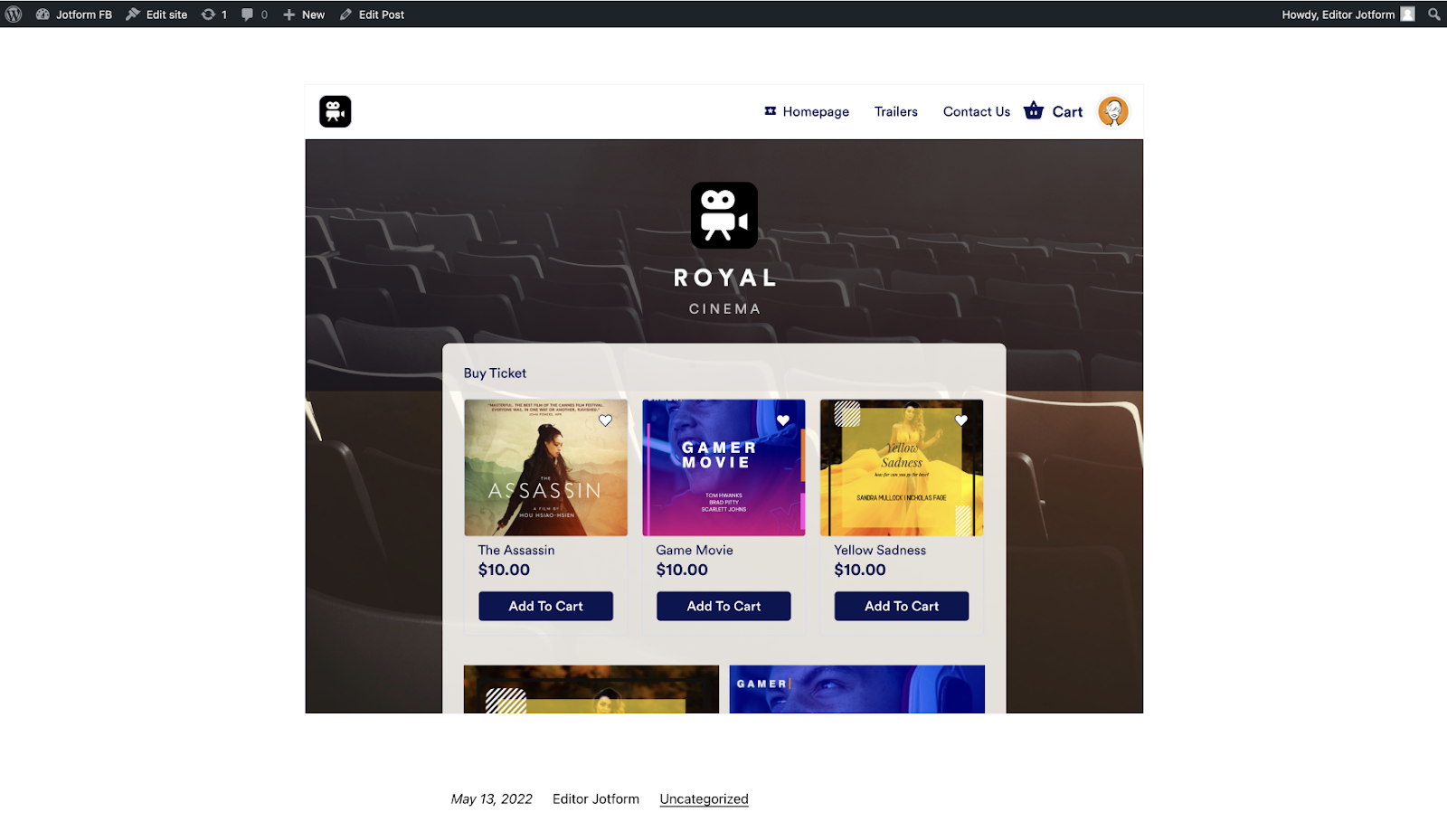
Any changes you make to your store within Jotform, such as adding products, editing product details, adding inventory controls, and more, will appear on your WordPress site automatically.
A quick, professional pivot to e-commerce
The potential reach of a WordPress website is breathtaking. An astonishing 43 percent of all websites were built by WordPress, and it’s host to roughly one-third of the world’s 1 million most-trafficked domains. So if you’re using WordPress, you’re already in good shape.
Though the world of WordPress plug-ins is vast, our latest offering is special. It’s the first WordPress plug-in designed for a no-code app builder, and it creates multiple e-commerce solutions at once.
For those who want to pivot to e-commerce quickly, Jotform Store Builder can help accomplish that goal with no coding and no need to spend time creating a complicated e-commerce website. Simply build your store in a few easy steps, publish and distribute it for use as a mobile app or on desktop, and embed your Jotform store into your website for a comprehensive e-commerce arsenal.
With the Jotform Shopping Cart plug-in, you’ll have an e-commerce solution that will grow alongside your business or organization, potentially becoming one of the most-visited sites on Earth. So why wait to get started? A world of possibilities awaits.
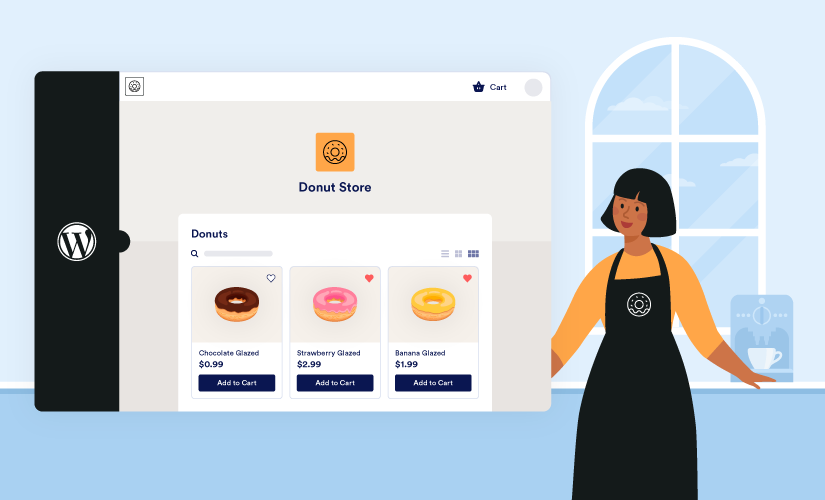










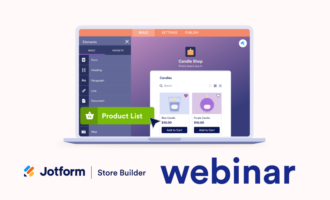
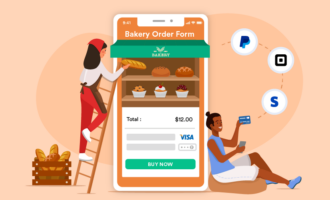



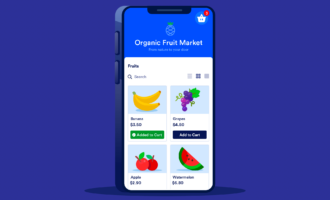



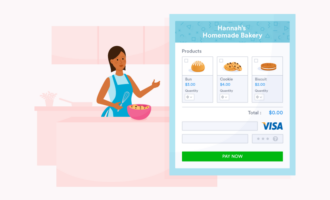






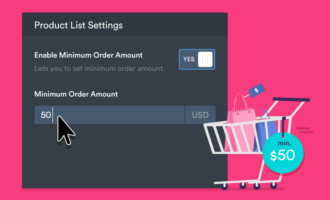





















Send Comment:
1 Comments:
More than a year ago
hay your article is very interesting