Jotform Tables is the newest addition to Jotform’s suite of products.
With advanced collaboration features and functionality, this tool looks like a spreadsheet but acts like a database. The product is great for teams that need a simple yet powerful way to to track, organize, and manage information in one workspace.
Jotform Tables offers 250+ templates to choose from, including templates for businesses, nonprofits, educational institutions, and more. Below, we dive into our 10 favorite types of templates that will help you quickly and easily get started.
1. List template
One of the best features of Jotform Tables is the ability to create lists. Whether you need to create a checklist, a to-do list, or a task list, Jotform Tables has what you need.
With a list template, teams can include task titles, status, assignee, priority level, description, deadline, and more. You can also track whether an item has been completed.
Creating your lists in Jotform Tables is easy. Unlimited columns and rows, along with color-coded tags, help you stay on top of everything.
Some example use cases include educators creating daily assignment checklists for their students, business teams crafting daily to-do lists, and healthcare professionals building medication lists.
2. Tracker template
Another great feature of Jotform Tables is the ability to track information. Tracking templates come in handy when individuals or teams need to watch projects or information closely.
For example, tracker templates are great for communication teams that need to keep tabs on their PR efforts. They can use a PR tracker template to identify which reporters and publications they’re getting in touch with, who has responded, and if they secured a placement.
Tracking information ensures that everyone is on the same page.

In addition, healthcare professionals can use tracker templates to track BMI or other health-related conditions.
A tracker template can help busy professionals stay in the know without having to do any extra work.
3. Budget template
Having a budget in place can help organizations and individuals stay out of debt and set them up for a successful financial future. But creating a budget can be cumbersome and stressful.
With Jotform Tables budget templates, teams can create weekly or monthly budgets as well as individual budgets for each team member.
These budget templates include month, week, description, category, expense, and amount. Other Jotform Tables functionality, like the formula feature, makes it even easier to tally up and calculate expenses. It’s also incredibly simple to share a budget with teammates or export the information if need be.
Industries across the board, such as restaurants, construction companies, event planners, and more, may find our budget templates useful.
4. Log template
A log template is similar to a tracker template, but it acts as a record of specific activities, rather than focusing on real-time information.
Organizations can use log templates to record customer feedback, the hours an employee has worked, or even a variety of issues for risk management purposes. Gyms can use these templates to log how long their clients exercise, and nonprofits can log the number of hours volunteers help out.
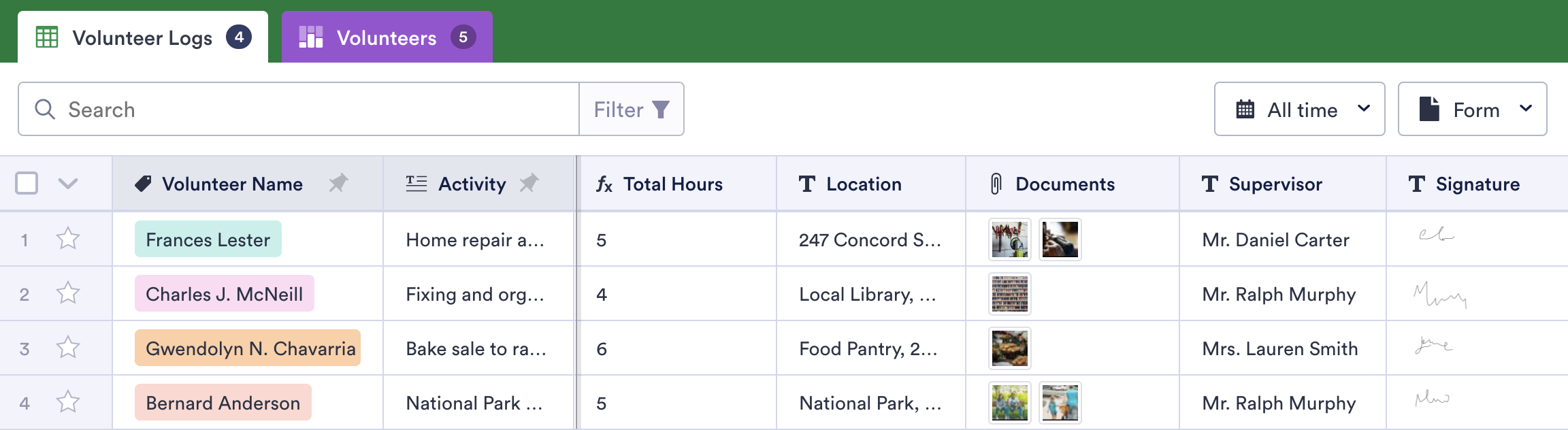
Looking more closely at the volunteer example, nonprofits can use log templates to not only document volunteer hours, but also to see which type of activity the volunteer helped with, the location they volunteered at, who supervised them, and more.
As you can see, log templates can be used for many things, so be sure to get creative and customize one that works for you.
5. Estimate template
Estimate templates are great for understanding the full scope of a project. They help teams identify the type of project, the number of personnel involved, costs, and more.
Depending on the industry you’re in and the type of estimate you’re managing, Jotform has a handful of templates to choose from.
This home repair estimate template helps independent contractors and home repair companies manage all of their estimates.
With this template, teams can organize details like a customer’s name, the type of repair needed, quantity, unit price, cost, employee in charge of the project, and more.
Additional templates include painting estimates, construction estimates, and landscape estimates. The beauty of these templates is that even if your industry isn’t included, it’s easy to swap out the information and customize a template to suit your needs.
6. Project management template
Every organization needs an effective way to manage projects, but that’s often easier said than done.
With Jotform Tables project management templates, teams have an easy way to track, organize, and manage projects in one place.
There are a variety of templates to choose from, categorized by project type and industry.
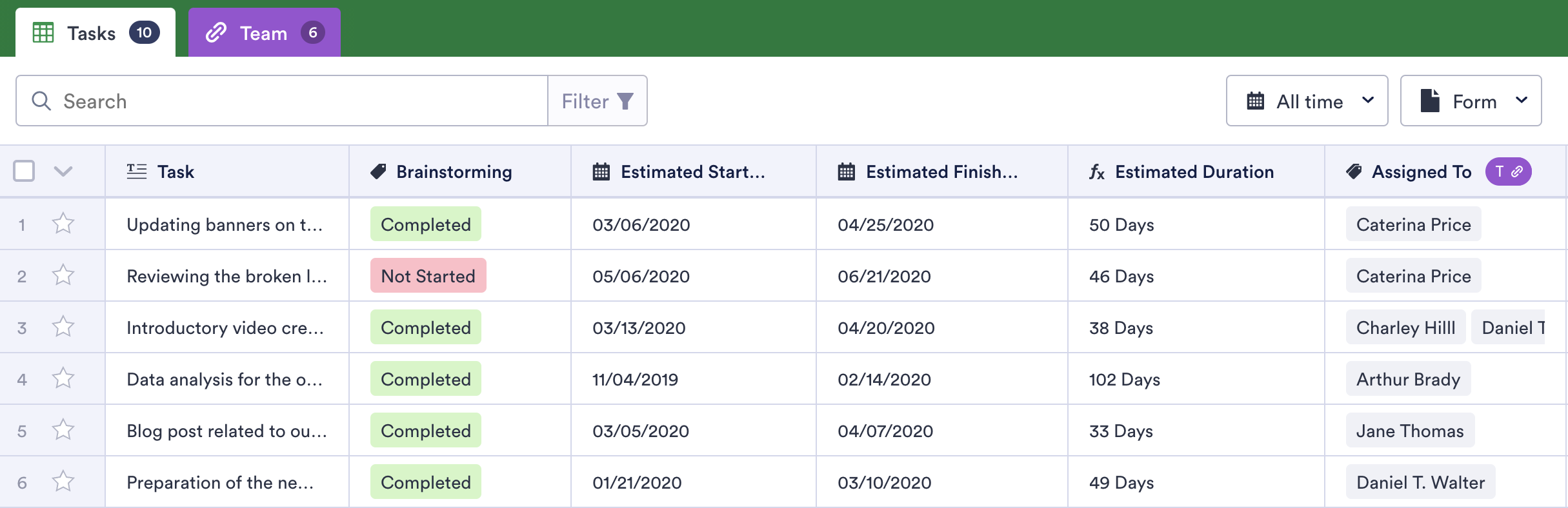
You can use each template as is or customize one with columns, tags, formulas, and more to fit your team’s needs. Once you’ve created a project management table, it’s incredibly easy to share it with your team so they can get to work on the project right away.
7. Signup template
Organizing signup information just got a whole lot easier with Jotform Tables signup templates.
Before Jotform Tables, many nonprofits, educational institutions, and small teams relied on pen and paper to get signups and organize information. But handwriting is often messy, and it takes a lot of manual labor to enter information into an organization’s software by hand.
It’s now easier than ever to gather volunteer information, check in students for class, collect client data, and more.
Better yet, organizations can link their signup table to an online form so the information is automatically funneled into it — saving you time and helping you get more done with less.
8. Planner template
Planning anything can be a challenge without the right tools. Whether you’re an event planner coordinating virtual gatherings or a wedding planner putting together a socially distanced wedding, it can be overwhelming to coordinate all of the details that go into a successful event.
With Jotform Tables planner templates, individuals and teams can seamlessly plan any virtual event or party with ease.
These templates are great because, as with the other templates, you can link them to an online form that automatically funnels your submissions into your table. Or, if you prefer, you can enter data by hand or upload an existing CSV file.
You can also use different views with these templates, such as Spreadsheet view, Calendar view, and Cards view, to see information in the way that best suits your needs.
9. CRM template
CRM or (customer relationship management) is crucial for teams looking to build relationships with customers and clients. There are so many CRM tools on the market, but many are pricey or confusing to use, and most don’t have a built-in lead collector (aka online form).
Jotform Tables is a great workaround for a CRM tool. Sales teams, donor relations teams — you name it — can build an online form to collect leads and then have the submissions automatically funneled into Jotform Tables for easy tracking and management.
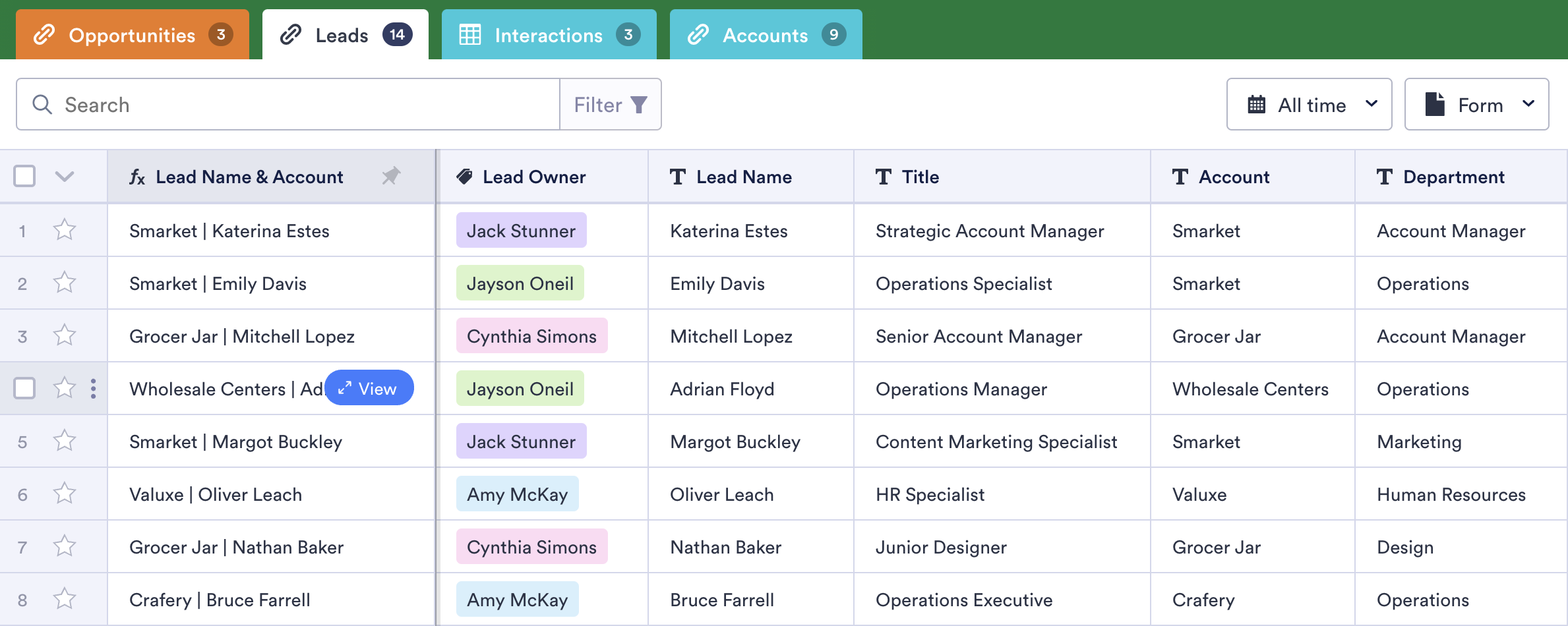
These CRM templates are perfect to quickly get you started managing lead information. With a Jotform Tables CRM template, teams can use the premade column types and tags or use the template as a foundation, then customize it to make it work for them.
10. Inventory template
Last but not least, it’s important for businesses, such as restaurants, coffee shops, and grocery stores, to keep track of inventory so they can record what’s in stock and place orders accordingly.
Keeping track of inventory by hand can be cumbersome and time-consuming, but with a Jotform Tables inventory template, it’s never been easier to monitor what supplies you have on hand.
Like the other templates mentioned, organizations can collect the inventory information electronically via online form, then track, organize, and manage it all in Jotform Tables
So there you have it – 10 free templates to help you get started with Jotform Tables. We hope you enjoy this revolutionary product.
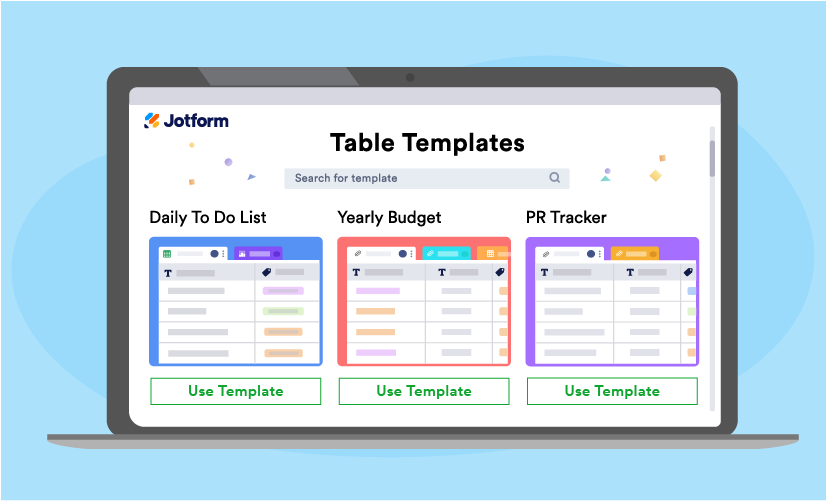


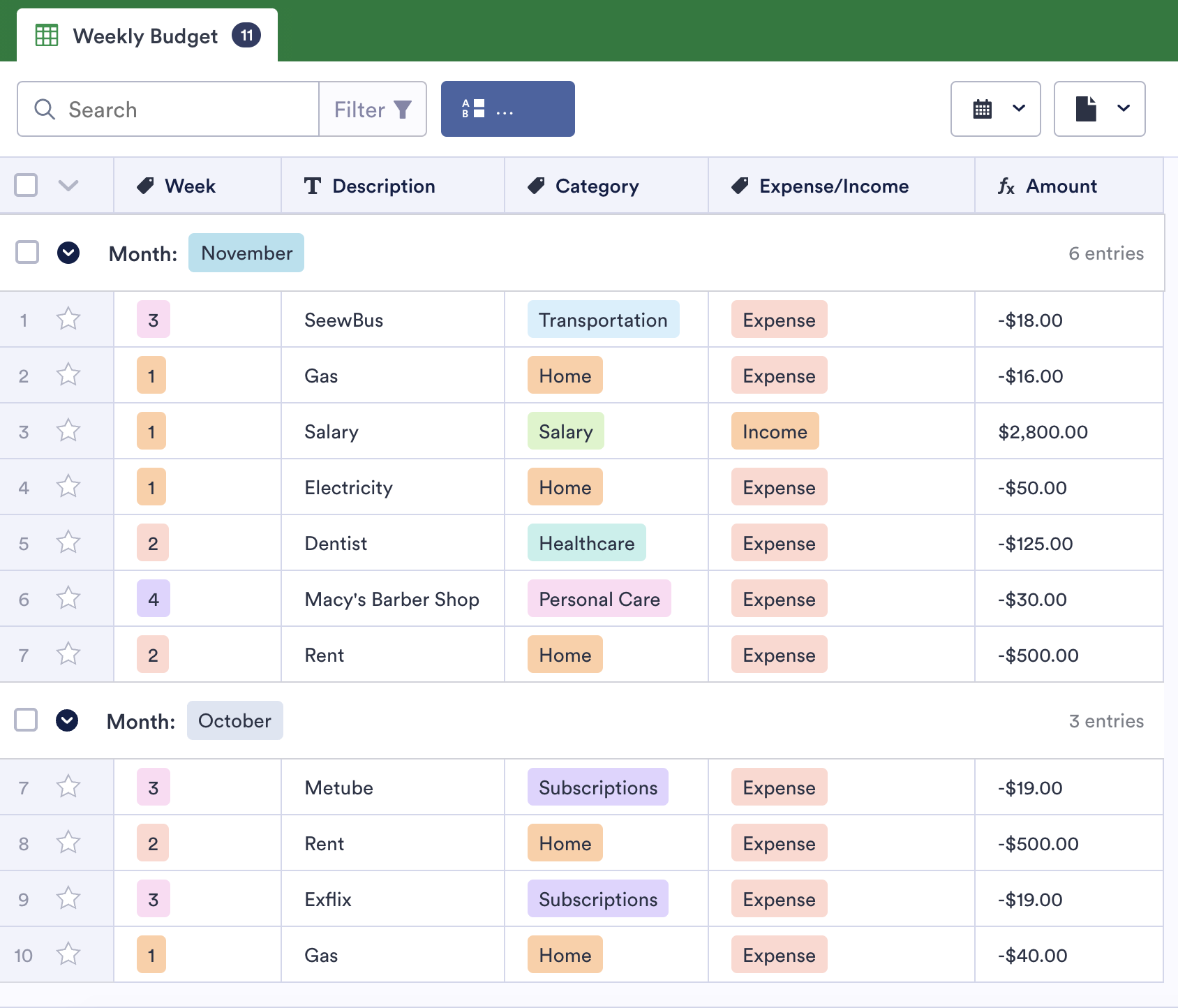

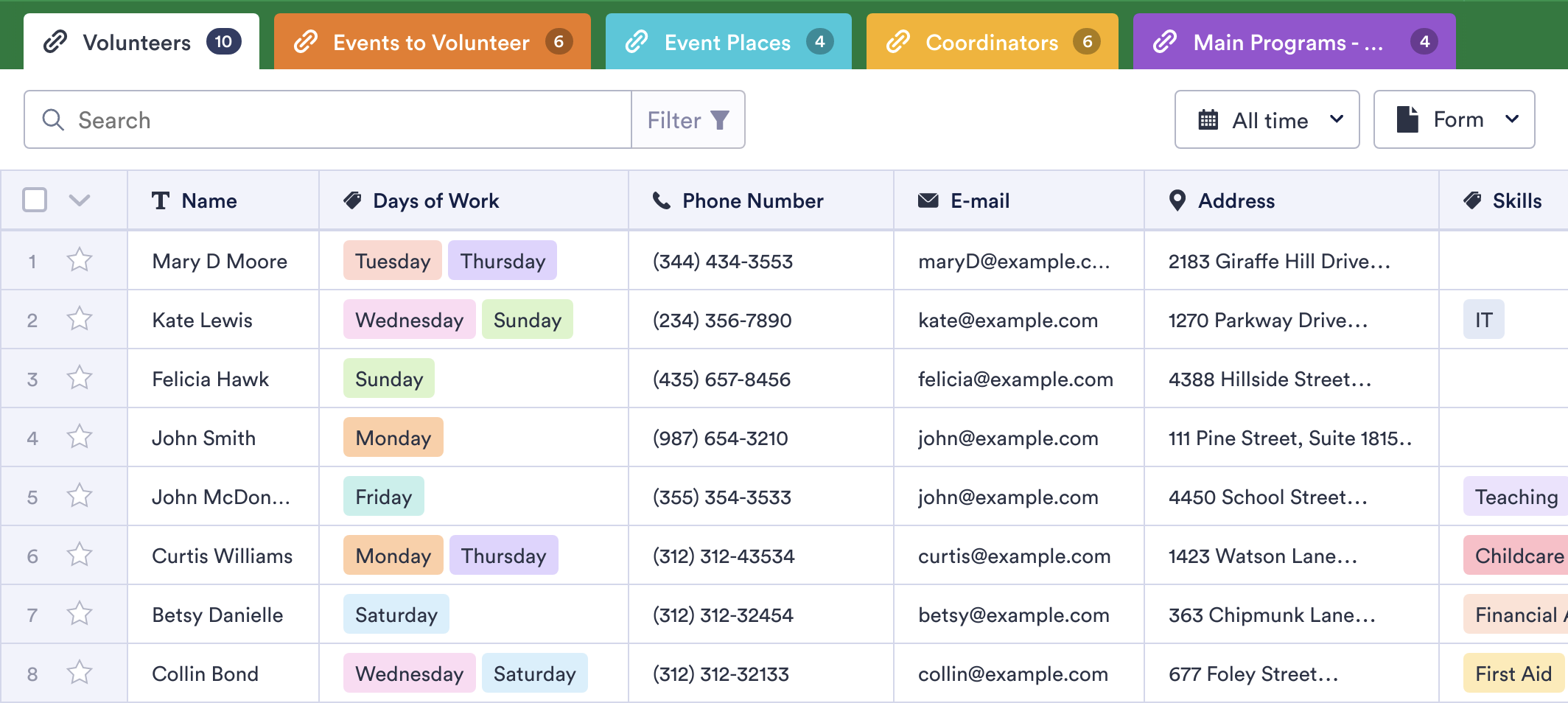

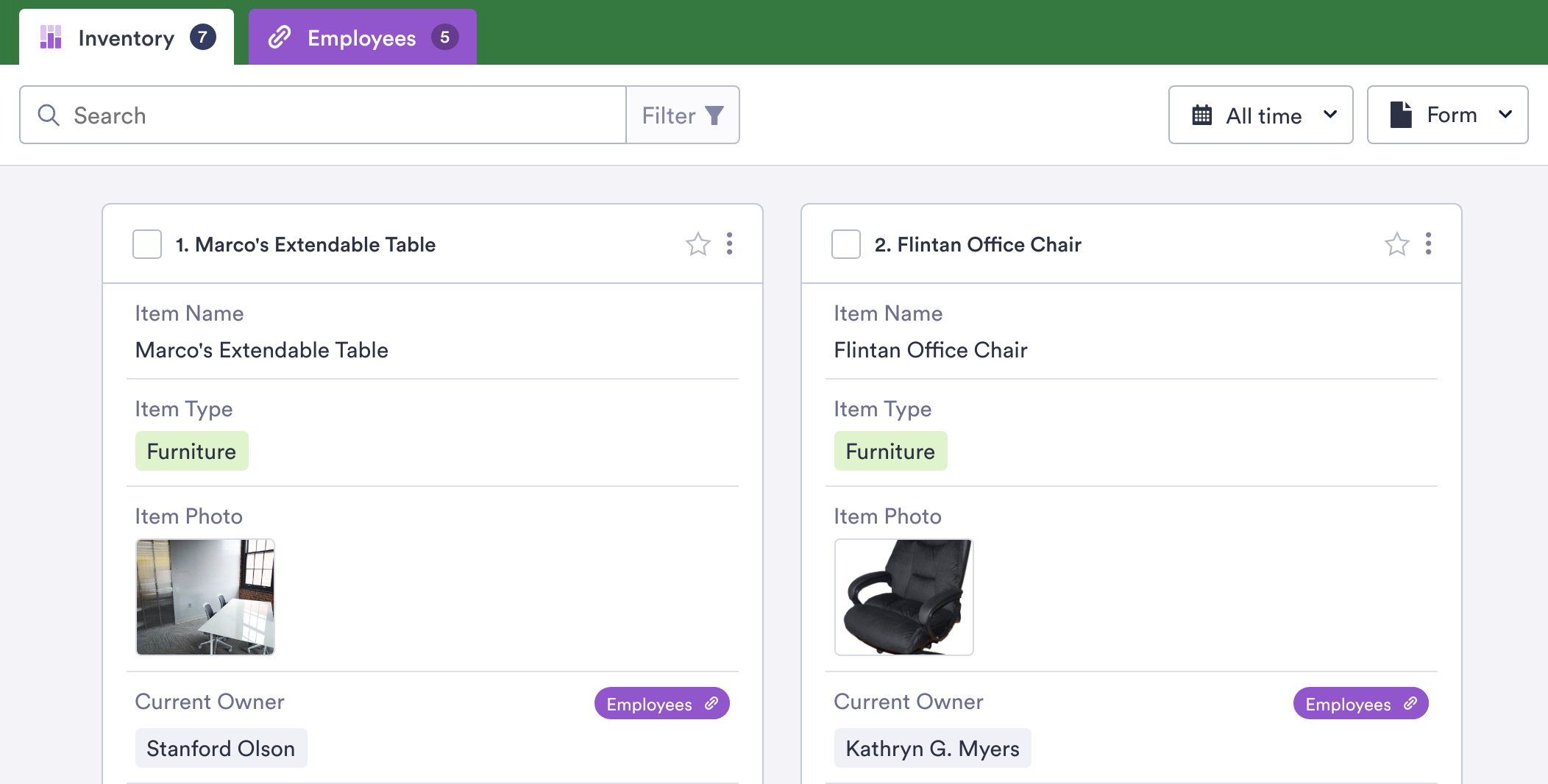

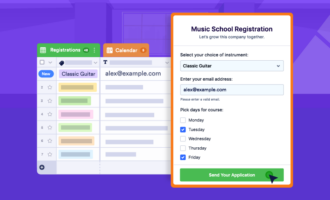









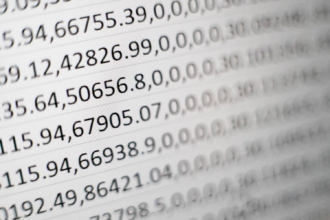























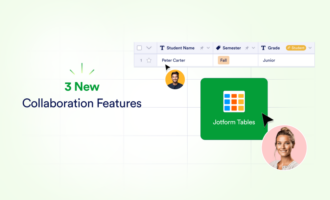
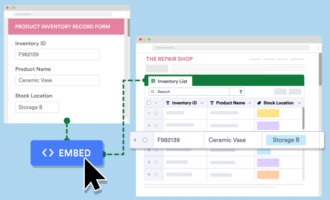
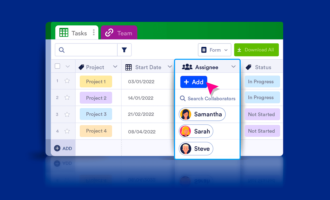

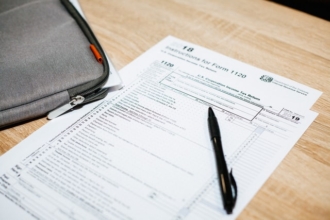




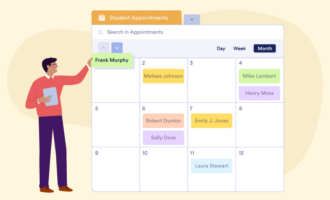



















Send Comment:
3 Comments:
143 days ago
I wish to become a reseller
More than a year ago
ok
More than a year ago
una belleza!! voy a revisar si se puede descargar esos datos en CSV