It’s no secret that people have certain expectations when they buy a product or receive a service.
It should function well. It should fulfill a need or want. And it should be free of defects.
But how do businesses and organizations measure whether these expectations are being met and determine what must be done to correct any product or service issues?
The answer, in most cases, boils down to documentation, which can be used to analyze potential issues and identify any corrective measures. These documents, known as quality control forms, can even inform how future services or products are created and delivered.
Quality control forms are typically filled out by inspectors and professionals who are delivering a product or service. Specific questions in the form — generally centered around a product or service — provides valuable data for businesses charged with manufacturing, creating, and distributing goods or services.
Though the level of specificity varies by industry, most quality control forms should include a number of blank fields so you know how to address specific issues and customers or inspectors know what to look for.
- Customer identification or details, including business addresses, telephone numbers, emails, and proprietary account numbers.
- An inspector’s identification or credentials, including addresses, telephone numbers, emails, and license or certification numbers, so you can follow up with any questions.
- Your business information, including addresses, telephone numbers, emails, and license or certification numbers, so customers or inspectors have it for their record.
- Detailed product or service information, such as purchase dates, lot numbers, work order numbers, inspection dates, measurements, types, models, and specifications.
- Spaces for notes so customers or inspectors can outline complex or specific issues.
- A checklist of a product’s specific parts or aspects. This portion of a quality control form varies widely by industry, but the questions should be specific enough so you can collect feedback and data for analysis. Tip: This can be laid out as a checkbox or multiple choice question fields on a form.
- Signature fields to certify that customers or inspectors conducted quality checks.

How Jotform can streamline quality control
As an industrial coatings distributor, Rebel Paint & Supply, Inc. knows how important it is to create and deliver quality products.
The Calgary, Canada-based company makes paints that are applied by shops onto industrial equipment or automobiles. In this specific case, having quality control data is particularly important when issues arise or information is shared with corporate customers who own the painted equipment.
To get this data, Rebel Paint relies on quality control forms filled out by the shops that apply the paint.
The problem, however, is that these PDF forms are usually filled out by hand and faxed, scanned, or hand delivered back to Rebel Paint. That’s because paint applicators or job inspectors can’t access a computer in a paint shop.
“Most of the other companies out there are still doing it this way,” Rebel Paint & Supply, Inc. President Elissa Milner said in a Jotform interview.
“There are so many issues with that because there are cases where you can’t understand people’s writing, pages get lost, or information isn’t completed, so this is kind of new for us,” she said.
With Jotform PDF Editor, Milner can create quality control forms and customize the design of submitted forms, allowing her to share professional-looking copies with corporate customers and a spartan, data-centered version with co-workers.
Jotform users can create forms and customize it to meet their specific needs. PDF Editor allows Jotform users to assemble PDF documents using information from forms that responders complete and submit.
PDF Editor also allows Jotform users to personalize the layout and design their PDF documents, including options to add images, change background colors, and modify fonts.
“Most of the people who are going to be using this form are not tech savvy at all, so I think it makes things a lot easier if they have something that looks like the submission form when they print it out and is all organized,” Milner said.
More importantly, Jotform PDF Editor will allow her to implement a long-envisioned solution: having shop workers fill out quality control forms online with their mobile phones.
“I think having more ways in which we can get people to do it would be beneficial because some guys are going to like the forms while others are going to be comfortable with PDFs,” Milner said.
“I think it’s always a win when there are more ways to make it accessible for them,” she said.
What’s quality control, anyway?
Quality control — along with quality assurance — is a component of quality management, which generally oversees policies, objectives, responsibilities, and the processes to carry it all out.
In a nutshell, American Society for Quality standards states that quality control focuses on “fulfilling quality requirements” — largely through inspections — while quality assurance is charged with “providing confidence that quality requirements will be fulfilled.”
By documenting how a product or service is delivered, this valuable information can be used to ensure that appropriate compliance standards are met and retrace your steps when issues arise.
With the help of Jotform PDF Editor, you can glean the feedback needed to improve your product, streamline your workflow, interact with customers on projects, and troubleshoot issues.
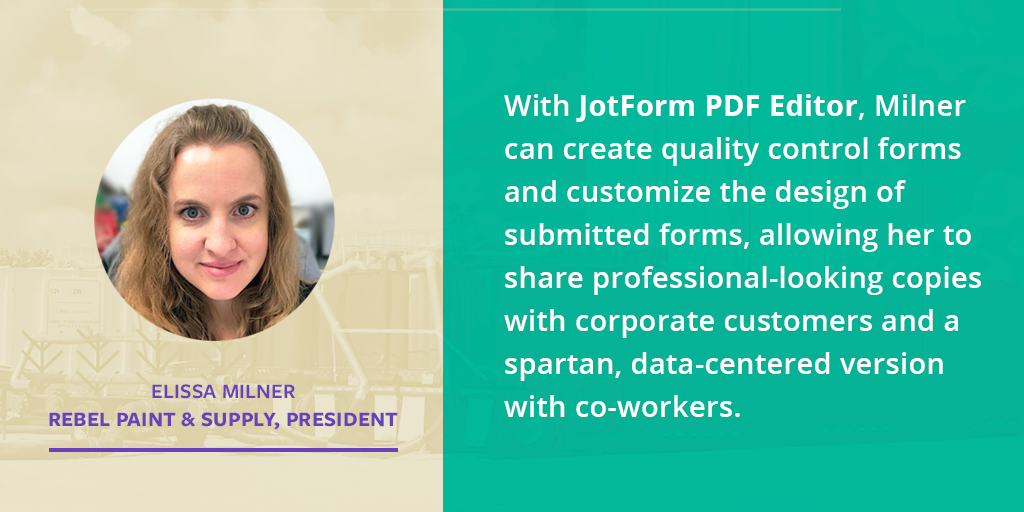
Have you integrated quality control into your workflow? Let us know in the comments.
Image: Pexels


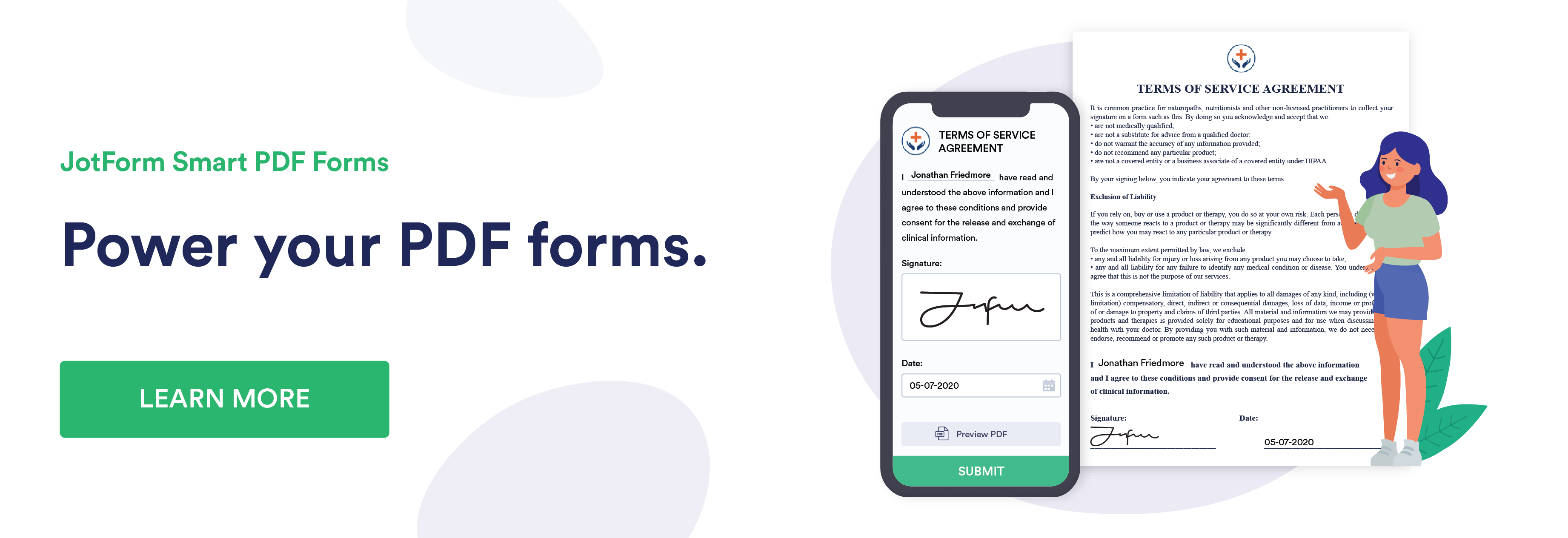






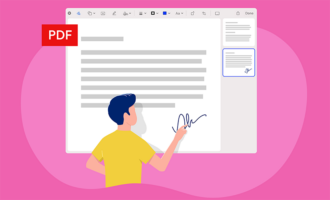





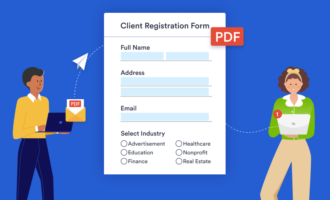








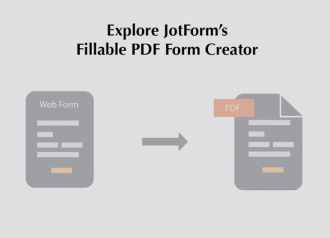






Send Comment: