Balancing the needs of your customers with those of your business is no easy task.
Selling products that are useful, helpful, unique, or in demand is important, but you also need to generate enough revenue to keep your business in tip-top shape.
Although you don’t have to be an accounting whiz to run a business, you do need to know how much it costs to produce or acquire each item and get it into the hands of customers. Likewise, you have to sell your goods or services at prices that can cover those costs and generate some profit.
With Jotform, you can create a customized online order form and maintain a sustainable e-commerce business model by only accepting orders that are worth more than a certain amount.
This minimum amount option is built into all of Jotform’s integrations with payment processors and ensures you’re not only covering the expenses tied to each order but also making a small profit.
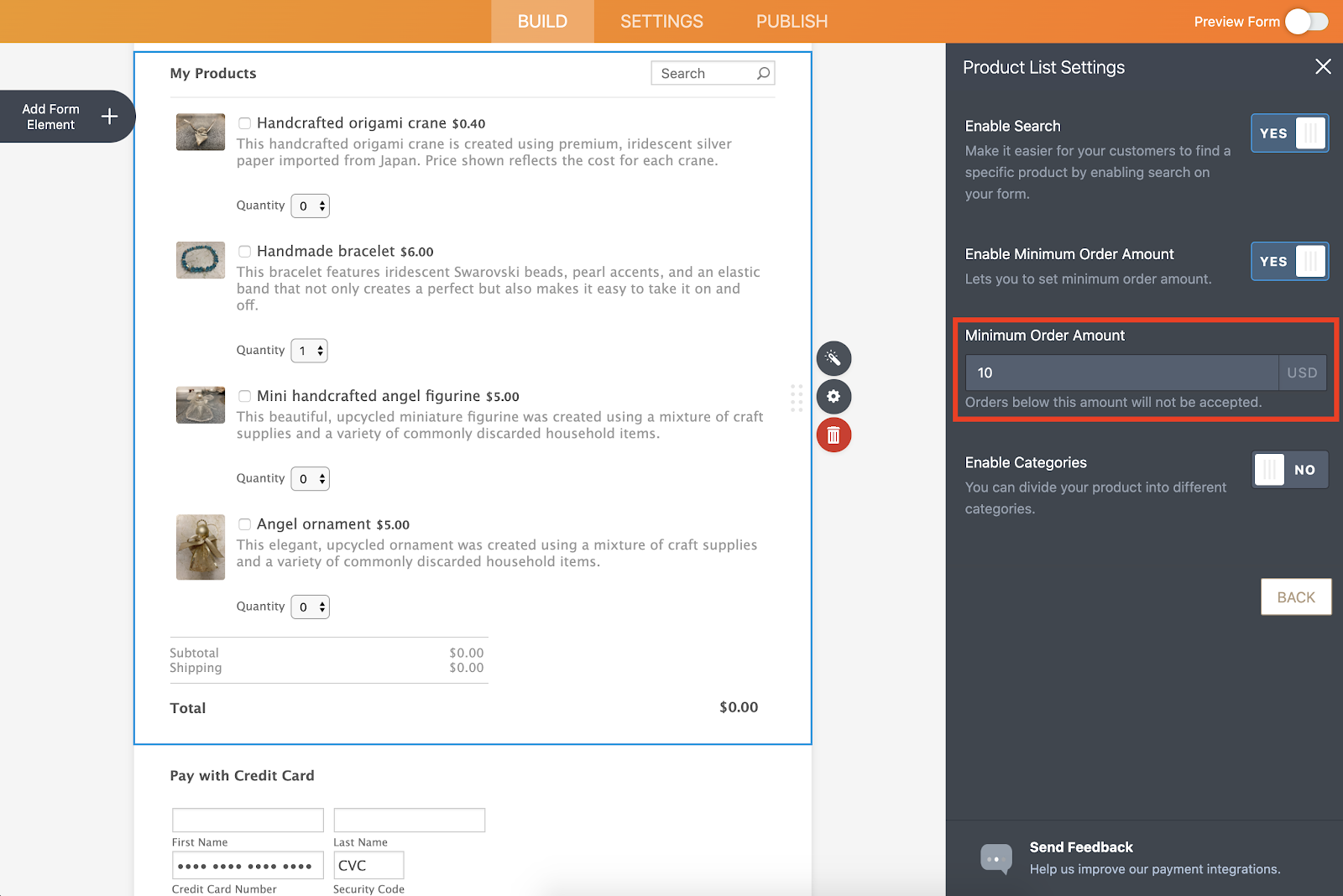
If customers try to make a purchase that’s less than the preset minimum order amount, an error message will appear.
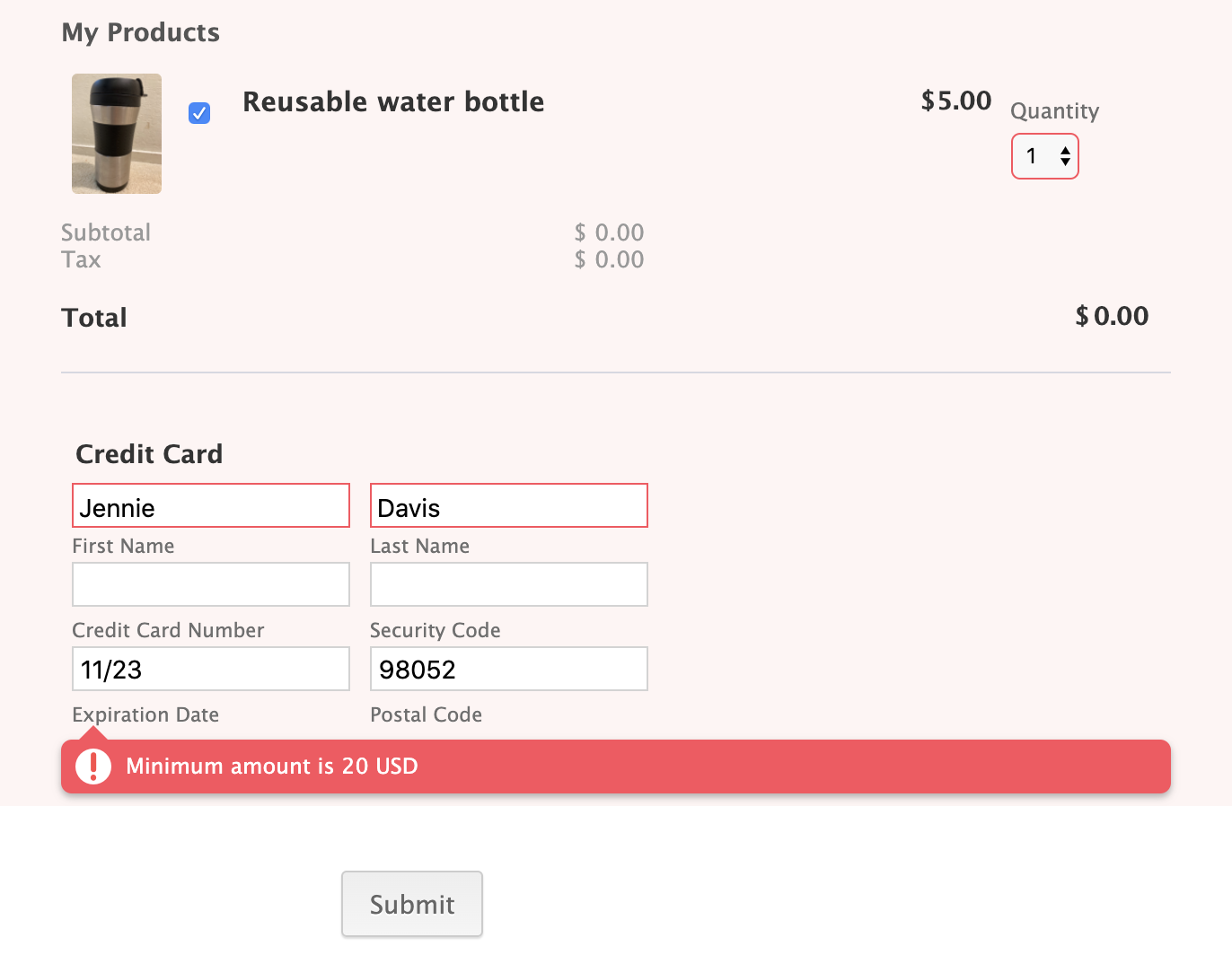
Since customers can pay for orders when they fill out your form, they won’t be redirected to a payment processor’s website and then have to return to your form if they need to make changes.
How to add the minimum amount option to your order form
- Once you select a payment processor and integrate it with your online form, click on the Payment Settings icon beside the payment field.
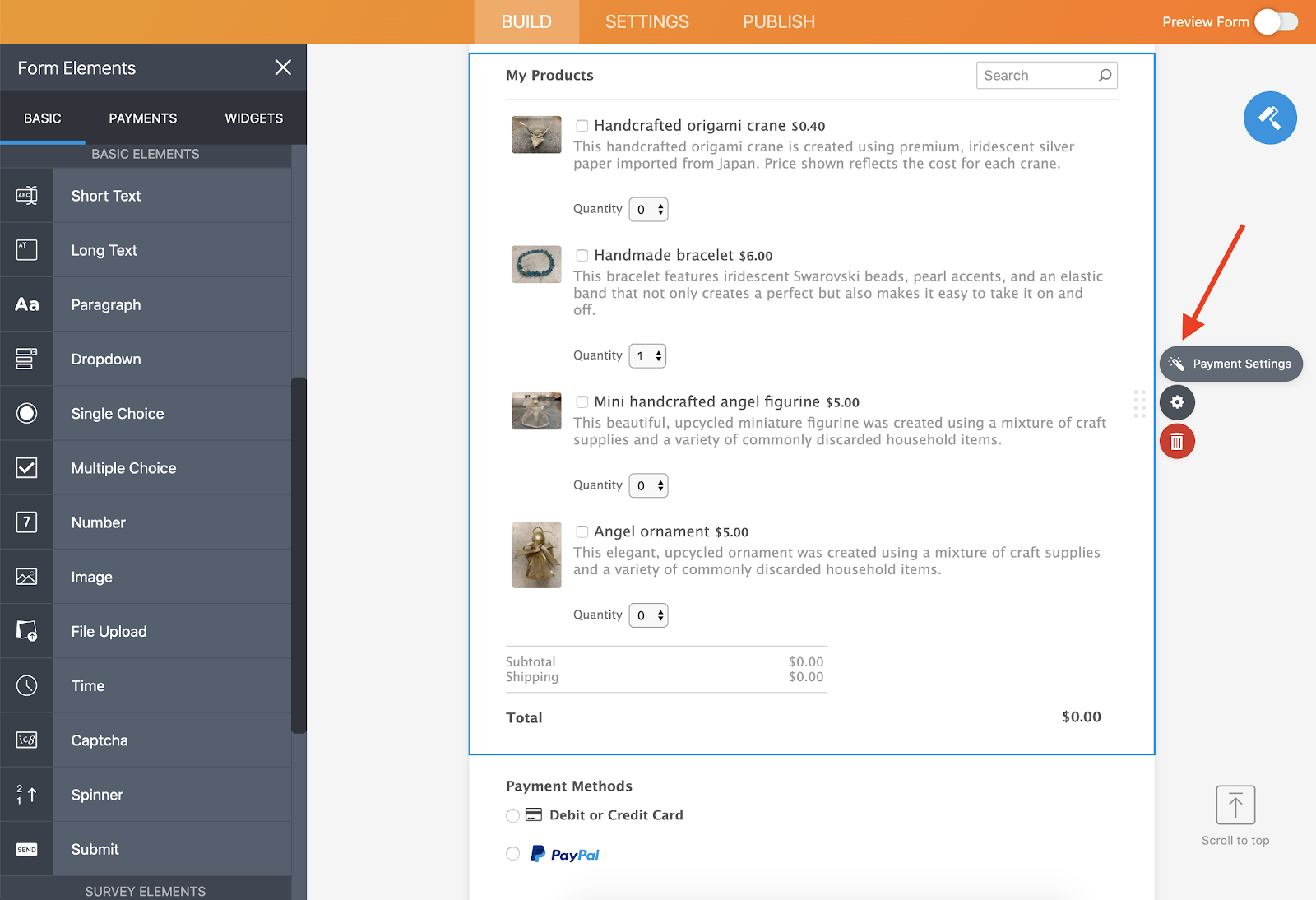
- Determine how you want to collect payment and select the corresponding payment options before clicking Continue at the bottom of the Integration menu.
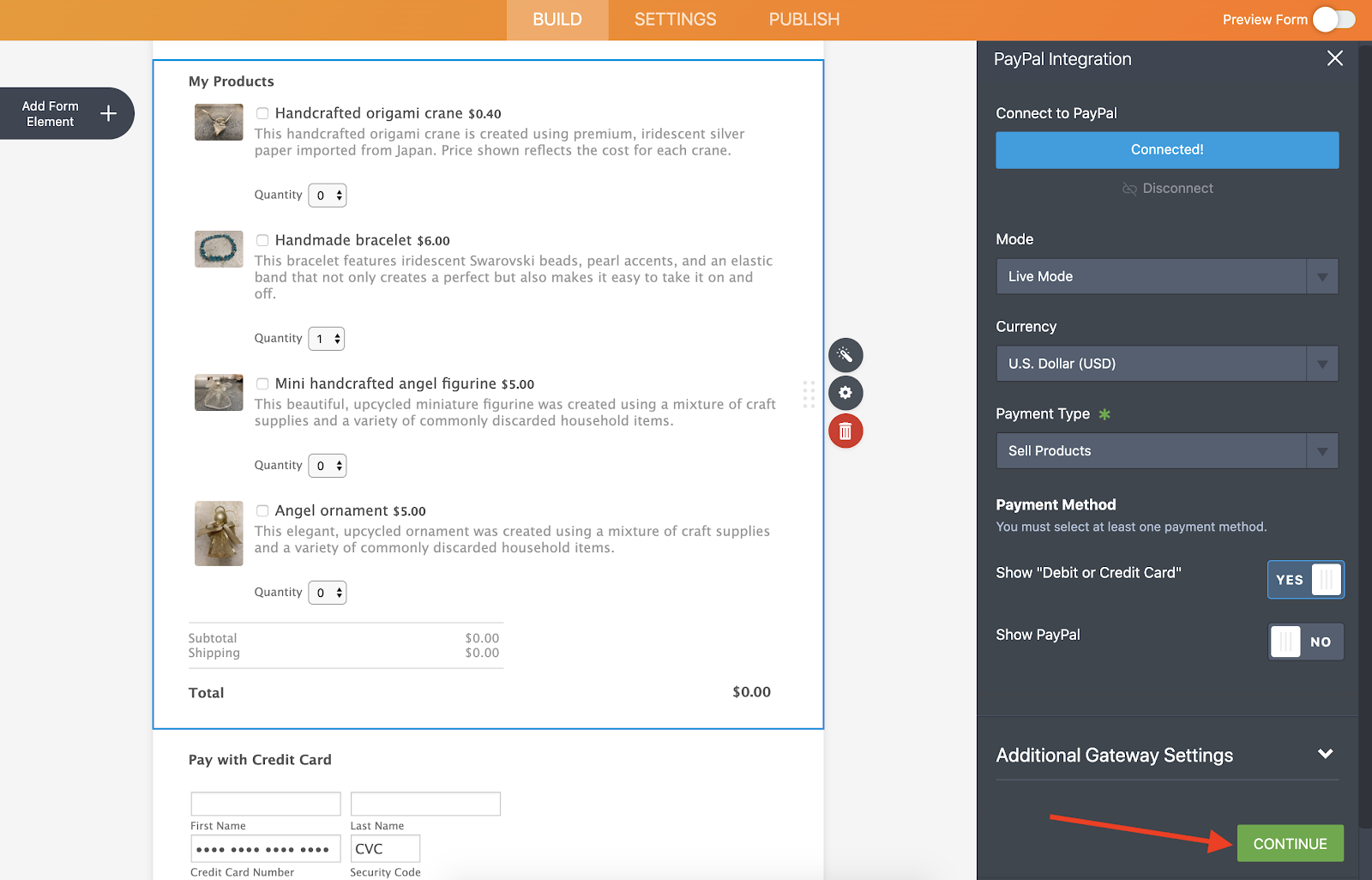
- Click on the Settings option under the Products tab in the Payment Settings menu.
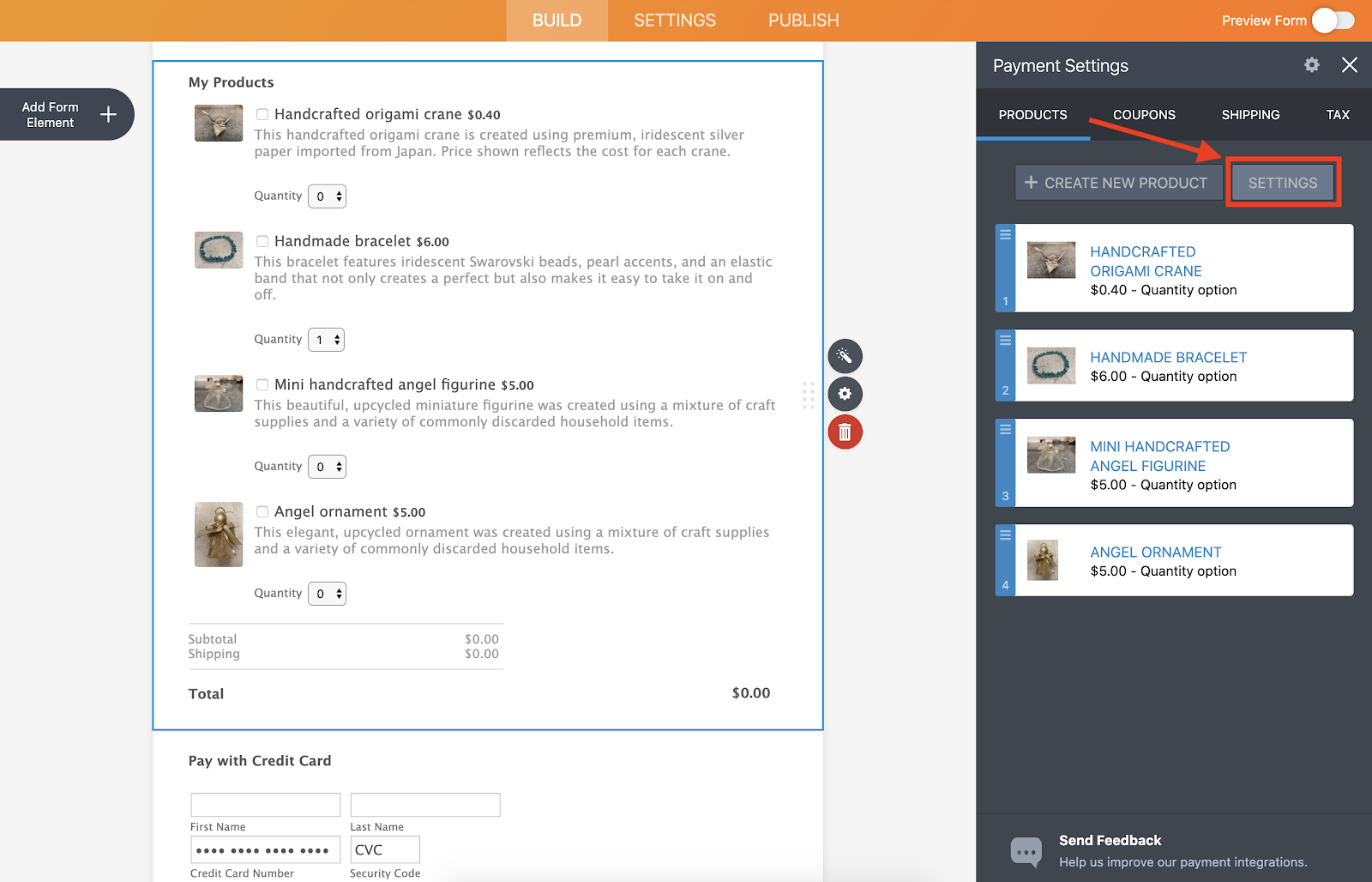
- Click the Yes-No toggle switch to “yes” for the Enable Minimum Order Amount option in the Product List Settings menu.
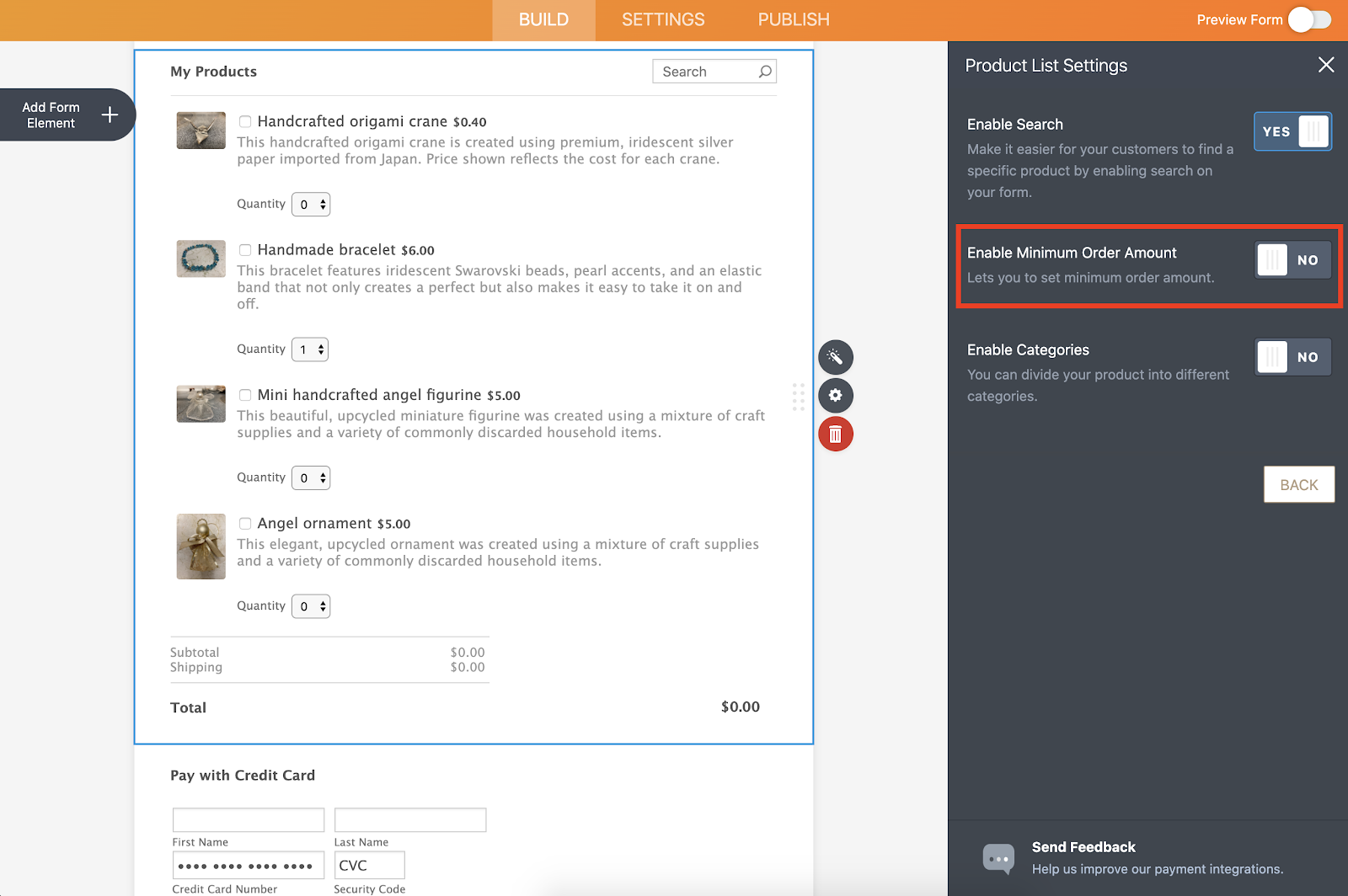
- Use the Minimum Order Amount field — below the Enable Minimum Order Amount option — to specify the smallest amount customers must pay before their order can be accepted and processed.
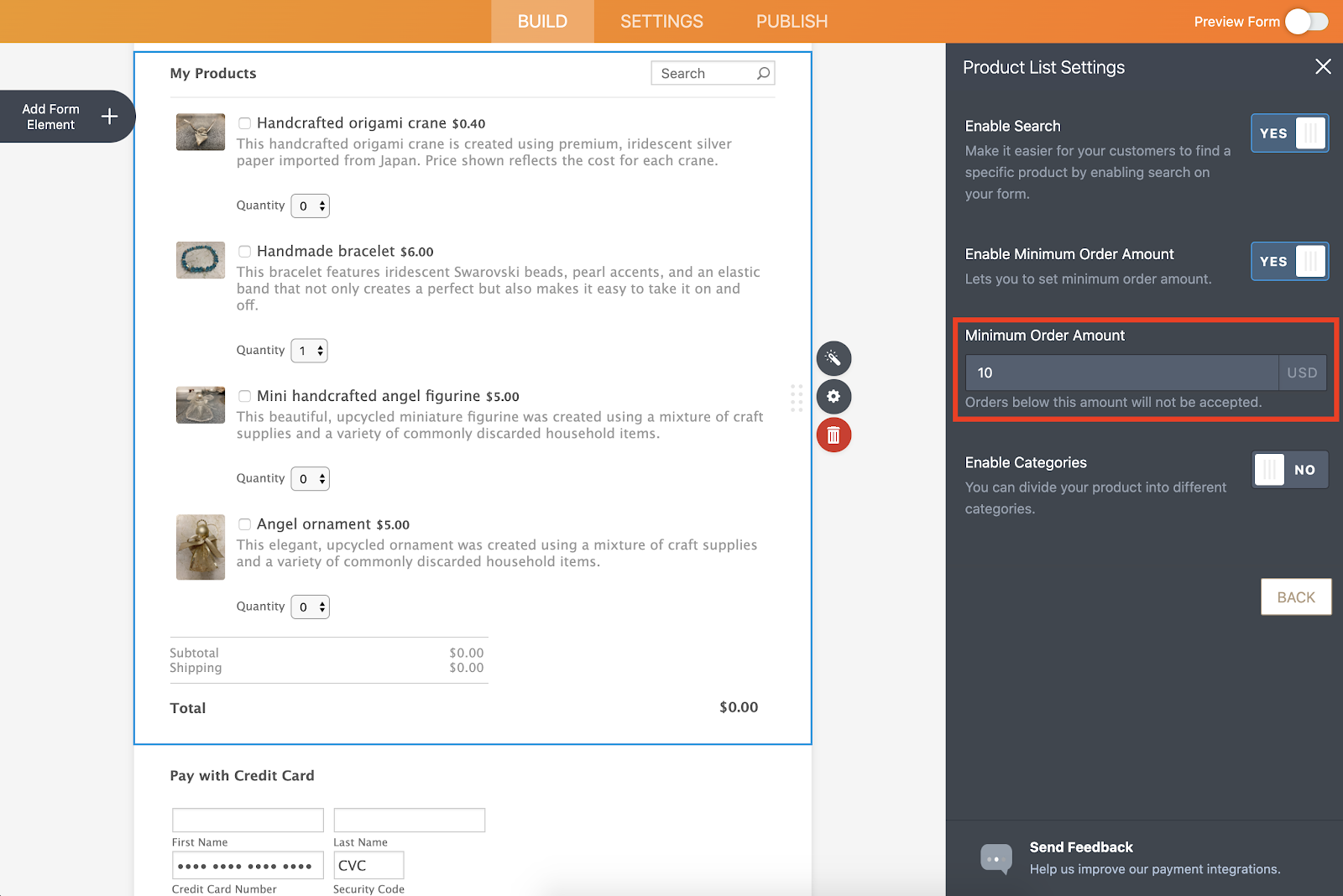
Conclusion
Tracking expenses and keeping costs down may not be the most rewarding part of your job, but it’s a task you have to do regularly to ensure your business is on the path to success.
Jotform can help you mitigate unintended losses by requiring the total value of an order to be a certain amount before it can be processed through an online order form.
This minimum order amount option ensures that your e-commerce strategy is working for you.
Since this option is available in all of Jotform’s integrations with payment processors, you don’t have to deal with the hassle and inconvenience of switching to a new one.
Stop wasting your time, money, and effort.
Make your efforts worthwhile, and see how Jotform’s integrations with payment processors are helping people all over the world keep their businesses up and running.









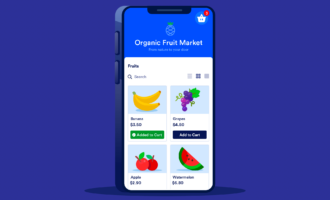
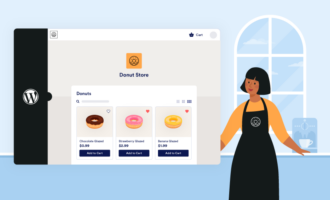


















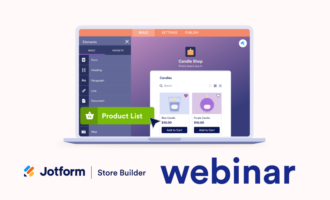















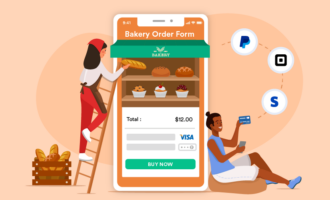

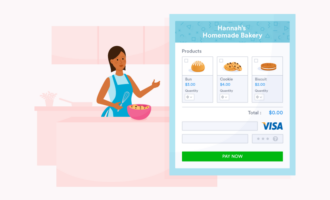

Send Comment: