There’s a new, cost-effective way to accept Stripe ACH payments through JotForm. Stripe ACH Manual offers organizations a fast, secure way to transfer debit payments between bank accounts.
If you accept large payments, then ACH may be the way to go. Think rent collection forms, high-value donation forms, or payment forms for utilities.
In order for someone to pay you through your form, all they need to enter is their bank routing number and account number.
Try a Stripe ACH demo form.
Another version of this integration required users to use Plaid, which is great for instant bank verifications but comes with a higher price tag.
In this version of the integration, you can connect to your Stripe account just by clicking and logging in through the Jotform form builder.
Here’s a quick guide on getting started.
1. From the form builder, find Stripe ACH under the Payments tab in Form Elements. Just click the icon to add it to your form.
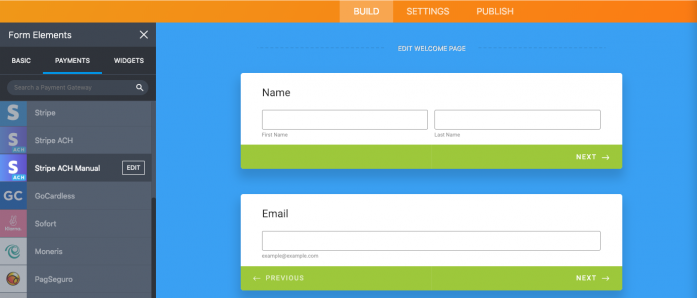
2. Click on the “Connect to Stripe” button to launch a popup window where you can securely log into your Stripe account.
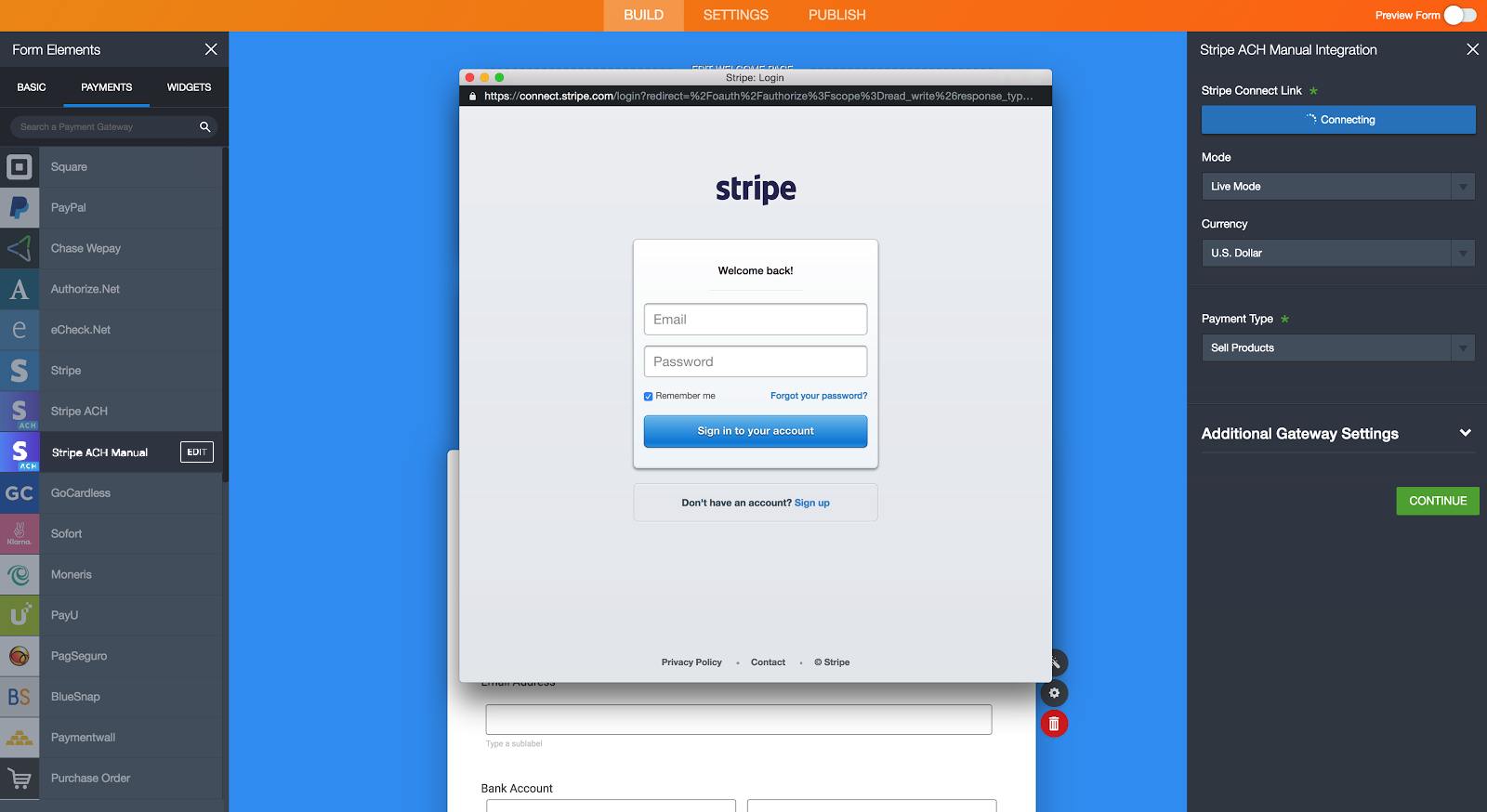
3. Now all you have to do is configure your payment details through JotForm. If you’re selling something through a form, make sure to customize the price details and product name, as well as add any images.
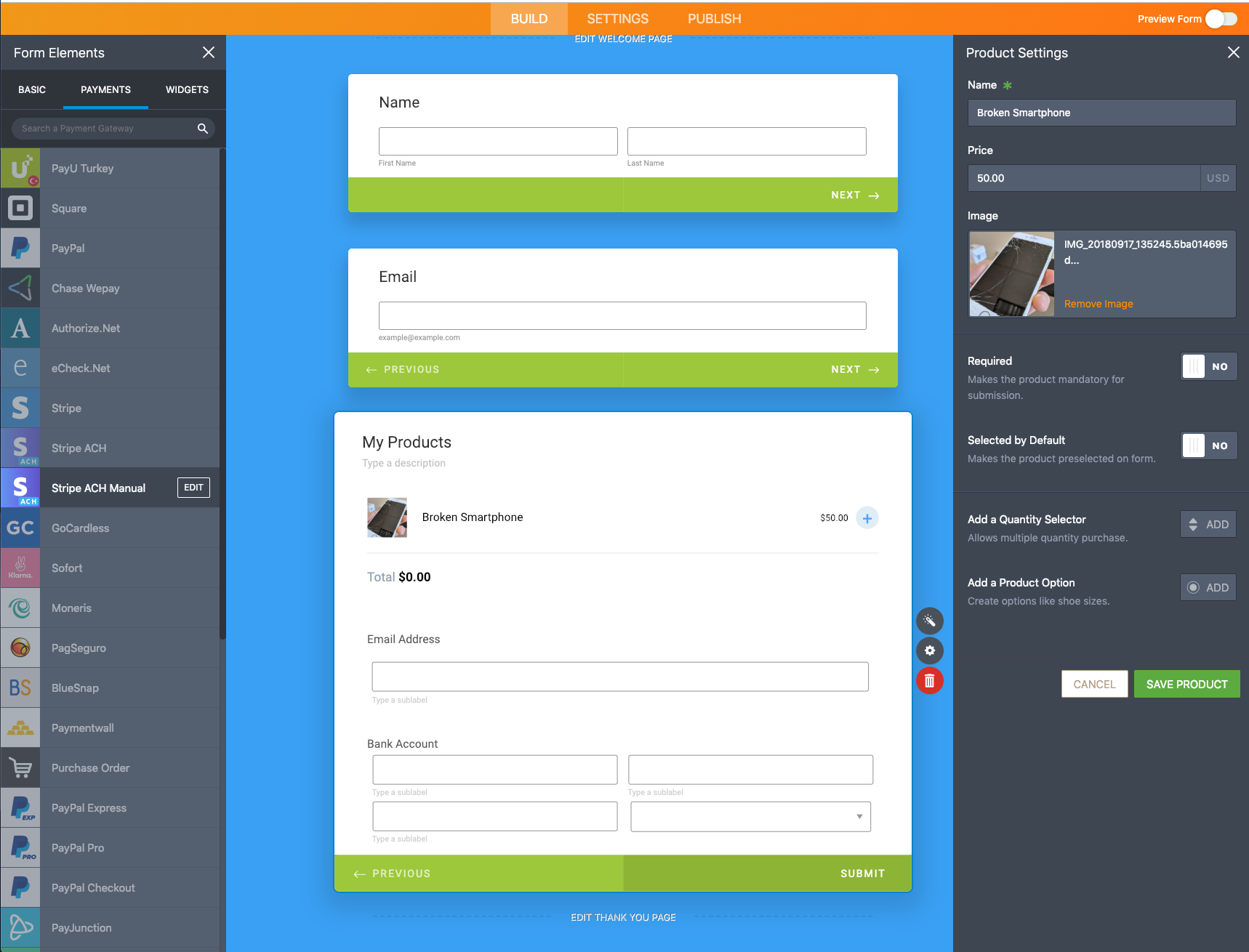
Did you know that Stripe offered ACH payments? Are you collecting money through online forms? Tell us about it in the comments below.







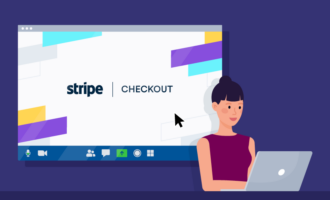









Send Comment:
1 Comments:
More than a year ago
Before you go blah blah blahing about how great your ACH feature is, why dont you tell the merchants about the dangers of accepting an ACH bank account payment. (1) merchants have no protection whatsoever (2) a buyer can dispute whatever they want anytime they want and give you whatever address they want and you wont know if its the actual address of the buyer. Just as easy as credit card numbers are stolen, so can bank accounts. The merchant is on the hook for anything with no protection! A buyer just has to contact their bank and say it was a fraud and BOOM your out the money and product. The buyer can give you a fake name and shipment address and good luck trying to find them! (3) buyers will always want to use their credit card because of the zero liabiity. They feel more comfortable giving a credit card number out vs a bank account mainly because a bank account is their actual money vs. some made up number on a computer with credit cards. Hardly no one will use ACH if your doing an online business for the reason you dont know them and they dont know you. Personal accounts they can dispute anything for whatever reason and they dont have to say why. The call their bank fill out an ACH or EFT disputes form saying you revoked authorization and boom the money is gone. Every single time you get an ACH transaction you have to make that buyer complete an ACH authorization form to protect yourself from disputes. Try getting a credit card authorization from a buyer, HA good luck!