When it comes to making sales, time and money go hand in hand.
The number of deals you secure hinges on how you spend your time, whether it’s being in the right place at the right time to land a lead or focusing on nurturing the right prospects.
CRM platforms are designed to help you manage your sales pipeline, but if you’re using manual data entry to transfer information from your lead generation tool, then you may be losing out on opportunities to secure prospects and deals.
With Jotform’s new Pipedrive integration, sales teams can use submitted form information to add a deal, person, or activity in the CRM platform. This process not only eliminates the need for repetitive manual data entry but also allows sales teams to secure, track, and close deals quickly.
In addition, the integration helps teams stay on the same page by allowing Jotform users to assign newly created deals, contacts, or activities to a specific pipeline and team member in Pipedrive.
When a new deal or contact comes in, the integration sends it to a specific stage and status in a pipeline. This establishes transparency and accountability in the sales process, and lets managers know where everyone on your team stands.
How to use the JotForm-Pipedrive integration
- Add a new deal, person, or activity in Pipedrive by matching specific fields from Pipedrive to questions in your form (i.e., physical address, name, phone number, and email address).
- Assign each new person in Pipedrive to a specific team member, and place each new deal in a specific pipeline to help teams stay organized
- Send each new deal or person to a specific stage and status in a pipeline
- Append uploaded files from forms to a newly created deal or person in Pipedrive.
- Use specific form information to create and attach notes to every deal, person, or activity that’s added to Pipedrive.
- Schedule a call, meeting, task, deadline, or email in Pipedrive once a form is submitted. You can even assign the new activity to a specific deal, person, or organization to make sure your team is on top of it.

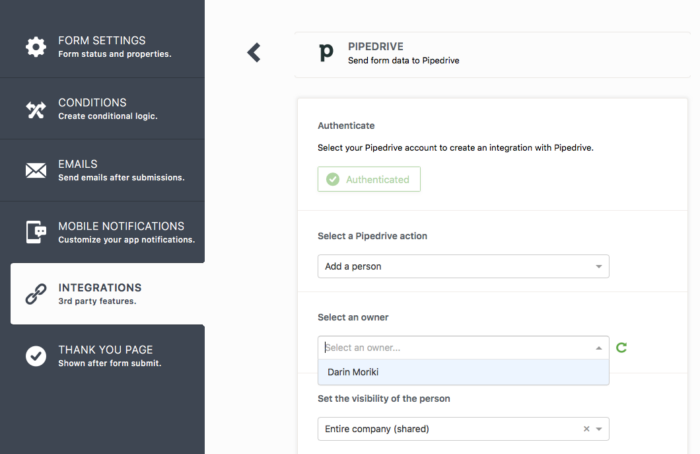

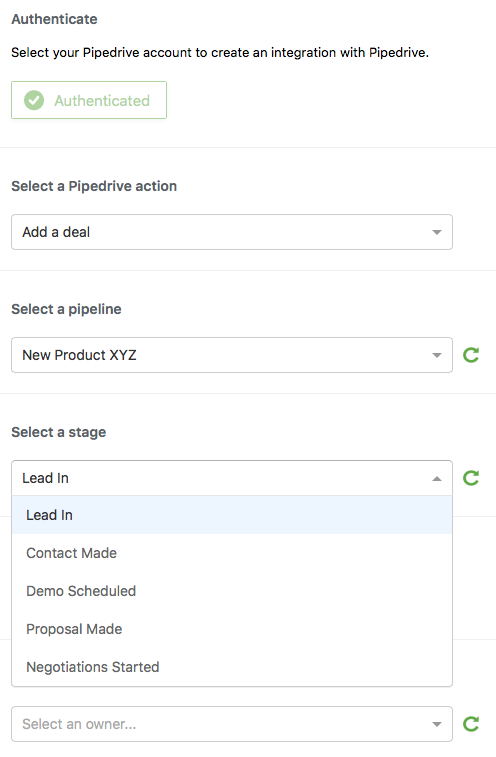

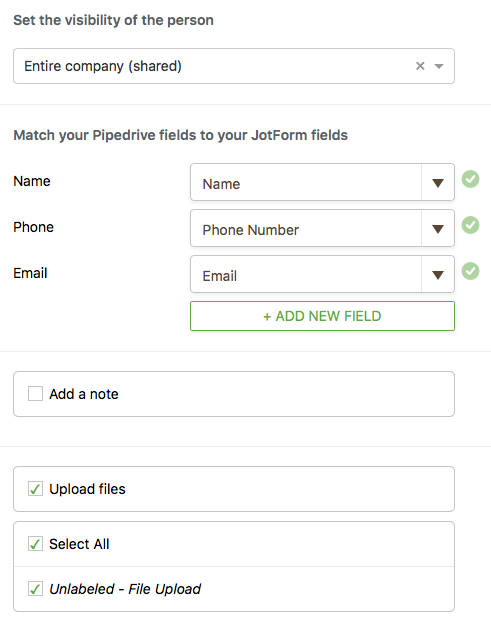
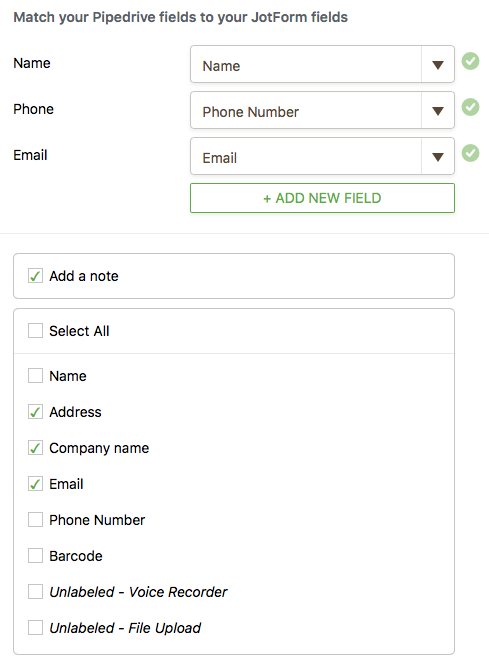
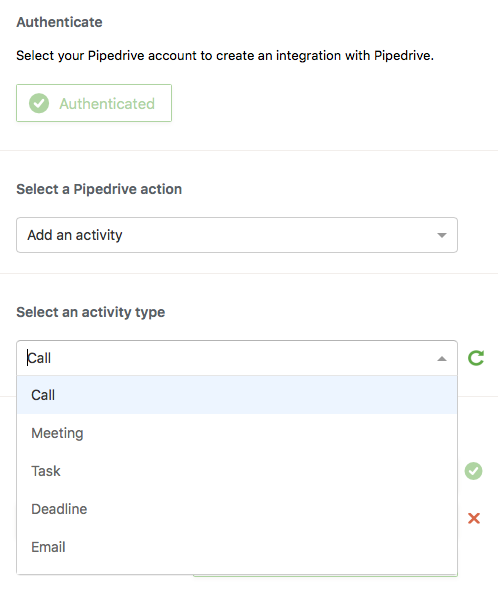
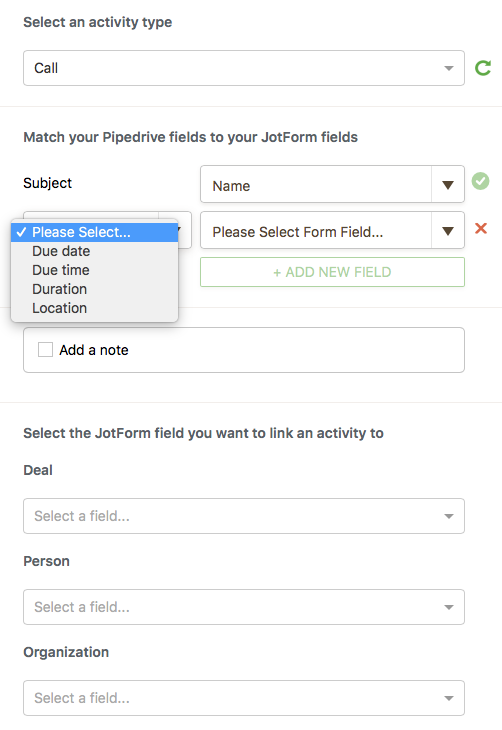
How to access the JotForm-Pipedrive integration
Linking a form to Pipedrive is a walk in the park with the JotForm-Pipedrive integration. If you have a Pipedrive account, you can easily link to Jotform in just a few quick steps. Even if you don’t have a Pipedrive account, you can create one through Jotform’s integration and link the two platforms without opening additional tabs in your web browser.
- As you’re creating your form, click on the Settings tab located in the top menu of the Form Builder.
- Under the Settings tab, click on Integrations in the options menu to the left.
- Use the “Search” feature to locate Pipedrive in the list of integrations.
- Once you select the Pipedrive integration, click on the Add New Account button to kick off the setup process.
- If you’re using a Pipedrive account that has already been authenticated by Jotform, the reauthentication process should take no more than a few seconds. You can customize the integration to match your needs and deploy it quickly.
- If you need to link an existing Pipedrive account to the integration, enter your login credentials into the Pipedrive sign-in page that appears in the popup window.
- Once you sign in, you’ll be redirected to a confirmation page in the popup window that asks you to verify whether the Jotform integration is being set up with the correct Pipedrive account. Click the Continue to the App button at the bottom right-hand side of the confirmation page.
- If you want to use the integration in Jotform but don’t have a Pipedrive account, simply create an account in the popup window. Click the Try it Free button at the top right-hand corner of the Pipedrive sign-in page in the popup window.
- Once you sign up for a Pipedrive account, close the popup window, return to the Pipedrive integration page on Jotform’s website, and click on the Add New Account button.
- A new popup window should appear with an authorization page that asks you to verify whether the Jotform integration is being set up with the correct Pipedrive account. Click the Allow and Install button at the bottom of the page if you agree to the data-sharing disclaimer from Pipedrive.
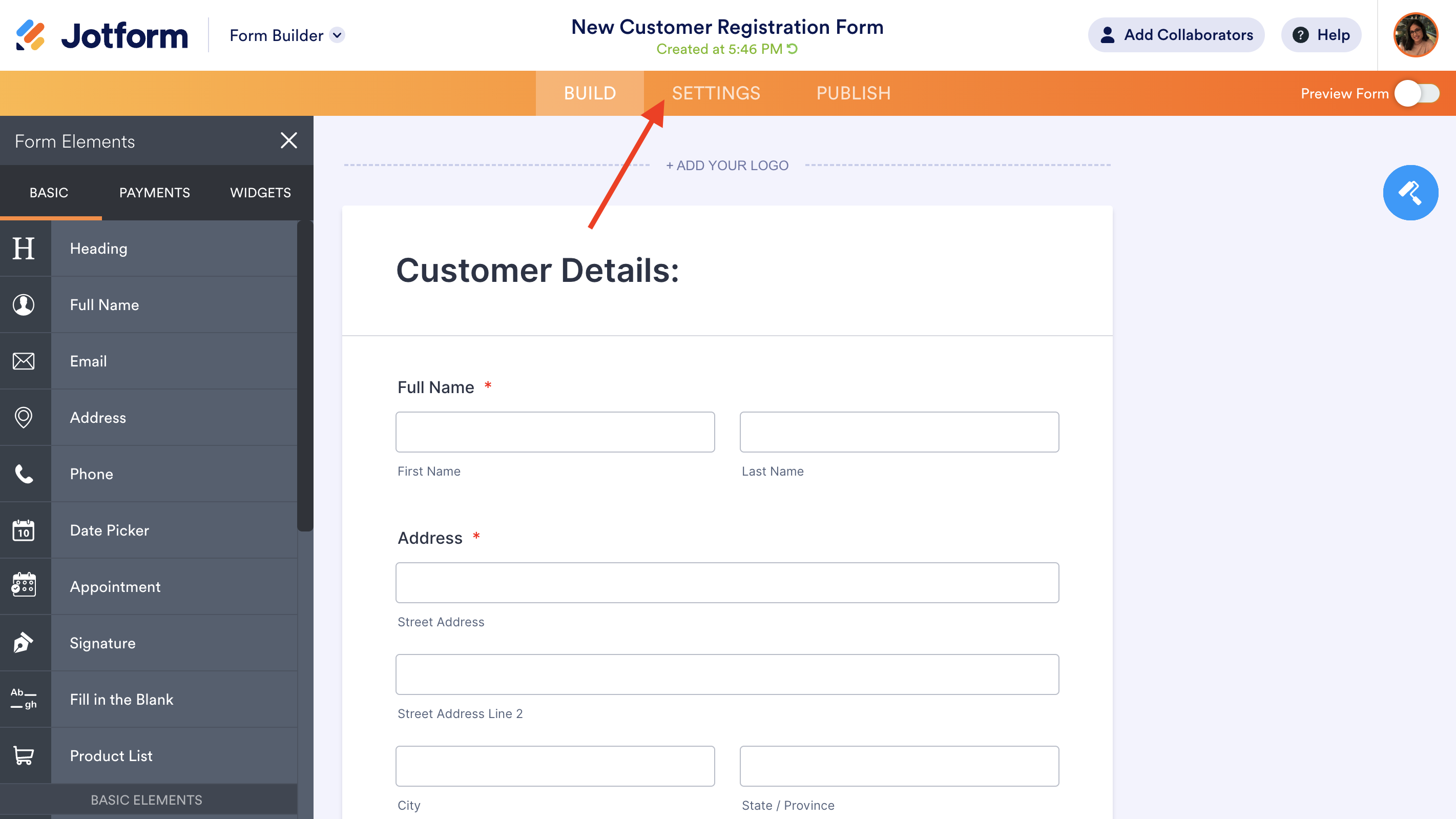
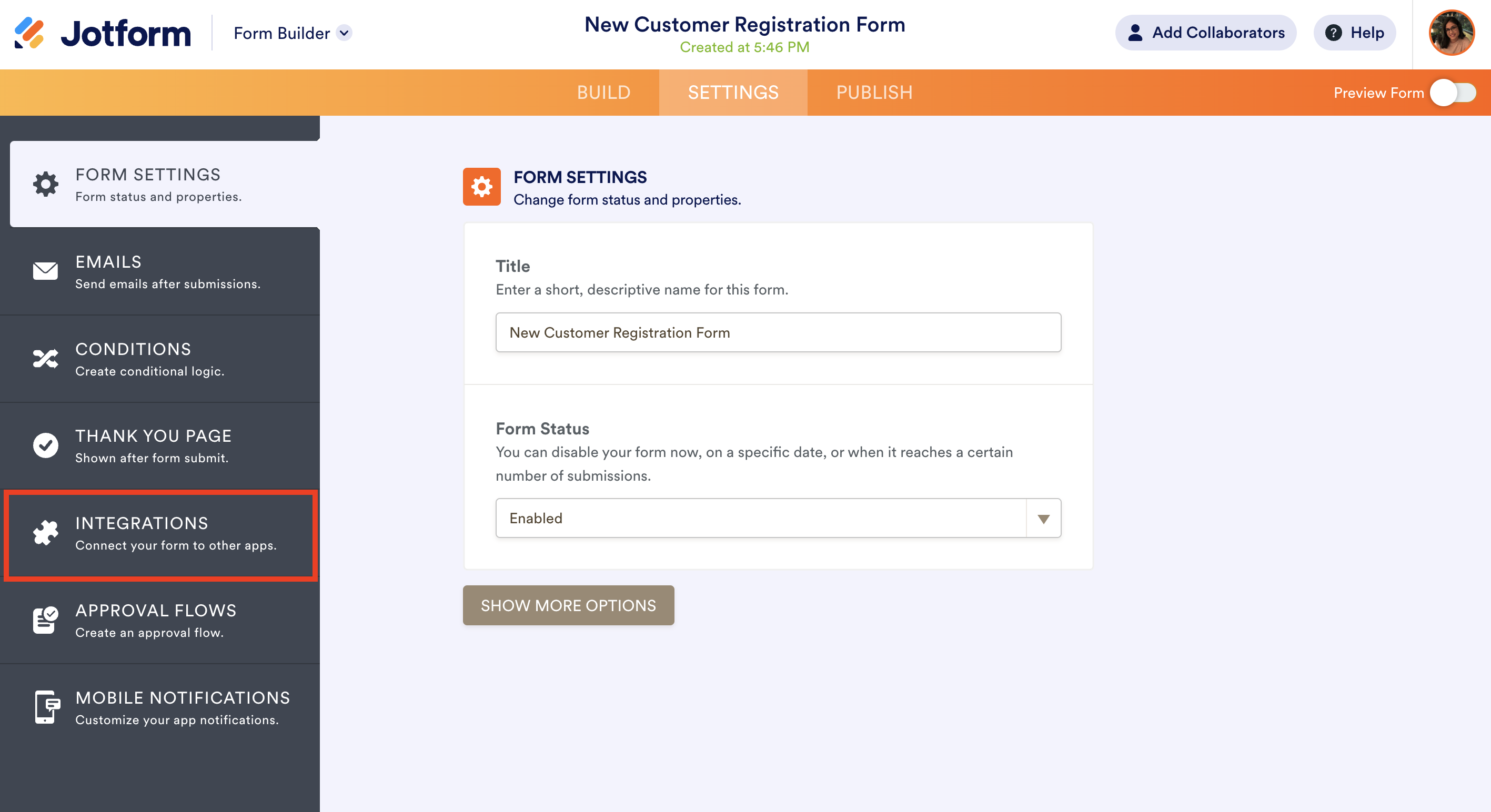
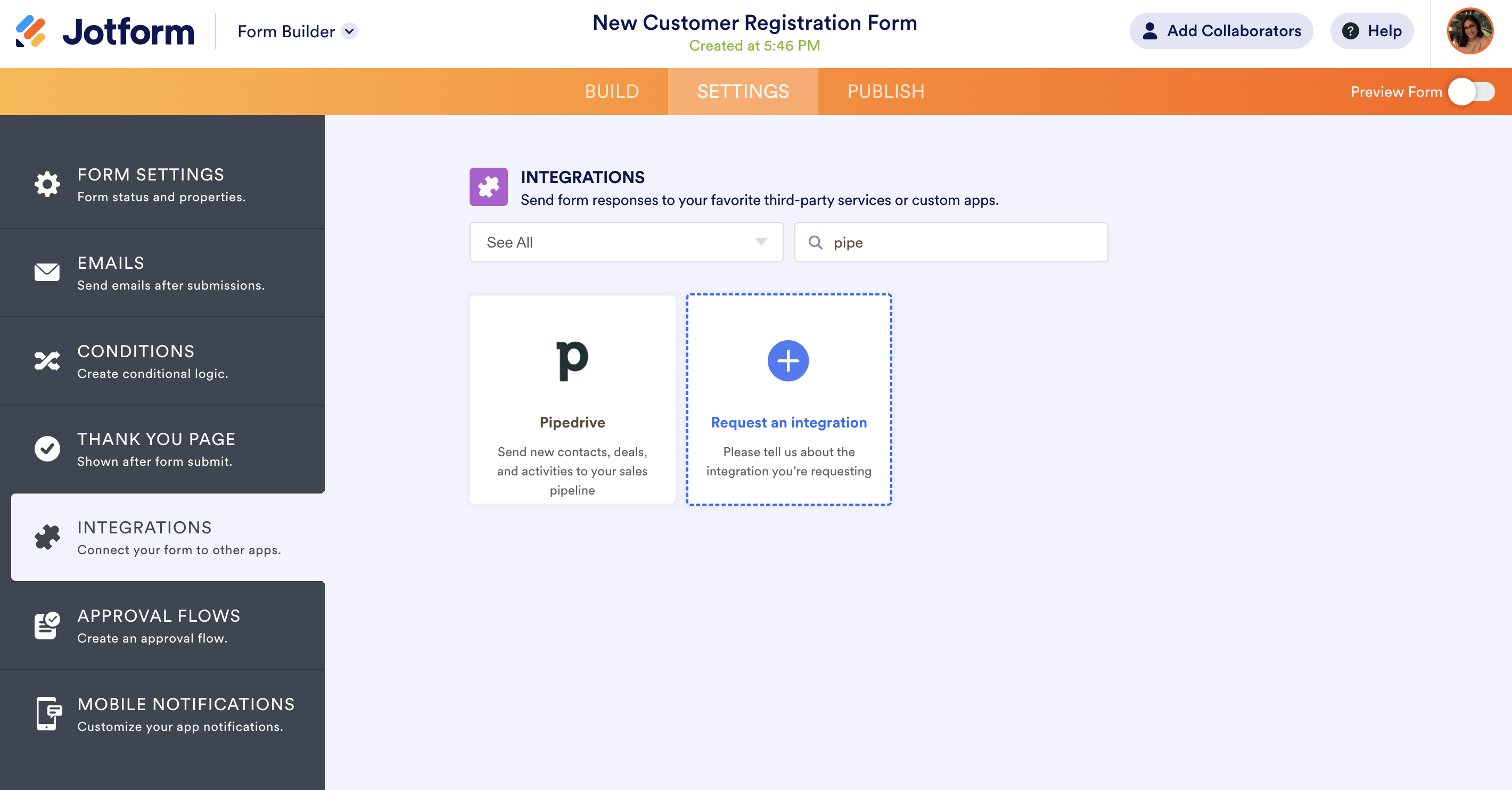
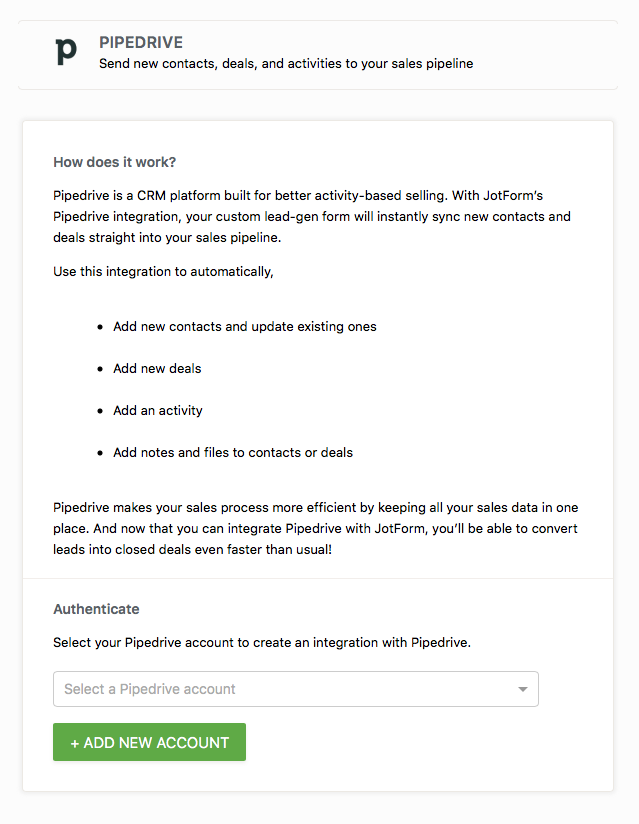
You may also use the dropdown menu above the Add New Account button to link the integration to an existing Pipedrive account. This option is particularly handy if you’ve previously used the integration, uninstalled it, and want to start using it again.

If you’re using a Pipedrive account that has already been authenticated by Jotform, continue to Step 5. If you want to link an existing Pipedrive account to the integration with Jotform, skip to Step 6. If you want to use Jotform’s integration with Pipedrive but haven’t created a Pipedrive account yet, skip to Step 8.
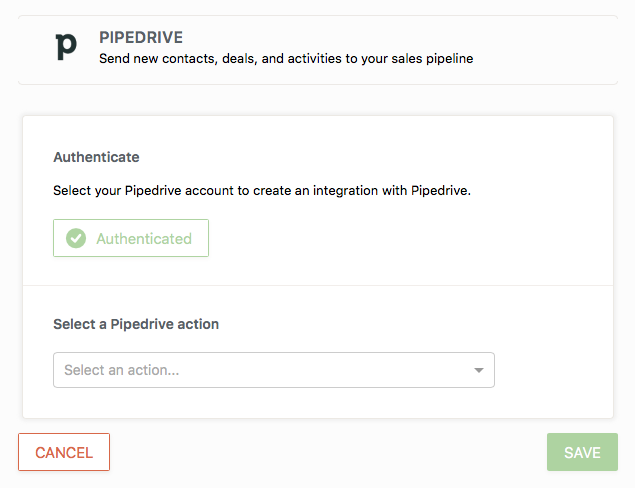
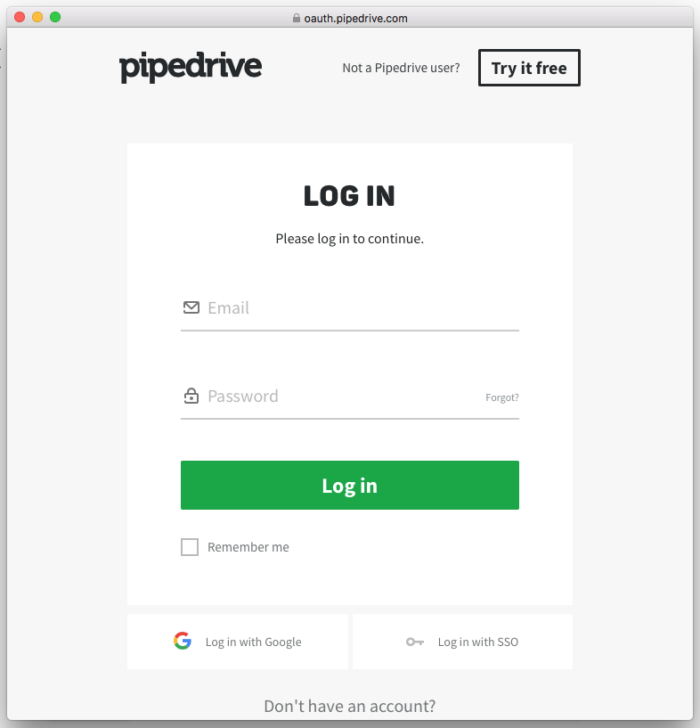
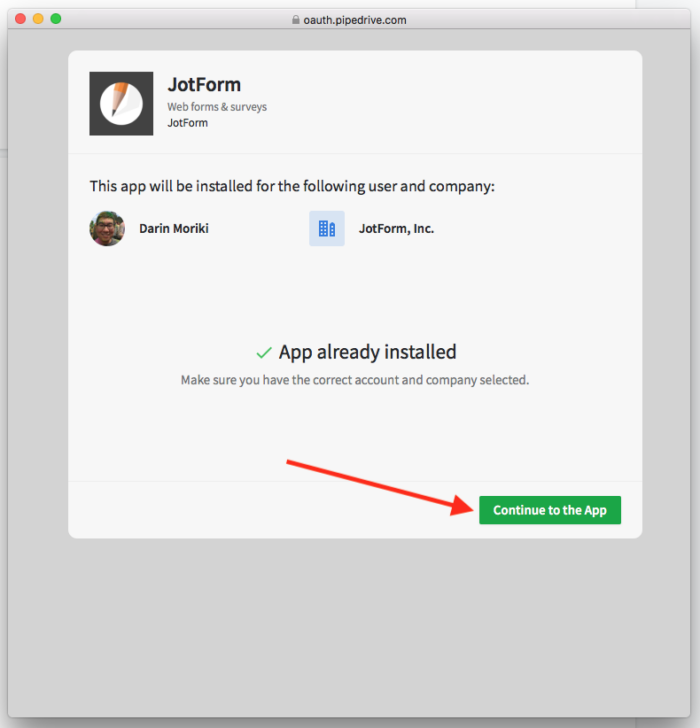
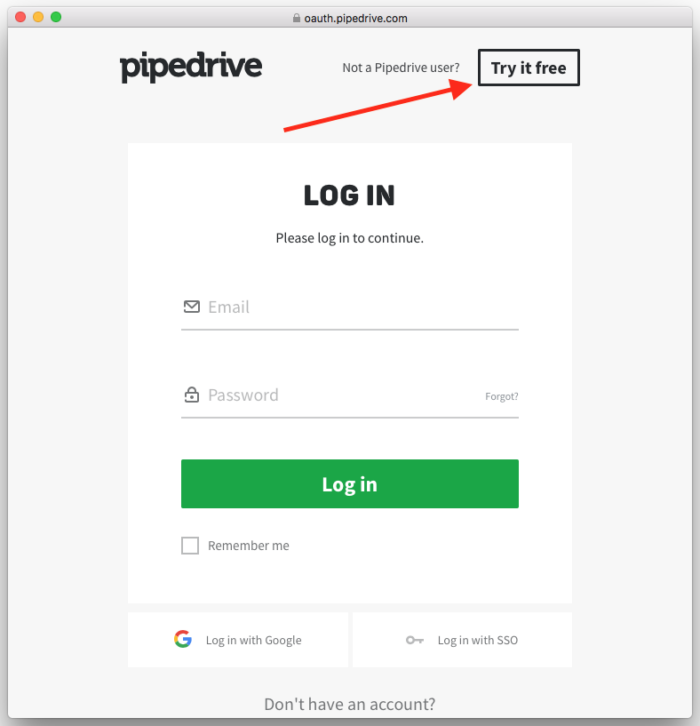
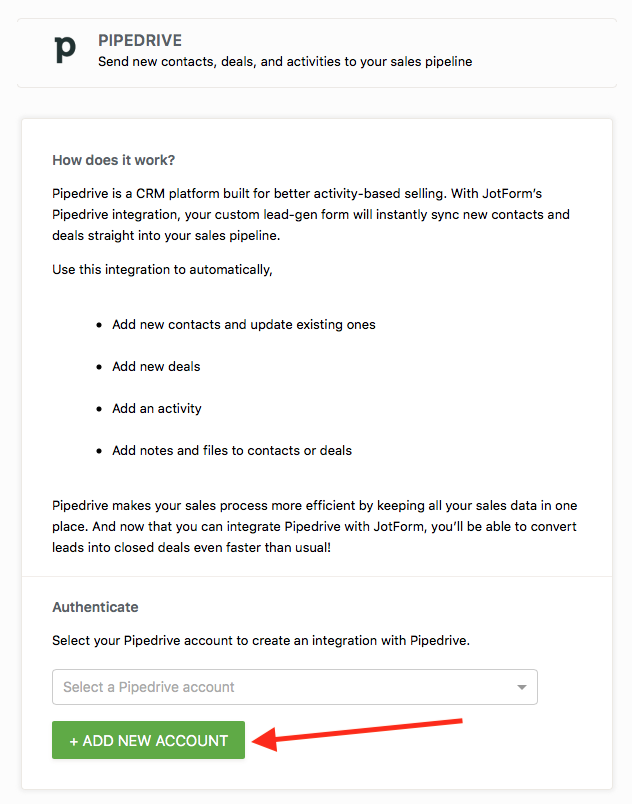
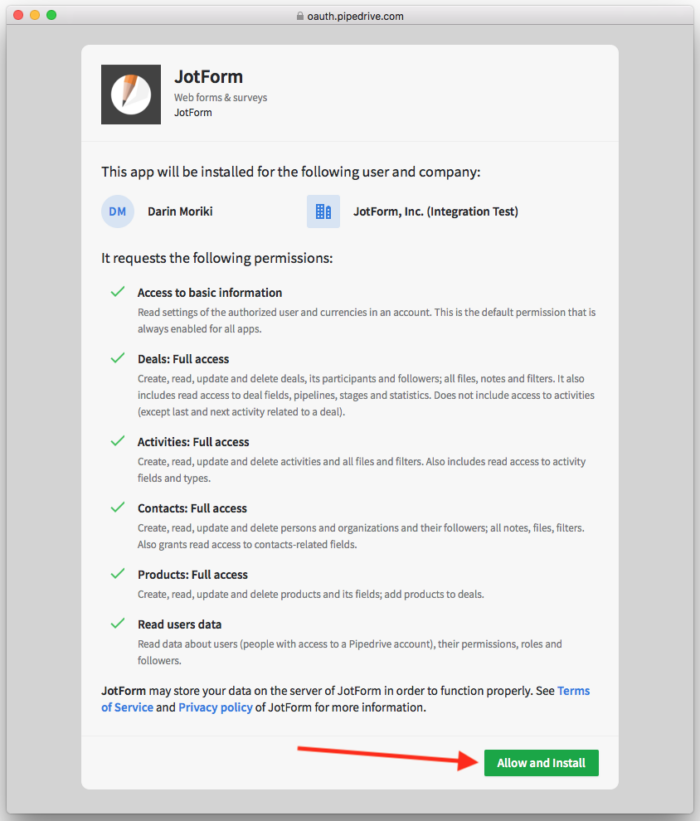
Conclusion
There was a time when sales teams needed only a Rolodex and an office phone to get their jobs done, but that was also when sticky notes and floppy disks were cutting-edge productivity tools.
Time is of the essence, and attracting leads isn’t easy, so you need an automated solution that helps your sales team manage incoming sales data, monitor their progress, and close deals quickly.
CRM platforms, including Pipedrive, allow sales teams to build their pipelines, evaluate how their efforts are performing over time, and stay on the same page.
But relying on manual data entry to add new leads, prospects, accounts, and deals into your CRM system can take valuable time out of your day.
Supplementing Pipedrive’s workflow management platform with Jotform’s data-collection capabilities enables you to gather information from leads or prospects and automatically inject it into your team’s sales pipeline. This frictionless process allows you to immediately kick off the lead nurturing process or get a jump start on a deal.
Try out Jotform’s integration with Pipedrive today and see how we’re helping sales teams close more deals — not to mention gaps in their workflow — in less time.






























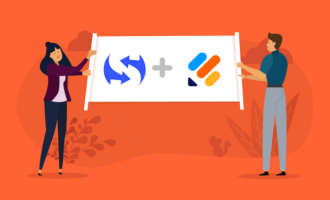














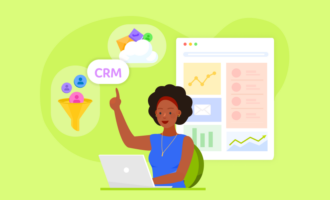




Send Comment:
1 Comments:
More than a year ago
I like to learning