Selling food online is part of the “new normal” for restaurants, coffee shops, bakeries, grocery stores, farms, and more in the COVID-19 pandemic.
But getting started isn’t easy, and there’s a learning curve for organizations that have never done it before.
That’s why we’ve put together 6 pro tips on how to sell food online using JotForm.
1. Use a template
The best way to get started selling food online is to use a food and beverage order form template.
The beauty of using an online form template is the preset structure. You can use it as a foundation, then customize the rest to your liking.
There are dozens of different food and beverage templates, such as restaurant order forms, grocery order forms, bakery order forms, produce order forms, and more.
Even if you prefer building your form from scratch, it’s good to browse premade templates to get inspiration and see what others in your space are doing.
2. Take high-quality pictures
Whether it’s an extra cheesy slice of pizza, a colorful fruit bowl, or a gooey chocolate chip cookie, there’s something to be said about a picture of delicious looking food.
These types of food pictures are popular on social media platforms, such as Instagram and Pinterest, and it’s important to follow suit and integrate them into your form when selling food online.
The reason? People are more likely to purchase if they have access to high-quality visuals of what’s being offered.
And lucky for us, it’s not difficult to take a “foodie approved” picture these days! All you need is a mobile device with a decent camera, your food items displayed in a tasteful (and tasty way), and a well lit area to catch good angles.
After you get the perfect photo, you can simply upload it to your form next to the product description and price. You can even include up to 10 images for one food item if you’d like.
3. Write concise descriptions
Another thing to keep in mind is how you position and describe your food item. Before you write anything, think about who your audience is.
Are you a farm that’s trying to sell vegetable boxes to families in a nearby city? Are you a local cafe trying to sell healthy lunches to working professionals? Think about who your target audience is and what type of language appeals to them. Then be sure to include this on your form.
As for the food descriptions themselves, these will vary depending on what you’re selling. It’s important to include relevant information and details, but not make them overly complicated. A good example is the restaurant order form below.
Though there’s a lot of detail in the restaurant order form template, it includes only the details that are absolutely necessary to communicate the food items for sale.
When you finish writing your description, be sure to send your form to someone else to check for typos, grammar mistakes, and overall clarity.
4. Categorize your food
Another perk of using Jotform to sell food online is the product categorization tool. This tool is perfect for organizations that want to take an organized approach to selling many items.
This tool comes in handy for farms selling dozens of fruits, vegetables, and dairy products. They can categorize their offerings instead of overwhelming their customers by listing every individual item on the form. The same goes for restaurants that have lengthy lists of appetizers, entres, drinks, and more.
Our categorization tool allows you to include an endless number of items on your form while still keeping it short and digestible, which in turn, increases sales.
5. Be clear with pricing
This one might seem like a no-brainer, but more often than not, food order forms have unclear pricing.
A good rule is to place your pricing front and center, next to the image, so people can clearly see what they’re purchasing and how much they’re spending on that item.
The produce order form template above provides a great example of how to clearly display pricing and visuals. This makes it really easy for customers to understand the offer at hand, evaluate the prices, and make a purchase.
Remember, the easier and clearer you make the purchasing process, the more customers will trust your organization and continue to purchase from you.
6. Include your brand
Last, make sure to include your brand everywhere you can! Having a strong brand presence is how you will attract new customers and retain existing ones.
Oftentimes, organizations forget to include branding on their forms because the form is linked from a branded website or email.
Jotform makes it really easy to add branding to your form. For example, when using Jotform Classic or Cards, you’re able to add your company’s logo to any form. You can even go as far as customizing the whole form background with an image of your organization or the food that you sell (like we see in the template example above).
It’s important to add branding wherever you can to create as many touchpoints with your customers as possible. This will help them remember your products and keep coming back for more.
That’s all for now. Happy selling!
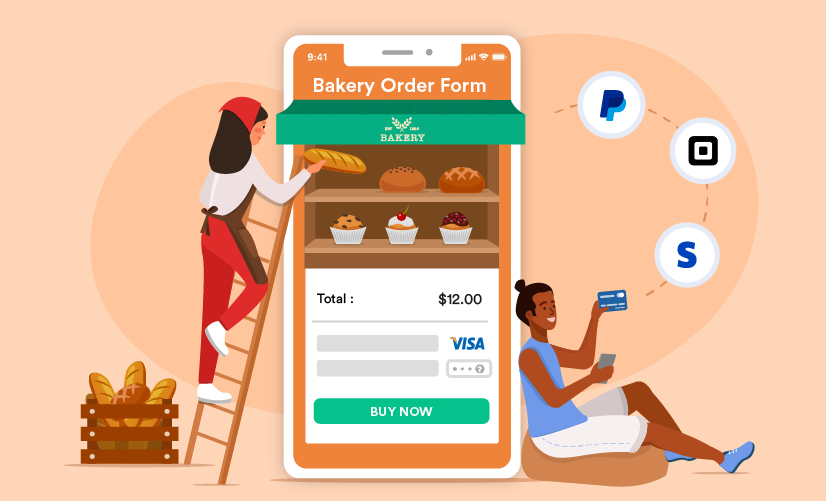





















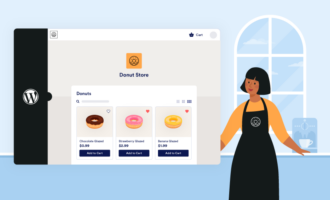




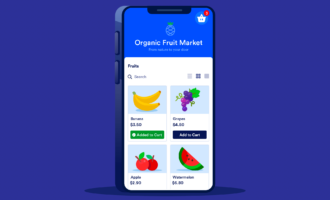








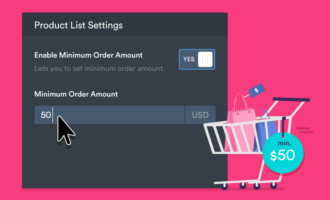



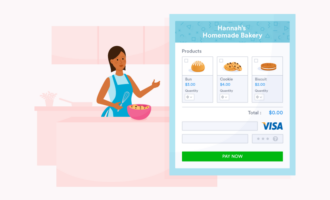






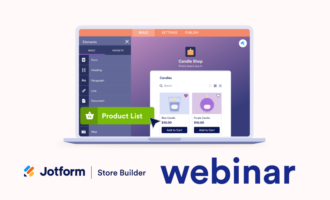

Send Comment: