Want to work easier? We have a solution for you. 😏
Our latest integration for collaboration tool Slack helps teams work more efficiently, maintain better communication, and create a seamless workflow.
When teams integrate Jotform and Slack, form responses are sent directly to a Slack channel or teammate, ensuring that the right people get notified instantly with zero lag time.
With Jotform and Slack, you’ll be able to
- Choose multiple channels and/or teammates to send form responses to
- Select the form fields you want to appear in your Slack message
- Add a brief note to your Slack message
- Add View Submission and Edit Submission buttons to your Slack message
- Test your integration to make sure it’s working perfectly before publishing
- Easily search Slack for form submissions
Here’s how to get started
Watch our short video on how to set up the Jotform and Slack integration.
How teams use Jotform and Slack
Sales leads. Quickly following up with leads is just as important as getting them in the door. With this integration, sales teams are able to get a Slack message as soon as a lead responds to their form.
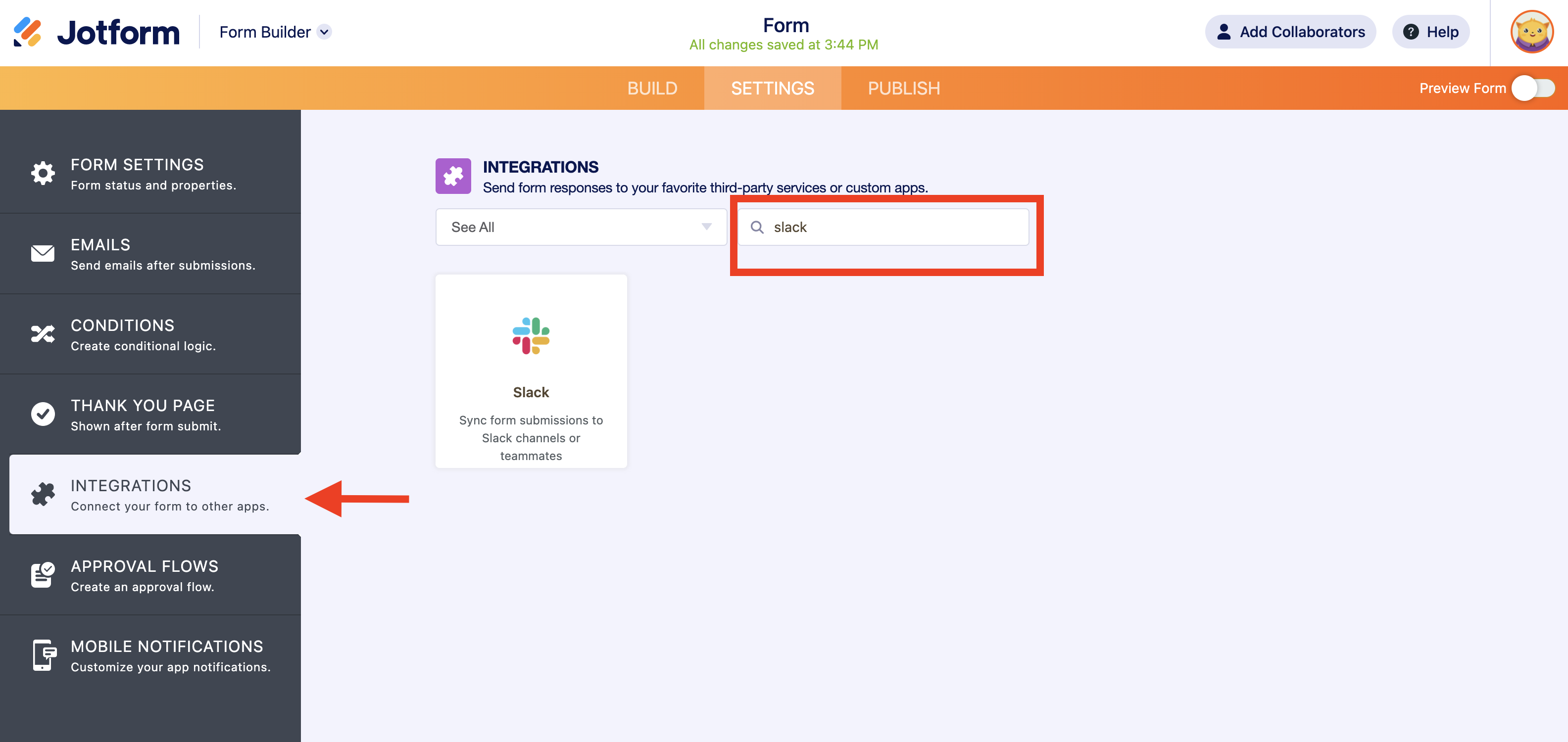
This functionality allows sales teams to be more organized and efficient, and helps them respond to inquiries more quickly. It also helps them get in touch with no added steps. When your sales teams integrate Jotform and Slack, they’ll never miss out on another lead again.
Customer support. Having an excellent support team is crucial for customer retention and a good brand image. A great way to make sure your customer support is strong is to respond to customer inquiries in a timely manner. And the best way to do that? Integrating your support form with Slack.
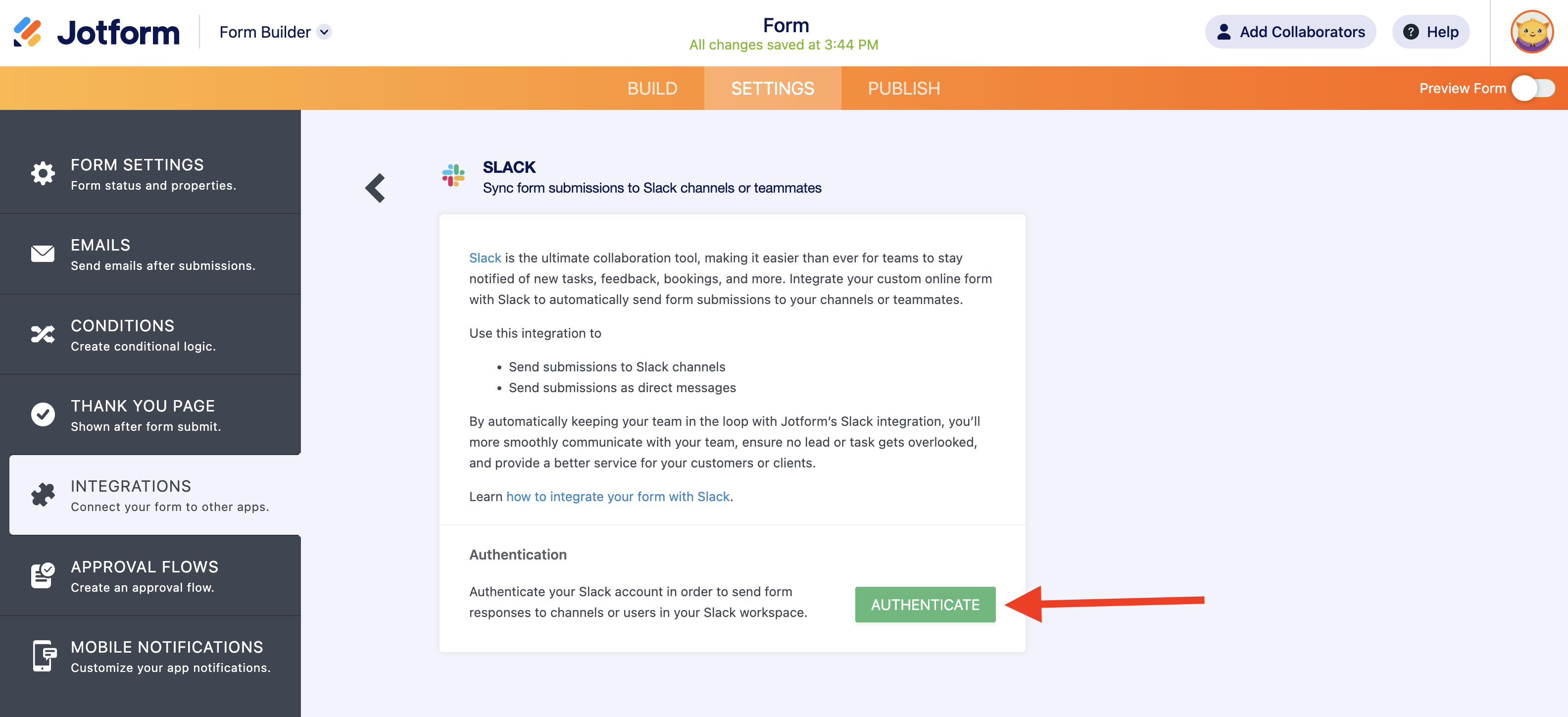
Once you integrate your support form with Slack, customer inquiries can be sent to a general #support channel or even to a specific support teammate. Once a form is submitted, each channel or person included in the integration will be automatically notified. This will reduce the time it takes to respond to customers, making them happy and more likely to do repeat business.
Internal needs. Integrating internal forms, such as design request forms, with Slack is great for reducing email clutter and getting important tasks sent directly to you.
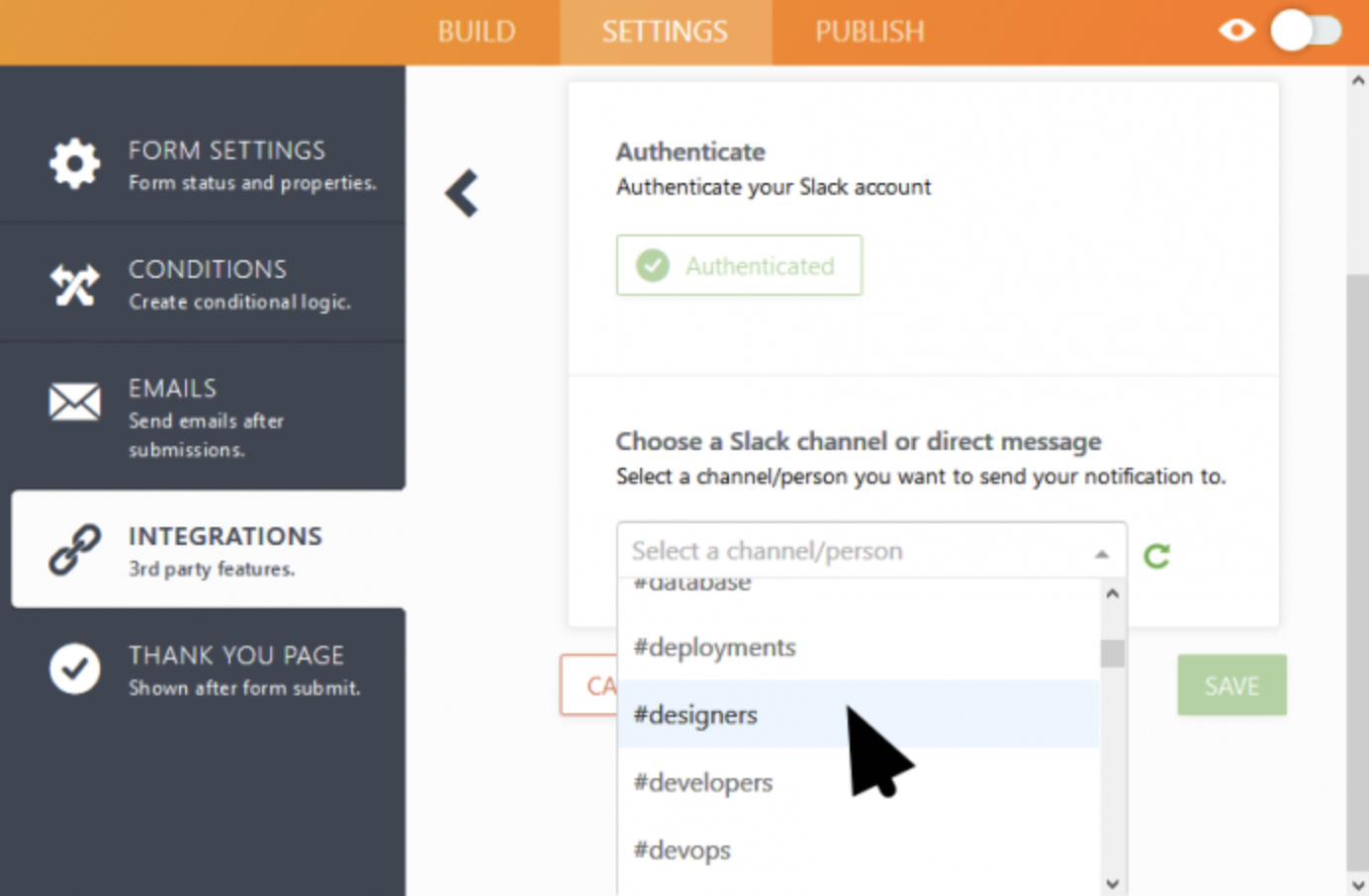
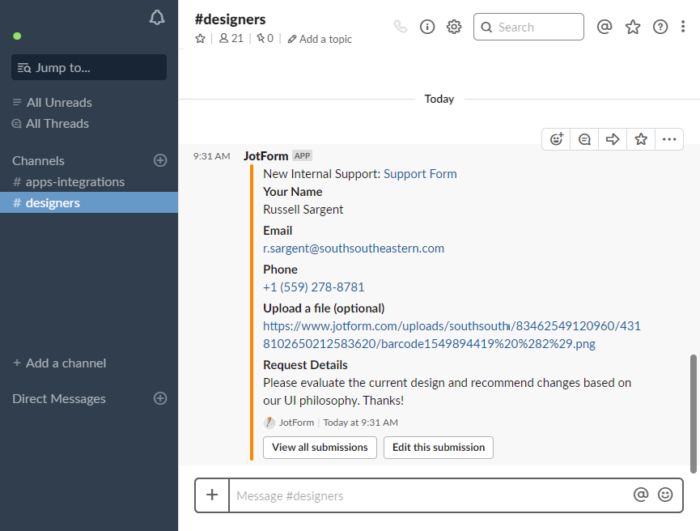
Using this integration for internal purposes simplifies your workflow by alerting you when a request comes in and when it needs to be completed. Teams can use a single form for multiple channels, such as #blog or #website. They can also tailor their form fields to appear in channels where they make the most sense. When teams use this integration, all of their submissions will be available in one place, and they’ll be able to easily search whenever they need to.
Be sure to check out the Jotform and Slack integration for free and let us know what you think in the comments below.









































































Send Comment:
2 Comments:
More than a year ago
miranda@2018gmail.com
More than a year ago
Is it already available for the EU? Jotform here looks a bit different than that in video ...