A world of possibilities awaits you and your team in the year ahead. Setting clear productivity goals is a great way for your company to reach new heights. Jotform can help you automatically keep track of your quantitative goals, saving time in the process.
But promoting physical and mental health within your company is key to achieving those goals. A study by Cambridge University and U.K.-based insurer Vitality Group found that those factors account for 84 percent of direct effects on productivity loss.
Jotform can help you foster a company culture that values mental and physical health by powering fun company challenges, like the ones we held for our U.S., U.K., and Australian employees. As you track your team’s challenges with Jotform Apps, you can tally your bottom-line quantitative goals automatically with Jotform Tables.
Combining these two strategies can propel your business into uncharted territory over the next year and into the future.
Build a healthy company culture with Jotform Apps
Before we talk about setting goals and automatically tracking them with Jotform Tables, let’s briefly go over how to foster a healthy and productive team. While this may seem like a daunting task, Jotform helps make it manageable.
You can use Jotform Apps to quickly create team workout and reading challenges.
The benefits of physical health are well known — protection against chronic disease, improved heart health, and more — and are attainable with many types of exercise. But why reading? According to Psychology Today, reading has mental health benefits, and a 2009 study at the University of Sussex found that reading for just six minutes a day can reduce stress by up to 68 percent.
At Jotform, we created a reading log form and a workout log form and bundled them into a Jotform app called The Challenge App. We created random teams to add some intrigue to the competition, and all participants downloaded the app on their mobile and desktop devices. When we submitted our workout minutes and pages read, the data was recorded in our admin level Jotform Inbox.
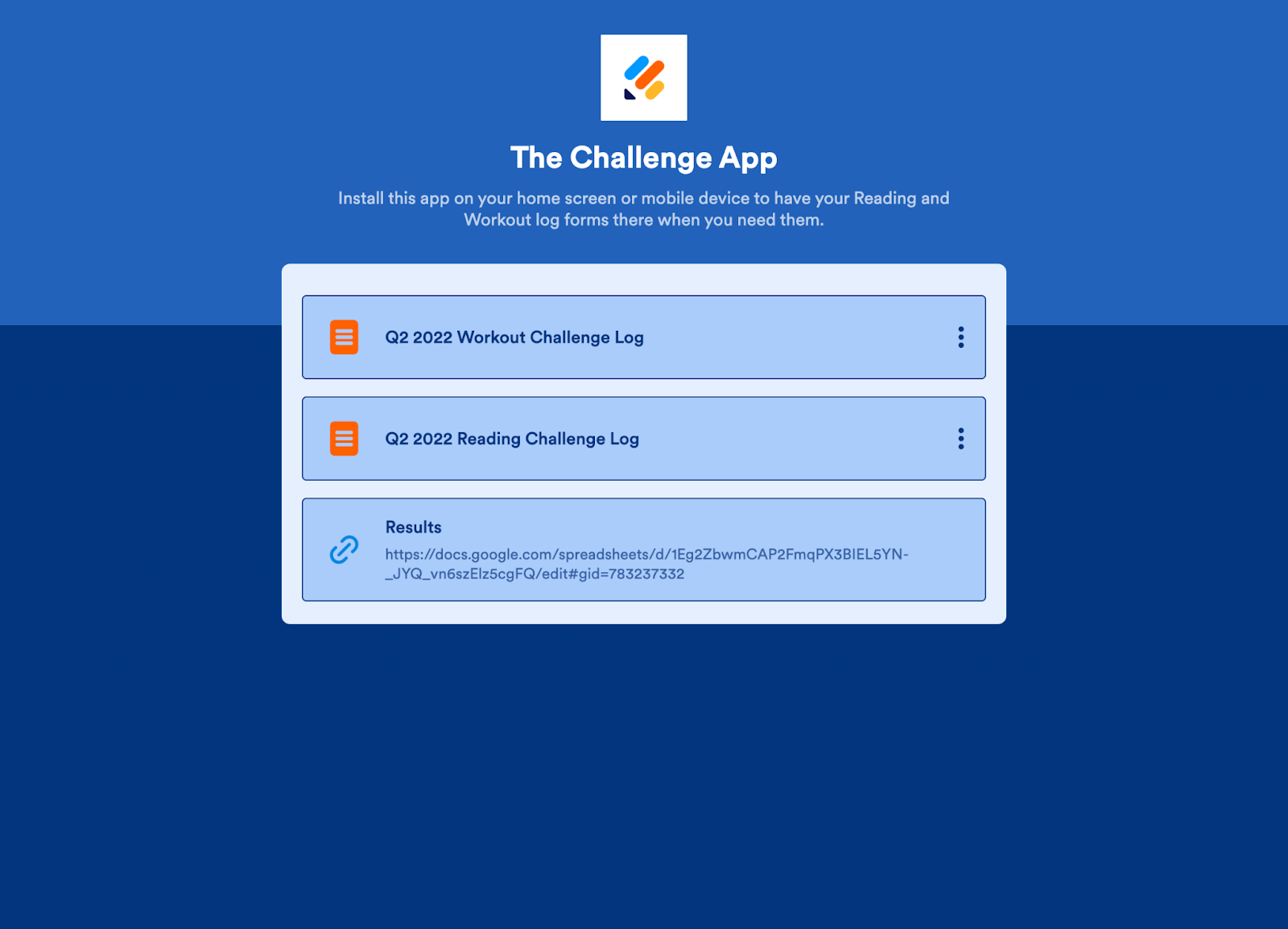
We also integrated our forms with Google Sheets so the entire team could view the data by clicking a link in the app.
We created fun Jotform Challenge team names — such as Nineteen Eighty Form, Novel Approach, “Jog” form, and Welcome to the Fun Show — and competed with one another to maintain a healthy body and mind.
Ready to build your own health challenge? Use our Reading Challenge and Workout Challenge form templates and get started now!
How you create your own challenge is up to you. Perhaps you’d like to compete individually. Or you may think a workout challenge is enough. Either way, your employees will be more energized than before and have something fun to talk about too.
Track quantitative goals with Jotform Tables
As anyone with business experience knows, reaching a goal is often a numbers game. If you’re a marketer, you might want to publish a certain number of company-related social media posts in a given timeframe. If you’re a nonprofit, you likely have donation goals. A gym or fitness center may need to sign up a certain number of new clients to make a profit.
As valuable as these numbers are, you probably have tasks on your mind other than counting — such as working hard to make your totals increase. Advanced formulas from Jotform Tables provide an easy way for your organization to save time while tracking how close you are to reaching your quantitative goals.
Jotform Tables is a customizable and dynamic workspace for you and your team. Similar to a spreadsheet but offering much more, Jotform Tables has more than 300 templates, such as our Simple CRM and Project Tracker templates, so you can get started in no time.
Pro Tip
Use the Project Tracker template to keep track of projects throughout the year. As you make progress, you can easily create a visually appealing report in a new tab within your table using the integrated Jotform Report Builder.
But the possibilities don’t end with templates. You can create your own table from scratch and add an advanced formula to automatically track how close you are to your goal.
Let’s take sales goals as an example. As remote work becomes more common, writing goals on the dry erase board at the office might not get the job done. You can create a table that will be available to the entire team, no matter where they are. It’s easy for your team to make edits if need be. Plus, you can set up formulas to perform mathematical calculations automatically, such as the percentage of a goal that’s been reached.
How it’s done
To get started, head to your My Tables page, select Create Table, and choose Start from Scratch. Next, fill in the names of your team members in the provided column. Alternatively, you can distribute the form that comes with your start-from-scratch table. Its form elements will include the default columns in your table — Name, Email, and Notes.
Pro Tip
While data from each online form in Jotform automatically populates a table, and every table you create in Jotform has an attached form, you can explore Jotform Tables as a standalone solution as well. From advanced formulas, to merging data from multiple tables, and more, Tables is a great tool when you need something more than a spreadsheet to get the job done, with or without a form.
To add a column in your table, click the down arrow icon at the top of an existing column. From there, you’ll see a list of options. You can rename your column, hide it, duplicate it, and more. To add a column for your quantitative goals, select Insert column right.
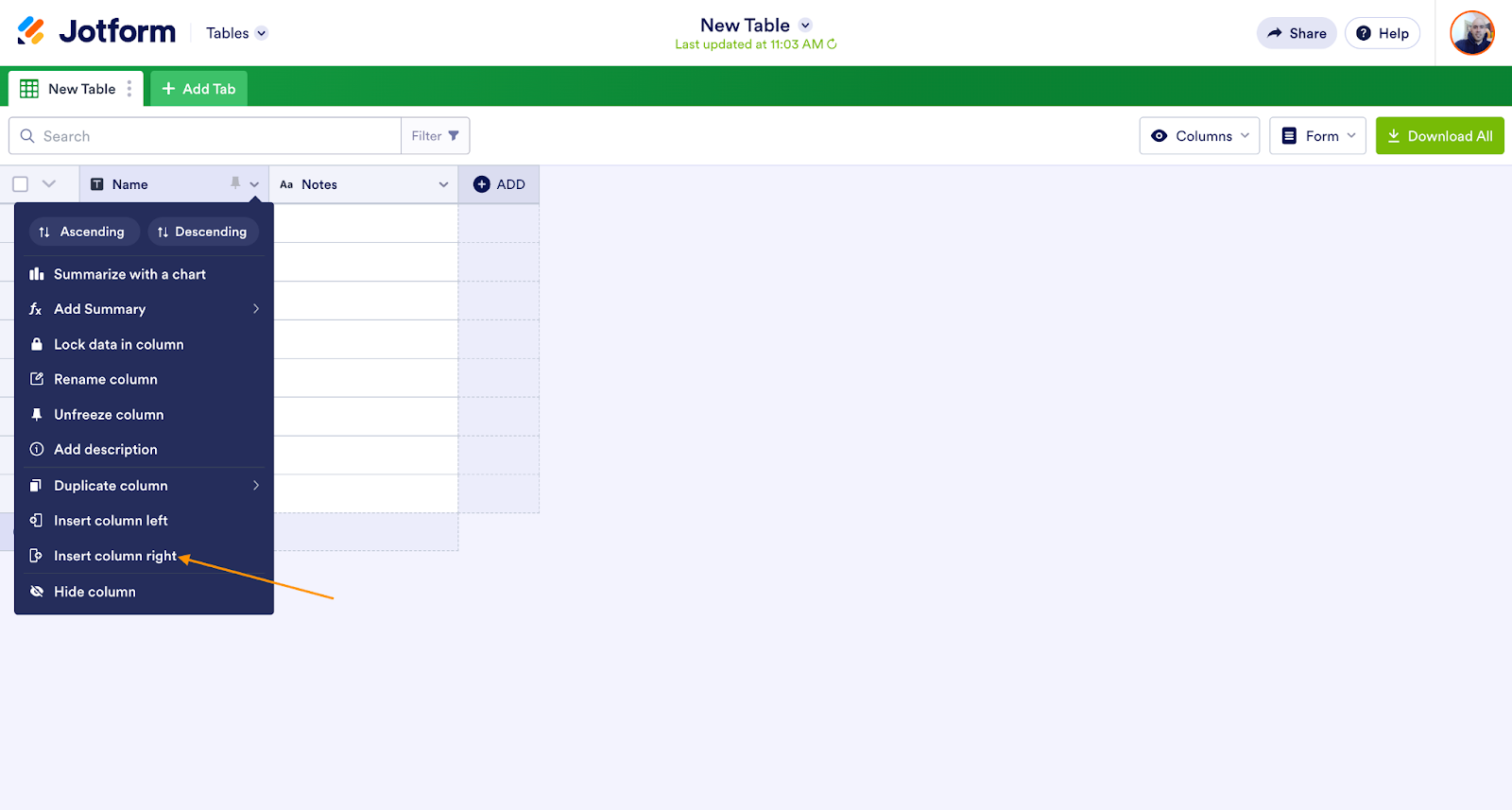
Next, choose the type of column you want. In this case, we’ll select Number. Choose a name for your column. You’ll then be prompted to indicate whether you’d like to count whole numbers or numbers with decimal points, also known as real numbers. For this example, choose whole numbers. Also note that you can opt to work with currency figures.
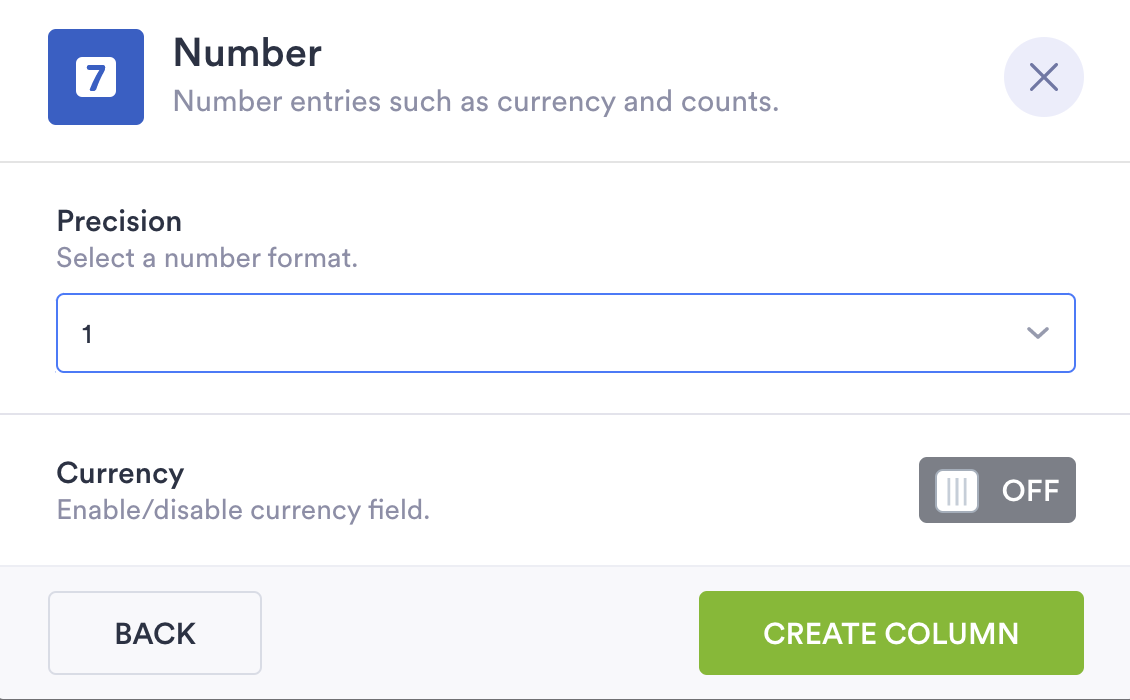
I named our new column “Sales Goals.” Then I used the same process to create another column labeled “Sales to Date.” You or your team can fill out these columns.
Use the Share option at the top of the page to share your table with colleagues via email or link, or embed it into a web page. They’ll need a free Jotform account to make edits. Before sharing, turn on the collaboration feature in the share settings so your teammates can make changes to the table.
Now we can add our Advanced Formula column and use the Sales Goals and Sales to Date columns to automatically calculate the percentage of sales goals each salesperson has met. To continue, create another new column, go to the Formula tab, and choose Advanced Formula, which is one of four formula options.
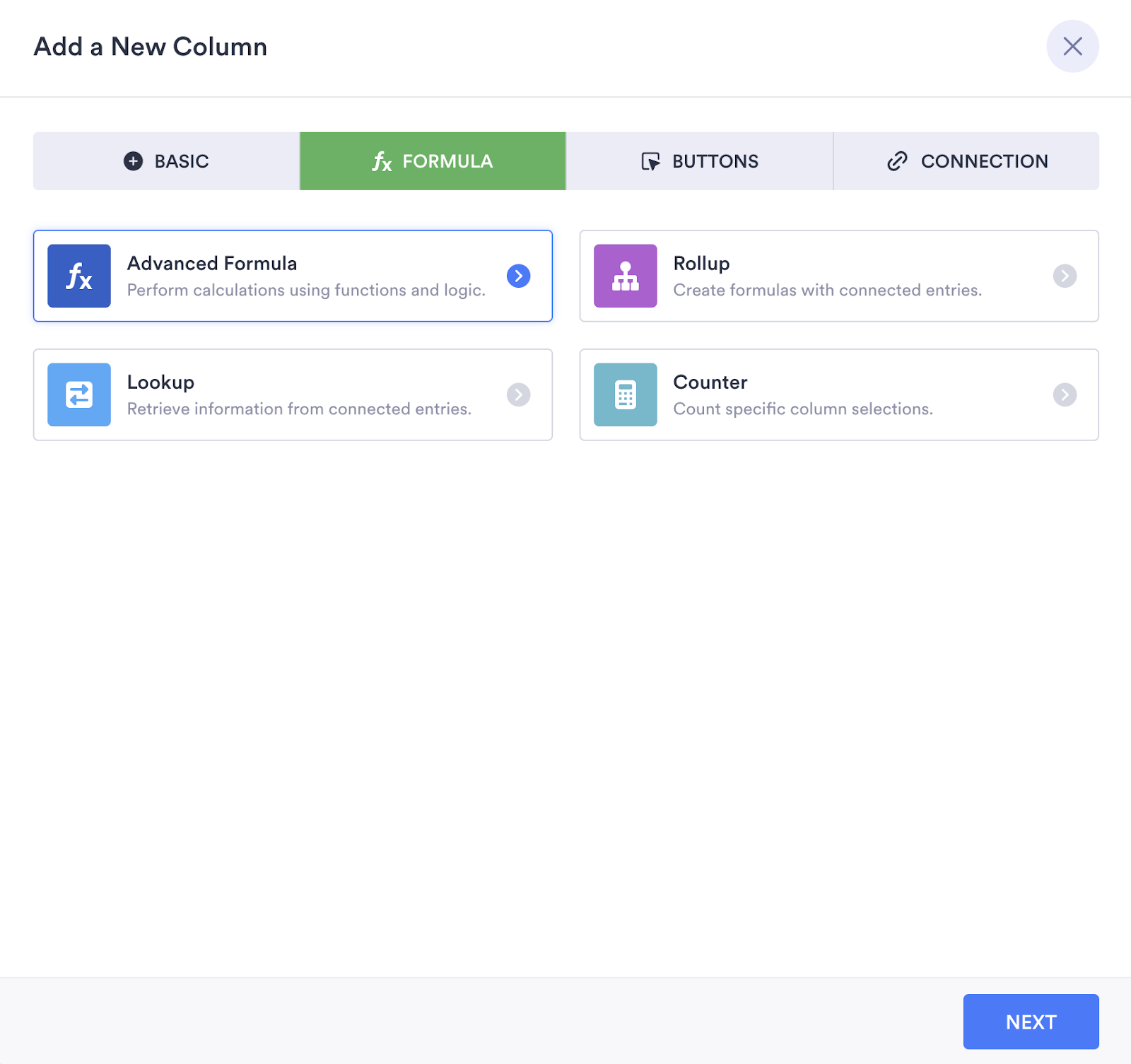
After naming your column, you’ll be ready to add your formula. There are a host of options, such as basic operators, text functions, logical functions, numeric functions, date functions, and more. In this case, we’ll divide the Sales to Date column by the Sales Goals column, giving us the percentage of the goal met.
Simply choose the corresponding options in the Create a Formula field, and your table will be ready to start making automatic calculations.
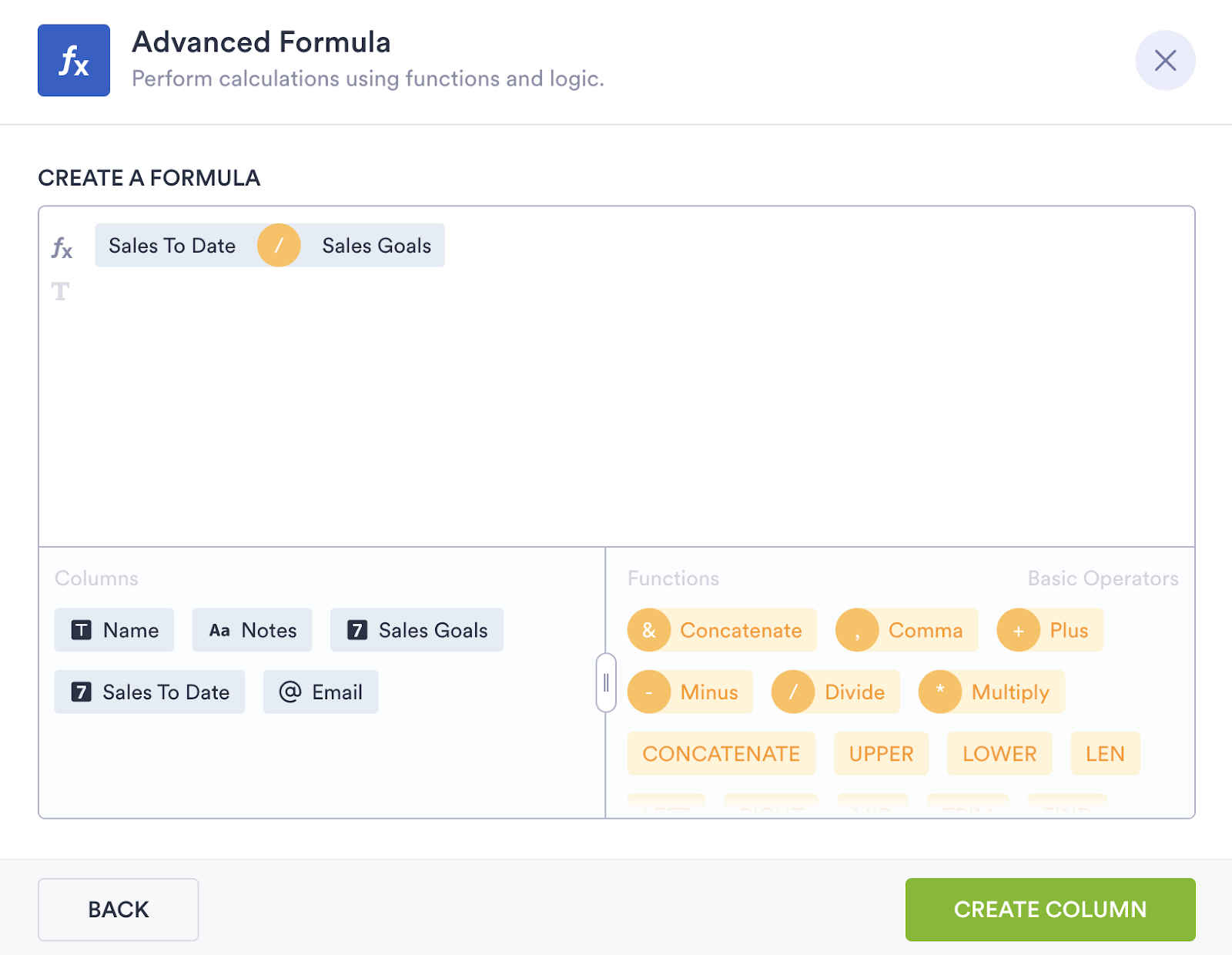
Every time the Sales to Date column is updated, the data in your Advanced Formula column will automatically reflect the change. You can also use the Add Summary option to display sum totals for Sales Goals and Sales to Date at the bottom of each column.

Add tabs to your table by selecting the Add Tab option. I’ve added a tab that contains another table to perform an advanced function related to sales meeting goals. I’ve also added a Calendar tab to schedule meetings and a tab with a Card view to look at my data in a more visually appealing format. You can fill tabs with information from any online form from Jotform or from CSV and Excel files.
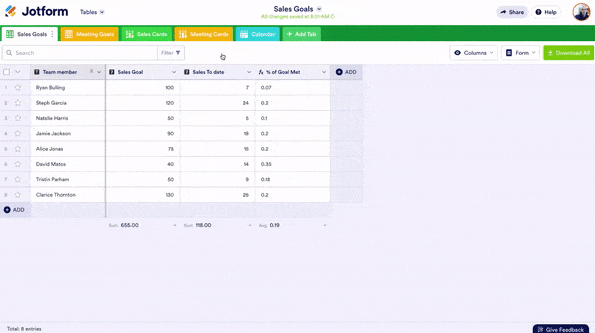
Did you know?
We’ve discussed online forms, Jotform Apps, Jotform Tables, and Jotform Reports in this post. Jotform Teams lets you keep them all in one shared workspace. You’ll no longer need to share forms, apps, tables, Jotform Sign documents, or Jotform Approvals one teammate at a time.
Additional features, such as an activity log, an admin console, and role-based access, help reduce administrative work, delegate tasks, and ensure security as you improve collaboration. Note that full Jotform Teams functionality is available only to Jotform Enterprise customers.
Conclusion
New Year’s resolutions are a helpful tradition for many, but if you really want to get something done in the following months, New Year’s goals are the better way to go, especially when it comes to moving your business forward. Whether it’s productivity goals for your company, your employees, or both, Jotform is here to help you.
But often, you can’t hit your goals on your own, and it takes quality teamwork to take your business to the next level. When you foster a company culture with fun team challenges for your employees, you promote a healthy lifestyle that can help everyone in your organization be more productive in work and life.








































































Send Comment: