The COVID-19 pandemic has forced a large chunk of the population to work from home.
Getting used to working from home (also known as WFH) is tricky, especially if it’s new to your organization. But with simple software tools like Jotform, your remote team can maintain efficient workflows and still be as productive as they were in the office.
At Jotform, our entire company is WFH right now, so we thought it would be helpful to share how we’re using forms to manage our work from afar and spread the word about how other organizations can use them too. Here are five ways to use Jotform for WFH.
Ordering supplies
Hiring remotely
Requesting work from teammates
Hosting webinars
Coordinating virtual team happy hours
In some parts of the world, COVID-19 outbreaks forced companies to close overnight and send their workforce home.
The problem is that many homes lack essential office supplies like notepads, pens, mouses, keyboards, headphones, and more.
At Jotform, we realized this early on and wanted to make sure our team had everything they needed for a productive home office. So we sent out a form to collect office supplies requests.
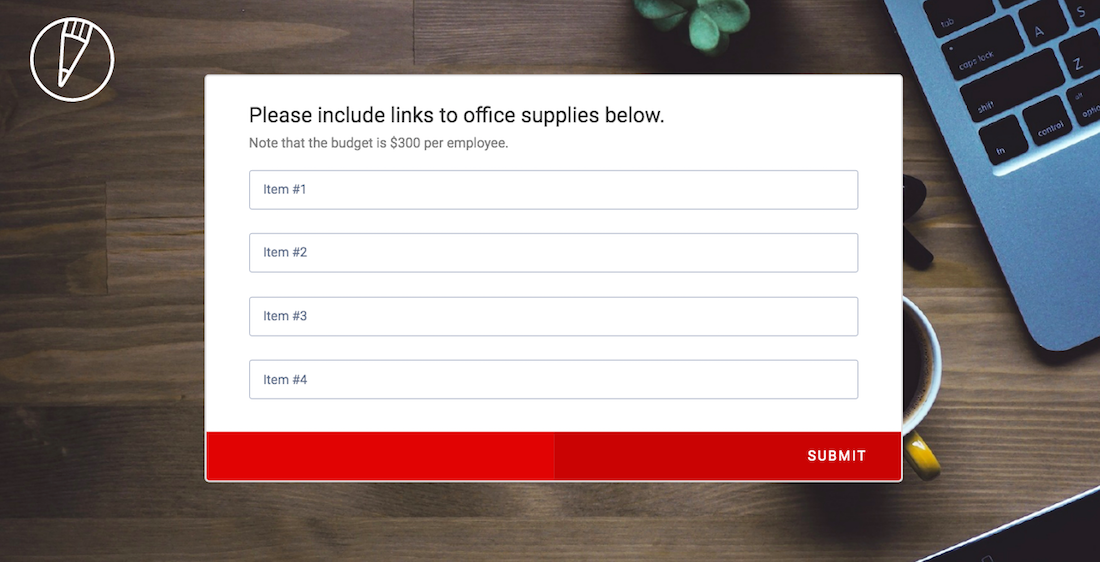
The great thing about using an office supplies request form is that it’s simple for teammates to fill out, and all of the submissions end up in one place, making it easy for the purchaser to access the requested supplies, item prices, teammates’ personal information, and more.
Hiring is difficult in general, but hiring remotely is next level challenging since teammates are in different locations.
We’re currently hiring and found that using forms to replace some in-person communication has simplified our hiring process.
At Jotform, we start the process with a form screen (in lieu of a phone screen) and ask applicants to provide basic information, such as why they’re interested in working at Jotform and their salary requirements. When a candidate submits a form screen, it’s automatically sent to multiple email recipients on the team to review.

Forms are also great for collecting material quickly. For example, we’re looking for a marketing communications manager, and we ask that they create a presentation for us to review. We’ve integrated our form with Slack, so every submission pops up in our #hiring channel and we can automatically see when submissions come in.
We’ve been conducting interviews via Google Hangouts, and after each interview, we send the teammates who were involved an evaluation form to rate the candidate on various areas and provide feedback.
Using forms in our hiring process has worked well and saved our team time and hassle.
With most team communication now happening online, it can be hard to organize and keep track of work requests like design, copy, development, and sales.
At Jotform, most of our teams (especially copywriting and design) get many requests from different departments in the company. In order to keep up with these projects, we set up request forms. These request forms can be filled out by anyone in the company, and once submitted, will automatically notify everyone on that team via email and send the request to their project management app of choice.
For example, our videographer created a form for video requests so he can easily track video projects and prioritize them accordingly. His form includes name, project title, video type, and video description. This form is also integrated with Trello, so all submissions are sent directly to his Trello board.
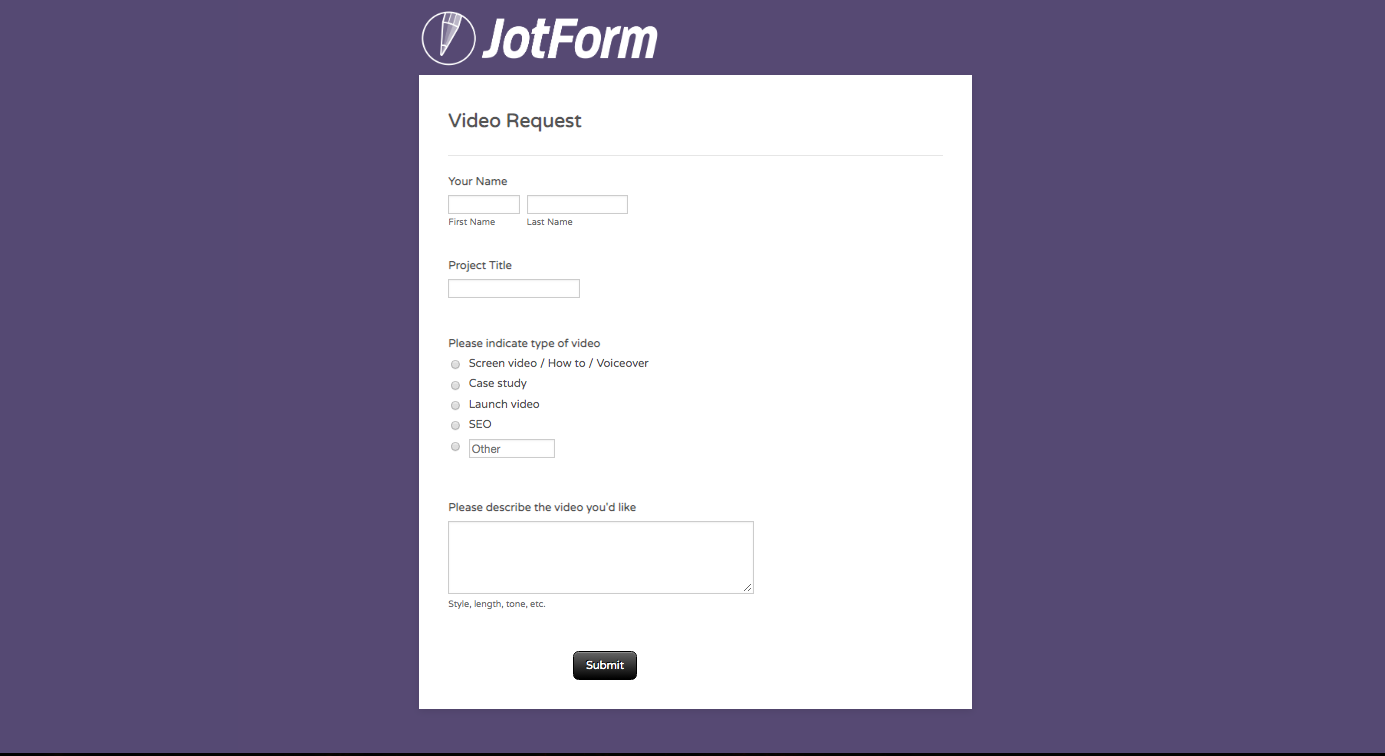
Other organizations can follow suit and create different request forms for their needs, easily integrate them with their project management app of choice, and stay in the know on progress and updates.
Using forms for work requests allows teams to stay organized and avoid miscommunications while working remotely.
Hosting webinars internally (for staff) or externally (for customers) is a great way to educate individuals about something new. Better yet, you can host webinars from the comfort of your home.
Jotform allows teams to create elegant registration forms and integrate them into top webinar platforms like Zoom, Livestorm, GoToWebinar, and more via third-party apps.

Collecting webinar registrations through Jotform provides registrants with an effortless form filling experience and makes it easy for the form creator to stay up to date with current registration numbers and registrant information.
It’s also possible to integrate your registration form with other tools, such as Google Sheets, so that all of your webinar registrant information lives in one place, and Mailchimp, so you can stay in touch through email.
Internally, we use Jotform to collect webinar registrations for external webinars and integrate the form with our webinar platform of choice.
Last but not least, teams can use Jotform to schedule some much needed virtual happy hours. 🎉
Even though teams aren’t able to bond in person, there are still ways to have fun online and stay in the loop with everyone’s lives.
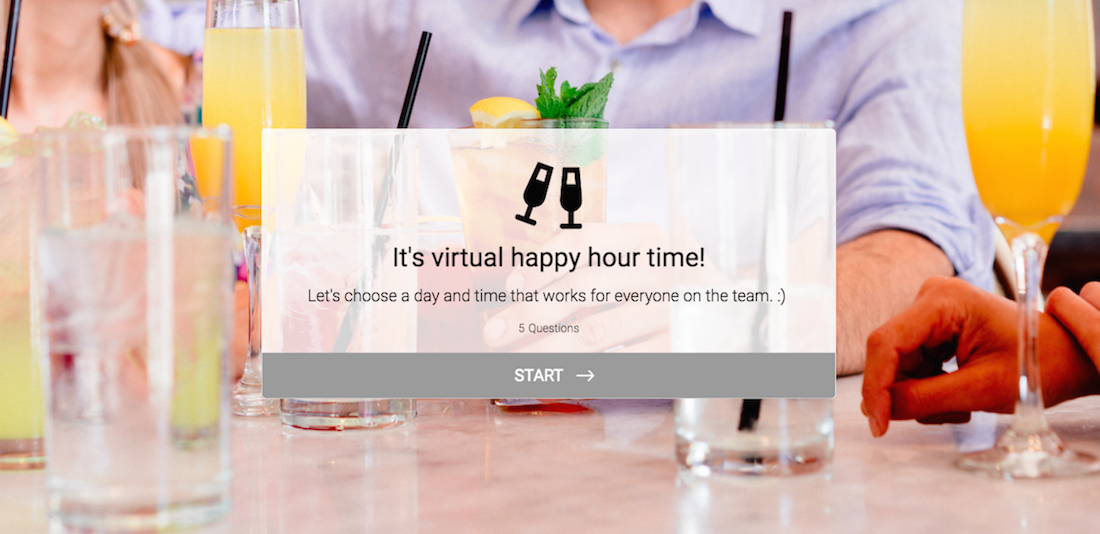
With Jotform, office activity planners can schedule virtual happy hours for their teammates. They can use a form to find out everyone’s availability, pick a happy hour theme, decide on a game or activity, and more.
And if your team isn’t into happy hours, forms come in handy for scheduling other team bonding activities, such as virtual workouts, cooking classes, bake-offs, and more.
So there you have it — five ways to use Jotform for WFH!
How are you using Jotform to work remotely? Let us know in the comments.


























































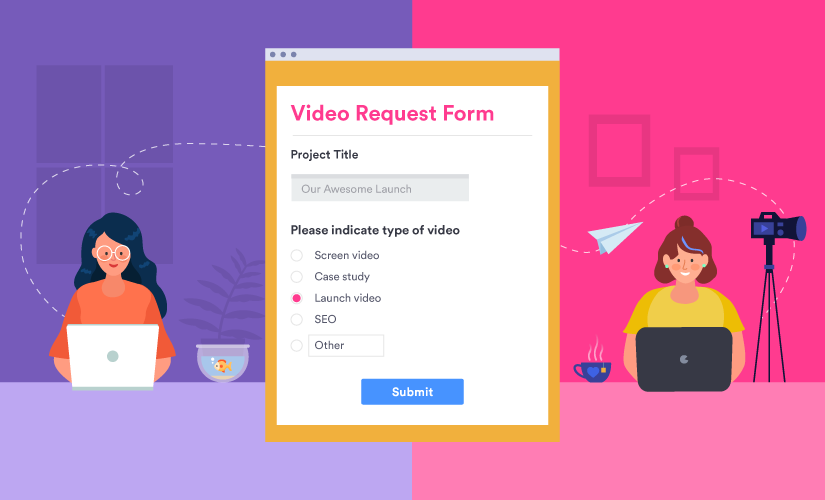




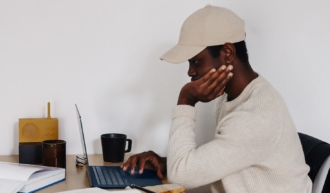
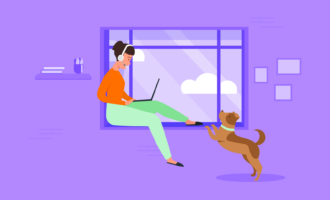


















Send Comment:
1 Comments:
More than a year ago
Excelente