It takes a special breed of person to enjoy hiring. For most of us, it’s a huge energy drain that delays other projects and teaches you everything you need to know about humility that you didn’t already learn in middle school.
But finding talent during a pandemic can be even more challenging. You’re effectively hiring someone without ever meeting them face to face, which can be scary in and of itself.
Luckily, we not only have some experience with remote hiring, but we also have some tips on how you can use Jotform to find the right talent for your business.
From start to finish, here are six ways Jotform can help you hire employees remotely.
1. Applications
The first one is probably the most obvious. Thousands of companies use Jotform to create their job application forms, and that hasn’t changed during COVID-19.
Jotform is great for getting exactly the information you want from candidates, whether it’s work samples, video auditions, cover letters, or whatever question you have that’s specific for the job.
And, perhaps most helpful, you can have the applications sent to multiple people within your team, which helps when there’s a hiring committee helping with the search.
2. Screening
A year ago I started replacing phone screens with “form screens,” and it’s made my life a million times easier (at least when it comes to hiring).
It’s a simple concept. Include the questions you’d normally ask in phone screen interviews as fields in a screening form. This has two huge benefits. For starters, it saves you a ton of time. Responding carefully to an applicant’s form screen submission, and answering any questions they have about the job, still takes less time than a 20-minute phone call with an applicant.
Secondly, using a form as your screening method gives you an automatic database of everyone’s answers. This is handy if you’re asking for work samples or salary expectations. It’s all there in your Jotform account.
If your company is looking for remote candidates from any corner of the globe, this is a way to ask questions asynchronously, since time zone differences may make scheduling calls more difficult.
3. Interview scheduling
With Jotform’s appointment field, getting candidates to schedule interviews based on what’s available on your schedule is a breeze. No back-and-forth emails and confusion about time zones. The interviewee just selects the opening on your appointment form that works best for them.
This is really invaluable when you connect your interview scheduling form with Jotform’s suite of integrations:
- Our Google Calendar integration will automatically add the interview to your calendar.
- Our Zoom scheduler automatically creates a new Zoom video interview session when the form is filled out.
- And our Slack integration can alert everyone on your team when a new interview is scheduled so they have a heads-up.
4. Take-home challenge submissions
An important part of hiring is allowing your potential hires to show off their chops, whether you’re looking for a designer, writer, developer, or chef.
And if you’re asking them to complete a challenge from home, using a submission form to collect their work will allow you to organize all of your candidate’s work in the same place — which makes it easier for you to sort through and compare later on.
5. Candidate evaluation
Having your interview committee evaluate each candidate based on a consistent set of criteria allows you to make the most analytical hiring decision possible. Consider using a rating scale to let the evaluator select based on a range of criteria, including things like culture fit, skills, interview ability, or whatever else is important to your team.
This is especially helpful if you interview multiple candidates over a long period of time and need a refresher about earlier interviewees. You’ll have a whole data set to work with because you used an evaluation form to gather everyone’s responses.
Get started with a Jotform evaluation form template.
6. Offer letters
You can’t expect everyone to have a printer at home these days. Asking a new hire to sign your offer letter the old-fashioned way (printing, signing, scanning, and returning) just isn’t practical.
Enter Jotform PDF Editor, a way to automatically turn a form submission into a polished, professional PDF. Now you can start with an online “offer letter form” that your new hire can electronically sign and date. As soon as they fill out the form, a PDF version is generated, and you can immediately send it their way.
Conclusion
Hiring is as difficult as it is critical. But regardless of where you are in the hiring process, Jotform can save you time, reduce your stress, and help you find the exact team member you’re looking for.
We know this because we’re living it. Which reminds us, if you’re interested in a career at Jotform, we’re always looking for new talent to join our growing team.
Are you hiring during COVID-19? Have you used Jotform for hiring? Let us know how it’s working for you in the comments.


























































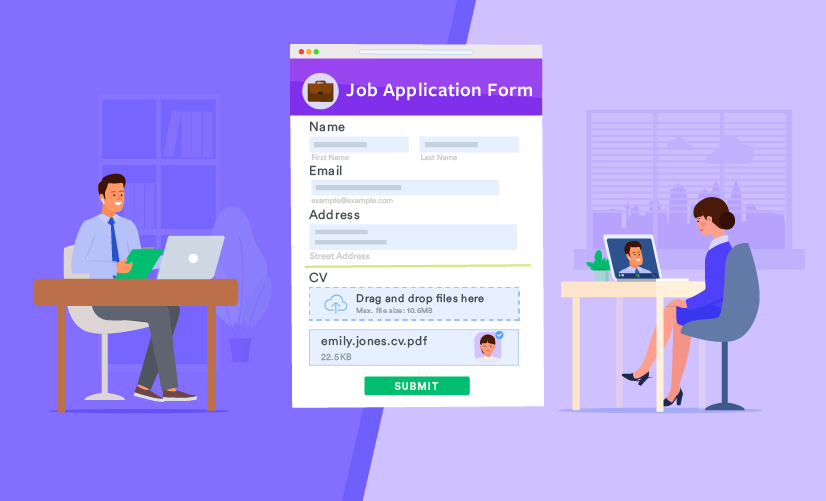









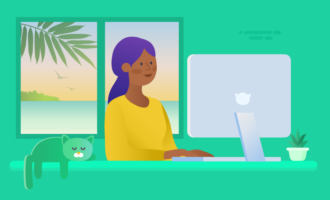








































Send Comment: