Work as we knew it ground to a halt in 2020.
After the World Health Organization declared that COVID-19 had become a global pandemic, businesses and organizations that weren’t used to remote work needed to rethink their operations.
What started as a temporary mandate for nonessential businesses to close and their employees to work from home has evolved into a protracted exercise in social distancing, remote work, and asynchronous communication.
Now that more people are getting the COVID-19 vaccine, leaders of businesses and organizations around the world are plotting a return to buildings that have been vacant or used only sparingly for more than a year.
A PricewaterhouseCoopers survey of 133 U.S. executives from the financial services, technology, media, telecommunications, retail, and consumer products industries conducted in late 2020 generated some intriguing findings on remote work and plans to reopen offices:
- 83 percent of business leaders thought the shift to remote work during the COVID-19 pandemic was a success for their organizations.
- Only 5 percent of business leaders thought employees “don’t need to be in the office to maintain company culture.”
- There was no general consensus among business leaders about how often employees should work at the office — among the options presented to business executives, the most commonly chosen scenarios involved having employees in the office three (29 percent), five (21 percent), or four (18 percent) days per week.
- 75 percent of business executives expected at least half of their office workers to be back in their respective offices by July.
- 91 percent of business leaders expected at least half of their office workers to be back in their offices by the end of 2021.
- Only 17 percent of business leaders intended to have employees back in the office “as soon as feasible” — 26 percent thought “limited remote schedules” might be the way to go, while 32 percent said they were going with the flow and might actually increase the level of remote work.
Regardless of when and how you want employees to return to the office, Jotform’s suite of services can help your team stage a safe and organized comeback that’s in lockstep with public health guidelines.
Since you may need to collect, store, and manage a significant amount of information from employees or anyone else who enters your company’s premises, Jotform Enterprise plans — along with the dedicated support team that comes with them — can help your organization focus on restarting office operations.
Jotform Enterprise plans don’t include a cap on how much submitted form information your organization can receive, so there’s no need to constantly monitor the amount of available space in your account or lose sleep over incurring an unanticipated cost.
Our Enterprise plans can also help your organization comply with strict data privacy laws and location requirements in certain areas of the world, including Australia, Canada, the United Kingdom, and the European Union. As a Jotform Enterprise customer, you can decide where your local data residency center will be physically located and host your data in any part of the world.
Enterprise even enables you to add multiple administrators and users to your account, as well as control the level of access that these employees have to specific forms.
With the power of Jotform’s data collection and team collaboration tools, as well as the enhanced support offered through Jotform Enterprise, you can rely on a single software solution to manage the reopening process for your organization’s facilities.
If you’re not quite sure where to start, we’ll throw out some ideas and demonstrate how Jotform’s products, features, and native integrations can work together to create a frictionless workflow for teams within your organization.
How Jotform can facilitate your office reopening plans
There’s little doubt that 2021 has been off to a promising start.
Vaccine production and distribution efforts are ramping up. Coronavirus infection and COVID-19 hospitalization rates are starting to wane. And some governments around the world are slowly but surely loosening restrictions that have kept everyone at a distance for the past year.
The question for business leaders and employees alike is not whether but when they will go back to their workplaces.
Indeed, reopening your offices — or any other company facility, for that matter — will likely raise a number of issues that necessitate striking a balance between safety and practicality, such as
- Safely collecting, maintaining, and storing records of time-off requests for COVID-19 purposes
- Screening employees for COVID-19
- Determining what kind of COVID-19 screening questions to ask when reopening your business
- Building a COVID-19 business continuity plan
- Ensuring that employees and any visitors acknowledge the risks of entering workplaces
- Figuring out when and how often facilities are cleaned and sanitized
- Gauging whether employees or visitors may have COVID-19 symptoms
Jotform’s robust online forms can help you collect vital information from employees and others who visit your company’s facilities. Because these forms can be filled out on a computer, laptop, or mobile device, you no longer need to keep track of paper forms and manually enter this information into a database.
All of the information collected through these online forms is safely stored in your Jotform account. You and your team can even use the Jotform Mobile Forms app on any mobile device to collect, fill out, or manage online forms on the go, even when there’s little or no access to the internet.
You can view submitted information for specific forms in Jotform Tables and use the team collaboration tool to visualize, organize, analyze, and share data without relying on another software solution.
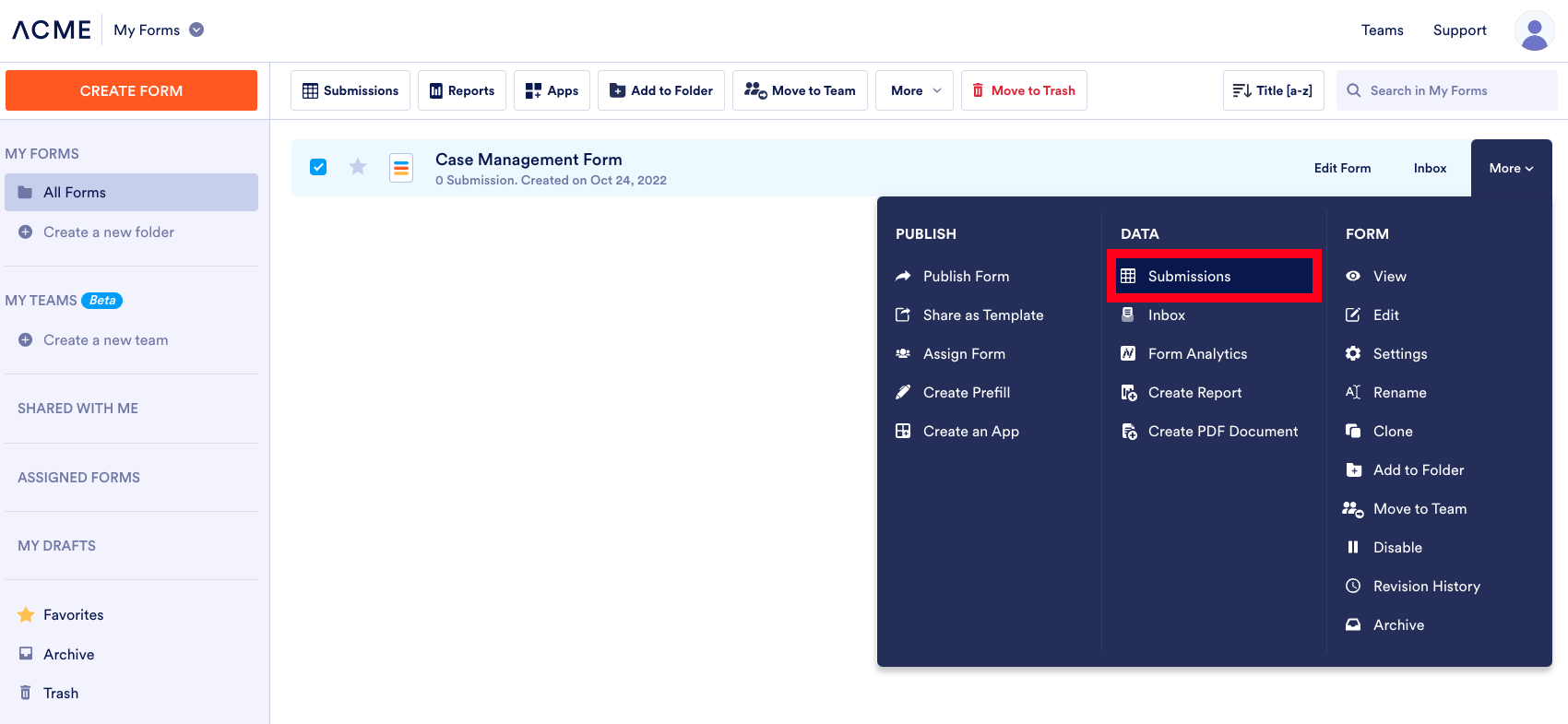
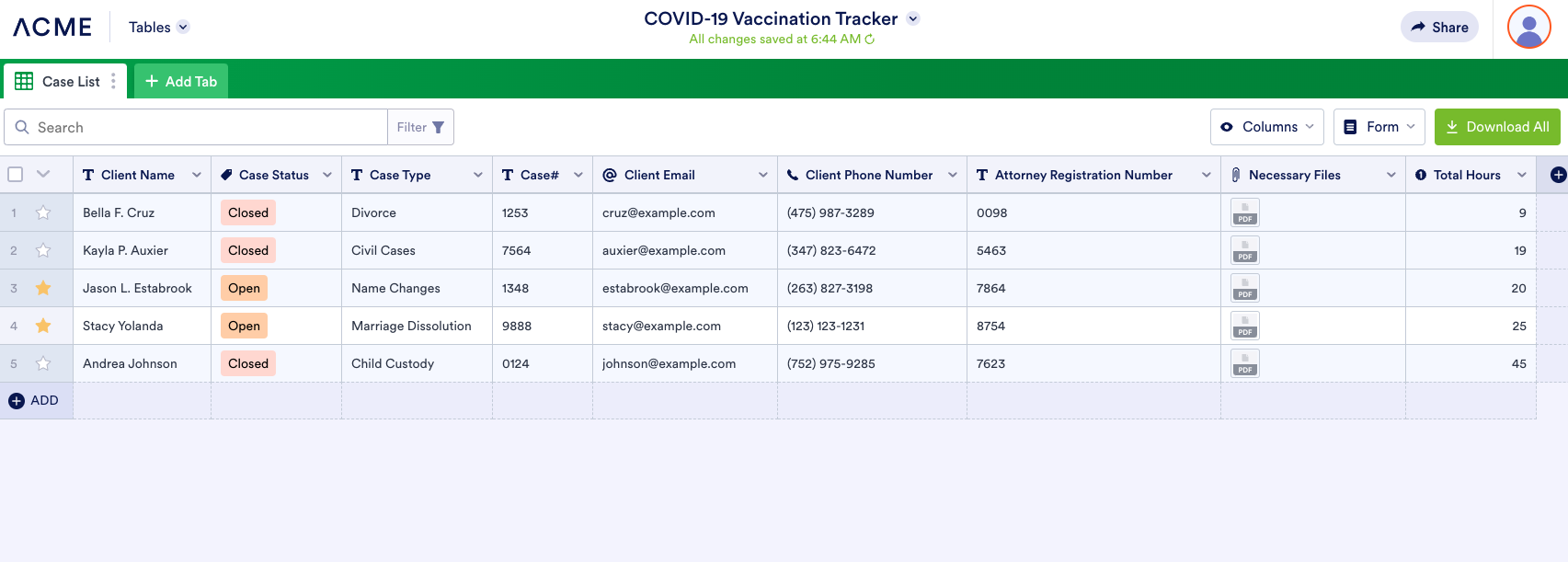
If you need to collect requests through your online forms and have colleagues review them, Jotform can help you create customizable approval workflows that will drastically improve response times.
With Jotform Approvals, decisions made by colleagues on submitted requests can automatically trigger further actions. For example, an approved request can be automatically routed to an upper-level manager for final review. A denial, meanwhile, could prompt an automatic rejection email to the person who made the request.
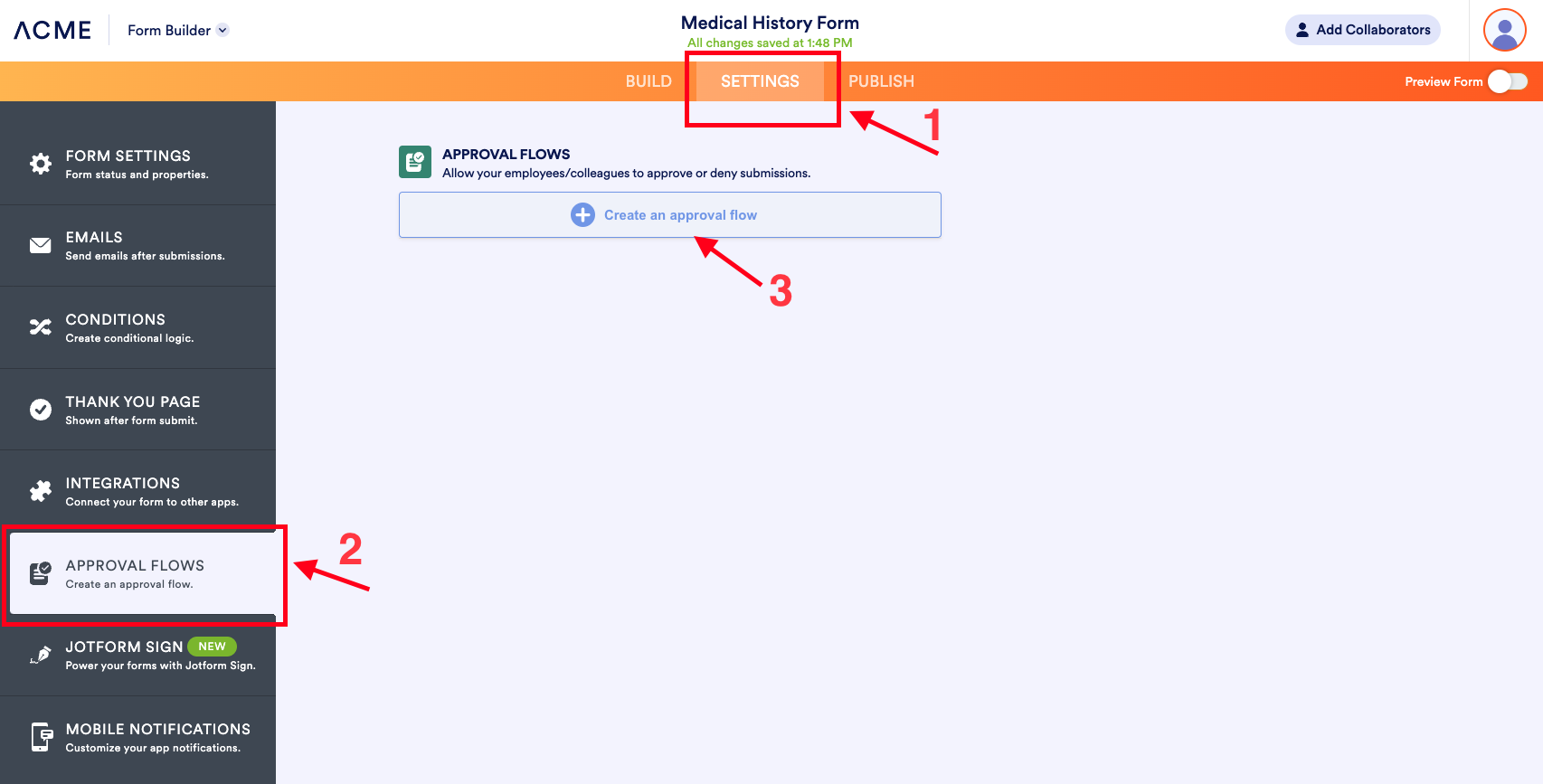
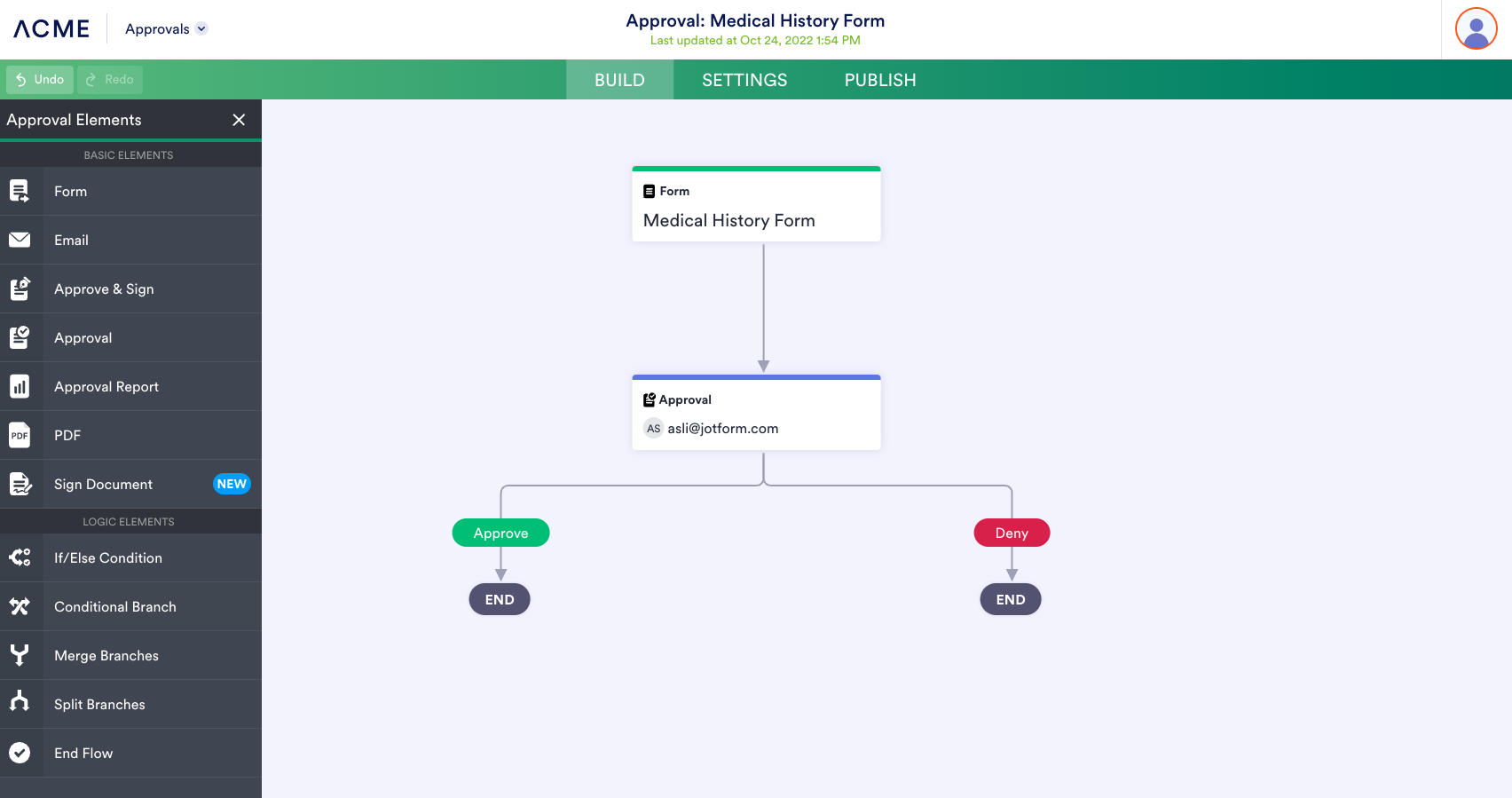
Designated approvers can also approve or deny submitted requests on the go through the Jotform Mobile Forms app. Along with approving or denying requests made through a specific form, approval workflow owners can use the Jotform Mobile Forms app on their mobile devices — or Jotform Tables on a computer — to take action on behalf of a designated approver or assign the task to another decision-maker.
We’ll demonstrate how Jotform’s comprehensive lineup of products and features can work for your organization by highlighting several use cases that you may need to consider before you reopen offices or facilities and ask employees to come back.
1. Collecting liability waivers and e-signatures
After more than a year of paying rent on facilities that have likely been underused or empty, you and your team are probably eager to fill those spaces with employees once again.
There’s even a chance that your employees may not be returning to the same space they left but to a newly renovated facility or moving into a brand new spot.
Before you can roll out the welcome mat, everyone should sign a liability waiver that acknowledges the COVID-19 exposure risks associated with entering your organization’s offices or facilities.
This type of form is particularly important because the novel coronavirus is still a danger, and it spreads more easily in indoor settings.
Although you should take precautionary measures to reduce the risk of exposure in offices and facilities, your organization must ensure that it won’t be legally liable in cases where employees may be inadvertently exposed to the coronavirus at work.
Instead of requiring employees or office visitors to read and acknowledge individual paragraphs in a multipage form, add a terms and conditions widget to your online form. This widget enables form respondents to click on a link to your terms and conditions and acknowledge it all just once. It also makes your form shorter and more approachable.
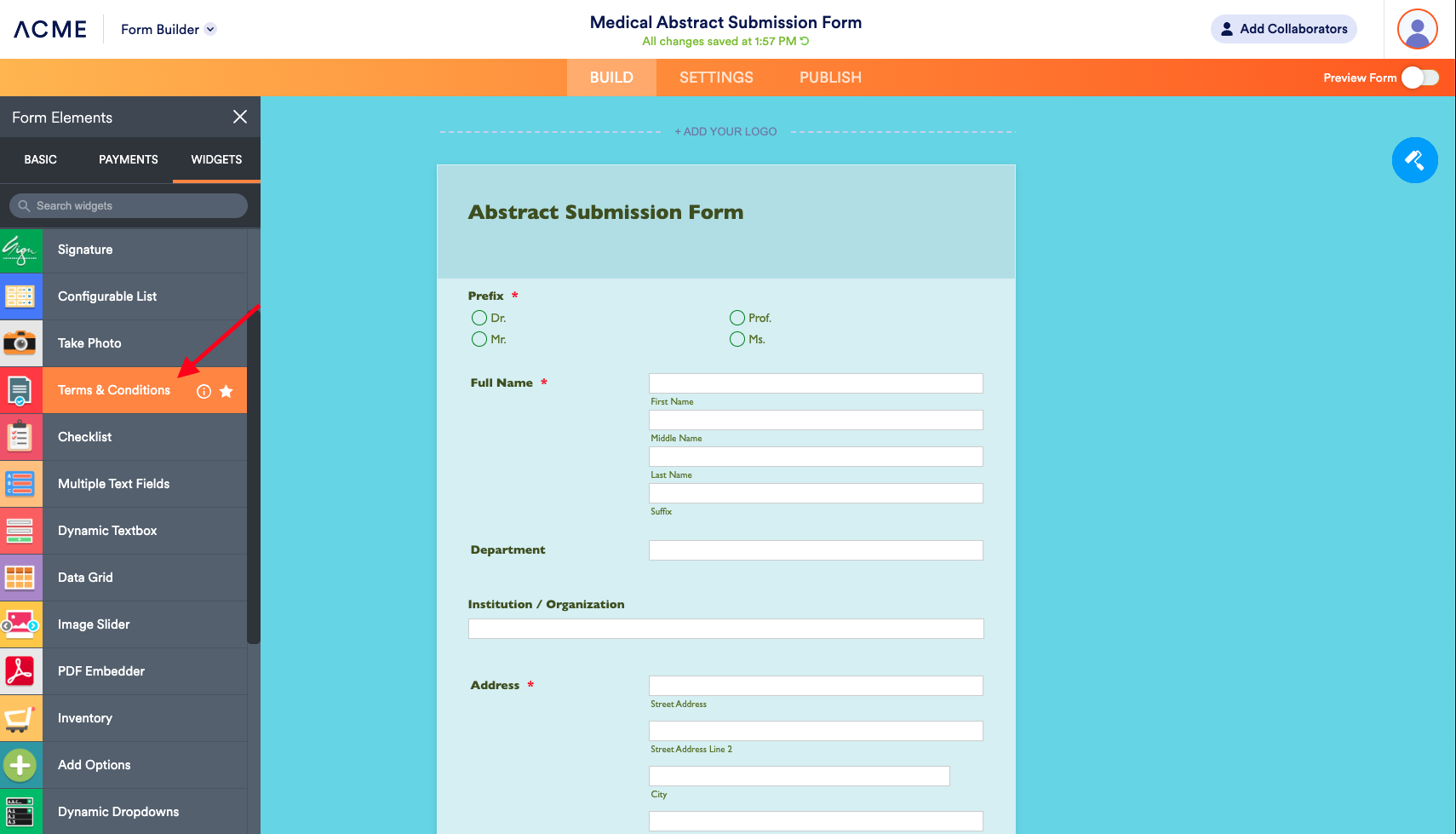
Jotform’s dynamic fill-in-the-blank field can help you create a truly contactless experience and collect specific information, such as names, addresses, initials, or phone numbers, in a number of different formats.
Ensure that your online form is legally binding by adding an e-signature field or using Jotform’s integration with DocuSign.
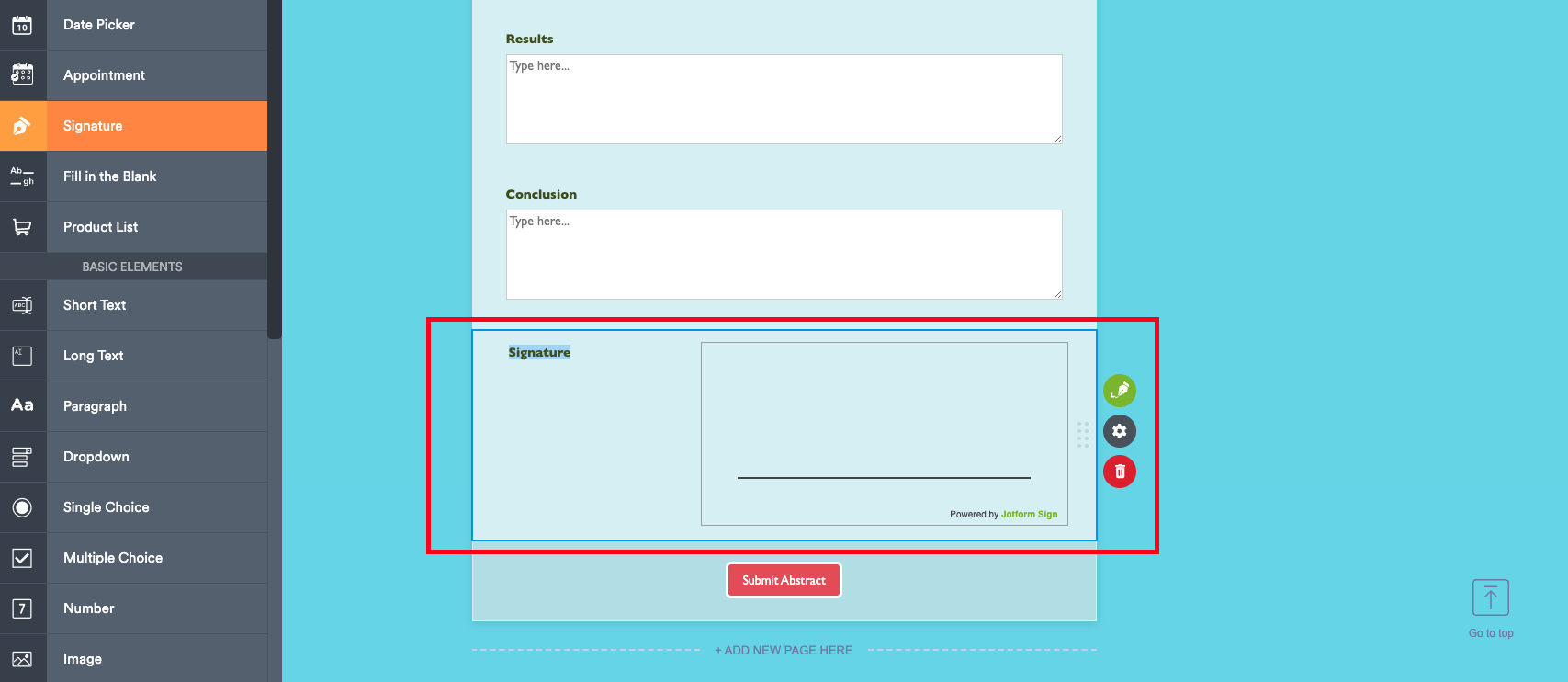
As employees or visitors fill out the liability waiver, your team can use Jotform Tables to monitor incoming information and ensure that each person has acknowledged and signed key parts of the submitted form.
2. Asking for proof of vaccination and screening employees
Regardless of where you and your colleagues stand on what office reopening plans should look like, almost everyone is sure to feel some measure of relief knowing that most of the people at work are fully vaccinated.
While the discussion around getting vaccinated is still a sensitive topic, it’s clear that higher COVID-19 vaccination rates — coupled with subsequent drops in infections and hospitalizations — have convinced many public health and government leaders to relax restrictions that kept most businesses on edge for more than a year.
Still, requiring employees to get vaccinated and determining whether employees have done so can be tricky depending on where your employees live and work.
For instance, some U.S. states, including Florida, Arkansas, and Texas, have laws in place that bar employers from asking for proof of vaccination or requiring it as a condition of employment.
These laws supersede federal guidelines from the U.S. Equal Employment Opportunity Commission, which has determined that employers are legally allowed to require employees to get vaccinated or tested, as well as ask for proof of vaccination/testing so long as no medical information that may disclose a disability is provided.
Jotform’s coronavirus response forms — along with HIPAA-friendly offered through our Gold and Enterprise plans — can help your organization collect proof of vaccinations from employees before they return to their workplaces.
You can add a file upload field to a coronavirus self-declaration form and indicate what kind of files — or how many — should be shared with your organization. Alternatively, you can use the file upload field to collect proof of a negative coronavirus test as part of your organization’s employee health screening process.
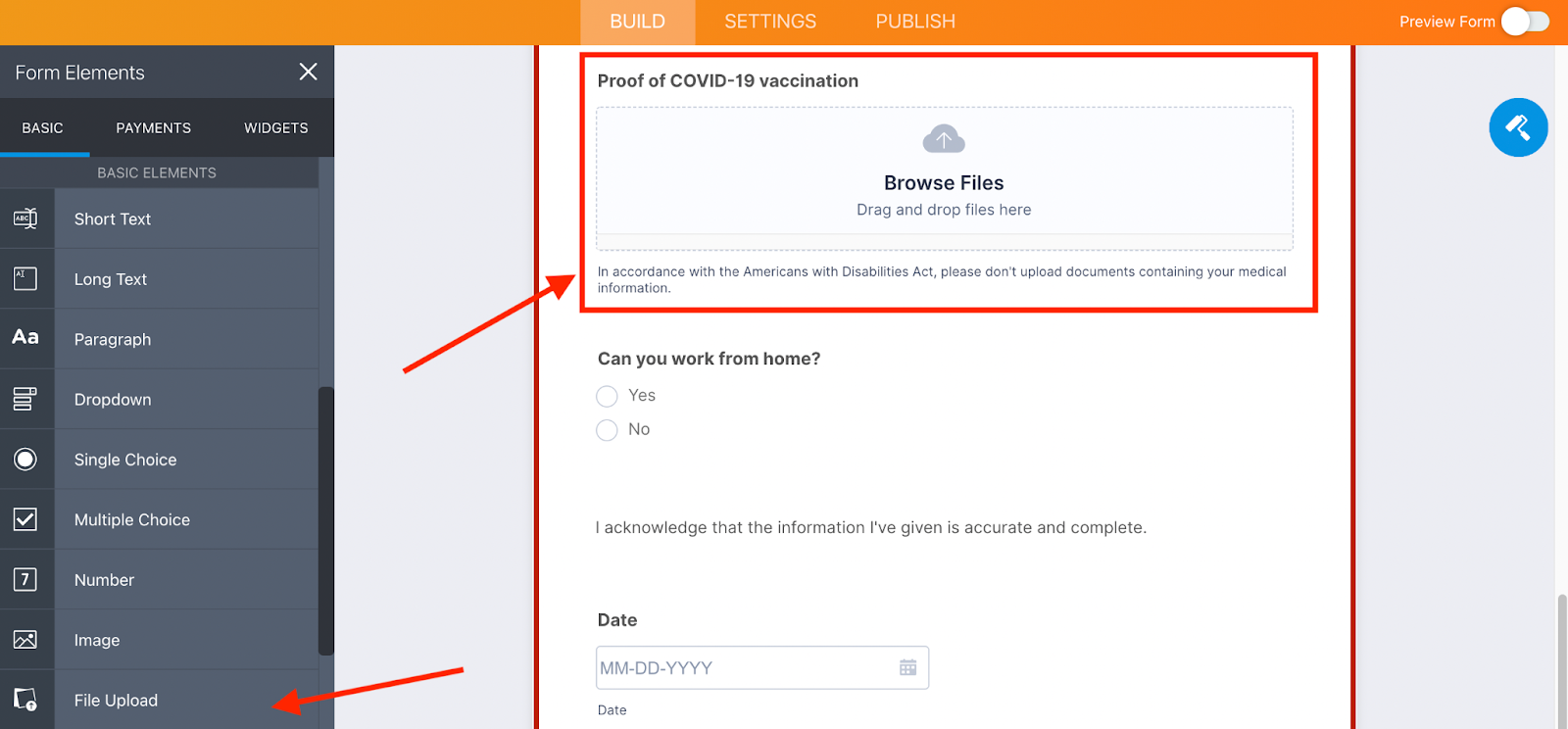
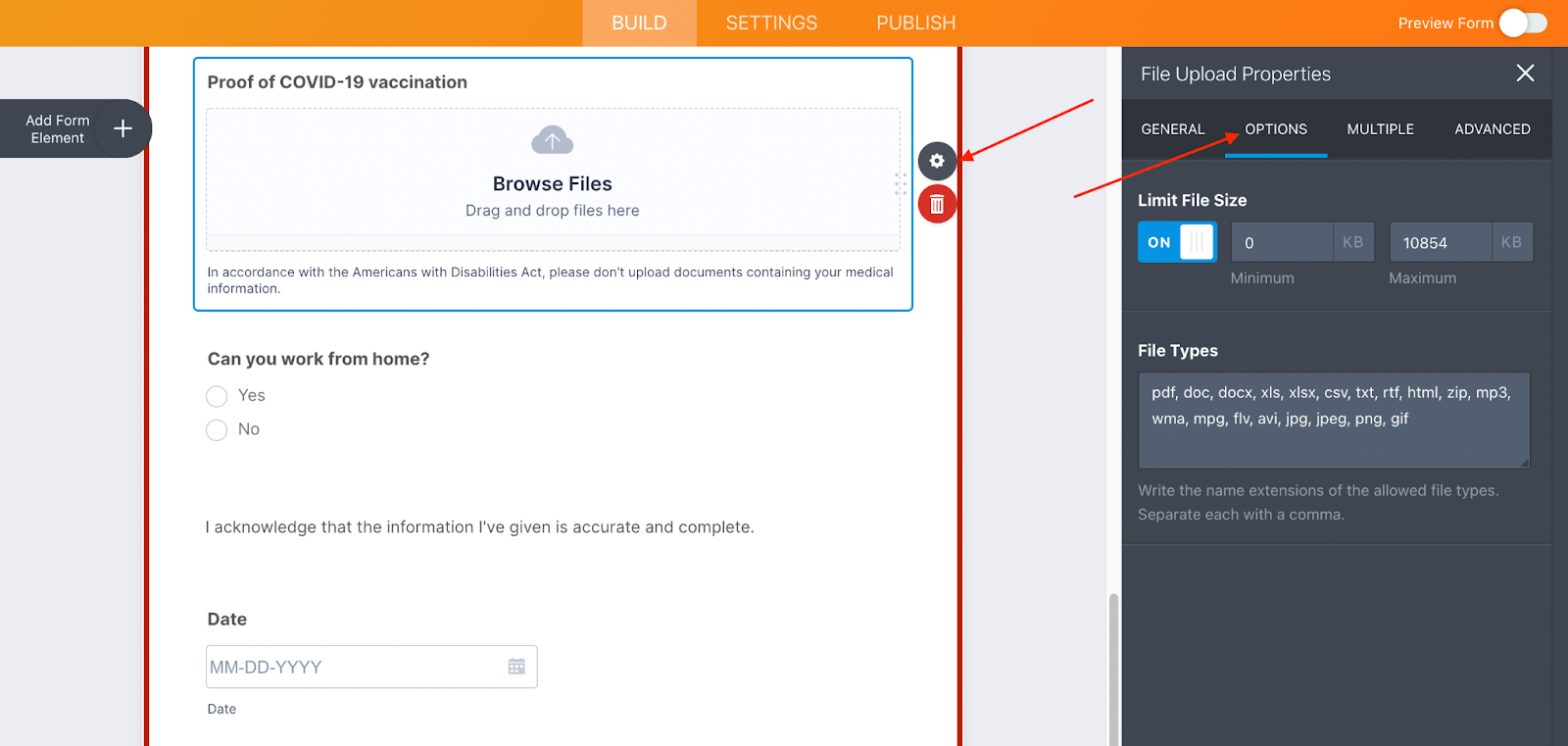
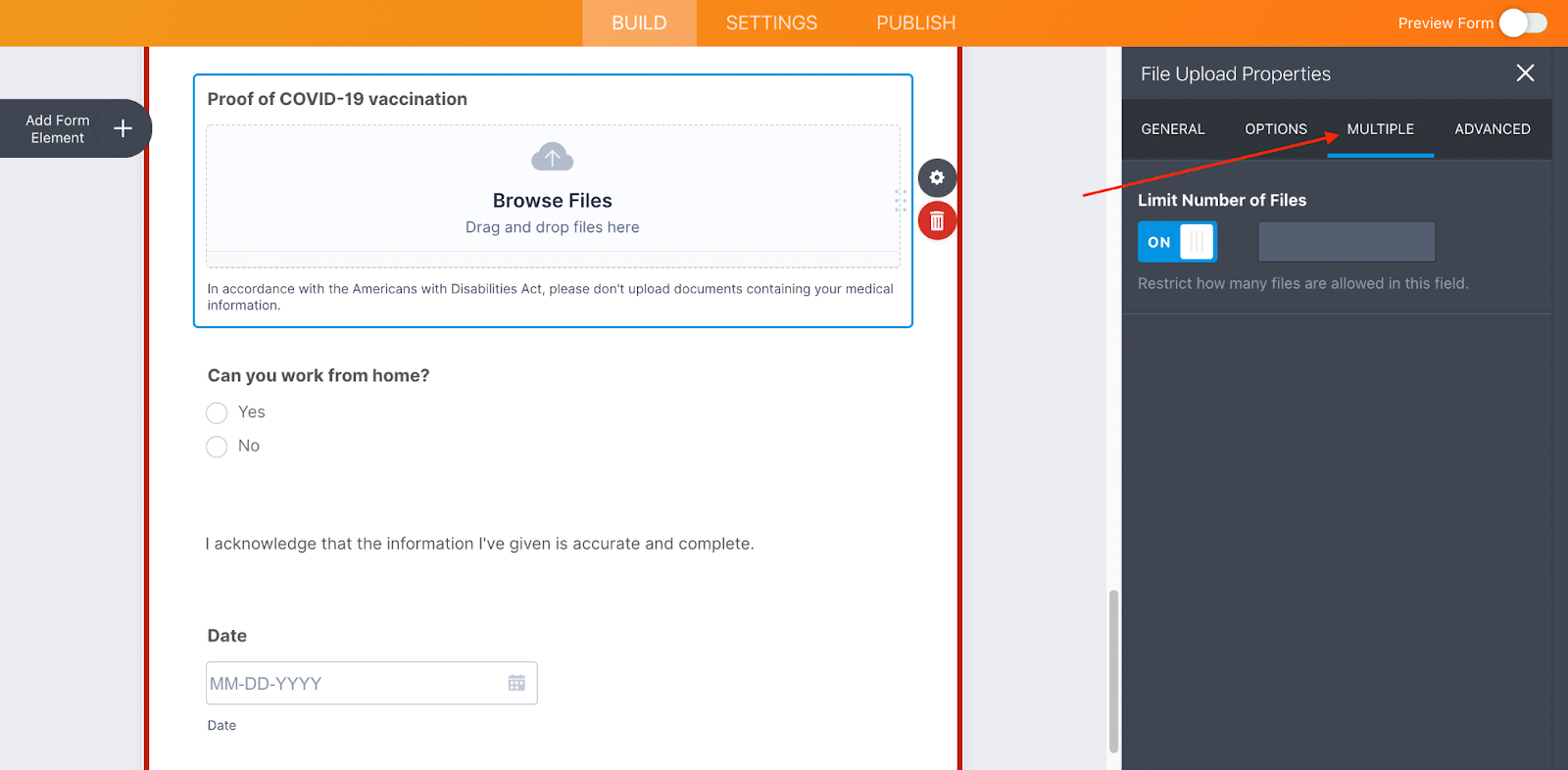
Once employees get the go-head to return to their respective workplaces, Jotform can help your organization ensure that they — and any visitors — don’t come to your facilities while exhibiting COVID-19 symptoms or after they’ve been exposed to someone with COVID-19 outside of work.
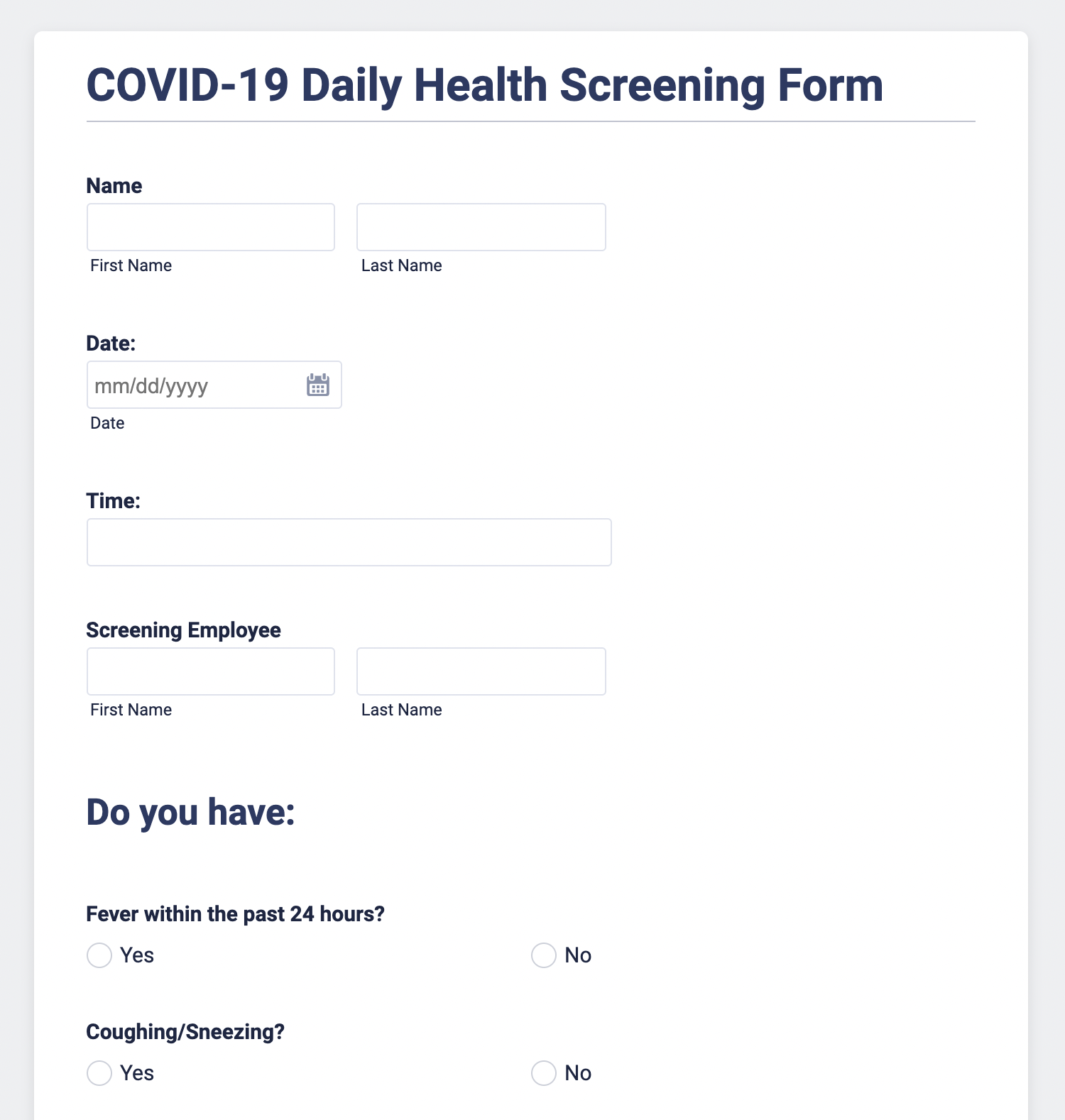
If an employee must take time off from work due to a coronavirus infection or COVID-19 diagnosis, Jotform’s online forms can help you collect this information safely and comply with laws that protect medical data, such as HIPAA, if necessary.
Jotform Approvals can ensure that you have a seamless approval process in place to review return to work forms and collect documents, such as a doctor’s note, for employees who have recovered from COVID-19.
On the other hand, you can repurpose a coronavirus self-declaration form and have employees fill it out when they return from a business trip or planned vacation. This type of form may become increasingly important as coronavirus-related restrictions are lifted, international borders reopen, and people rush to take long-awaited vacations or reunite with family and friends.
What’s more, adding an approval workflow process to the coronavirus self-declaration form enables key decision-makers to review requests, require employees to take a coronavirus test, and ultimately ensure that everyone in your office is safe.
3. Scheduling times or days for employees to be in the office
Though there’s still a lot of uncertainty around what the future of work will look like after COVID-19 is no longer a concern, one thing’s for sure: People don’t view offices and other workplaces the same way they did before the pandemic.
In some cases, business leaders are adhering to social distancing guidelines that have been in place throughout most of the COVID-19 pandemic and limiting how many employees report to workplaces on any given day or work shift.
Other organizations are embracing so-called hybrid work models that revolve around a flexible work-from-home policy and allow employees to come to the office on designated days.
Jotform’s online appointment forms and telecommuting forms can help your organization adjust to this new normal. You can create a work from home request form that allows employees to select which days they’d like to stop by specific offices or workplaces.
If you want to limit how many people can be in company facilities on specific days, simply add the weekly appointment planner widget to the request form. This will show employees how many slots are available each day.
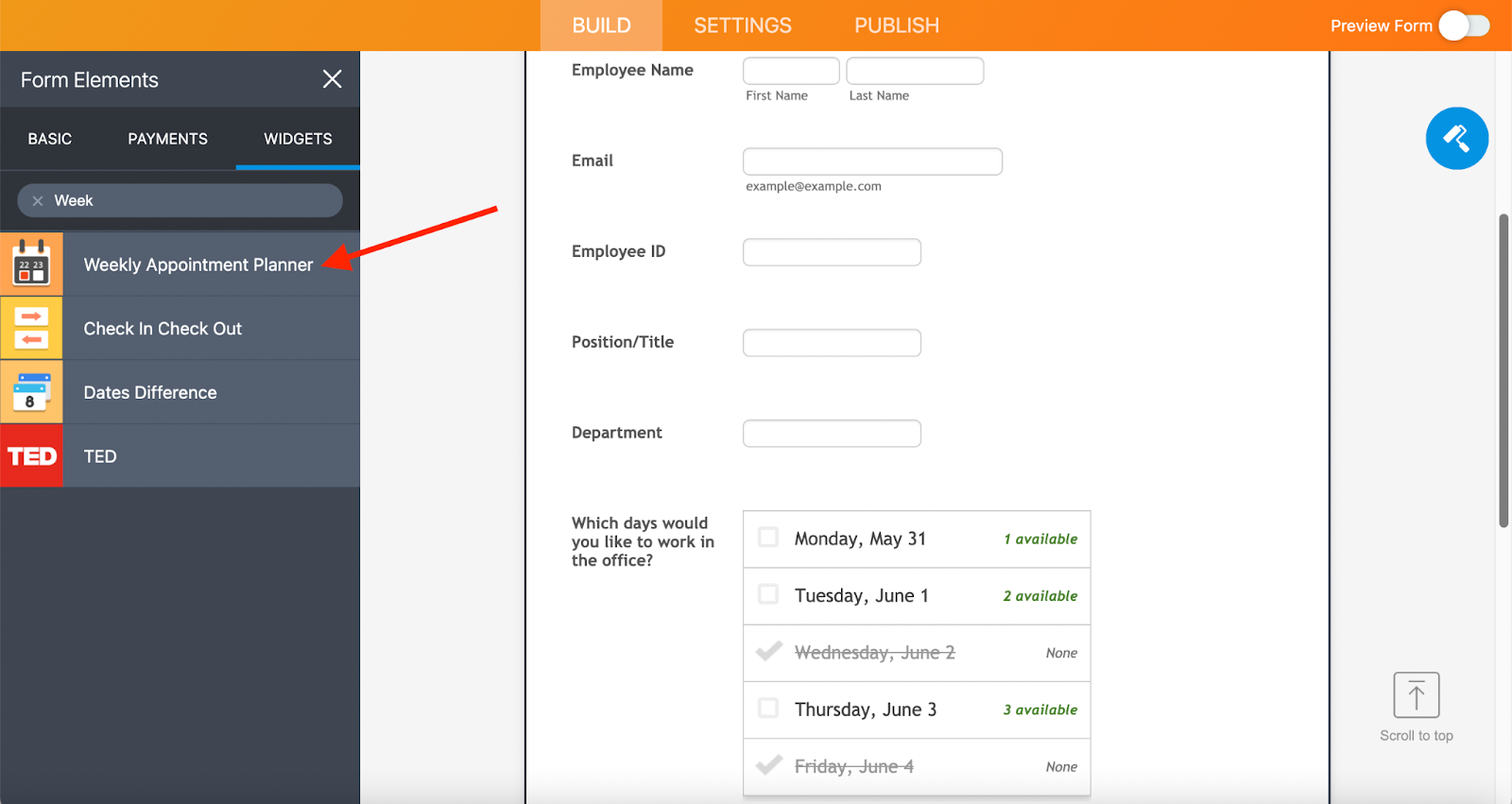
As more employees select individual dates to come into the office, the number of available slots will gradually decrease. Once the number of available slots for a specific day runs out, other employees won’t be able to select it.
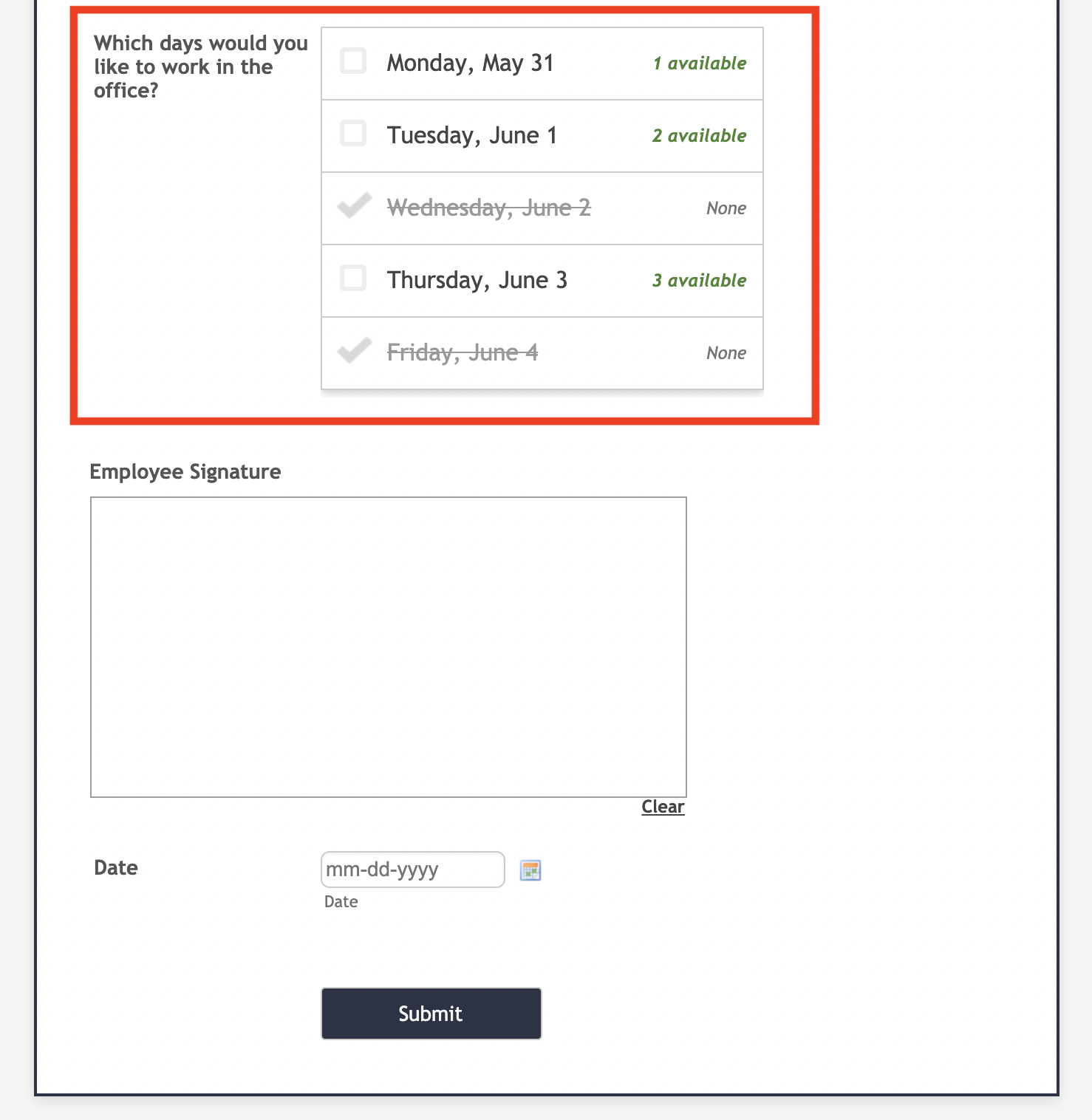
You can then view submitted requests from employees in Jotform Tables and keep track of which employees will be in the office by using the filter feature to see who will show up on a specific day.
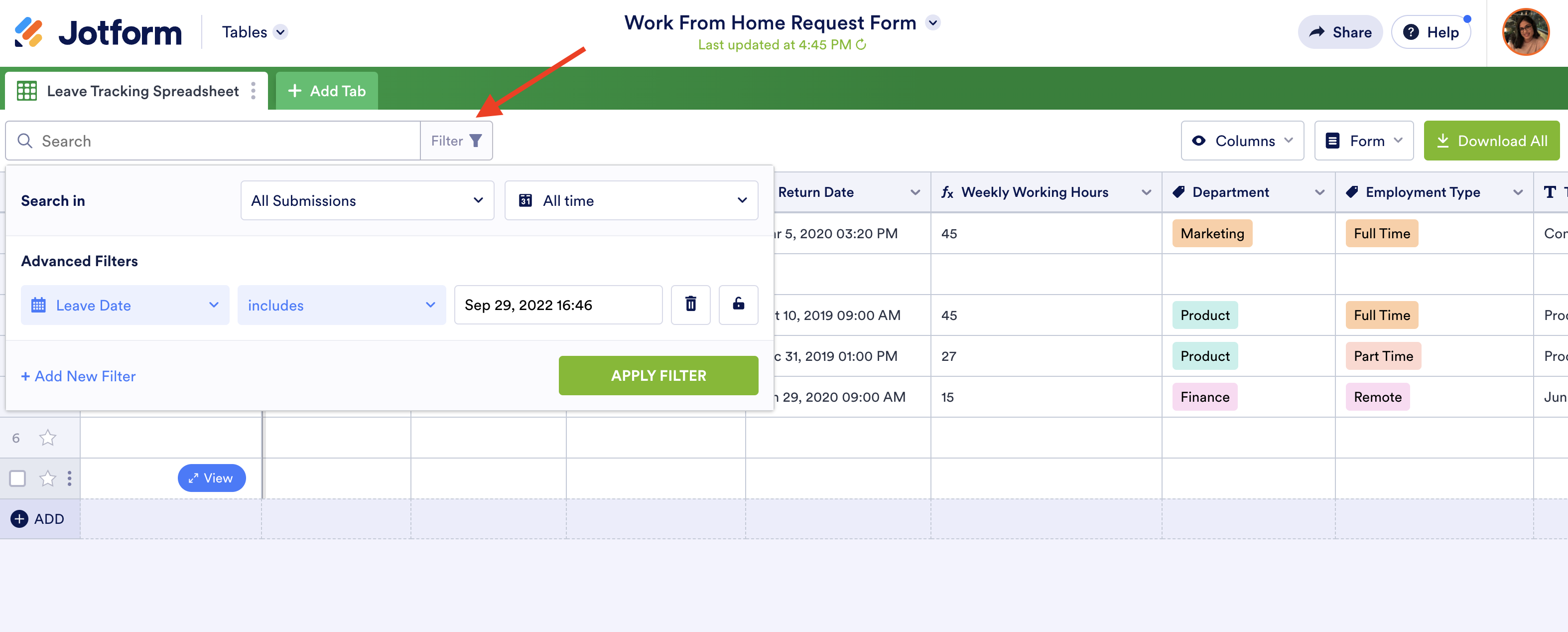
If your facility must meet specific capacity restrictions at all times, Jotform Approvals can help. You can create an approval workflow that allows key decision-makers within your organization to vet and keep track of office visitors.
4. Cleaning and disinfecting your organization’s facilities
Apart from keeping your distance from other people, wearing a mask, and staying home when you’re sick, public health leaders have long stressed that simple disinfection procedures can prevent the spread of coronavirus.
Along with regulating the number of people in your office at the same time and screening people for COVID-19 symptoms or risk factors, it’s important that your facilities are spick and span.
Ensure that high-touch surfaces in enclosed spaces are thoroughly disinfected on a frequent basis.
Jotform’s cleaning and disinfection log allows your organization to keep track of when maintenance staff sterilized specific areas of your facility.
Jotform’s COVID-19 screening checklist also enables security or front desk personnel to monitor anyone who enters your organization’s premises and keep track of anything that may seem out of place.
5. Collecting a wealth of data with Jotform Enterprise
There’s a decent chance that you’re wondering whether your current Jotform plan — paid or not — can accommodate all of the online forms you want to create and the submitted information you expect to receive.
No one likes seeing a warning or getting an email notification saying that they created too many forms or received too many responses. Upgrading your Jotform plan on the spot or deleting forms and submitted data is a pain.
Take a look at our Jotform Enterprise plans and the enhanced benefits that go with them, including no limits on forms, submissions, form fields, payments, API calls, and storage.
6. Backing up form responses on file storage platforms
The data you save can be just as important as the data you receive, especially if your organization must maintain meticulous records to comply with certain legal requirements.
Any online form response you get is stored securely in your Jotform account.
But your organization may have certain protocols that require you to send copies of submitted form responses to a trusted third-party file storage platform, such as Google Drive, Microsoft OneDrive, Box, Egnyte, or Dropbox, for safekeeping.
Since Jotform has built-in integrations with all of these third-party software tools, PDF copies of submitted form information and/or any uploaded files, such as documents and photos, can automatically be transferred to your file storage platform of choice.
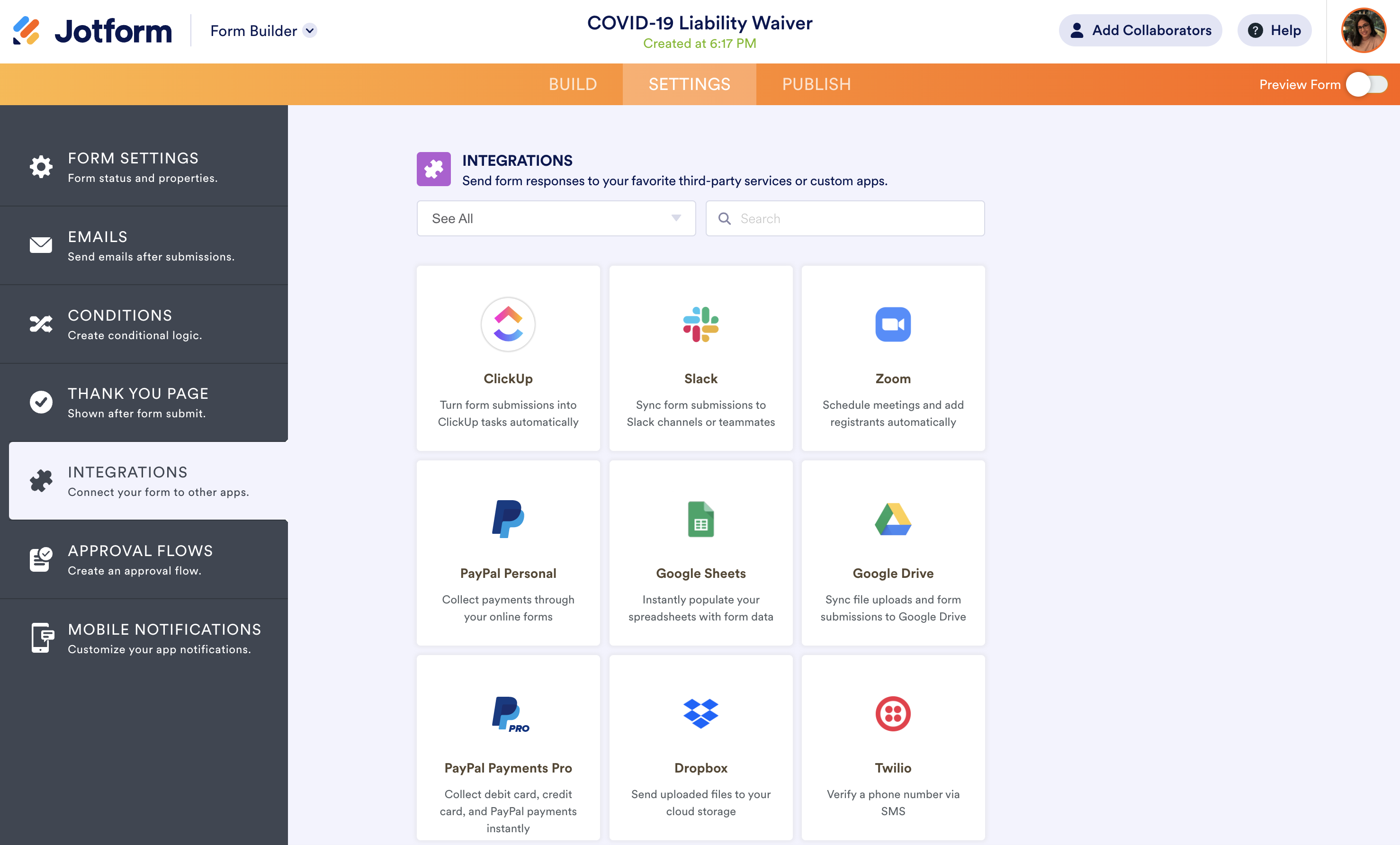
Simply locate the integration you want to use, and provide your login credentials for the respective software platform to authenticate the exchange of information between it and Jotform.
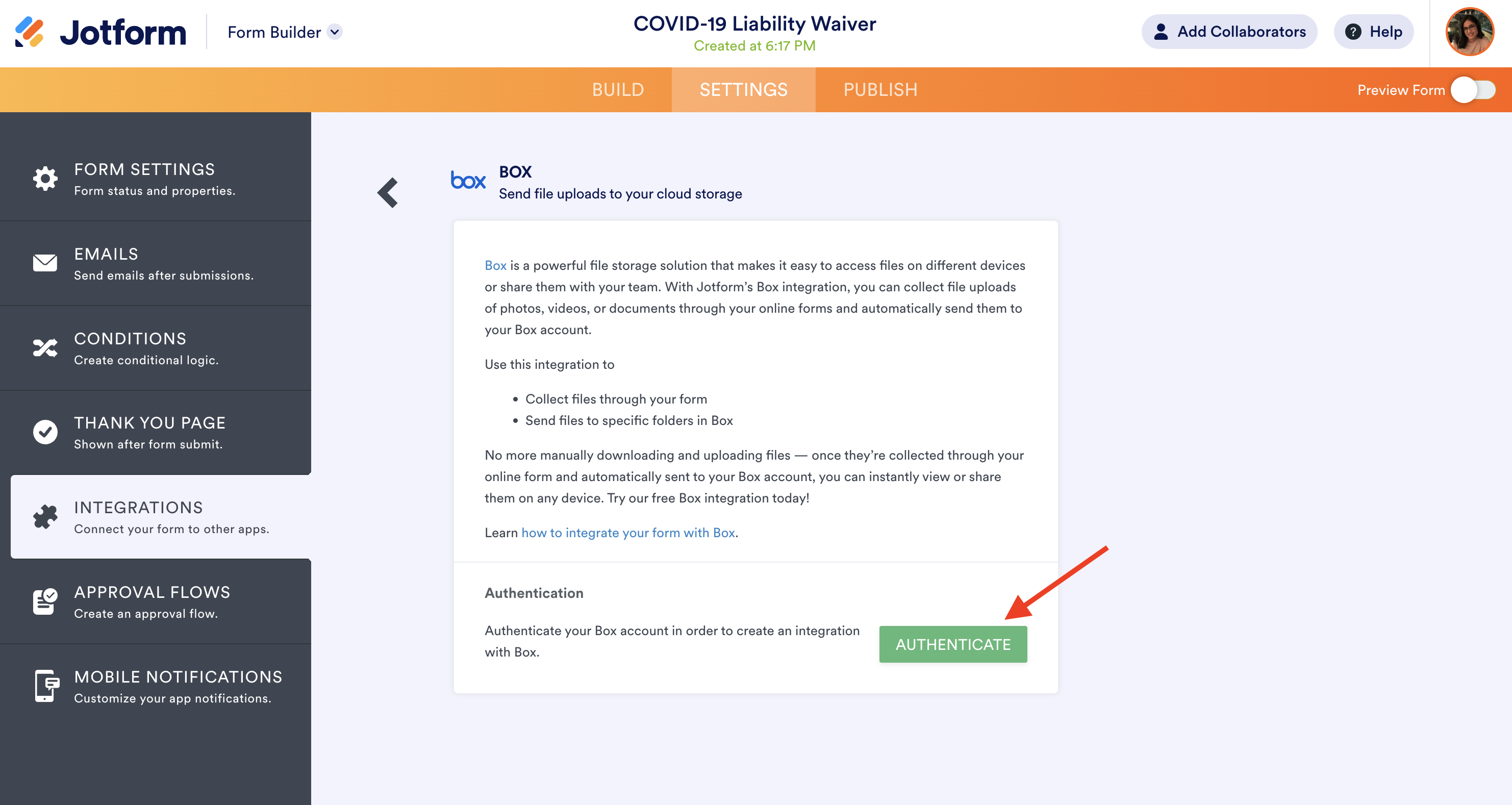
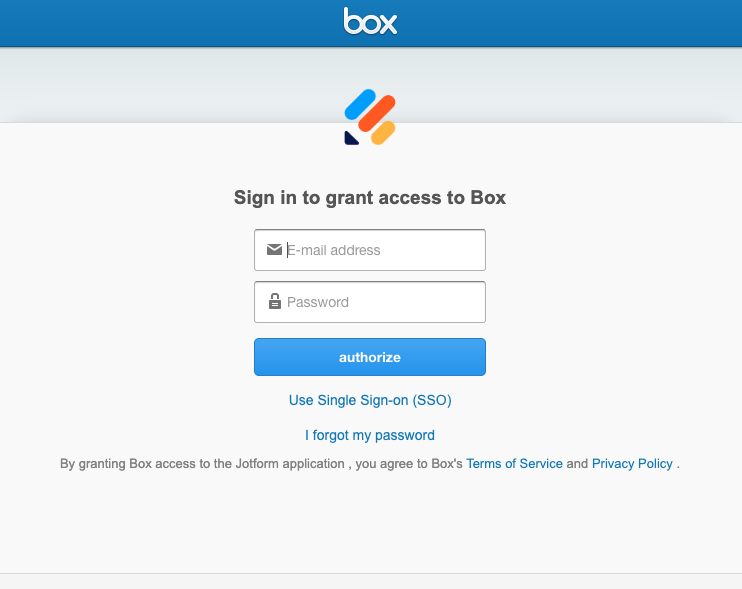
Conclusion
There’s no denying that the COVID-19 pandemic has disrupted the world in ways we never would have thought possible.
In addition to the fear, angst, and grief that has come with it, the pandemic has forced everyone, including business leaders and entrepreneurs, to challenge norms, be a little more resilient, and be prepared for anything in the face of adversity.
In more recent months, the light at the end of the long, dark tunnel has gradually come into view.
Vaccines are being more widely distributed. As a result, infection rates are falling and governments are relaxing public health orders. Many places — from long shuttered offices and border crossings to stores and restaurants — are humming with life once more.
Jotform’s online forms, products, features, and integrations can help key decision-makers in your company create a game plan to gradually bring employees back to their respective workplaces.
Jotform Enterprise can bolster these efforts by providing your organization with the flexibility to collect an unlimited amount of data through submitted forms, as well as exclusive collaboration features, enhanced security options, and a dedicated support team.
If you haven’t done so already, why not try Jotform’s full spectrum of services? See how we can help your organization chart a course forward, batten down the hatches, and weather any storm that comes along.

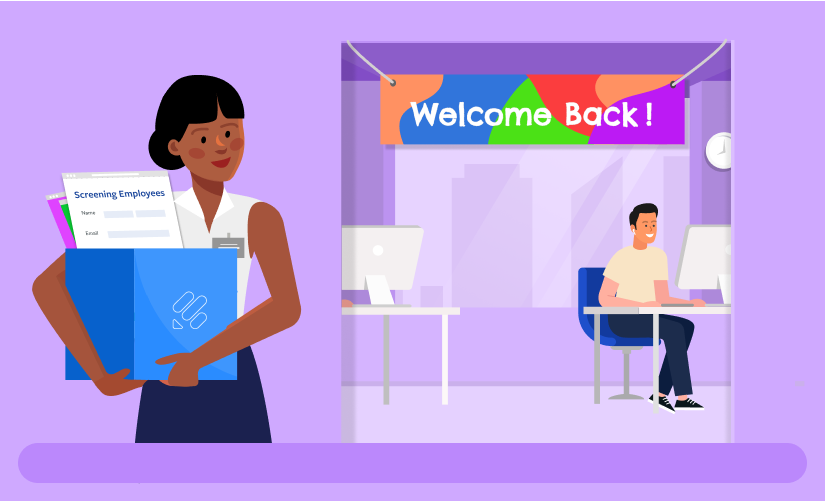














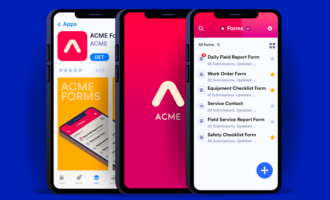





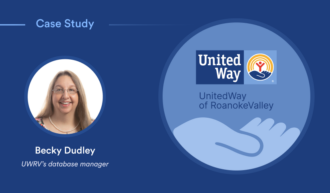














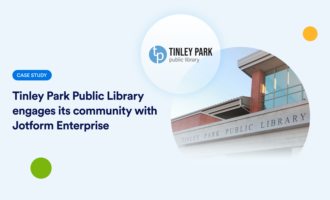
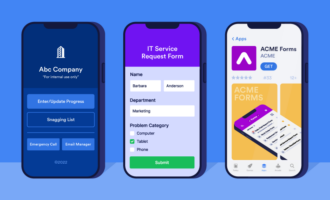


























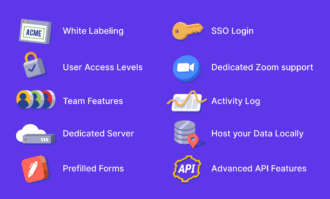







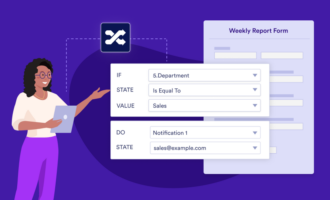
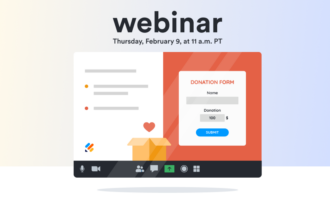





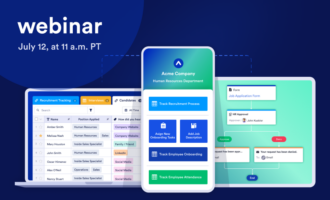










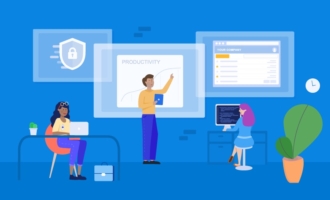
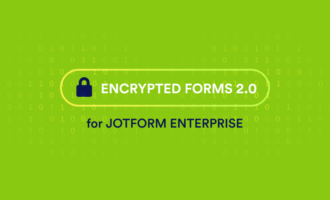









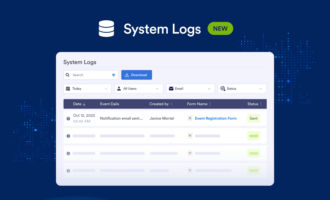

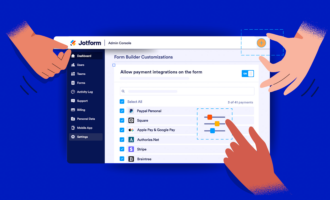



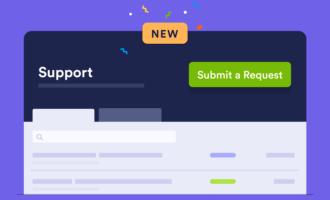



Send Comment:
1 Comments:
More than a year ago
nice